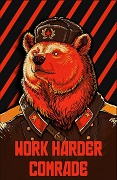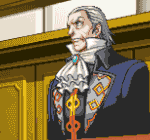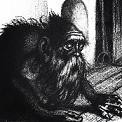|
Twerk from Home posted:What's the expected lifespan for consumer SSDs? Do I need to be looking at higher-endurance drives in the future? I had this guy give me a SMART warning, and then completely die a few days later. What on earth was this drive used for? The storage drive for a 8+ camera security system or something? In which case just get a surveillance rated hard drive, its cheaper and will last longer on that type of workload.
|
|
|
|

|
| # ? Jun 10, 2024 07:48 |
|
ZypherIM posted:Noted. I guess I'm not worried about cooling solutions of the cards with non-reference fans as they are since I'm not terribly interested in overclocking the card myself. 2070S isn't out of my range but I'm unsure if its performance : cost increase is worth it compared to the 5700xt. They seem decently close in performance while the 2070s is another 25% in terms of cost. If people have any comparative knowledge on it I'd be interested in hearing it. This discussion is starting to get academic for your use case right now as Stickman has pointed out 1080p @ 60 Hz is really not what a 5700xt is designed for much less a 2070s. I was more just highlighting how you don't want to overspend on a "better" version of a card to the point where you are knocking on the door of the next tier up. I know you want to sit on a build for 6+ years but that is really cost-inefficient with your monitor set up. You could easily just stay with the R5 2600, combo it with a Tomahawk MAX board, buy a new nVidia 1660 super which is king of the 200 - 250 dollar price range and run 1080p ultra for the foreseeable future at 60fps. You save significant amounts of cash this way and prevent yourself from letting your monitor bottleneck your build. This platform now has the option of upgrading to a 3700x and whatever video card makes sense whenever you do choose to upgrade your monitor to unlock better gaming performance with the cash that you have saved.
|
|
|
|
MikeC posted:This discussion is starting to get academic for your use case right now as Stickman has pointed out 1080p @ 60 Hz is really not what a 5700xt is designed for much less a 2070s. I was more just highlighting how you don't want to overspend on a "better" version of a card to the point where you are knocking on the door of the next tier up. I know you want to sit on a build for 6+ years but that is really cost-inefficient with your monitor set up. You could easily just stay with the R5 2600, combo it with a Tomahawk MAX board, buy a new nVidia 1660 super which is king of the 200 - 250 dollar price range and run 1080p ultra for the foreseeable future at 60fps. You save significant amounts of cash this way and prevent yourself from letting your monitor bottleneck your build. Hrmm, so consider dropping down on the graphics, or stepping up on the cpu if I want to consider stepping up my monitor in the future. Food for thought, thanks for the input.
|
|
|
|
ZypherIM posted:Hrmm, so consider dropping down on the graphics, or stepping up on the cpu if I want to consider stepping up my monitor in the future. Food for thought, thanks for the input. https://forums.somethingawful.com/showthread.php?threadid=3774409&userid=0&perpage=40&pagenumber=790#post498864149 Read what I advised this user to do several weeks earlier. Much of that applies to you. Always work from your monitor backwards to the box. edit: nvm same post edit 2: ok found the right one https://forums.somethingawful.com/showthread.php?threadid=3774409&userid=0&perpage=40&pagenumber=795#post499038042 MikeC fucked around with this message at 03:43 on Oct 31, 2019 |
|
|
|
MikeC posted:If you care about it, you should be able to get it up ther with work. I've tried punching in all the values shown by DRAM calculator for different speeds and die combinations to no avail. Swapping RAM positions didn't work. I did try running just one stick of ram (16GB) and that actually managed to run at 3200mhz XMP profile timings. Obviously I'd prefer to have full access to all 32GB of my RAM. So, you think this is a motherboard or a RAM issue?
|
|
|
MikeC posted:https://forums.somethingawful.com/showthread.php?threadid=3774409&userid=0&perpage=40&pagenumber=790#post498864149 I've got a question about this - what if you plug your computer into an HDTV? I've got my current machine plugged into my TV which is a standard 2k Sony 1080p screen. I don't plan to buy a new TV until this one fails, so when building a new machine should I just go the 2060 super route? Or should I future plan ahead for any new TV pirchase that will bring 4k or larger resolutions?
|
|
|
|
|
Communist Bear posted:I've got a question about this - what if you plug your computer into an HDTV? If your current card is doing what you want there's no need to upgrade unless your wanting to run games 4k native, which the 2060 wouldn't handle. The TV will upscale to 4k by itself.
|
|
|
|
IT BOOTS! Ended up going with the 3600x because MicroCenter had it listed for $199 so might as well get that + MW for free. PCPartPicker Part List CPU: AMD Ryzen 5 3600X 3.8 GHz 6-Core Processor ($234.27 @ OutletPC) Motherboard: ASRock X570 Phantom Gaming 4 ATX AM4 Motherboard ($152.98 @ Newegg) Memory: G.Skill Ripjaws V Series 16 GB (2 x 8 GB) DDR4-3200 Memory ($64.99 @ Newegg) Storage: Inland Premium 1 TB M.2-2280 NVME Solid State Drive ($110.99 @ Amazon) Video Card: EVGA GeForce RTX 2070 SUPER 8 GB XC ULTRA GAMING Video Card ($513.98 @ Newegg) Case: Fractal Design Meshify C ATX Mid Tower Case ($84.99 @ Amazon) Power Supply: Corsair RMx (2018) 650 W 80+ Gold Certified Fully Modular ATX Power Supply ($89.89 @ OutletPC) Monitor: Nixeus NX-EDG27S v2 27.0" 2560x1440 144 Hz Monitor ($364.99 @ Amazon) Keyboard: Kingston HyperX Alloy FPS Pro Wired Gaming Keyboard ($69.29 @ Amazon) Total: $1686.37 Prices include shipping, taxes, and discounts when available Generated by PCPartPicker 2019-10-31 06:47 EDT-0400 However, I didn't realize it would be drat near impossible to make a bootable windows USB on my macbook (no PC in the house). So I'm hoping to grab one from a buddy today or this weekend and then I'll be up and running hopefully. My one concern so far is I can't find the nvme SSD anywhere in the BIOS. I have it in the first m.2 slot. Not sure if it just doesn't pop up or something there so I'll wait until the windows install to see if it shows up as a drive. Thanks for all the help thread, she's a beaut so far. Although if anyone does a similar build and isn't using the drive cage in the Meshify C I strongly recommend removing it first. The modular PSU cables were an absolute pain to work around it, had to pull the PSU out to get enough clearance to plug stuff in and then kinda jam things back together.
|
|
|
|
I'm looking at this Motherboard: https://pcpartpicker.com/product/whMTwP/asus-tuf-gaming-x570-plus-atx-am4-motherboard-tuf-gaming-x570-plus RAM wise, what's my best speed/cost ratio? I'm looking at this right now: https://pcpartpicker.com/product/MYH48d/corsair-memory-cmk16gx4m2b3000c15 But am wondering if I should go to a higher speed. I'd be pairing it with a Ryzen 5 3600 and a GeFore 2070 Super.
|
|
|
|
So I'm looking to build a desktop gaming PC. I'm happy as long as it can run newer games with decent FPS at best settings in 1080p. I'm mainly trying to get ready for Bloodlines 2 which one site said:quote:Recommended Requirements Predicted My budget is $600-1000. I'd feel more comfortable in the $700-800 range but if a grand is what it takes, so be it. I have a monitor and all that basic poo poo. And I'm in the US. And question: is the Radeon 590 good? At around $200 it seems the most affordable sorta mid range graphics card but I don't see it listed in any of the builds in the last few pages.
|
|
|
|
It uses old technology with an overclock basically. The new 1660 Super for $230 is the better deal. Though AMD is also going to offer budget 5500/5600 cards for lower price maybe.
Mu Zeta fucked around with this message at 14:41 on Oct 31, 2019 |
|
|
|
The 590 is a 580 pushed far past the point of diminishing returns. Assuming 1080p60, this is what id recommend on a budget: PCPartPicker Part List CPU: AMD Ryzen 5 2600 3.4 GHz 6-Core Processor ($117.68 @ Amazon) Motherboard: ASRock B450M/AC Micro ATX AM4 Motherboard ($77.34 @ Amazon) Memory: Team T-FORCE VULCAN Z 16 GB (2 x 8 GB) DDR4-3000 Memory ($59.99 @ Amazon) Storage: Sabrent Rocket 1 TB M.2-2280 NVME Solid State Drive ($109.98 @ Amazon) Power Supply: SeaSonic FOCUS Gold 550 W 80+ Gold Certified Semi-modular ATX Power Supply ($69.90 @ Amazon) Operating System: Microsoft Windows 10 Pro OEM 64-bit ($25.00) Total: $459.89 Prices include shipping, taxes, and discounts when available Generated by PCPartPicker 2019-10-31 09:51 EDT-0400 There's no graphics card because the 1660super isn't on PcPartPicker yet. At $230 it'd be me choice for GPU, though a similarly priced 1660ti is just as good (a little better even), if you can find one. If you live near a Microcenter you can get $30 off when buying a CPU and Mobo together and get a basically identical inland premium SSD for $10 less.
|
|
|
|
Indiana_Krom posted:This drive was tortured more than any consumer grade SSD of its size should be expected to endure. It must have been run at or very near full capacity or it wouldn't have averaged a write amplification factor of over 13 to 1, let alone exceeding 150 TB of host writes which is well into an enterprise class workload. Hi, it's me, the dead SSD guy. I think I must have had some long-running software bug causing the excessive writes, because it wasn't used for anything that should have generated big writes. No video recording, no game streaming or recording. This was in my toy home server, which was running qbitorrent, plex, a uni-fi wireless controller, minecraft server, a couple of small NodeJS or PHP websites / webapps for my personal use. It was near zero load and I think that some misconfiguration between Hyper-V, Win 10 and the Ubuntu VM must have caused the nasty write amplification and excessive writing. The only thing that I can think of that was writing around the clock was the Uni-Fi controller, but the official device for running that software is an ARM computer that uses eMMC! Anyway, that Sandisk that died cost me $67 in 2015, and I replaced it with a Samsung 840 Evo from my junk drawer and restored from backups. Total time lost ~1.5 hours. Edit: I didn't run the drive over 80% full, and bet that it's write amplification is more related to being the cheapest SSD in the world at the time that I bought it.
|
|
|
|
Twerk from Home posted:Hi, it's me, the dead SSD guy. I think I must have had some long-running software bug causing the excessive writes, because it wasn't used for anything that should have generated big writes. No video recording, no game streaming or recording. Could have been how the page files or snapshots on your Hyper-V causing the constant re-writes.
|
|
|
|
What filesystem was it? Because bittorrent seems like something that would murder an SSD on a copy-on-write filesystem like Btrfs or ZFS.
|
|
|
|
Sorta off topic but is there some sort of Go to site/service to sell Computer Hardware? I'm trying to sell a new In box 480GB IronWolf 110 NAS Drive but cannot move it. I need the cash for shiny new computer parts.
|
|
|
|
m.hache posted:Sorta off topic but is there some sort of Go to site/service to sell Computer Hardware? I'm trying to sell a new In box 480GB IronWolf 110 NAS Drive but cannot move it. You're going to have a hard time selling a 480gb SSD for $100+ bucks anywhere you go when you can get a TB for that price. Most people buying second hand parts aren't looking to make that trade-off for the endurance that drive has, or pay basically retail in general.
|
|
|
|
huhwhat posted:I've tried punching in all the values shown by DRAM calculator for different speeds and die combinations to no avail. Swapping RAM positions didn't work. I did try running just one stick of ram (16GB) and that actually managed to run at 3200mhz XMP profile timings. Do both sticks work on that XMP profile and only fails when you try to put both in? You also shouldn't be plugging random combos. You should let the dram calculator know what memory die you have from which manufacturer and have it tell you what a safe setting should be. It has like safe recommendation, mild overclock rec, and risky recommended setting. You might have to fiddle with voltages as well. Another alternative is to go back to known working timings like your 2400 and slowly work your way up. I am still a novice at Ryzen memory tuning. Hence why I got QVL approved RAM. I have mine on fire and forget XMP settings and won't be doing much until this Sunday when I have time to gently caress around with mine. I'll take a look at your specific combo this weekend if I got time. Communist Bear posted:I've got a question about this - what if you plug your computer into an HDTV? Are you building a machine right now? If your rig can play games still at 1080p then upgrade to a 4k capable rig when you actually will be buying a new TV. If your machine is not able to do so right now, post the specs of your machine to see if we can do some cheap drop in upgrades that make sense for you until 4k TV time comes. MikeC fucked around with this message at 16:32 on Oct 31, 2019 |
|
|
|
ItBreathes posted:The 590 is a 580 pushed far past the point of diminishing returns. Thank you, that all seems nice and manageable. What about a case, though? I have one now but dunno if I should buy another.
|
|
|
|
huhwhat posted:I've tried punching in all the values shown by DRAM calculator for different speeds and die combinations to no avail. Swapping RAM positions didn't work. I did try running just one stick of ram (16GB) and that actually managed to run at 3200mhz XMP profile timings. You gotta know what die you have, and put in the appropriate settings (stick with safe, to ensure it is stable). https://www.youtube.com/watch?v=Q9bekQTRnzY Follow what's in the video and you should be able to get the system to boot, unless the calculator doesn't have values for your memory chips.
|
|
|
|
NikkolasKing posted:Thank you, that all seems nice and manageable. The Fractal Design Meshify C is the canonical "best" case around, but if you're not too bothered about noise or OCing enough to need massive airflow they're just boxes. Get what appeals to you aestheticaly within your budget. As long as it fits your motherboard size you'd have to try to find one unfit for purpose. E: since I didn't specify above, don't pay retail for Windows. If you have a windows 7/8 code from your old computer you can re-use it for 10. Otherwise Brownthunder's been selling codes for $25 in SA-Mart for years, and you can get them even cheaper elsewhere if you do some looking. You can also just run it unregistered if you're ok with the default background and the occasional nagging. Fantastic Foreskin fucked around with this message at 16:40 on Oct 31, 2019 |
|
|
|
Tamba posted:What filesystem was it? Because bittorrent seems like something that would murder an SSD on a copy-on-write filesystem like Btrfs or ZFS. m.hache posted:Could have been how the page files or snapshots on your Hyper-V causing the constant re-writes. I appreciate this! I was using hyper-V snapshots, and didn't think too hard about that layer of things. Hyper-V was on NTFS, and the Ubuntu VM disks were ext4 on files on NTFS. No btrfs or ZFS here. I assumed that by staying really close to defaults everywhere I wouldn't end up with too bad a setup, but I assumed wrong.
|
|
|
|
After far too long I'm finally hoping to upgrade my gaming PC this Black Friday (I'm in Canada). It's long overdue. Here's what I'm running currently: i5-2500k, not overclocked 16 gigs DDR3 RAM 512 gig SSD + 3tb 7200 RPM drive Geforce 970 A Zotac mini-ITX motherboard that a problem with its USB3 front connector (not the case). Here's what I'm looking at, roughly, subject to some degree of tweaking based on feedback and if there are specific black friday deals (I'm not committed to the exact brand of anything, for the most part), but I've had some headaches in the past with choices that wound up backfiring so I'd appreciate a second opinion or six if I'm doing something horribly wrong, I'm just looking at 1080p60 and maybe some 1440p/4K on a TV but it's not that essential, Canadian GPU prices are way too nuts to get anything higher-end.  Sticking with mini-ITX because I have small cases that are easy to transport. Also that RTX 2060 is non-super because they charge considerably more for the SUPER versions here. I'm probably going to bring the 3tb platter drive over to the new system but keep the old system as a functional extra, I have extra cases. I may also bring over the 970 if I can't afford everything from the get-go and get a new GPU later.
|
|
|
|
NikkolasKing posted:So I'm looking to build a desktop gaming PC. I'm happy as long as it can run newer games with decent FPS at best settings in 1080p. I'm mainly trying to get ready for Bloodlines 2 which one site said: ItBreathes posted:The 590 is a 580 pushed far past the point of diminishing returns. I'd consider just a couple of small tweaks based on current prices. Power Supply: The Corsair RMx 550W is just $10 more (after rebate), and it's a newer design, fully modular, and has a 10-year warranty (vs 7). It's not super important because you'll use most of the non-modular cables, but you'll probably only need one of the two PCIe cables. Storage: The HP ex920 is back down to $108.50 and slightly outperforms the Rocket. You're unlikely to notice the performance difference, but as long as it's cheaper might as well save $1.50! Motherboard: The B450M/AC is an entry-level board. If you don't need the integrated wifi/ac, I'd switch to a Pro4 instead (either the mATX or ATX, depending on what kind of case you want to get). Memory: A good G.Skill 3200 kit is just $5 more. It's not going to be a huge difference, but worth considering.
|
|
|
|
univbee posted:After far too long I'm finally hoping to upgrade my gaming PC this Black Friday (I'm in Canada). It's long overdue. Here's what I'm running currently:
|
|
|
|
Khorne posted:You need two sticks of RAM. One stick cuts performance in half. Should be able to get 2x8 for the same price as that 1x16. Interesting. I was hoping to keep my options open for 32, maybe Iíll just get 32 outright.
|
|
|
|
univbee posted:Interesting. I was hoping to keep my options open for 32, maybe Iíll just get 32 outright. Unless you have specific use cases for 32g of ram don't bother, 16gb is the sweet spot for gaming atm. That extra $ would be much better spent going into the GPU or Hard drive budget if the machine is going to be used primarily for gaming.
|
|
|
|
univbee posted:After far too long I'm finally hoping to upgrade my gaming PC this Black Friday (I'm in Canada). It's long overdue. Here's what I'm running currently: Getting a 3600 with a B450/X470 itx board is problematic because you'll need to update the bios before it's compatible. No itx boards have cpu-less bios flashing, so you'll either need to buy from a store that'll do it for free, get an upgrade kit from AMD, or pay a shop to do it (which can be expensive). If you're gaming at 60 fps max, I'd just get a 2600 instead - it won't limit you in any current games and you can drop in a 3600 (or 4th gen if they end up being compatible) some years down the road. A few other suggestions, too: Motherboard: I'd save a bit and go with the ASRock B450 itx. It doesn't have the hefty VRM of the MSi board, but it's more than sufficient for a 2600/3600 or even a 3700x. The ASRock board has USB 3.1 gen 2 ports (and a usb-c) port (which the MSi board lacks), better onboard audio, and a better LAN module. RAM: Out-of-the-box 3600 support is a bit touch-and-go with Ryzen, and the G.Skill kit is only QVL with top-end boards. I'd consider just getting the QVL 3200 kit which will definitely work with an XMP profile and won't require fiddling. It's possible the 3600 kit will work with XMP, too, it's just less likely. You'll also want dual-channel RAM, since running just a single stick significantly reduces performance (it halves bandwidth!) Storage: I'd pay the extra $10 for an HP ex920. It's a proper NVMe drive that'll outperform the QVO by a bit (and by a lot in large sequential file access), the M.2 form factor means you don't need to mess with extra cables, and it has better endurance/warranty. Video Card: For 1080p/60Hz, you might want to consider saving $100 and getting a 1660 Ti instead (or wait for the 1660 Super, which should be cheaper still). If your case can fit a standard-size dual-fan card, I'd consider spending a little bit extra to get one of those over a single-fan or tiny dual-fan card. Cards that can turn off their fans at low workloads are also very nice for itx cases! Here's some 1660 Ti benchmarks. If you don't care about raytracing, a decent 5700 is just $10 more than the 2060 you've selected, and a 5700 XT is just $60 more. The 5700 is ~30% boost over the 2060 on average, though it depends on the game. It's an overkill for 1080p/60Hz right now, but would help with 1440p/4k. PSU: If you're old psu is out of warranty, I definitely wouldn't it trust it with your shiny new computer bits! univbee posted:Interesting. I was hoping to keep my options open for 32, maybe Iíll just get 32 outright. With itx, unfortunately it's best just to sell your old RAM and get a new kit when you need to upgrade. 32GB isn't needed for gaming right now, so I'd just start with 16. Matching RAM is also much touchier when you're not buying the sticks as a matched pair - since they weren't tested together they're less likely to work together at the rated speed. Stickman fucked around with this message at 20:11 on Oct 31, 2019 |
|
|
|
univbee posted:After far too long I'm finally hoping to upgrade my gaming PC this Black Friday (I'm in Canada). It's long overdue. Here's what I'm running currently: Haha, looks like this is finally the year the 2500k gets shoved to the curbside. Everyone is moving on from it. What a legendary chip though. You gotta decided 1080p@60 vs 1440p before choosing a video card. This is either a 280 dollar CDN purchase vs a 500 dollar minimum CDN purchase. The 2060 non Super is actually stuck in no man's land right now. Too fast for 1080p@60 to justify to extra dollars, and too slow and not enough VRAM for an acceptable 1440p experience. The 1660 Super looks to be the king at 1080p@60 until AMD relaunches cards in that performance bracket. RX 580 and friends are starting to lag in benchmarks for current titles already. You could always just migrate the GTX 970 and turn down settings (a lot) to maintain 1080p@60 while you wait for a monitor upgrade. edit: The 1660 Supers are available on the CDN market already. https://ca.pcpartpicker.com/product/y2xbt6/zotac-geforce-gtx-1660-super-6-gb-twin-fan-video-card-zt-t16620f-10l
|
|
|
|
Is there any reason to go intel over AMD in the 3600/3600X range? The reason I ask is because I just helped my friend with his first ever build and we had a hell of a time with his 3600 X. Lots and lots of BSOD while trying to get Windows updated to the latest version, and now he's complaining of his CPU fan constantly spinning up and down at idle which appears to be a somewhat common problem. I want to build a new machine for myself in the near future and it seems like the 3600(X) is the processor of the moment but those issues he was having have spooked me a bit. Similarly, I've read that people are having all kinds of driver issues with their 5700/5700 XT. I own a freesync (allegedly) monitor so jumping on a 5700 would make good sense for me but I don't want to deal with instability. Especially because I'll be dual booting the machine into Linux half the time and using it for my job. Sorry if this has been covered already.
|
|
|
|
prom candy posted:Is there any reason to go intel over AMD in the 3600/3600X range? The reason I ask is because I just helped my friend with his first ever build and we had a hell of a time with his 3600 X. Lots and lots of BSOD while trying to get Windows updated to the latest version, and now he's complaining of his CPU fan constantly spinning up and down at idle which appears to be a somewhat common problem. I want to build a new machine for myself in the near future and it seems like the 3600(X) is the processor of the moment but those issues he was having have spooked me a bit. Similarly, I've read that people are having all kinds of driver issues with their 5700/5700 XT. I own a freesync (allegedly) monitor so jumping on a 5700 would make good sense for me but I don't want to deal with instability. Especially because I'll be dual booting the machine into Linux half the time and using it for my job. 3600X owner here. It has been a trouble free experience so far for me. I slapped together the parts, booted it up, set RAM to XMP and installed windows just fine. The stock fan is poo poo to be honest with you especially with the 3600X's tendancy to boost constantly to 4.3+ Ghz and causing heat buildup which forces the fans to spin up and the fan is not only loud but has an annoying sound profile. Intel really has nothing in their stack that touches the 3600/X in price to performance. The 9600K is not an advisable purchase anymore and the 9700K (min recommended gaming CPU from Blue) is significantly more expensive for a small gain in single threaded performance. AMD has maturation issues but if you buy a Ryzen 3000 ready motherboard (b450 updated or X570), and buy QVL RAM, you should have no hiccups. The one downside is that you can expect to pucker up your anus regularly as you install more BIOS updates. 1.0.0.4 is being rolled out now. It is the 3rd BIOS since Ryzen 3000 launched IRRC. Watching that bar slowly creep up as you flash your system gives me the willies every time.
|
|
|
|
Great! Thank you all for the advice, I've got a better idea on how to proceed. GPU-wise I'm going to stick with Nvidia as I have a SHIELD and other fun stuff that can make use of it, but might go with a 1660 of some description instead, tbd. univbee fucked around with this message at 20:24 on Oct 31, 2019 |
|
|
|
MikeC posted:Haha, looks like this is finally the year the 2500k gets shoved to the curbside. Everyone is moving on from it. What a legendary chip though. 
|
|
|
|
Thoughts on the Fractal Design Node 304 case? I am debating on getting an ATX mid-tower or an ITX case. The Node 304 seems great but wondering if there's anything else I should look at? For the record I have an EVGA Hadron Air now which I really like except for the special PSU (mine is approaching 5 years now and I can't replace it easily as it's a special size..).
|
|
|
|
Twerk from Home posted:Hi, it's me, the dead SSD guy. I think I must have had some long-running software bug causing the excessive writes, because it wasn't used for anything that should have generated big writes. No video recording, no game streaming or recording. Nah, 80% full is definitely close enough when the drive is eating 150 TB of writes. At <50% full you probably would have seen a write amplification of only 2-3 to 1 instead of just over 13 to 1. Overall I'd say you got your moneys worth out of that drive though, really you should be proud because you actually managed to push a SSD to its endurance limit within its useful service life, not very many people can claim to have done that. 
|
|
|
|
Ok, before I rip apart my new build to move my nvme drive to the 2nd slot - any advice? Windows install isn't seeing the device as bootable and it doesn't show up anywhere else in the BIOS/UEFI. I've found a few methods on reddit and asrock's site, but so far nothing has worked. I do have the GPU in the same lane as the m.2 slot, could that be preventing it from working? See previous post for my build stats - everything else seems to be working! (followed all the instructions here and a few other places but no luck yet: http://forum.asrock.com/forum_posts.asp?TID=1236&title=how-to-install-windows-on-a-pcie-ssd) edit: lmao my dumb rear end didnt click in the NVME all the way. "getting files ready for installation" currently, fingers crossed everything else works! Iron Lung fucked around with this message at 01:51 on Nov 1, 2019 |
|
|
|
MikeC posted:3600X owner here. It has been a trouble free experience so far for me. I slapped together the parts, booted it up, set RAM to XMP and installed windows just fine. The stock fan is poo poo to be honest with you especially with the 3600X's tendancy to boost constantly to 4.3+ Ghz and causing heat buildup which forces the fans to spin up and the fan is not only loud but has an annoying sound profile. Okay cool, thanks. I think the problems with his build were amplified because I was mostly helping him over text/FaceTime and he'd never built a computer before so stuff that took a while to fix might've been pretty quick if I had just gotten off my rear end and driven out to his place.
|
|
|
|
Brand new 3600 and a MSI X470 Gaming Pro board on it's way while I just figured out that the bios have to be updated first, is that always the case? Isn't it possible that later serialnumbers are already fabric updated because what I gather from the MSI forums some mod asked for serial numbers to determine if the bios might need an update. I have no older amd cpu laying around so I might have to return it so I can get it updated for a small fee..
|
|
|
|

|
| # ? Jun 10, 2024 07:48 |
|
Klaaz posted:Brand new 3600 and a MSI X470 Gaming Pro board on it's way while I just figured out that the bios have to be updated first, is that always the case? Isn't it possible that later serialnumbers are already fabric updated because what I gather from the MSI forums some mod asked for serial numbers to determine if the bios might need an update. Anything manufactured after Zen 2's release should come with an updated bios, it just depends on how long the unit you're getting has been sitting on the shelf.
|
|
|




 .
.