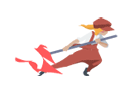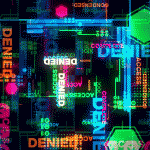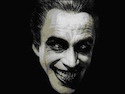|
hbag posted:i still cant get used to gyro controls. you're telling me you either tilt your screen so you cant see poo poo or swivel your whole upper body to aim? and it's still gonna be shaky as gently caress unless you have the fine motor skills of a literal god. how do you do precision aiming with that I don't really use gyro myself, but I think most people use the stick for big camera movements and gyro for minor adjustments.
|
|
|
|

|
| # ? May 31, 2024 09:51 |
|
Tenkaris posted:I need to take a second look at the settings. I set the Gyro to act as a joystick not a mouse because I thought that setting it as a mouse would confuse the game. (New Vegas was made to be controller or keyboard, but not both at the same time. Even with the tweaks that make it possible it still is a little janky.) When I get off work I'll double check how I have it set up and post the config
|
|
|
|
Vegastar posted:The way youíre imagining gyro sensitivity and the way gyro sensitivity works are very different things. As folks above said, sticks for big movement and then just adjustment nudges in a direction by tilting your grip the slightest little bit. Youíre not sitting in an office chair spinning 360 degrees in a 1:1 movement sort of thing. i mean i tried the free splatoon 3 splatfest thing on the switch and it was like my character had parkinsons. which i guess is fine for something like splatoon where you dont really need to be that precise but for other games it doesnt really make sense to me
|
|
|
|
Splatoonís controls are loving bizarre and I could never get used to them myself. This is more like the 3ds Zelda ports where you could use gyro to dial in your aim while using analog to make the big sweeps toward the target spot. Itís actually incredibly precise vs trying to flick the joystick to move an extra 6 pixels on to a target.
|
|
|
|
yeah i can see it being more precise than joysticks but for the steam deck id just prefer to use the trackpads for that
|
|
|
|
I mean hey, whatever works for you works for you. You might be surprised how intuitive it is if you give it a shot sometime, though.
|
|
|
|
I just tried out setting the gyro activation be with the left trigger pull. It's actually kind of nice. It's not there when I'm just looking around, but it's there when I'm shooting. Thanks for the tip.
|
|
|
|
Tiny Timbs posted:When I get off work I'll double check how I have it set up and post the config I just did another go on it and still using "as joystick," it's working perfectly now though I'm tweaking it make it less sensitive so I can use it for finer adjustments please do post your config when you get a chance, I'm curious what you have all these slider values at
|
|
|
|
hbag posted:i still cant get used to gyro controls. you're telling me you either tilt your screen so you cant see poo poo or swivel your whole upper body to aim? and it's still gonna be shaky as gently caress unless you have the fine motor skills of a literal god. how do you do precision aiming with that You just move your wrists slightly.
|
|
|
|
hbag posted:yeah i can see it being more precise than joysticks but for the steam deck id just prefer to use the trackpads for that You do both, trackpads for big movements and gyro for precise adjustments and you use them in tandem, with the gyro activated on trackpad touch. Absolutely unstoppable combo.
|
|
|
|
I have never been able to do gyro either. Tilting the screen in any direction while playing doesn't work for me. I can't do it on a controller either, though.  I don't really play shooters though. And if I do, it's with a mouse.
|
|
|
|
I'm trying to set up gyro aiming in days gone, but I'm having trouble getting it working. What settings should I be using? I tried "gyro to joystick camera" set to hold on soft pull. It kinda works but doesn't feel great but also randomly breaks my normal ability to control my character with my right joystick... Edit: full pull worked, and I had to change it to gyro to mouse. And I had to change right joystick to mouse as well. Now it's pretty decent Kwolok fucked around with this message at 00:41 on May 15, 2024 |
|
|
|
hbag posted:yeah i can see it being more precise than joysticks but for the steam deck id just prefer to use the trackpads for that That's wild, because the Deck track pads are some of the least precise input devices I've ever used. The Deck touchscreen is more accurate in my experience. The touch pads seem like they go from "microscopic movement" to "moving halfway across the screen" with barely any difference in finger movement. I literally accidentally deleted a file one time because the act of pulling the trigger to hit an option in the right click menu changed the pressure of my thumb on the TouchPad and the cursor moved from the option I wanted to "delete" lol
|
|
|
|
The trackpads are definitely weird and counter-intuitive when I try and use them For example I've randomly tried to use them to type on the on-screen keyboard and it seems like you can't do the whole keyboard with either pad, you need to use left for the left side of the keyboard and vice versa? The touch screen IS better but I hate putting finger smudges on it lol
|
|
|
|
I mean, when you're typing on a real keyboard, do you cover the whole keyboard with one hand? There is a skill to typing on the software keyboard using the touchpads but IMO once you've learned it it's better than using the touchscreen, at least on an LCD Deck.
|
|
|
Tenkaris posted:For example I've randomly tried to use them to type on the on-screen keyboard and it seems like you can't do the whole keyboard with either pad, you need to use left for the left side of the keyboard and vice versa? Yep both thumbs, a little practice and you can go pretty goddamn fast. It's analogous to texting.
|
|
|
|
|
Commander Keene posted:I mean, when you're typing on a real keyboard, do you cover the whole keyboard with one hand? There is a skill to typing on the software keyboard using the touchpads but IMO once you've learned it it's better than using the touchscreen, at least on an LCD Deck. yeah typing with the trackpads is great
|
|
|
|
Commander Keene posted:I mean, when you're typing on a real keyboard, do you cover the whole keyboard with one hand? There is a skill to typing on the software keyboard using the touchpads but IMO once you've learned it it's better than using the touchscreen, at least on an LCD Deck. I think I actually was fighting the ui and trying to use one hand on the touch screen to drag the decky installer up so I could see if the sudo password was indeed registering into the text box as I typed, because I kept typing without seeing the text field then would see no dots in there when I put the keyboard back down So I didn't actually have both hands free to do it when I stumbled upon it and it was confusing as hell. I don't recall ever being told or shown that feature in tutorial pages or anything, so I didn't really perceive it was an intended function at first because I thought they were just both kinda mousepads like on laptops, I wouldn't have expected them to only let you go to the middle of the screen Tenkaris fucked around with this message at 01:31 on May 15, 2024 |
|
|
|
Commander Keene posted:I mean, when you're typing on a real keyboard, do you cover the whole keyboard with one hand? There is a skill to typing on the software keyboard using the touchpads but IMO once you've learned it it's better than using the touchscreen, at least on an LCD Deck. In optimal situations no but if I only have one hand free it can still use the whole keyboard 
|
|
|
|
Kwolok posted:So what is the current hotness? I've heard of balatro as being a steam deck must have. Obviously i already have vampire survivors, deep rock survivors, and brotato. Katamari Damacy!!!!!!
|
|
|
|
Squiggle posted:Yep both thumbs, a little practice and you can go pretty goddamn fast. It's analogous to texting.
|
|
|
|
This stardew valley in space game works good on deck. Demo out now and game out in a few! Lost wayyy to much time to the demo today. Littleknown Galaxy
|
|
|
|
Harminoff posted:This stardew valley in space game works good on deck. Demo out now and game out in a few! Lost wayyy to much time to the demo today. Whoa, I will definitely be trying the demo
|
|
|
|
Tenkaris posted:I just did another go on it and still using "as joystick," it's working perfectly now though I'm tweaking it make it less sensitive so I can use it for finer adjustments Ok I remember messing with the settings a lot to get something that felt natural in the game. Hereís what I ended up with: Gyro Behavior: Gyro to Mouse [Beta] In the settings for that: All sliders default Acceleration off Momentum off Everything else default Activation: L2 Left Trigger Soft Pull (Hold to enable gyro) This results in perfectly smooth gyro controls that donít need a ton of motion and donít jitter with small movements. Gyro as Joystick works ok, itís just that thereís this huge acceleration curve that feels bad from the start and takes more tweaking to fix. This is with gamepad controls ingame. You donít need to worry about it switching control schemes.
|
|
|
|
Harminoff posted:This stardew valley in space game works good on deck. Demo out now and game out in a few! Lost wayyy to much time to the demo today. Meltdown (of my backlog) May continues
|
|
|
|
hbag posted:i mean i tried the free splatoon 3 splatfest thing on the switch and it was like my character had parkinsons. which i guess is fine for something like splatoon where you dont really need to be that precise but for other games it doesnt really make sense to me skill issue
|
|
|
|
Annath posted:That's wild, because the Deck track pads are some of the least precise input devices I've ever used. The Deck touchscreen is more accurate in my experience. I have to assume you either have it set to something like Joystick instead of Mouse or Trackball, have acceleration on or you massively need to dial in the sensitivity. Valve recommend setting the in-game mouse sensitivity right down as the hardware is more accurate. The trackpads are incredibly accurate, I comfortably play lightgun games with them set to Mouse Region. I haven't played an FPS without them since the Steam Controller came out, including online. Gyro as well of course, but I could deal with just trackpads no problem.
|
|
|
|
Cojawfee posted:I just tried out setting the gyro activation be with the left trigger pull. It's actually kind of nice. It's not there when I'm just looking around, but it's there when I'm shooting. Thanks for the tip. Mine is always for when I'm touching the right stick, that way I pretty much always have it whenever I'm actively engaging with movement and looking.
|
|
|
|
Rupert Buttermilk posted:Mine is always for when I'm touching the right stick, that way I pretty much always have it whenever I'm actively engaging with movement and looking. I had it set to to touching the right stick, but I don't always want to have the gyro active, so having it turn on when I'm actively aiming my gun works for me.
|
|
|
|
Cojawfee posted:I had it set to to touching the right stick, but I don't always want to have the gyro active, so having it turn on when I'm actively aiming my gun works for me. I definitely get that, and even reading your setup, I thought "oh man, that WOULD work". Then I remembered the Selaco demo, where your pistol doesn't zoom with the left trigger (while other things do), but instead just does its alt fire, and I know that would mess me up. Hell, it messes me up already. "oh, who's that way down there?" *BLAM* "Oh, right, I'm using the pistol..." I know there are a handful of other games that don't zoom in at all, like Quake, and I don't know if I'd be pulling the left trigger much, if at all. I think left trigger in that game is actually jump, but I always, always, always also map whatever jump is to R4.
|
|
|
|
Doctor_Fruitbat posted:I have to assume you either have it set to something like Joystick instead of Mouse or Trackball, have acceleration on or you massively need to dial in the sensitivity. Valve recommend setting the in-game mouse sensitivity right down as the hardware is more accurate. I've only used them in desktop mode, because after all the hassle they were I didn't want to deal with it in a game. As far as settings, I never changed them, so whatever they shipped with is what they're set as.
|
|
|
|
I think the issue with Splatoon's gyro is that it disables the right stick, making you only use gyro. I prefer to be able to use both and micro adjust with the gyro.
|
|
|
|
Doctor_Fruitbat posted:I have to assume you either have it set to something like Joystick instead of Mouse or Trackball, have acceleration on or you massively need to dial in the sensitivity. Valve recommend setting the in-game mouse sensitivity right down as the hardware is more accurate. Yeah, I was scratching my head at that too, because the Deck's trackpads are the closest thing I've ever used to an acceptable mouse replacement. They're so, so good. That said, I think the default trackball behavior probably throws a lot of people off. I don't mind it for the rare occasion where I'm futzing around in desktop mode without a mouse, but I feel like a lot of people get thrown because they intentionally don't behave like tiny laptop trackpads.
|
|
|
|
Beastie posted:I think the issue with Splatoon's gyro is that it disables the right stick, making you only use gyro. baffling decision yeah
|
|
|
|
Wouldn't be A Nintendo Game if it was just executed well. Gotta put a hangnail somewhere.
ConanThe3rd fucked around with this message at 17:15 on May 15, 2024 |
|
|
|
Tenkaris posted:Dumb question but if you are a broken person like me who has had to use inverted Y look ever since they played StarFox 64, do I want to invert my gyro y? I'm definitely an invert guy but for gyro there's really only one way that makes sense.
|
|
|
|
What are folks thoughts on using GeForce Now on the deck, especially in docked mode with Ethernet? My wireless internet is about 250 down and about 36ms latency according to the apps numbers on my laptop. Also, assuming I go that route of GeForce now for triple a games, is there any reason to get one of the other handheld PCs?
|
|
|
|
fr0id posted:What are folks thoughts on using GeForce Now on the deck, especially in docked mode with Ethernet? My wireless internet is about 250 down and about 36ms latency according to the apps numbers on my laptop. It works perfectly fine and thereís no other reason to get another handheld for it. I use it quite a bit and it just works.
|
|
|
|
I donít use it much but itís been perfectly fine whenever Iíve used it.
|
|
|
|

|
| # ? May 31, 2024 09:51 |
|
fr0id posted:What are folks thoughts on using GeForce Now on the deck, especially in docked mode with Ethernet? My wireless internet is about 250 down and about 36ms latency according to the apps numbers on my laptop. The problem is that only the browser version works on SteamDeck and that is limited to 1080p. Also you have to set taskbar to autohide or it appears on top.
|
|
|