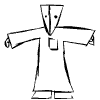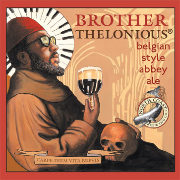|
Chuu posted:So around Black Friday, I did a bunch of research into 32" Gaming 4K displays, and settled on the MSI MPG321UR-QD which was a Black Friday special around $650, which was something like $100 under the second best price I could find. Immediately went to backorder. That's a bummer about the MPG321UR-QD, $650 would've been a steal. Hopefully MSI gets another shipment of out there for a good price at some point, but failing that, there's always the M32U. As for what's coming out soon, everyone announced their ultra expensive flagship products at CES (of which there seem to be a lot this year), but nobody's talked much about the more affordable workhorses most customers will be buying. So I don't know what kind of sub-$1000 4K displays we can expect to see this year or when we'll see them. It wasn't until the second half of last year that we finally got some good options in this product category. Maybe the LG 32GQ950 will be affordable, but I'm not holding my breath on that one. The most notable upcoming release is probably the Samsung Odyssey Neo G8, but that thing is going to be very expensive, I'm sure. edit: overclockers.co.uk has preorders available now for the Neo G8, for £1300. That's actually cheaper than I expected, tbh. A lot of people were expecting an MSRP closer to $2500, though it could end up as low as $1500 in the US. I still don't trust Samsung's QC, but even if this monitor has obvious flaws again, its existence should apply some downwards price pressure on all the other super expensive flagships. Those $2500 miniLED IPS displays look stupid next to this thing. Dr. Video Games 0031 fucked around with this message at 05:45 on Jan 12, 2022 |
|
|
|

|
| # ? Jun 10, 2024 17:07 |
|
the nucas posted:he says the g9 has a "screen size" control in the OSD that does what he wants but it won't work when adaptive sync is turned on. like.. why? is this just the way it is? you need an actual monitor hardware switch for this very basic thing? that's how my first 16:9 LCD monitor in 2006 dealt with 4:3, is that really still the best we can do? The G-Sync controller can't do scaling, IIRC. I was under the impression that it would just center the image when delivered something smaller, but I guess not. As noted though, GPU-side scaling is a thing on anything remotely modern so it is possible for the game to run at whatever resolution and the GPU will deliver it to the monitor in the native resolution.
|
|
|
|
Dr. Video Games 0031 posted:edit: overclockers.co.uk has preorders available now for the Neo G8, for £1300. That's actually cheaper than I expected, tbh. A lot of people were expecting an MSRP closer to $2500, though it could end up as low as $1500 in the US. I still don't trust Samsung's QC, but even if this monitor has obvious flaws again, its existence should apply some downwards price pressure on all the other super expensive flagships. Those $2500 miniLED IPS displays look stupid next to this thing. Update: There is actually a 165hz Neo G8 model listed over at Overclockers as well for a couple hundred less. They have a listed ETA of June 16th. I don't know if that comes from Samsung or if it's a placeholder (it'd be a rather specific placeholder, and availability tends to differ a lot across regions anyway). The upshot is that anyone who feels like they won't need a full 240hz at 4k (most people?) will be able to save a bit of money by getting a slower model. Wait for reviews to see if one of the panels performs noticeably worse than the others, though. And you should also wait to see if the myriad QC and HDR issues that plagued the Neo G9 will still be present here. If those issues are resolved, then ~$1200 - $1300 for a really good 4K 165hz HDR monitor...? That's one sale away from my dream of a 4K high-refresh HDR monitor that comes close to OLED for $1000 or less. Dr. Video Games 0031 fucked around with this message at 05:00 on Jan 13, 2022 |
|
|
|
the nucas posted:is there a good solution for playing games in a 16:9 resolution on an ultra-widescreen that doesn't a) stretch to fill the whole screen, or b) force you to play in windowed?
|
|
|
|
TenementFunster posted:this is why i gave my brother the eizo ultra wide and got two 32Ē G7ís instead. ultra wide sucks for gaming and video!! More often than not you can just edit a config file to set the correct resolution and FOV as needed and it will work fine. https://www.wsgf.org/mgl has been around since 16:10 was the new hotness documenting what needs to be done. As for video, I have absolutely no idea what you're smoking. Have you ever noticed how a lot of movies still have letterboxing on a 16:9 TV? "Ultrawide" is well established in that world and watching movies on a 21:9 display is great.
|
|
|
|
TenementFunster posted:this is why i gave my brother the eizo ultra wide and got two 32Ē G7ís instead. ultra wide sucks for gaming and video!! i love it, its been the most transformative upgrade i've done maybe since my first graphics accelerator. it's also totally awesome for movies. i was watching the new matrix on it the other day and i actually never realized movies weren't 16:9. seeing the whole screen filled up was awesome (i'm too used to my interpolating TV though, i can't deal with 24fps anymore so didn't get far)
|
|
|
|
32Ē 1440p 120Hz, less than $500 non-curved non-ďultraĒwide, used for regular computer stuff & gaming, very occasionally video streaming (no real editing or photoshopping beyond crop/resize): GO!!! Really, though, Iíve posted many times ITT, but my doctor said I can really expect good things in 4-6 months after my eye heals up from the transplant and I then get my optometrist to correct for my ďnew,Ē depth-perception -included vision! Iím extremely excited for this, because (again, as Iíve posted) I am incapable of discriminating between my 1080p/60Hz monitors/55Ē 1080p/60Hz TV resolutions and anything up to 4K of any size! I have been left behind technology-wise, and after my upcoming surgery I am told (for various reasons, including the type of outcomes for fixes to my particular eye disease) that I could very well have natural 20/20 vision in my left eye to go with my (corrected) 20/20 right eye. Worst case scenario would be getting normal olí disposable contacts for 20/20. Iím really looking forward to this as I was told two decades ago the end game was transplants, but three years ago one of my classmates saved my right eye with a procedure that wasnít even FDA- approved and non-experimental until a month before I got it done (I was his third ďregularĒ operation after it was acceptable for Medicaid). The same process ultimately failed for my left eye, but Iíve had more than a decade to prepare for a transplant so Iím waaay past prepared! My ophthalmologist did final prep & calculations today, and he was ecstatic with the projections, has done thousands (heís in his early 60s), and his experience led him to get my hopes much higher than Iíve been resigned to expect! So Iíve got about six months (surgery is the 24th) of nervous hopefulness, and my new-ish computer has an RTX 3070 to drive 1440 full-out with all the bells & whistles on ultra! In the GPU thread Iíve been assured itíll stream Netflix et. al at 4K, but might struggle pushing 4K on future AAA titles, which is why Iím plenty satisfied to experiment with 1440p and anything capable of 120+ frames/second. I donít play any shooters at anything high level (been incapable since Unreal, not Tournament, actual pre-2000 Unreal, even though Iíve been able to play things like Jedi Knight II and stuff). Obviously I donít need 240 or 175Hz or equivalent, and Iím pretty sure 120-144Hz will be mind blowing! I donít need quantumOLEDultraWH40K , but I would like at least 32Ē for reasons, but because of my history I get along fine with mismatched dual monitors. Someone just on this page mentioned dual ď32 G7s,Ē which I have room for length-wise, but like 1 32Ē main and a 27Ē secondary wouldnít bother me one bit as long as I can read websites and OpenOffice files (my compulsive writing is part of my schizophrenia, and Iím more frightened of unclear text than motion-blur!). I am saving cash for six months, so hopefully I can get a good sub $500 apiece, and as stated a 32Ē/27Ē combo is fine. I read this thread every day, but never really paid attention to actual ďstatsĒ beyond the same information in the GPU thread! Model #s are voodoo to me, simply because it was ALL beyond my experience. I donít need the latest and greatest, but I have been here enough to think mid-tier refresh rate, clear text, 32Ē gaming is possible for less than $500, and Iím perfectly willing to go (slightly) above budget for a good reason like the right panel pixels for clear website text/Kindle-for-PC text. I donít need mega contrast or .0005ms response time, and Iíve been happy with colors since 1985 and my first 13Ē color TV I am sooo sorry to post a novel, but I am totally hyper after my doctorís glowing results, and the fact that I have months to prepare/budget/take advice AND donít need anything cutting-edge because of my GPUís capabilities (EVGA 3070, 3 Display Port +1 HDMI port), Iím excited for opinions and science and links and online retailers I never saw or heard of and I could go on and on (and I DID  !)! !)!TL;DR: Go back to the first paragraph
|
|
|
|
Can I get a reminder of how to best set up and possibly test Adaptive sync? I tried the pendulum demo (with the gsync option selected), and every so often there'd be some judder after setting the FPS range to 80-160 or so. I want to know if I did something wrong. Monitor's an M27Q, connected via DP.
|
|
|
|
DerekSmartymans posted:32Ē 1440p 120Hz, less than $500 non-curved non-ďultraĒwide, used for regular computer stuff & gaming, very occasionally video streaming (no real editing or photoshopping beyond crop/resize): GO!!! https://www.amazon.com/LG-32GP850-B-Ultragear-Compatible-Adjustable/dp/B093MFKDLP/ Got it for a sale price of $380ish. Also my eyesight sucks too and I can actually see/read much better on this thing than the 24" Dell UltraSharp I was using before. I have zero complaints and after using it for work/news/games, I'd absolutely pay the extra hundo non-sale price if I had to.
|
|
|
|
The Joe Man posted:I've had this for a few weeks now and I absolutely love it: Awesome! I put it & the 27Ē version both on my WL! Thank you!
|
|
|
|
I upgraded from the 27GN950 to the 27GP950 and man...I may just go back. Outside of the 120FPS you get for games -- which, admittedly, I do not notice -- everything else is somehow handedly worse. The OSD looks nicer, but I'm guessing something within all of that makes it work way less optimally than it should. Usually navigating it is near-instant relative to when I hit the buttons etc, but this new one takes a bit to move between different menus and even start up. I have a weird OS issue wherein I can't get higher than 95Hz regardless of if I have 1.4(DSC) or normal 1.4 is chosen within the OSD. On the GN, I used to be able to get 120Hz if I went DSC-less with no HDR. This one, stuck at 95 no matter what I change or do. Worth noting it's been a macOS bug since Big Sur that makes it impossible to get above 4K@120, but something...somewhere in all of this...is making even that impossible on this upgraded one. The worst of it all is that DisplayPort's signal is cut when the input is changed. I have all my consoles hooked up to the two monitors, so when I play something, the OS is still active on DisplayPort, and when I shut the system off, it switches right back to DIsplayPort, no problem. This one, I have to manually switch back to DisplayPort, which causes my OS to "refresh." It's very much a first world problem, but a step back from where I was before. I don't know -- I was excited for these, but it's just not worth it when the 1 upgraded I wanted isn't noticeable to me and everything else is a small bit worse than before.
|
|
|
|
Got my M27Q today and it's real nice. Barely noticed the subpixel thing even before setting up cleartype, and the builtin KVM function is gonna be really useful to me. Thanks for the recommendation, thread!
|
|
|
|
Today's Nvidia drivers contain a second attempt at fixing the black-screen flickering with multi-monitor setups. Their first attempt didn't work for me, but so far I'm not getting any flickering with these new drivers. They also reportedly fixed the top-of-screen flickers that were introduced recently. So for anyone with these issues who were worried about their displays, give the latest nvidia drivers a shot.
|
|
|
|
Anyone know if that USB-B cable on an MSI monitor used for switching profiles in the fly depending on apps etc needs to be high speed? Apparently it's USB3, but it's also short as hell which makes it a pain for cable management, and I kinda want to replace it, but not sure what weird quirks might happen as a result.
|
|
|
|
kliras posted:Anyone know if that USB-B cable on an MSI monitor used for switching profiles in the fly depending on apps etc needs to be high speed? Apparently it's USB3, but it's also short as hell which makes it a pain for cable management, and I kinda want to replace it, but not sure what weird quirks might happen as a result. Assuming it also functions as a hub (I don't know that monitor well) then you'd be gimping the onboard USB ports to USB 2 or something.
|
|
|
|
Opinions on G-sync vs. 4k? Now that I have a real GPU, it's time to upgrade my monitor as well, and that seems to be the question. I'm leaning towards G-sync since most of my games where it would matter are FPSes. If I go that route, I'm trying to decide between one of these two: ViewSonic Elite XG270QG AORUS FI27Q-P Probably sticking with 27", could bump up to 32" but no larger due to desk limitations. Haven't looked at 4ks in depth yet, are either of those significantly better than the other? Is there something else worth considering? If I had to choose right now, it'd be the Aorus simply due to the price difference. Note: I know absolutely nothing about monitors, this is based on about half an hour of reading.
|
|
|
|
Shooting Blanks posted:Opinions on G-sync vs. 4k? Now that I have a real GPU, it's time to upgrade my monitor as well, and that seems to be the question. I'm leaning towards G-sync since most of my games where it would matter are FPSes. If I go that route, I'm trying to decide between one of these two: I believe all "Freesync Premium" monitors are g-sync compatible too. This means you don't need to restrict your options to monitors that only have native g-sync supportónearly all new gaming monitors these days are g-sync compatible, even if they don't advertise it. I'd consider something like the Gigabyte M28U as a 4K g-sync compatible monitor that is only a bit larger than your preferred size, or a Gigabyte M32U if you want to go up to 32 inches. The M28U (and basically all the other recent 28" 144hz 4K monitors since they all use the same panel) has a small amount of noticeable ghosting at 60hz, but most users don't seem to be very bothered by it. The M32U does not have any such ghosting. If you want something at or near 27" that doesn't have any ghosting at all, then I'd consider the LG 27GP950, though that one is a decent bit more expensive than the M28U.
|
|
|
|
wolrah posted:Remember the early 2000s when people were saying widescreen sucked for games? "All my old games have black bars on the side or are stretched" "<insert game here> considers widescreen to be an unfair advantage" etc... Same poo poo, different decade.
|
|
|
|
I've had no issues playing games on an UW, not sure what y'all are struggling with. UW is great for video content as well, most movies are released in a wider-than-16:9 aspect ratio anyway. Now if you want to sit in a camping chair on your lawn and yell at "the kids" for their newfangled widescreen monitors, that's your prerogative, but people will call you out for it 
|
|
|
|
Shooting Blanks posted:Opinions on G-sync vs. 4k? Now that I have a real GPU, it's time to upgrade my monitor as well, and that seems to be the question. I'm leaning towards G-sync since most of my games where it would matter are FPSes. If I go that route, I'm trying to decide between one of these two: There's basically no reason to pay the premium for gsync.
|
|
|
|
CaptainSarcastic posted:Assuming it also functions as a hub (I don't know that monitor well) then you'd be gimping the onboard USB ports to USB 2 or something.
|
|
|
|
*ignore me
|
|
|
|
Gotta love when Samsung starts shipping your model of display with a newer firmware than they're offering on their support page.
|
|
|
|
Shooting Blanks posted:Opinions on G-sync vs. 4k? Now that I have a real GPU, it's time to upgrade my monitor as well, and that seems to be the question. Others already hit it, but *sync vs 4k isn't an either/or proposition. Bigger question is what is your GPU now? Anything under 3080 and I wouldn't go over 1440p. Even with a 3080ti I have to turn settings down to hit 90+ fps at 4k on most recent/demanding games.
|
|
|
|
Enos Cabell posted:Others already hit it, but *sync vs 4k isn't an either/or proposition. Bigger question is what is your GPU now? Anything under 3080 and I wouldn't go over 1440p. Even with a 3080ti I have to turn settings down to hit 90+ fps at 4k on most recent/demanding games. I just got a 3070ti but have yet to install it. Wondering if I have enough PSU for it (asked elsewhere and there are conflicting opinions)
|
|
|
|
Shooting Blanks posted:I just got a 3070ti but have yet to install it. Wondering if I have enough PSU for it (asked elsewhere and there are conflicting opinions) Dude if 650w isn't enough (it is) your PC won't catch on fire, it'll just restart. Install your card...
|
|
|
|
VelociBacon posted:Dude if 650w isn't enough (it is) your PC won't catch on fire, it'll just restart. That's disappointing.
|
|
|
|
This is a DP 1.2 issue, right? Cause even with the new GPU I still have this kind of fuzziness/chromatic aberration in some UI elements at higher frame rates. It's not a BGR issue, because it goes away at lower refresh rates.Rinkles posted:
It's also not a cable issue, because I used a different one last time. DP 1.2 is what the M27Q uses.
|
|
|
|
with hdr, probably. without, you should be able to do 165-ish. check with hdr on vs off
|
|
|
|
I have HDR off. Another weird quirk is that I only see this happening in the upper right corner. If I move the window anywhere else, those symbols appear normal.
|
|
|
|
Rinkles posted:This is a DP 1.2 issue, right? Cause even with the new GPU I still have this kind of fuzziness/chromatic aberration in some UI elements at higher frame rates. It's not a BGR issue, because it goes away at lower refresh rates. This should not be a DP1.2 issue. Go into the Nvidia control panel when at 170hz, and in the "Change Resolution" tab, scroll down and make sure RGB color format and full dynamic range are selected. Dr. Video Games 0031 fucked around with this message at 22:58 on Jan 15, 2022 |
|
|
|
These are the settings
|
|
|
|
Since you say it only happens to the corner of the screen, this could also be an issue with the screen coating or something else along those lines that is resulting in a bit of distortion.
|
|
|
|
I was thinking something like that too, but then it would be weird that it gets worse the higher the refresh rate. At 60fps, I can't see it at all.
|
|
|
|
Rinkles posted:This is a DP 1.2 issue, right? Cause even with the new GPU I still have this kind of fuzziness/chromatic aberration in some UI elements at higher frame rates. It's not a BGR issue, because it goes away at lower refresh rates. This seems more like an overdrive issue?
|
|
|
|
I'm on the Picture Quality overdrive setting, so the best it can be.
|
|
|
|
Overdrive modes should not cause any artifacting with static imagery.
|
|
|
|
Samsung support just told me to make sure I have automatic updates activated on my monitor. What in the gently caress even. Also, instead of elevating my question, as to why the firmware version supplied as download is behind what's shipped, to the proper channels, they just go "Uh, well, I... I don't knooooowww. Activate auto-update!" I'm sure glad that no manufacturer has any way to contact actual technical support. Except Nvidia for some unfathomable reason.
|
|
|
|
The 28" 4k Samsung monitor (lu28e510ds/za) I've been using for my home office (software dev) is dying. What would goons recommend as a replacement? I don't need more than 60hz, would be willing to go down to 2560x1600, but prefer one big monitor to two smaller ones, so at least 28" non-ultrawide. A small thing, but I'm not a fan of Samsung's non-standard mounting hole placement and reach-around joystick interface, so would prefer something more standard. If the OP recommendations are still current I could just sift through that, but I see that it was last edited in 2016.
|
|
|
|

|
| # ? Jun 10, 2024 17:07 |
|
TenementFunster posted:yeah iím sure itíll be great in 10 years when everything supports ultrawides There are a small subset of games where the devs have intentionally restricted the aspect ratios available, usually using online fairness as a justification. If you really like those games, take it up with them.
|
|
|