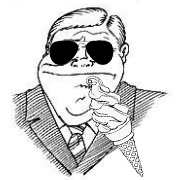|
Is there a way to move a program/functionality from the "Open With..." context submenu into the main right-click context menu?
|
|
|
|

|
| # ¿ May 10, 2024 06:27 |
|
Klyith posted:Yes, but I don't know of any easy app for it. The stuff that's easy to use is limited to just enable / disable of existing entries, and the stuff that's full featured looks just as complicated as editing the registry yourself. OK so I get the gist that each folder in HKEY_CLASSES_ROOT is settings for a filetype, but the things in the txt folder are not particularly intuitive. I can understand the jpg folder a bit better because there are obvious things like "OpenWithList" subfolders, but not well enough to do anything with this information.
|
|
|
|
Can someone recommend a good data recovery program? I ran a backup of about 150GB of data onto an external drive last night and everything seemed fine but this morning the drive is unusable (my guess is it overfragmented itself) . Unfortunately in addition to backup data I had about 200GB of other data on that drive that is not backed up elsewhere. The drive is mostly functional because windows was able to fix a few hundred indexing issues and repair some bad clusters but I still cannot access the drive normally, and would like to duplicate as much of the data as I can before formatting the drive.
|
|
|
|
Klyith posted:Fragmentation does not produce an unusable / unreadable drive. The worst it can do is make the drive incredibly slow. Unfortunately for you, this is probably worse than that. Best case scenario is this was a spate of bad clusters in bad places but the drive otherwise works. Thank you. So far I have been having good luck with this. I first tried Recuva and it managed to find some 400,000 files that I had deleted on purpose, but this was not what I needed so I moved on to DMDE. I tested it on a couple small folders that were very nice to get back, such as my B-tier old vacation photos, pictures of my late cat, etc. At the moment it is about 15% done recovering the first of two massive potential losses that prompted me to ask my question. Currently it is working on a big old 100-GB of data from past professional projects that are conveniently sitting in ZIP/RAR files in one big directory. I had less luck with recovering my massive music collection, which would be irreplacable since about 80% is an academic collection I got about 15 years ago from a scholar (plus a lot of the remaining 20% is semi-niche stuff from my personal collection that I digitized ages ago and lost the physical media in a move). To be clear, I had no issue recovering files from that collection yet but the trial version is only allowing one subdirectory at a time so right now it looks like just a question of whether it is worth shelling out for a paid version to avoid the labor of manually recovering hundreds of albums one by one. All told it appears to be primarily a metadata issue with very minimal actual corruption or damage, so I am very grateful for everyone's help and it looks like I will eventually get all my data back.
|
|
|
|
Klyith posted:I hope it works out for you! I know! Running big backups on crucial data is what caused this! I always follow the two-place rule... except this week I had to make a massive amount of space for a new project and my 'third' drive hasn't shipped yet. This morning I was cursing the heavens because I was about to lose data I've successfully shepherded for twenty years by always having a spare drive for it.
|
|
|