|
Plavski posted:I tried loving around with the freeze on ping pong but it's really awkward and forces a filter that's a pain. Beat repeat throws too much crap in the way and isn't just a regular loop and looper requires triggering start and end points, unless i missed something. Yeah, Beat Repeat has a bunch of parameters that do weird stuff like randomizing, which you don't really need if you're just looking for the Octatrack/DJM-style beat stutter. There might be a simpler way to do this but I just put a bunch of them into an Effect Rack, each instance set to a different note subdivision with all the extra stuff turned off, and mapped each on/off button to a key on my controller.
|
|
|
|

|
| # ¿ May 14, 2024 13:48 |
|
Has anyone posted about the rumoured APC Live standalone hardware that might debut at NAMM? Someone over in the DJ thread reminded me that NAMM's happening and I remembered I had seen that leaked photo of the APC Live. Thoughts? I love everything about Live and have (mostly dreamed up) ways to actually to the _live performance_ thing with my gear but I'm increasingly becoming fond of the idea of leaving the laptop behind - a set of CDJs will do that to a DJ; I had mostly scoffed at the idea of getting a new controller to not have to lug around my gear, until these standalone units started coming out - and if this device is the real deal and properly executed, it could prove incredibly useful to that end. I have my doubts that it is truly standalone though.
|
|
|
|
Mister Speaker posted:Has anyone posted about the rumoured APC Live standalone hardware that might debut at NAMM? The Akai Force is real, and strong, and it's my friend.
|
|
|
|
Maybe this is a question better suited for the Home Recording Megathread (or VST Thread) but I'm gonna ask it here first: What are some reason my stereo meters might be behaving oddly? On my master track in Ableton I have a suite of metering plugins (Flux STTool phase vectorscope, Voxengo SPAN, and iZoTope InSight which has a phase meter as well). I've noticed that in my template set, and in a few of my original works that never get finished, STTool seems oddly mono (though not completely) and InSight's Stereo Field... should not look like a diagonal straight line. The mix definitely has some wide information and panning going on. STTool reflects some of the panning but mostly looks like that amorphous mostly-mono blob, but InSight is just a straight line all the way through. Oddly this is not the case for the template set I use to record and master my DJ mixes - both meters seem to perform as they should. Is there some setting I've missed in one of the plugins that's causing this? Attached is a photo of what I mean for reference: 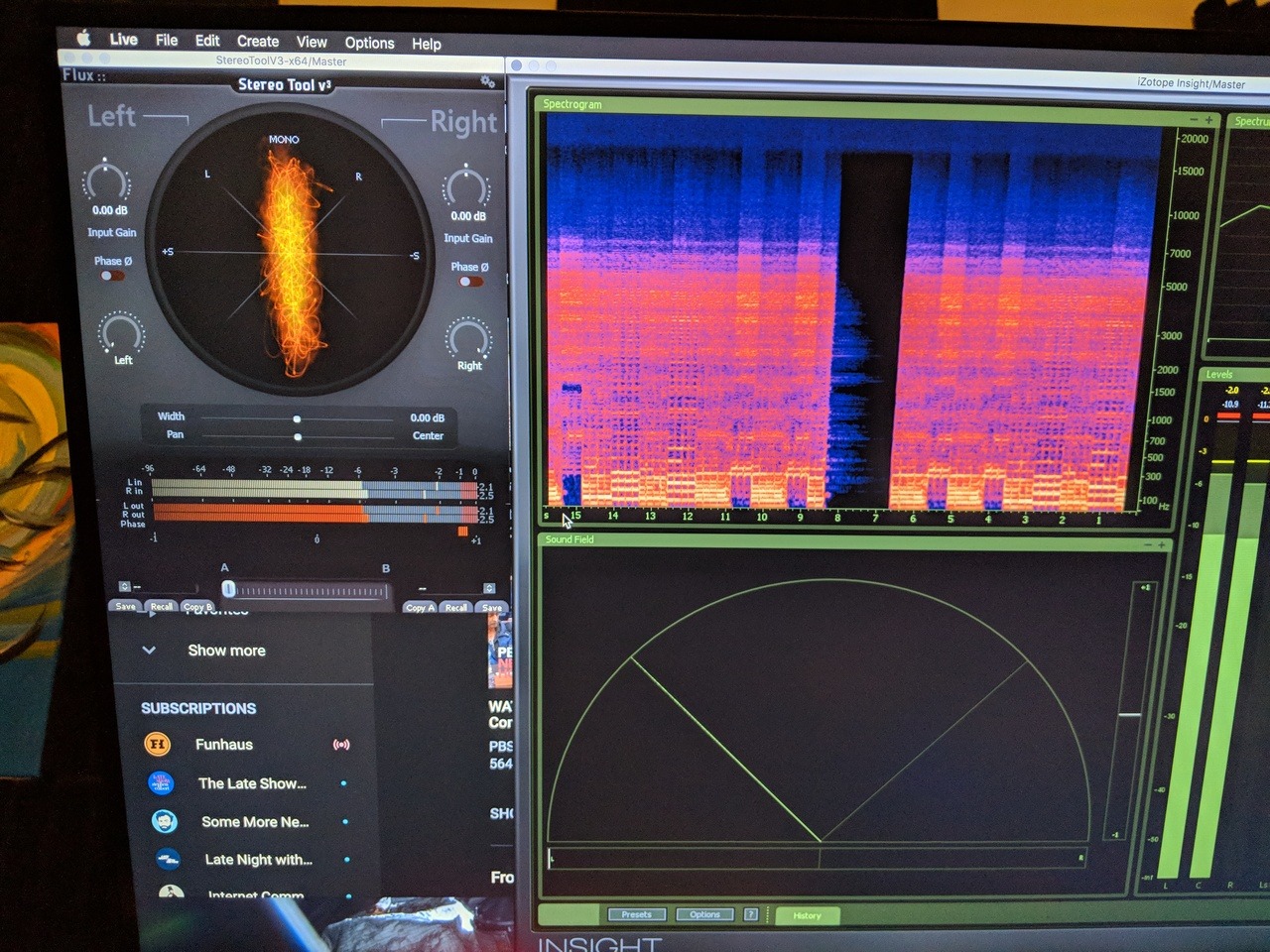
|
|
|
|
Simone Poodoin posted:Also do you guys think it's worth the hassle/cpu to use something like Battery 4 instead of the built in drum racks? I've got a Drum Rack template that's programmed to a custom Battery 3 kit (yeah I never upgraded to 4, I love 3 too much). It has the 16 drum pads in Drum Rack triggering 16 pads in Battery that have their own output paths so you can treat it like a submixer, and the Battery 3 template has extra rows that are tied to the first four cells, which makes layering kick and snare samples pretty simple. If you want it I can throw it up on a Drive link. I think I built one for Superior Drummer 2 as well, but actually I think that one was just a group of tracks, since the MIDI routing from Drum Rack wouldn't jive with SD2, IIRC.
|
|
|
|
Here you go, chum. Tell me what you think. https://drive.google.com/open?id=1zaMe8nDpvZ2zeYDk6PPXb5JFUo1ux1Ef
|
|
|
|
I've only gotten good results with 'Slice to New Drum Rack' if I consolidate the clip first so there's no warped timing to worry about.
|
|
|
|
chippy posted:How exactly do I do that? I've seen a couple of people mention this, but all the instructions I can find mention selecting multiple clips first, and this is just one clip. Select the clip. On a Mac it's CMD+J, probably CTRL+J on a PC. You should see all your warp markers disappear as the clip becomes a new audio clip with your changes burned into it. You can take an extra step of going in and making sure all the new detected transients are where they should be, and Slice To New MIDI Track by transient. I find this is the best way to minimize error in where it places the MIDI notes.
|
|
|
|
The manual might say that, but is that the result you're getting? I'm using Live 10 as well.
|
|
|
|
I dove back into my Live template yesterday and after many years away from writing any kind of music, I am finding it a bit daunting again. I basically treat it like a traditional DAW; I think a lot of people end up going this way after discovering that they're not entirely as jazzed about the whole live clip triggering thing - don't get me wrong lots of people use the clip matrix incredibly creatively but I definitely know more people who treat Live as a traditional DAW. I might even make the switch to Cubase this Christmas, as stubborn as I am the Virus TI plugin still does not get along well with Live, and both Access and Ableton like to point fingers in each others' direction. I tried using Virus|HC (a third-party plugin that functions like the TI plugin but entirely based on MIDI CC so it works with older model Viruses as well) but I can't wrap my head around the Librarian function to use my wealth of patchbanks. Anyway I have kind of a dumb question about send/return routing. With Live 10 and the advent of absurd levels of nested Groups (gotta say this is something I was really thrilled about as someone who busses everything), I'm wondering if there's really any purpose to using actual Return tracks anymore. For example if I'm adding some reverb to a snare drum, I generally want that reverb coming back inside the drum group so buss processing affects it as well. Previous to Live 10 I'd do this by creating another track inside the group and routing the Return track's audio to it - but therein lies a problem, as Delay Compensation doesn't seem to want to account for this and the manual Track Delay amount below the fader seems to never line up correctly, there's always a flam or phasing going on and even with absurd amounts of Track Delay incurred I can't seem to eliminate it. So what I've been doing lately (pfft, one time, in the only song I've got going on right now which is a skeleton of a cover/lift/remix of End Credits by Chase & Status) is just simply creating a new Audio Track with ValhallaRoom on it inside the drum Group, setting its monitoring to In and pointing its input to the snare track. This works without any delay, but so far it only works for single tracks I need to apply that effect to - if I have to start routing multiple things to a room reverb, for example, I can't really do that this way. Thoughts?
|
|
|
|
That doesn't necessarily solve the track latency issue - I suppose I could go into the burned reverb track and back its start point up but it's another matter of guesswork as to by how much. Same issue with bussing multiple things to the track, too.
|
|
|
|
Yeah, you're going to want to start drum programming. Having a background as an actual drummer is a huge leg-up in this realm too, so if you need to, learn some drum kit theory - pay attention to how a real drummer would play things - like which hands to use moving across the kit and how the basic rudiments can be applied across different drums and cymbals to create rhythms. My recommendation would be to get Superior Drummer and the Metal Foundry kits, they sound fantastic. You're still going to be doing a lot of post-processing to make them sound like the enormous artillery batteries that are modern metal drummers though. SSL channel strip plugins, good tape saturation VSTs (I use Izotope Trash), backbus compression, etc. There are a few good tutorial videos on YouTube to this end. But if you want some drum loops (I mean, like the classic breaks and some generic dubstep/breakbeat/house soundsets) PM me, I can hook you up. EDIT: In other news, I bought Cubase 10.5 Pro. I love Ableton and learning another DAW is going to take some time, but I'm just so tired of my Virus TI not agreeing with Live, dropping sync or clicking, all the loving time. Hopefully Cubase is more stable in this regard, because having my favourite synthesizer decide to gently caress off on the rare occasion I'm in a creative groove really shrimps my youngman. Mister Speaker fucked around with this message at 04:24 on Jan 7, 2020 |
|
|
|
APC40? The mkII model is quite small. Its native mapping is almost entirely based around clip triggering in session view, but it has a lot of potential for custom mappings with the endless encoders (and if you get into dummy clip automation, you'll fill out the board with effect triggers in no time).
|
|
|
|
dantheman650 posted:I'm reading the Dance Music Manual and there's a paragraph on subtractive synthesis I don't understand: Envelope = modulation of a given parameter over time, as opposed to continuously repeating like an LFO. The paragraph is poorly written, but like d0grent says they're just talking about taking the filter envelope and applying it to the pitch of one of the oscillators. Presumably there's more context in there about a second oscillator not modulated by the envelope, hence "so too did the sync [change with the filter]".
|
|
|
|
Check your I/O settings in Preferences, make sure that the input pair you're running from the record out on your mixer is enabled. Look at the channel it's coming back on, and mute it so you don't get into any feedback loop situations. When you're done recording a set and want to play it back, do the opposite - mute the clip tracks (grouping them could help with this) and unmute the track with the recording on it. When you hit record in Live it also records your clip triggering, so this plus the tracks left unmuted might explain clips "just starting and stopping;" you're listening to the whole set including the clips you triggered, not just the record track. As to everything sounding tinny, I don't know - could be a bad cable or output on your mixer? What you're describing should be possible with your Scarlett or any other 2x2 interface. Video question: are video clips warpable? I'm guessing not. I have this idea for cutting some video performance tracks, like of me playing drums for example, and want to lock all the hits to time (warping, duh) and I'm wondering what's the best way to do that. Is it simply a matter of warping the audio and then cutting the video to it in a video editing software, or is there a utility (Resolume maybe?) that can warp/cut video to its audio track?
|
|
|
|
I'm editing location audio for a friend's short film project and I have a very Basic Bitch question, I'm almost embarrassed to ask: What's the easiest way to RENAME clips such that the new name is reflected in the actual file name? I'm going through all the takes, topping them to slate and tailing them to "cut" and renaming the clips but I don't think this is reflected in their file names. if I consolidate the track and copy everything down to a new track, will the new files' names be what I've named the clips?
|
|
|
|
Yep, figured that out. Thanks though. I was hoping there was a more straightforward way but it's fairly quick - it also doubles your session size right quick, lol. Anyway I don't know what I was thinking; I was so used to using Ableton that I just went right ahead, forgetting that ProTools (which I have and am familiar with) is a vastly superior tool for working with anything timecode-based.
|
|
|
|
That's really weird. It sounds to me like it might be a bit depth issue? Are your samples 24- or 16-bit... or lower? Do you have a Redux or some other bit reduction plugin somewhere in your signal chain? Does the same thing happen when you use clip fades instead of automation?d0grent posted:It shouldn't be increasing your session size at all though, it replaces the clip with the new file when you ctrl+j I mean the session folder ended up doubling in size. Of course, I'm not sending the entire thing off to the client anyway.
|
|
|
|
Anyone have issues with certain VSTs crashing Live on OS X Mojave? I just made the upgrade and I think I've sussed the problem out as being Kontakt. It's odd because it runs fine in other DAWs, even the multi-out Kontakt template I have set up, but Live crashes every time I try to load even a stereo instance of the VST. It's Kontakt 5.8.1 and Live 10.
|
|
|
|
d0grent posted:That being said, check out the plugin "Trackspacer". It can do frequency specific sidechaining really well and if you use it subtly on top of your subtractive EQ, it can really help prevent instruments from masking each other. I was going to say, DreadCthulhu's issue sounds like a job for some sort of dynamic EQ. I think iZotope has one, and there may also be a sidechain-to-frequency-gain function in some of Fabfilter's EQs. EDIT: DreadCthulhu posted:On the note of bass frequencies, is there a rule of thumb for what sub-bass frequencies I want to cut out? I realized that the track I was working on sounded great on my reference monitors, a pair of old rear end Rokit 8, but when I played it on my AirPods Pro, the bass was more "noticeable" and not in a pleasant way, it was actually distracting. It's not always the sub frequencies that are doing that. I found mixing some old tracks that the 140Hz range can quickly build up and make things sound really muddy even when there's not much sub going on. Try pulling that from some things and see if it helps tighten up your low end.
|
|
|
|
Is there a MIDI or M4L device in Ableton that will tell an effect governed by an envelope to trigger on a note-on message? I'm pretty sure that the Auto Filter and other devices that have envelope settings are triggered by amplitude, requiring significant transience to a signal to cause the envelope to move. I'm getting back into some twisty throbby sound design and I want to create effect chains that respond to MIDI note-on just like the envelopes and LFOs in the synth creating the initial sound. Is there a device for this, or am I resigned to draw out automation instead? Mister Speaker fucked around with this message at 00:25 on Jul 22, 2020 |
|
|
|
well why not posted:You could do it with FX racks and MIDI mapping. Set up a few parallel chains on your instrument / audio track, hit the zones button and map the chain selector to a knob or key. I may be missing something in my evening haze here but I'm not sure how this works? I guess I could see it working, actually, with two parallel chains of identical effects with identical settings, alternating which chain audio passes through (and therefore retriggering the effect envelopes therein) by triggering the Chain Selector with two MIDI notes alternated but in the same pattern as the melody (or a knob which switches back and forth at the same rhythm), is that what you're getting at? Maybe it's outdated info, but the manual says that Effect Racks don't support Key or Velocity zones. 
|
|
|
|
Is there a way to disable the ribbon pitch controller on a Push? My cat... got sick again, in an inopportune place, and while cleaning it looks like something stuck to the ribbon and it's still reading an input that's bending all input notes. I'm open to ideas on how to clean it or disable the pitch controller, but otherwise it looks like I've got a new paperweight on my hands. 
|
|
|
|
I fired up Live for the first time in a while and I'm having a really strange issue I can only describe as 'MIDI note panic'. Record arming certain MIDI/Instrument tracks and trying to play them results in what sounds like a latched arpeggio sound coming from one of my devices. It doesn't stop until I disable the Track Input field from my audio/MIDI interface. It's usually the TB-3, though it plays locally (I can doodle melodies on its touchpad keys) no problem; any other MIDI running through it causes the issue. Maybe I should physically overhaul my MIDI routing. It's kind of convoluted due to the nature of some devices in my setup. I have MIDI cables Thru running from my Scarlett -> Virus TI2 -> UltraNova -> TB-3 -> MPC2000. But there's also some USB MIDI going on, the UltraNova and Virus are both connected via USB for their respective plugin connections. I'm wondering if this is causing some sort of feedback loop; I recall having troubleshot this before and come to this convoluted conclusion of USB + MIDI, but never ran into this note panic before.
|
|
|
|
Yeah, I tried pointing individual ins at the TB-3 to narrow down where the problem was, but anything that wasn't local to the TB-3 would cause it to do that weird thing. Oddly enough, the issue appears to have solved itself - all I've done is toggle the 'Track' field of various devices back and forth, but it's not doing anything panicky anymore. Just one of a few spooky unexplained things that apparently happened to my template set... What I'm on now is sussing out this noise issue with the TB3 (you may have seen my other post in the Synths thread) because if I could just run it off of USB MIDI and get rid of 90% of the DIN cables around here that would simplify a lot of things.
|
|
|
|
I know this is a very open-ended question, but what exactly should I look for in crash logs (on a Mac) to determine what's causing a session to crash Live? I'm trying to open some old sessions and getting very disappointed that they're crashing. Nearest I can try to troubleshooting is pulling their individual tracks into a blank session and see which one causes the crash - thank goodness for that feature, honestly.
|
|
|
|
Anyone have particularly extensive experience with Novation Launchpad series controllers? I've got some phantom MIDI notes coming into my DAW and loving things up, and as far as I can tell they're coming from my Launchpad Mk3. I don't use the thing for much else aside from its scale mode, but I know it's got a whole sequencer layer and can work entirely independent of a computer. I think what happened is that my cat, who is wont to walk wherever the gently caress he pleases, sat on the thing and wrote some data into the sequencer. I've narrowed it down to the Launchpad by restricting the 'MIDI From' field in tracks I'm working to 'LPProMK3 MIDI', but don't know where to start on the hardware itself. Cheers.
|
|
|
|
It's a tough call. My Push 1 kicked the bucket a few months back, and not wanting to spring the nearly $1,000CAD for a Push 2 I opted for the LaunchPad Pro Mk3. I never really used more of the features of either unit beyond the scale modes and occasionally the drum machine pads. But I kind of miss the eight assignable knobs and the GUI that the Push had (which the 2 expands on greatly if you use a lot of native Ableton devices). The GUI allowed you to actually see exactly what scale you were in, whereas on the LaunchPad does it all on the 64-pad grid - of course, because it has no LCD screen. Not only is it mildly confusing to look at the 12 chromatic keys arranged on part of a square grid to select your root note, the scale type is simply selected by the bottom rows of buttons. If I were so inclined, I'd memorize the locations of a few of them (melodic/harmonic minor, Hungarian minor, blues scales etc.) or print out a little cheat-sheet and tape it to my desk. I sure do miss those auto-assignable knobs, too, it turns out, as I'm writing more stuff that requires macro automation. Maybe at some point I'll trade the LP in for a Push 2 but it's not enough of an inconvenience yet. HTH
|
|
|
|
Unfortunately not, unless they've changed that with the latest version. As someone who uses multiple screens it's one thing I wish they'd fix with a more modular approach like Adobe software. Or at the very least fix the key commands. I can't count the number of times I've hit Tab or Shift+Tab while the wrong window is highlighted or no clip selected, and moved the device panel across my screens instead of opening the clip panel, or vice-versa.
|
|
|
|
Matt Zerella posted:If I'm reading everything correctly for Simpler, there's no way to midi map "nudge" or start/end slice points without Push2? And it looks like its the same for Lazy chop? I'm away from the computer rn but I think this is one of those parameters that's only able to be mapped, macrod or controlled while there's a clip in the sampler? If that's the case, the workaround should be to just create a template instrument with a blank sample in it, then put it in an instrument rack and point a macro at the parameter.
|
|
|
|
Does anyone have experience with any of the VST/M4L editors for Roland's AIRA TB-3? I have my TB-3 connected via MIDI cables (USB always seems to incur this awful digital noise) and I've been trying out a couple of M4L devices people have made to interface with it, because I want to start actually using this thing and writing filter movement into automation. The ones I've tried seem to hook up with the hardware no problem, except that automating (or even adjusting) certain parameters causes weird note errors - notes not playing when they should at all. Usually it's the Env controls, Amount and Decay, that do this but I just noticed it happening with the Cutoff as well. I've attached a video of what I mean. This is not how it should be behaving, right? Honestly it's been a while since I've done anything with my TB-3 so I might be betraying a lack of understanding, but I don't think this is right. https://va.media.tumblr.com/tumblr_r8ahqonc3u1vdfl96_720.mp4
|
|
|
|
I've run into a very peculiar and decidedly frustrating issue with Slice To New MIDI Track. Every breakbeat I try to cut up with it is behaving less like a cohesive break than it used to. Previously, I'd have to fix timing issues here and there but overall the process went smoothly and allowed me to get right into syncopating the MIDI notes into a new rhythm. Now, it's like every sample is automatically set to loop mode, and what's worse is that the loop bracket timing is out of line with the MIDI notes! This gives each slice a clicky transient, almost but not quite a flam, with the next sample. This happens the same way if I mess around with the Slice To new MIDI Track settings. It happens if I reconsolidate the original loop, it happens if I go in and manually correct each Transient or Warp Marker. I had initially thought it was because I was working with REX files, but it's happening with WAVs too. Currently my workaround is either going in and manually switching each instance of Simpler to 'One-Shot' mode, which eliminates the looping, or simply shortening up all the MIDI notes. The latter is working fine for now as it's just a very percussive break, but it's going to be a problem again if I'm chopping up something fatter, like a compressed Amen break. What am I missing? There must have been some setting that I've accidentally changed, I'm certain Slice To New MIDI Track never used to behave this poorly.
|
|
|
|
Yeah, Sibelius is up there and from what I understand, Logic Pro has decent score editing functions as well. Ableton has nothing like that. And maybe I'm doing it wrong, but I've always had a bit of trouble importing MIDI files (entire songs, like some chiptune NES poo poo) into Live.
|
|
|
|
Pad controllers with modulating scale modes really changed everything. I feel like maybe if I had Note and an iPad to run it on, I MIGHT sketch out some of the melody ideas that pop into my head throughout the day that I'm too tired to write out when I get home. But probably not. 
|
|
|
|
You should be able to click and drag to highlight all of the markers and delete them, no? Then yeah start over with a Straight warp from the downbeat, that should be all you need for any song that doesn't have a dynamic tempo.
|
|
|
|

|
| # ¿ May 14, 2024 13:48 |
|
That is odd behaviour of the software though, maybe check in Preferences if there's something changed near the 'default warp mode' field? Reminds me that I never did figure out my weird Slice To New MIDI Track issue, where it was like... one day the software just started doing it wrong.
|
|
|




