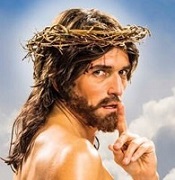|
Hi! I asked this in the hardware thread and helpfully got directed here - just quoting for ease. I know it's not a wacom tablet but maybe you guys have tips for other platforms?KitConstantine posted:I got a surface last year and mostly use it for web stuff and reading PDFs, but does anyone have any recommendations for sketching/art apps that intergrate the haptic feedback from the pen pretty well? I would prefer not to spend too much but if a paid app really is the best option I'm open to it! I don't like subscription models but capitalism is a gently caress and if I must I must edit: what a snype lol
|
|
|
|

|
| # ? Apr 27, 2024 22:01 |
|
I got a wacom Intuos today and I've started futzing around with Krita doing some doodles. I'm still working out the kinks and training my brain to look at the screen and not the pad. Are there any good tutorial videos people would recommend for setting up layers and brush selection and so forth?
|
|
|
|
KitConstantine posted:I would prefer not to spend too much but if a paid app really is the best option I'm open to it! I don't like subscription models but capitalism is a gently caress and if I must I must I'm probably not the best person since I use an iPad Pro with ProCreate but Krita is an open source option that I looked into very briefly that you could try? Arc Hammer posted:Are there any good tutorial videos people would recommend for setting up layers and brush selection and so forth? I've honestly learned a lot just by watching other artists do art/drawing livestreams because you can see their whole process. Sometimes they also talk about the brushes they use, etc.
|
|
|
|
There's a bunch of deals on Huion tablets today, if anyone was in the market.
|
|
|
|
So... is Wacom still the best for drawing tablets in 2023? I see grumbling online about reduction in their quality lately and I'm curious if there's any merit to it before I jump for a Wacom Tablet.
|
|
|
|
HOMOEROTIC JESUS posted:So... is Wacom still the best for drawing tablets in 2023? I see grumbling online about reduction in their quality lately and I'm curious if there's any merit to it before I jump for a Wacom Tablet. Depends what you're looking for. Huion have really stepped up bigtime, but I wouldn't expect their drivers to be as supported as long as a Wacom. For the record, I had an Intuos 3, and that was supported for a long, long time- almost ten years. I also have a huion screen tablet that I've had for 5 years running on the same system. The Huions are much, much cheaper than the wacoms though.
|
|
|
|
the_lion posted:Depends what you're looking for. Fabulous, thank you. I've been considering the Intuos Pro or one of the Cintiq models depending on my final budget. Now I'll also consider the Huion tablets. I'll admit that I've never used a drawing tablet before, so I'm unsure about the necessity of a screen. My first step will probably be to hunt down a cheaper used tablet to get a feel for if I actually want a screen before committing serious money.
|
|
|
|
HOMOEROTIC JESUS posted:Fabulous, thank you. I've been considering the Intuos Pro or one of the Cintiq models depending on my final budget. Now I'll also consider the Huion tablets. I actually prefer using my Intuos 4 over my Cintiq, I like that my hand/stylus don't block the view of what I'm trying to work on. I never would have gone for the Cintiq except that I need the desk space and the second monitor. I'd definitely try both before spending any significant money.
|
|
|
|
Listerine posted:I actually prefer using my Intuos 4 over my Cintiq, I like that my hand/stylus don't block the view of what I'm trying to work on. I never would have gone for the Cintiq except that I need the desk space and the second monitor. I'd definitely try both before spending any significant money. I have picked up a used, smaller Intuos (smallest?) per your positive experience with them Listerine. First, I tried it in GIMP, and it was pretty clunky. But then I moved to Krita and have had a fabulous time doodling with it today. After like, 3 minutes playing with it I had no trouble with the tablet-screen coordination. It was indeed nice to not have my hand/stylus blocking anything.  I'm sure I'll run into clunky stuff that'll push me towards better software/hardware, but so far my experience has been really good. My only nit has been that the tablet has no hand rest for doodling on the couch, but I solved that by clipping the tablet into a clipboard haha. Thanks for the advice! 
|
|
|
|
Anybody got a handy list of EMR penabled styluses? My old bookmarks just go to broken links now.
|
|
|
|
Listerine posted:I actually prefer using my Intuos 4 over my Cintiq, I like that my hand/stylus don't block the view of what I'm trying to work on. I never would have gone for the Cintiq except that I need the desk space and the second monitor. I'd definitely try both before spending any significant money. Are Cintiqs still laminated in the same way? I remember the first few revisions were made in a way that there was always a gap between your stylus point and the screen, so it was... offputting to draw on. I've not handled the new models, given their expense. Also, I'll vouch for the new Intuous pro models, responsive and have an intensely long battery life. Sometimes bluetooth is annoying, but it's the format, not the device. My real issue with the tablet is the working surface texture. It's... well, it's textured, unlike older models, and while it may make people moving from paper happier, it chews through nibs like a motherfucker. I've run through six nibs in a single year. My Intuous 3 nibs lasted at least a year or more each. And that stupid texture is starting to wear off where I draw most! It isn't affecting my work, but I can't find replacement options that aren't that same default texture. It drives me insane. My nuclear take is that if you're the guy demanding this texture, you're a bitch, a dumbass and my personal enemy. You want it to feel like paper, just put a piece of paper on top of the tablet, the stylus will work through it. Bitch.
|
|
|
|
DicktheCat posted:Are Cintiqs still laminated in the same way? I remember the first few revisions were made in a way that there was always a gap between your stylus point and the screen, so it was... offputting to draw on. I've not handled the new models, given their expense. I can't compare it to the past, but if I remember next week I'll turn it on and see. It hasn't been something that jumps out to me- not like the other issue- but I'm also not a serious artist or using it for drawing.
|
|
|
|
I never tried the older generation cintiqs so I can't compare it, but I haven't seen much of the parallax issue (think that's what it's called) on either the Cintiq 16 or Pro 24. I mostly moved away from illustration to 3D sculpting these days so maybe not the target audience anymore for this kind of critique though.  But I do use it daily and like it a lot. I probably won't splurge on another Pro 24-equivalent, but not because the drawing experience isn't a substantial step up over my old Intuos Pro (imo it is) but straight up because of the encumbrance of the setup. The stand is legitimately like 30kg or something. On the one hand this is a plus since I can literally doze off while leaning on my Cintiq, but it also makes it incredibly unwieldy to move, and also just delicate feeling enough that I feel like I have to be a bit careful with it; this might sound ridiculous but it's straight up a major roadblock on my mind whenever I'm moving stuff around. Also, maybe a better thought out desk layout would solve this, but the way you have to have it positioned in front of you leaves no room for a keyboard, meaning to type I have to hunch awkwardly off to the side / have a Cintiq-keyboard mount like some artists do. It all feels a bit ridiculous honestly. But I do use it daily and like it a lot. I probably won't splurge on another Pro 24-equivalent, but not because the drawing experience isn't a substantial step up over my old Intuos Pro (imo it is) but straight up because of the encumbrance of the setup. The stand is legitimately like 30kg or something. On the one hand this is a plus since I can literally doze off while leaning on my Cintiq, but it also makes it incredibly unwieldy to move, and also just delicate feeling enough that I feel like I have to be a bit careful with it; this might sound ridiculous but it's straight up a major roadblock on my mind whenever I'm moving stuff around. Also, maybe a better thought out desk layout would solve this, but the way you have to have it positioned in front of you leaves no room for a keyboard, meaning to type I have to hunch awkwardly off to the side / have a Cintiq-keyboard mount like some artists do. It all feels a bit ridiculous honestly. I'd probably at least recommend a smaller sized screen tablet unless you plan your setup in advance better than I did for mine. DicktheCat posted:My real issue with the tablet is the working surface texture. It's... well, it's textured, unlike older models, and while it may make people moving from paper happier, it chews through nibs like a motherfucker. I've run through six nibs in a single year. My Intuous 3 nibs lasted at least a year or more each. And that stupid texture is starting to wear off where I draw most! It isn't affecting my work, but I can't find replacement options that aren't that same default texture. It drives me insane. It is an extra thing to buy, but they sell different options for the texture if you want a smoother one to swap the initial one out for. I think there are 3 including one that's more like the old feel.
|
|
|
|
Koramei posted:The stand is legitimately like 30kg or something. On the one hand this is a plus since I can literally doze off while leaning on my Cintiq, but it also makes it incredibly unwieldy to move, and also just delicate feeling enough that I feel like I have to be a bit careful with it; this might sound ridiculous but it's straight up a major roadblock on my mind whenever I'm moving stuff around. Also, maybe a better thought out desk layout would solve this, but the way you have to have it positioned in front of you leaves no room for a keyboard, meaning to type I have to hunch awkwardly off to the side / have a Cintiq-keyboard mount like some artists do. I don't think I could ever go back to putting a Cintiq on a desk after attaching my 24 to an ergotron arm.
|
|
|
|
Koramei posted:
I'm likely just stupid as all hell, but I literally have looked all over their site for these and can find absolutely nothing like that. It's maddening, how is THE tablet brand saddled with such a badly designed website?
|
|
|
|
At the bottom of this page: https://www.wacom.com/en-us/products/pen-tablets/wacom-intuos-pro Although looking now, the links are all either dead or pointing to sold out pages, so maybe they discontinued it for some reason.  Not seeing a 'smooth' option either which i swear there was back in the day. Not seeing a 'smooth' option either which i swear there was back in the day.Maybe on ebay or something someone'll have one? Listerine posted:I don't think I could ever go back to putting a Cintiq on a desk after attaching my 24 to an ergotron arm. I heard they wobbled a little? But maybe I was misled. I would probably take a bit of wobble for extra convenience, in retrospect.
|
|
|
|
Koramei posted:I heard they wobbled a little? But maybe I was misled. I would probably take a bit of wobble for extra convenience, in retrospect. When I use it I angle it down and brace it against the desk, it doesn't wobble as far as I've noticed. I get the benefit of a stand but can lift it up off the desk when it's off or I'm using it as a monitor, and repositioning it doesn't mean moving some huge heavy wacom stand. If you were just drawing on it while it was suspended freely in the air I suppose it would wobble depending on how much tension you apply to the arm and how sturdy the desk it's clamped to is.
|
|
|
|
Hey, so I've got a Galaxy Tab S7 FE en route to me (mostly paid for by my work's reward and recognition program, which is a definite plus!) and I'm just wondering what the best apps are, for drawing? I've looked around and it seems like PaperColor and Art Flow are recommended a fair bit. I'm preferably after something that has a free option, just so I can get a feel for it to see if I like the app, before I buy-in. So how are those two? Are there any better/good alternate options, in your experience? In case it makes a difference, I'm primarily looking at black/white sketches and drawings, rather than anything fancy. Mostly to do with a Delta Green TTRPG campaign I'm running - since artwork on many "entities" (whether they're your garden variety cryptids, or minions of elder gods, or SCP typed stuff) is rather lacking, in the existence department. So I'm hoping to stretch my drawing muscles (for the first time in many years...) to make some sketches of what these monstrosities would look like in certain scenes, if they'd been sketched from memory afterwards ingame - if that makes sense. EDIT: Oh also, I assume it wouldn't be an issue, but I figured I'd check - would a screen protector hinder the use of the stylus in any way? i.e. make it harder for the tablet to detect its strokes? Major Isoor fucked around with this message at 15:24 on May 16, 2023 |
|
|
|
Major Isoor posted:Hey, so I've got a Galaxy Tab S7 FE en route to me (mostly paid for by my work's reward and recognition program, which is a definite plus!) and I'm just wondering what the best apps are, for drawing? I hear HiPaint is a good procreate knockoff for android and a lot of people are now using it. I don't draw a lot on android, so I'm not a big help in that department sorry. Infinite painter is also good, I used to use that one a bit. Screen protectors don't hinder your drawing in any way. Some of them like Paperlike give you a textured surface like using paper which sometimes feels a bit more natural than plastic against glass. I have seen a heap of these but settled for Paperlike (I'm on iPad) after testing out a mate's.
|
|
|
|
Major Isoor posted:Hey, so I've got a Galaxy Tab S7 FE en route to me (mostly paid for by my work's reward and recognition program, which is a definite plus!) and I'm just wondering what the best apps are, for drawing? Sketchbook has been my free go-to for simple art program on Android. It isn't super feature- heavy, but it is competent and has a really good ui. Screen protectors are fine, and many programs have modes to fiddle with if they're causing an issue- though a samsung tablet's pen will be a wacom-derived product, meaning the pressure is in the pen, not the tablet. That said, I recently went on a rant regarding how textured protectors eat nibs like hell. It makes me sad.
|
|
|
|
I havenít used a screen protector in over a decade they are a ploy by big plastic. Also never had to replace a nib on any stylus in that period too
|
|
|
|
Wowporn posted:I haven’t used a screen protector in over a decade they are a ploy by big plastic. Also never had to replace a nib on any stylus in that period too As I've said in this thread many times, I'm livid at wacom rn for making the base drawing surface on the Intuous pros textured. My old Intuous 3 went through maybe 2 nibs in its entire lifespan. I had the fucker since 2006, btw. Great model.
|
|
|
|
Major Isoor posted:Hey, so I've got a Galaxy Tab S7 FE en route to me (mostly paid for by my work's reward and recognition program, which is a definite plus!) and I'm just wondering what the best apps are, for drawing? I had a screen protector on a Samsung Note phone and I didn't feel like it negatively impacted the stylus detection, though I felt like I had to press down pretty hard to get the full pressure range both with and without a screen protector. Sketchbook is a fine app and I'd second it. Personally I ended up using Medibang Paint (its free!) a lot because I liked how you can set up a little floating hotbar with buttons instead of having to dig through menus, I just wanted a basic round brush, and I find the lasso-fill brush incredibly useful (I don't remember if Sketchbook has an equivalent). I tried ibispaint for a little bit because you can set a custom pressure curve in there (to counteract having to press down so hard, I also do this for my wacom on desktop) which was a nice feature but it was a lot more annoying with how it badgered you with ads so I wouldn't recommend it. I haven't used HiPaint, but it looks pretty good and if I wasn't already content with Medibang I'd probably give it a shot. DicktheCat posted:As I've said in this thread many times, I'm livid at wacom rn for making the base drawing surface on the Intuous pros textured. My old Intuous 3 went through maybe 2 nibs in its entire lifespan. Right!? I hate how Wacom puts texture on everything by default nowadays, its incredibly frustrating. I used my intuos4 (and when the usb ports broke, the intuos5) for years and years and everything was fine, I barely ever had to change out nib. Meanwhile I was given a 2019 Intuos Pro to use at work and within 3 months my pen nib was worn down to a weird chisel, which made it tangibly feel awkward when I tilted the pen. The alternate "smooth" surface you can buy from wacom was like, thirty bucks, which is ridiculous. I ended up just taping down some sort of smooth plastic sheet over the surface for zero dollars. (This is neither here nor there, but I'm borrowing a cintiq now and since it's not technically mine and I don't want to leave scratches on it, I got a screen protector from photodon. I'd recommend it to anyone if they don't specifically want one of those screen protectors with a paper-like texture, and/or are neurotic about scuffing up a screen on an expensive device.)
|
|
|
|
Got a Huion Kamvas 13 and I'm really happy with it so far! If anyone's considering a good budget drawing tablet, it seems solid to my limited knowledge. No delays, overheating, or such I've experienced so far. However, for Huions I'd recommend to check if your computer has a USB-C port with the newer specs that support video/more power because their default connection involves two USB cords and a HDMI port whereas the second port for USB-C requires just one cord, one port and you're done. Pretty big difference if you like connecting/unconnecting your tablet or are on the move. Fortunately my laptop had one and it hooked up fine with the one cord. Anyways, this is a pretty big thread and I used to always think I was bad at art, but it turns out it was just unmanaged ADHD. Anyone have any good channel recommendations for quick tutorials? There's so many options on YouTube, but they vary a lot on what they say to do starting out.
|
|
|
|
Counted posted:
What kind of art are you looking to do? Just so we can help you narrow down on good channels. Proko is good for anatomy and the how to style videos for realistic drawing. Marc Brunet is good for the same reasons. Drawing wiff waffles is good if you like drawing in different mediums and different art supplies. More cartoony. Ross draws I watch sometimes but it's mostly time-lapse and some hints thrown in. the_lion fucked around with this message at 03:10 on Jun 16, 2023 |
|
|
|
the_lion posted:What kind of art are you looking to do? Just so we can help you narrow down on good channels. I'm still trying to figure out my personal "style" but I love character art with clean lines, that are vibrant and kinda quick and loose - so heavily stylized sort of work like you might see in animation or a tabletop book I'm going to watch all those channels, thanks! I want to share my art soon on here but I don't feel like it's good enough yet. One day at a time.
|
|
|
|
Counted posted:Got a Huion Kamvas 13 and I'm really happy with it so far! If anyone's considering a good budget drawing tablet, it seems solid to my limited knowledge. No delays, overheating, or such I've experienced so far. Want to back this bit up about USB C powered tablet. I have the XPpen 13.3 artist tablet and I actually like it quite a bit EXCEPT THE EXTRA CABLES! If I could have done it all over again I would have gotten the Huion. Didn't realize that was a differene between the two brands. I hate carrying extra cables.
|
|
|
|
sigma 6 posted:Want to back this bit up about USB C powered tablet. I have the XPpen 13.3 artist tablet and I actually like it quite a bit EXCEPT THE EXTRA CABLES! If I could have done it all over again I would have gotten the Huion. Didn't realize that was a differene between the two brands. I hate carrying extra cables. I've heard great things about them too, honestly there's so many good options for drawing tablets on a budget than 5-10 years ago! The irony is I did it for portability, but treat my new tablet like it's made of porcelain right now and can't bring myself to take it anywhere so I only draw at home. Incidentally, the thing I did forget was to get a drawing tablet stand that I had to get separately next-day delivery. There's always something. If there's one area I found lacking in my tablet, it was the default pressure sensitivity settings. I had to turn the sensitivity DOWN actually as my lines were coming in thick and sketches came out way too bold for my liking. It took a while to find the sweet spot. Next on my purchase list is a bluetooth Keypad so I have even more buttons for rotation and such, my last digital art buy was Clip Studio Pro and I'm happy with it so far. I tried Krita and it was...I don't know, I'm big on open source software but it didn't do it for me.
|
|
|
|
Get a neoprene sleeve (ideally with rubber bumpers) and that helps protect it for travel. Not as nice as some ipad cases but it will do in a pinch. A stand is very important and most will fold into the bag along with the tablet as long as you are getting a 13 inch tablet or smaller. If my XP Pen 13.3 inch was any bigger it wouldn't fit. Krita isn't bad but there are lots of free options out there. Verve is pretty cool too for the liquid dynamics. https://www.youtube.com/watch?v=PBO2hNv_tTE Download link http://www.taron.de/forum/viewtopic.php?f=4&t=4 Just found out there is a version of Verve built in the browser. http://www.taron.de/Vervette/sandbox/ Alternatively I recommend Art Rage or Rebelle but I don't think they are free - however pretty cheap. Rebelle has a free demo. Rebelle https://www.escapemotions.com/products/rebelle/about?//products/rebelle/index.php Art Rage https://www.artrage.com/ Oh - and THIS one "Realistic Paint Studio" which has an amazing brush engine and is only 19 bucks. It does a FANTASTIC job of emulating traditional media. However you better have a modern computer because Realistic Paint Studio is definitely a big resource hog. Might even have a worse lag than Corel Painter depending on your specs. https://realisticpaint.com/ If you are on a Mac Sketch Club is pretty popular but nothing beats the popularity of Procreate. https://app.sketchclub.com/ Kind of amazing that the 13 inch Huion Kamvas is at or less than 200 bucks. https://www.amazon.com/HUION-13-Graphics-Full-Laminated-Battery-Free/dp/B083TTN47J/?th=1 sigma 6 fucked around with this message at 07:58 on Jul 4, 2023 |
|
|
|
Counted posted:I'm still trying to figure out my personal "style" but I love character art with clean lines, that are vibrant and kinda quick and loose - so heavily stylized sort of work like you might see in animation or a tabletop book Sycra is a really approachable channel for the newbie, especially his videos where he talks about what he wishes he'd been told starting. He's very encouraging, and I consistently come away from his videos enriched.
|
|
|
|
XP Pen is about to release a tablet with 16k levels of sensitivity. https://www.xp-pen.com/store/buy/artist-pro-14-gen2.html
|
|
|
|
I guess id be curious to try it but i feel like thats past the point of being perceptible really. I cant say i can particularly tell the difference between 4 and 8, even.
|
|
|
|
There's a cyber Monday deal today on a Huion Kamvas Pro 4k 24" drawing tablet, 20% off at $1,039.20 (on US store). It's a lightning deal though so it lasts only for a certain amount of stock, once they sell out the deal ends.
|
|
|
|
Is there a more cost effective alternative to a Wacom One? I just stupidly broke mine like a dumb idiot. The pen is fine, it's the screen that's cracked. A replacement from the Wacom website is around $309, but there are drawing tablets (with screens) around $200 on Amazon. Has anyone tried any of them? Do you have any suggestions? I am not a digital artist, I just play around with things.
|
|
|
|
HOMOEROTIC JESUS posted:So... is Wacom still the best for drawing tablets in 2023? I see grumbling online about reduction in their quality lately and I'm curious if there's any merit to it before I jump for a Wacom Tablet. ive used smaller cintiqs and intuoses a lot and In my opinion Wacom is pointless now, they charge you more for less features and the technology isn't massively improved, they just remove insanely useful buttons, touch rings and sliders cause they realized they can charge you more for the overpriced numpad. I got myself a kamvas 22 plus on a ergotron arm after I replaced my venerable intuos 4 large which I've kept despite having cintic 16 or whatever that i sold. It's great, feels better to draw on than a 1500 eur ipad, better than any cintiq I've had, great color, same size as my main monitor and the pen is great. Still missing buttons but I built myself a macropad that has an extra layer with all the shortcuts and a knob for brush size. For 470 or whatever the kamvas was, it might be the best value tablet out there.
|
|
|
|
Hello friends! I got into drawing properly a few years ago and just a few weeks ago, I got my very first drawing tablet ever! A Huion Slate 10, I had a Kamvas 13 before, but it was a bit too big for my needs, and I rather have a standalone solution - I want to draw while outside and be flexible with it. So far I have worked with Sketchbook (I got android installed for now) as well as HiPaint, with okay-ish results, but I was curious, do you guys have apps or technical assets that you could recommend? Any tutorials or helps or ideas on how to properly get started drawing digitally? I've been a full blown super classic painter and drawing guy so far, I used to draw on proper drawing paper, a physical sketch book with 200g paper, I'm used to oil painting and felt-tip pens are the most digital I so far ever got. I regularly write by hand using a super special and ridiculously valuable fountain pen that I love dearly, so digital art is foreign to me! I do like it a lot though, since I got started with it and while I will always write using my fountain pen, I can imagine swapping to full on tablet drawing in the future, so, as you can see, I'm highly uneducated, dumb, without any talent but highly motivated to use my Slate more intensively!
|
|
|
|
Grats on your new slate! How do you like it so far? As for digital painting, coming from trad it is important to understand that brushes wont paint for you, they are there mostly as a distraction to avoid until you know how to use them. A nice hard round brush with size set to pressure for lines, one with opacity set to pressure for shading (you can even turn it into an ellipse so it's easier to get into nooks and crannies, one hard round eraser and one soft round eraser is all you need. And to this day is what I use. Key thing with digital is not shying away from using layers, masking, undo, zoom, flip canvas and erasers all to your advantage. Don't be afraid to use lasso tool to select, scale and warp a cock up. It's what they're there for. https://www.youtube.com/watch?v=umpmbbcAzgU Mr. Safadi has some great tips and philosophy to share. He is one of the old school digital art greats as well, not one of those new tiktok youngsters. He does use photoshop but it's mostly applicable to anything. I still use his methods but I have simplifed them a lot and removed a lot of his processes to make art more enjoyable, fun and a bit faster. My general process is: Be light on layers - Large number of layers just serve to confuse you and most of them sit around doing nothing. I find it easier to just merge the layers down after I'm done working with them. If there is a biggus mistakus, then oh no, you get to enjoy painting more. Paint in, erase out: I like to make a new layer, lay down a brush stroke and erase parts I don't want with hard or soft eraser depending on need. I then merge it down and start another layer. You can also use masks to make your life easier, but I embrace the mistakes. I often slow down and take my time to get a good brushstroke that can be erased. I personally do use underpaintings but it's mostly green monochrome underpainting for human skin. I am not a fan of monochrome sketch and then using colorize - the colors end up horrible and you have to repaint everything anyway, so why not just do it straight with colors and use zoom out and squint to check values. As for programs I have ditched photoshop and I am now exclusively painting on clip studio as it is dirt cheap for the whole package. They should have a portable version too for ios or android. No idea if it is any good tho.
|
|
|
|
Thanks for the tips!! I really appreciate that, I really need to just get started and gently caress around with it more, and I love the video help you linked! That's a great help, as so far, I kinda just didn't know where to start! That's also the answer to your question so far, I really love the tablet, as I also can use it as a normal tablet with android apps on it, I also got myself a really nice feeling paper-like film for the screen, that greatly increases the resistance you feel on the screen while drawing with the pencil, making it feel like you're really drawing on paper, which I appreciate a lot. So far I have mostly just tested around with drawing on the tablet, I have edited some existing paintings to see how it looks and I know that you have basically an infinite amount of possibilities of how and what you design and make. I have limited myself to only draw with pencils so far, as in terms of actual painting, I'm used to oil paintings, with real high quality brushes, paint thinner and painting on cotton canvas. I know that, in theory, I can do the same virtually on the tablet, but I haven't found out how and how each of the sheer endless amount of tools work! Traditionally, I have a simple set of 12 brushes and a metal knife to paint with oil and for drawing I just use normal graphite pencils and basic color - that's it! Here I have thousands of tool that can do things that are impossible to do in real life! I find that both super exciting and interesting as well as somewhat intimidating and I would love to learn more about how to do that, both in terms of drawing basic sketches (traditionally I've been learning to l draw cartoons and comics on paper with simple pencils) as well as painting with brushes, beautiful colors and god knows what options the virtual world has to offer. I'm totally caught and convinced that this tablet can extend my ability to create art in whole new dimensions and I would love to do that, but so far I'm feeling a bit overwhelmed and lost on getting started with it! Sounds weird, doesn't it? Goons Are Gifts fucked around with this message at 10:27 on Mar 30, 2024 |
|
|
|
It is very easy indeed to get overwhelmed which is why I advise that the endless amount of brushes is a trap. But I guess it's a trap everyone must fall in and do their few years to understand that. I guess treat digital as a different medium. Painting in it likw you use oils or drawing like you are using a pencil is certainly possible but for me ir has always been a bit of fun. I recommend doing some master studies of digital paintigns. It's fun and may help you understand. I am getting back into art but I'm doing hands series right now, master studies are up soon. You can follow my progress in daily doodles thread and folk there are happy to offer advice as well. Goons Are Gifts posted:, my ability to create art in whole jew dimensions Unfortunate typo.
|
|
|
|

|
| # ? Apr 27, 2024 22:01 |
|
Oh my god, apologies! Apparently my phone autocorrect decided that this must be it in that context  Thank you for the advice! I'm slowly weaseling my way into this medium so far, it's certainly fun and offers so many cool possibilities! So I'm motivated to just slowly getting into it and hopefully get better over time, too!
|
|
|