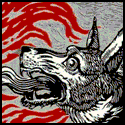|
Hey, so I just got a Surface Pro 3. The reasoning being that I really wanted to draw with it, and also it'd be nice to have a laptop/tablet with Windows on it. My only problem with it so far is the pen lag I'm experiencing, Video of that here: http://youtu.be/O4Py42FNJ4c Anyone else have this issue? My desktop machine and this Surface are both i5s with 8 GB RAM. I only ever experience this kinda thing on my desktop if I have an absolutely enormous canvas and am using a huge brush size. In the video the Canvas is at 100% (so not particularly huge) and the brush size is pretty reasonable. Anyone that has a Surface also see this? I honestly don't know what is killing the performance. I'm not running anything in the background. I tried it with and without the N-Trig drivers installed. It's just problematic for me because of the way I draw. I always use huge long singular strokes. And I do a lot of fake "cross-hatching" where I just don't ever pick up the pen. So... I mean, if this is just how the surface performs, I guess I might have to return it? It's really the only thing wrong with the drawing experience for me. But I guess that one thing could be a deal-breaker. Anyway, if anyone has any experience I'd love to hear what you found out.
|
|
|
|

|
| # ¿ May 16, 2024 01:14 |
|
Welp, I think I figured out what it was. It was my favorite brush set causing it to lag out  All the default Photoshop brushes seem to work fine! All the default Photoshop brushes seem to work fine!It doesn't seem to lag at all in GIMP or other stock software like Paint and One-Note. But of course, there's no kick-rear end brush sets installed on those. I also previously tried to use them in Photoshop CS5, and that still lagged really bad. I thought maybe upgrading to the CC version would help, but apparently not. I ran task manager performance monitor and nothing came even close to maxing out, even during like minute-long lag sessions. Seemed like standard processor/RAM usage actually. Not even very high. I tried going down on the resolution too after you asked about it NRVNQSR, but it didn't seem to help. Well, that still kinda sucks! I love that brush set! (stumpy pencil brush set, if anyone uses that). Maybe I can just see if I can find a new brush set that looks similar and doesn't have the same issues. Or I might try fiddling around with different performance settings for the laptop itself. See if there's anything in there that helps. I really appreciate the quick input from you both!  It's good to know that there might still be hope for this laptop, because I can see myself really loving it. I was considering a Cintiq Companion if this didn't work out for me, but I don't think I even wanna go there because it seems kind of bad (and expensive). It's good to know that there might still be hope for this laptop, because I can see myself really loving it. I was considering a Cintiq Companion if this didn't work out for me, but I don't think I even wanna go there because it seems kind of bad (and expensive).
cloudy fucked around with this message at 21:17 on Nov 10, 2014 |
|
|
|
Thanks for the brush toolset rec! I thought they looked pretty good so I went ahead and payed for them and installed them. Unfortunately I got the same issue, but hey, at least it helped me on my troubleshooting quest. Either I'm bad at googling, or no one else is talking about this on the entirety of the internet, but I did find something that pointed me to a photoshop setting (under edit > preferences > performance) where you can switch from using your GPU to your CPU for processing your input. This solves the issue for me, but brings up a bunch of other issues and questions. One issue being that you can no longer use multi-touch to zoom in and out, which is a pretty awful state of affairs on a tablet. And one question being that if the GPU can't handle multiple popular brush toolsets in photoshop, what the heck did I pay for anyway? I'm hoping it's some other issue than just the GPU not being able to physically handle it, but I'm not the most tech-savvy person in the world so I have no idea where to begin. And my time before I have to return it is slowing running out. I've got one more week, then I have to commit one way or another. I wonder if Microsoft support is willing/knowledgeable enough to work with me on this?
|
|
|
|
SynthOrange posted:It might pay to explore the brush setup itself though. There's nothing in the brush palette that prevents you from putting together a really power hungry brush to use. Ones that use texture masks, dual masking, and sampling are particularly memory hungry. You can also screw it up by increasing flow to a ridiculous point. WHOAH WHOAH WHOAH. You saying this just made me pop open the brush panel, and I've never really messed with anything in there because I never make my own brushes because I am lazy. I saw "Dual Brush" checked and I was like, whatever that is, it sounds wasteful! So I unchecked it. And... It seems to work fine now?! What did I do?! Whatever I did, thank you for making me open that up and take a look. And uncheck a thing. So, for now I am going to say: Problem Solved -- Uncheck Dual Brush?
|
|
|
|
Thanks again for the help everyone, even though it ended up just being a settings problem  the_lion posted:So today I got my replacement pen for my surface pro 2, the wacom feel stylus for surface. I found this list of pens that should work! Unfortunately, a lot of them are discontinued so they might be harder to find. Seems like the main secondary option is the pen that you got (and it might be the most accurate in terms of where the cursor appears on the screen when drawing). That Axiotron pen looks really nice though and I want it. That's one thing I did wish the SP3 had, some alternate pen options! From looking around, it seems like there's only one other N-trig stylus option that doesn't have any benefit over the stock pen the SP3 comes with. It's cheaper though, so if anyone ever needs a replacement SP3 pen, you might consider that one. I wonder if anyone will start making any additional compatible pens with different shapes and feels to them for the SP3? (That's really the only reason I'd want a different one, because the stock pen draws completely fine. I'd just like a pen that's a little bigger/wider and feels better in my hand.) Edit: Just found this for the SP3 as well, made by N-Trig themselves http://www.amazon.com/N-trig-Active-Pen-Orange/dp/B00N8P4M8A/ref=sr_1_4?s=pc&ie=UTF8&qid=1415827489&sr=1-4 Seems about the same shape and size though. cloudy fucked around with this message at 22:28 on Nov 12, 2014 |
|
|
|
neonnoodle posted:You might want to look into a Surface or other Windows based tablet, OneNote has a lot of features for people doing math. Like it can translate math handwriting to pretty equations, and it can do calculus. I never used OneNote before I got my SP3. Now I use it for everything. Love it. And the fact that it can be backed up online and synced to your phone (for stuff like shopping lists). cloudy fucked around with this message at 00:00 on Feb 23, 2015 |
|
|
|
the_lion posted:I love the Microsoft Surface pro series but this is my second one to break down and stop working. First I had the pro 2 for two years, then the pro 3 for 1.5 years. https://www.consumerreports.org/laptop-computers/microsoft-surface-laptops-and-tablets-not-recommended-by-consumer-reports/ Probably slightly unlucky, but not as unlucky as you might imagine. I've had my surface pro for 3 years now. I really want their reliability to improve by the time I need a new one because I love their concept so much.
|
|
|
|
No problem! Do you still have the link to these reviews you could post?:the_lion posted:Mildly curious, because the surface pro artist guy has been reviewing a lot of competitors. I'm curious to see good reviews done by artists.
|
|
|
|
FYI you don't have to get an iPad pro to use the apple pencil. You can go with a much cheaper model while she's still young. Just double check on their website which iPads work with which generation of apple pencil! Alternatively a cheap tablet and a laptop combo has just as much or more functionality. But the mid-range iPad route would be much cheaper.
|
|
|
|
If you don't already have an adobe subscription, what you plan on doing sounds like it could easily be accomplished with one of many free or one-time paid programs-- just a heads up, if you don't wanna get sucked into the adobe sinkhole. If you're starting from zero you might as well invest the time in learning the program that is best for you. But otherwise your tablet plan sounds perfectly suitable!
|
|
|
|
I did paper on top of my wacom tablet when I was young, and it worked fine. However, I don't think I was SUPER heavy-handed, so ymmv. But yeah using the matte screen protectors might be more durable of a solution.
|
|
|
|
Check out Brad Colbow's website and youtube. He reviews everything and you can see his pen marks on the Surface. I had the SP3, and they did (and still do) prioritize palm rejection over line quality, which resulted in some jittery lines. I loved having a full windows OS though. My newest buy was an ipad, and while the drawing experience is incredible.... I still almost regret not buying a 2-in1 for the full day-to-day functionality. I think I just miss having a laptop, and I hate ipadOS. So it's kinda one of those things you have to weigh your own personal pros and cons.
|
|
|
|
That's kinda the problem. There aren't really any perfect ones. They all make compromises to benefit the average consumer, not artists. (It's such a niche market, I would imagine). And I bet most of us in this thread aren't willing to experiment too much with our purchases, and prefer to err on the side of "most popular." But Brad Colbow does prefer a Samsung machine over the surface, which is interesting! https://brad.site/reviews/windows-tablets.html
|
|
|
|
I'm not a professional but... It's just a preference thing as far as I know. If you don't see the need to change then you save some money and keep a better ergonomic setup. 👍
|
|
|
|
A regular tablet will definitely be better ergonomically. You'd follow all the basic rules for an ergonomic office setup. Definitely would take a lot of time for it to feel natural, but planning to save your body from pain in the future is always good!
|
|
|
|
I am just a random person, so take what I say with a grain of salt, but: I think traditional media is expensive, so if you already have a tablet, might as well use it! One thing I'd suggest is to not learn to use "undo" constantly. That might make it easier for you to transition to traditional whenever you decide to do that. Might even challenge yourself to just not use "undo" at all for quite a while. Build some confidence.
|
|
|
|

|
| # ¿ May 16, 2024 01:14 |
|
So, I haven't looked to see if they exist for the surface, but I got a hinged type cover for my ipad. Works great, but the downside is that it has to be super heavy so it doesn't just fall over. So it's not nice for carrying around places.
|
|
|