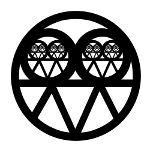|
buglord posted:Man are there any 1440p +120Hz OLED HDR monitors that don’t look insufferably cringe? I was going to suggest this one but then I noticed that even this one has some rgb in the back. Pixio is about one of the only brands I know that don't do the fork feet tripod thing, and it's nice to be able to put things on top of the flat base.
|
|
|
|

|
| # ? Apr 28, 2024 23:10 |
|
I returned my AW3225QF given it was worse scratch-wise than the prior unit, but because of sales, the fact itís the nicest monitor Iíve ever seen/used, and Iím a glutton for punishment, I went ahead and ordered another hoping that the third time is the charm. If anyone hasnít used Rakuten, I signed up and got 20% cash back, plus Dell has 10% off if you get a monitor + accessories, and my card has a cash back option. So my final cost was well below retail and what the MPG 321URX would be if I could have ever gotten it. So if anyone here is still considering it, thereís some decent options to bring the price quite a bit down. Oh and a new firmware is out.
|
|
|
|
Canned Sunshine posted:Oh and a new firmware is out. quote:Fixes & Enhancements First issue is something I thought was fixed after the first firmware update. I saw it happening with the launch firmware, but I haven't seen it since that update. Maybe there were some edge cases where it could still happen that I haven't encountered. Second issue is something I heard about happening with the AW2725DF, but I never noticed happening on my AW3225QF. If it was happening, it was probably pretty infrequent, and a pixel or two lost probably isn't very noticeable on a 4K monitor anyway. But still, glad to see that any potential clipping from the pixel shift is fixed. Dr. Video Games 0031 fucked around with this message at 16:26 on Mar 18, 2024 |
|
|
|
I changed my monitor backlight to a warm orange and it's a nice backlight.
|
|
|
|
Your mileage may vary, but for those who want a big OLED monitor without breaking the bank, LG has officially discontinued the C2 and G2 and you might be able to snag a 42" LG C2 for $499 in-store at Best Buy: https://slickdeals.net/f/17348835-lg-42-class-c2-series-oled-evo-4k-ymmv-499?src=SiteSearchV2Algo1
|
|
|
|
change my name posted:Your mileage may vary, but for those who want a big OLED monitor without breaking the bank, LG has officially discontinued the C2 and G2 and you might be able to snag a 42" LG C2 for $499 in-store at Best Buy: https://slickdeals.net/f/17348835-lg-42-class-c2-series-oled-evo-4k-ymmv-499?src=SiteSearchV2Algo1 If you follow the guide on the OLED gaming subreddit (it's a huge rear end google sheet) you can make these displays act as PC monitors where the power state is synced to windows, no boot up logos, etc. The only reminder that mine is technically a TV is the footprint. I vacillate between keeping mine or going for the Asus 32" OLED, and at this point I'm happy with my current display and will consider the smaller footprint displays when they are more available.
|
|
|
|
god please help me posted:I was going to suggest this one but then I noticed that even this one has some rgb in the back. Pixio is about one of the only brands I know that don't do the fork feet tripod thing, and it's nice to be able to put things on top of the flat base. I mean as long as the RGB on the back can be disabled. Thatís a very nice office looking monitor though that wouldnít be embarrassing to own
|
|
|
|
Why does my AW3225QF like to turn off and on so much. The scenerio is I wake my PC up from sleep and it turns off and back on 4 times, same with my TV which is a secondary monitor on my video card (but not active until I activate it). The final weird thing which happens once and a while, while gaming, the screen just goes black and then comes back on. It's rare, but it has happened 3 times now. I don't even have HDR on most of the time which is what I thought was causing this. I searched all over for this, seems weird more people are not complaining. It's not a huge deal, just annoying. Rusty fucked around with this message at 20:06 on Mar 18, 2024 |
|
|
|
Rusty posted:Why does my AW3225QF like to turn off and on so much. The scenerio is I wake my PC up from sleep and it turns off and back on 4 times, same with my TV which is a secondary monitor on my video card (but not active until I activate it). The final weird thing which happens once and a while, while gaming, the screen just goes black and then comes back on. It's rare, but it has happened 3 times now. I don't even have HDR on most of the time which is what I thought was causing this. My AW3423DWF does that second thing too. Unclear what is actually going on and isn't a particularly Google-able error state. I might try to disable G-Sync at some point and see if it still happens but it isn't 100% reproducible to test easily.
|
|
|
|
buglord posted:I mean as long as the RGB on the back can be disabled. That’s a very nice office looking monitor though that wouldn’t be embarrassing to own Well hey, I'm glad I threw in a nice recommendation for once. I have their IPS 27 inch monitor that I enjoy quite a lot.
|
|
|
|
https://www.youtube.com/watch?v=0aJLTx12UQM The dual mode feature isn't for me, but it still seems really compelling for sweaty competitive FPS gamers who also want a big 4K monitor for other stuff. Though I feel like LG screwed up with those cropped modes. They should have found a way to make them full resolution instead of just 1080p with lovely bilinear scaling. That would be 2880 x 1620 at 24", and current bandwidth tech can definitely support that at 480hz using DSC. This monitor is also using the new RGWB subpixel layout that LG will be using for most WOLED monitor panels going forward. Previous WOLED monitors used RWBG, which caused all kinds of text clarity issues. Text clarity seems pretty decent now, judging by the couple examples shown in the video. Dr. Video Games 0031 fucked around with this message at 14:17 on Mar 19, 2024 |
|
|
|
wouldn't you be able to change the scaling from being performed by the monitor to the gpu if it's just an edid switch? it sounds neat in theory, and i basically have the inverse form of it through a faked 4k support for 1440p from back when ps5 would only send 1080p if you didn't fake a 4k edid
|
|
|
|
I have an Acer Predator X34 GSbmiipphuzx 34" but it flickers when connected to my macbook pro and doesn't switch the USB peripherals when switching between display port and usb-c. Is there a G-SYNC monitor that is 34"-36" wide and can 1. KVM Switch properly when switching inputs (usb-c -> usb-c and usb-a when on display port) 2. USB-C works with M1 2021 Macbook Pro / Mac Mini 3. G-SYNC + high refresh rate. (does this matter?)
|
|
|
|
Dr. Video Games 0031 posted:https://www.youtube.com/watch?v=0aJLTx12UQM I wonder if these are going to fly off the shelves/have inventory constraints like the non-Dell QDOLEDS currently. I would think the $1400 price point is going to scare a lot of folks away. It looks like a good display to me. My only nitpick, for my use case, is a lack of TOSLINK output for consoles.
|
|
|
|
Reasier posted:I have an Acer Predator X34 GSbmiipphuzx 34" but it flickers when connected to my macbook pro and doesn't switch the USB peripherals when switching between display port and usb-c. Is there a G-SYNC monitor that is 34"-36" wide and can Could you clarify your first point? I have a M27U, and if I hit the KVM switch it switches inputs from my PC's DisplayPort to my M3 Pro's USB C and vice versa, and everything plugged into the USB A ports on the monitor also switches (I have my mouse, keyboard, and speakers plugged into those), but from my reading of 1) it seems like you might want something else? If what I described is what you want though, definitely look into Gigabyte M series monitors, I'm very happy with mine. However one thing I'd advise looking into with your current monitor is if you're using the right USB C cable and if your monitor has a Type C compatibility setting. I don't get high refresh output from my M3 Pro unless I'm using a USB C 3.0 cable AND I have that compatibility setting turned to "Off." I'm not sure if the specifics, but I'd guess some monitors need to expect the full USB C 3.0 input instead of some generic input (in the case of something like HDMI output to the USBC input? maybe?)
|
|
|
|
Thirst Mutilator posted:Could you clarify your first point? I have a M27U, and if I hit the KVM switch it switches inputs from my PC's DisplayPort to my M3 Pro's USB C and vice versa, and everything plugged into the USB A ports on the monitor also switches (I have my mouse, keyboard, and speakers plugged into those), but from my reading of 1) it seems like you might want something else? If what I described is what you want though, definitely look into Gigabyte M series monitors, I'm very happy with mine. Yea what you describe is what I want. 27" is small for me, ill see if they do an 34" wide. The cable is right, its a thunderbolt usb-c cable.
|
|
|
|
What would you choose between Odyssey G9 49í or LG UltraGear 45GR95QE-B Going to use a 7900XTX, so performance shouldnít be an issue. Doing my 4-5íth year hw upgrade. Currently Iím using an old AOC 3440x1440 Ď34@60hz. Really like the 21:9 for work and gaming, but I would like something larger & OLED. If I could get an Odyssey OLED Ď40+ 21:9 I would probably get that. Love the look of the G9 OLED, but is the 32:9 a bit too excessive? Also it seems many games arenít supporting it. Planning on stacking my old monitor above the new, and both with mount arms. If you have any alternative ideas, please recommend them  Work is mostly coding and IT ops.
|
|
|
|
Have you seen either in person? I have the 45GR95QE and it's very large. There is also the issue of the low PPI, which doesn't bother me at all but some people say they have serious screen door effect with it. If possible check local Best Buys or other stores that might have it on display so you can actually see it.
|
|
|
|
Branch Nvidian posted:Have you seen either in person? I have the 45GR95QE and it's very large. There is also the issue of the low PPI, which doesn't bother me at all but some people say they have serious screen door effect with it. If possible check local Best Buys or other stores that might have it on display so you can actually see it. Living in Denmark, no Best Buys here sadly. Seems no physical stores have the LG in stock or for display locally. I have measured everything, and the size shouldnít be an issue for my office or desk. Regarding the PPI - Iíve read the same, and I really donít think itís an issue. I will not be that close to the monitor, and most people have said the same that they arenít noticing it.
|
|
|
|
I'd go with the G9. I have one after coming from a 39 inch ultrawide LG and while I was hoping for an LG OLED ultrawide with a bit higher resolution, the 3440x1440 is going to feel bad at 45 inches. Not only is the PPI low, but with the OLED subpixel layout not being great for text in Windows, I find the higher resolution of the G9 to make the text usable. https://github.com/microsoft/PowerToys/issues/25595
|
|
|
|
JunkDeluxe posted:Living in Denmark, no Best Buys here sadly. Well, if you do go with the LG be sure to buy from somewhere with a decent return policy if you set it up and it is an issue. I will say that I really like mine, but I do find it difficult to recommend to others. I think the G9 is more easily recommended to others in general.
|
|
|
|
Reasier posted:I have an Acer Predator X34 GSbmiipphuzx 34" but it flickers when connected to my macbook pro and doesn't switch the USB peripherals when switching between display port and usb-c. Is there a G-SYNC monitor that is 34"-36" wide and can MSI MEG 342C (https://www.rtings.com/monitor/reviews/msi/meg-342c-qd-oled) seems to fit the bill. Any concerns? Im not a fan of qd-oled, will there be burn in? actually this one -> MSI MAG341CQP QD-OLED (https://www.amazon.com/MSI-MAG341CQP-QD-OLED-Monitor-Response/dp/B0CTRXPJMC/ref) Ugh, only 15W charging via the usb-c....why would they do this? Reasier fucked around with this message at 18:19 on Mar 20, 2024 |
|
|
|
VelociBacon posted:Anyone seen this before? I'm on the latest Nvidia drivers, have an M32U where this is happening and a 1440p SDR monitor as a secondary. This happens when I play a game that uses HDR and then close it and go pull up youtube or similar, it feels like the colorspace gets compressed or something, the saturation and contrast *only in the video* gets all hosed up. If I click another tab then click back it's normal for a split second before getting bad again. Here's a screenshot of that split second 'normal' and then what it goes into: I know this was from a few days ago but I was/am having a super similar issue with either of my HDR monitors (G9 OLED and an older 55" LG OLED). Nearest I could tell it was some issue between W11 HDR, NVidia drivers and chromium. For me it would effect any windowed video (YouTube or Netflix etc) but generally go away if I full screened the content. If I moved the window to my SDR monitor the problem would correct itself. It was annoying enough and none of the "fixes" I found online (forcing an HDR color space or messing with NVIDIA control panel video settings) worked, so I just bit the bullet and moved over to Firefox, which I'd been meaning to do for other reasons anyway. No issues at all there.
|
|
|
|
MAG version might lack firmware updates.
|
|
|
|
Just secured a Newegg back order for the Asus 32Ē QD-OLED! If I get it before the LG 32 releases in mid April so be it!
|
|
|
|
MagusDraco posted:MAG version might lack firmware updates. Ya I think I'll go with the MEG version, they seem the same but the 65w power over USBC. edit: They don't really sell this version anymore 
Reasier fucked around with this message at 00:31 on Mar 21, 2024 |
|
|
|
Is the thread consensus that QD-OLED is (probably) still not ready for prime time productivity/static content work? I have no interest in turning on dark mode or hiding every functional piece of the OS to avoid burn-in, but I do try to sleep the display when not at my desk. So Iím stuck trying to figure out the best 4k high refresh flat display for 80/20 office/gaming. Iíve been waffling between the Asus PG32UQXR or LG 32GR95U. But in my weaker moments Iím having this ďit just might work for usĒ thought and consider trying to score a PG32UCDM or similarly situated OLED. I looked at INNOCN as well, but man that bezel is tough to look at.
|
|
|
|
waffle enthusiast posted:Is the thread consensus that QD-OLED is (probably) still not ready for prime time productivity/static content work? I have no interest in turning on dark mode or hiding every functional piece of the OS to avoid burn-in, but I do try to sleep the display when not at my desk. It's fine IMO. The new QDOLED panels can hit 250ish nits of brightness across a full white image and don't rapidly shift in brightness. Just hide your task bar and set the display to auto-sleep after 5 minutes. Apparently the MSI monitor has a built-in feature to dim static elements when they're onscreen, and all of these monitors come with a 3-year burn-in warranty.
|
|
|
|
I will be mostly coding with just a little playing of games. Has anyone used the burn in protection? I feel like that stuff is never usable when the time comes.
|
|
|
|
I do mitigation like hiding my taskbar and having it sleep fast, and even stuff like turning off browser icons, but these thing have a 3 year warranty. I'll just say that the difference between IPS and the monitor I got is pretty mind blowing and worth any mitigation steps you decide to take, it's so good.
|
|
|
|
I'm using the InStock App on iphone for tracking the Asus PG32UCDM and it's been going nuts the last couple of days. If anyone has been looking at that one and waiting for stock it's getting better. fake edit: What's the return experience like with Newegg for displays? I should be within the return window after receipt of the unit for when the LG WOLED model launches, which has been getting a lot of coverage and looks great. I prefer the aesthetics of the LG unit and supposedly it uses a new RGB layout that mitigates some of the text clarity issues compared to QD-OLED. Anti-Hero fucked around with this message at 18:20 on Mar 21, 2024 |
|
|
|
I found one with everything: Philips - 34M2C8600 34" OLED https://www.usa.philips.com/c-p/34M2C8600_27/evnia-curved-gaming-monitor-qd-oled-gaming-monitor Any known issues? I watched some good reviews on youtube and saw on amazon the top review said it switched between usb-c/usb-a well.
|
|
|
|
So yet another update on my AW3225QF Saga: The new one I ordered arrived, January 2024 manufacture date, and had both permanent and non-permanent blemishes and scuffs that rivals the second unit, that had been manufactured in December 2023. Looking at Reddit and elsewhere, it seems like some units are trickling out/in with the extra screen protection on them, with February 2024 manufacture dates. So I'm torn between trying to do an exchange ASAP and getting yet another blemished unit, or giving it a bit longer to see if I can get one of the newer ones. One thing I definitely noticed on this unit was fingerprints along the side/etc., and so it's making me again wonder how much of the issue is the actual foam protector vs. improper cleaning/handling at the factory. change my name posted:It's fine IMO. The new QDOLED panels can hit 250ish nits of brightness across a full white image and don't rapidly shift in brightness. Just hide your task bar and set the display to auto-sleep after 5 minutes. Apparently the MSI monitor has a built-in feature to dim static elements when they're onscreen, and all of these monitors come with a 3-year burn-in warranty. Apparently the AW3225QF also has a built-in feature for dimming logos/elements, but it wasn't advertised, Dell hasn't really said anything, and it's not something the end user can adjust (currently) in the OSD. But Monitors Unboxed and others have done some reporting on it and it seems like it's clearly there, behind the scenes. Probably as a feature to try and help minimize future burn-in claims under warranty? Anti-Hero posted:I'm using the InStock App on iphone for tracking the Asus PG32UCDM and it's been going nuts the last couple of days. If anyone has been looking at that one and waiting for stock it's getting better. I think returning unopened items to Newegg is fine; I'd be wary about opening a monitor and then trying to return it. Newegg used to be a lot worse at how they handled open box returns, but since Gamers Nexus called them out, they've been better. My only concern with LG is that they seemingly confirmed a 2-year warranty that does NOT cover burn-in, so you'd probably want to get it from Best Buy and add on the Geek Squad warranty. And having used the Samsung QD-OLED panel now, I think the RGB text issues are pretty well resolved/overblown on these 3rd Gen panels, at least for the 4K displays.
|
|
|
|
Canned Sunshine posted:Apparently the AW3225QF also has a built-in feature for dimming logos/elements, but it wasn't advertised, Dell hasn't really said anything, and it's not something the end user can adjust (currently) in the OSD. But Monitors Unboxed and others have done some reporting on it and it seems like it's clearly there, behind the scenes. Probably as a feature to try and help minimize future burn-in claims under warranty? I believe it dims the entire screen if it detects "logos", which means any static element at all. Which is going to be most of the time when using the computer. It only does this in some of the modes. I believe the "creator" mode and the HDR modes are free from this behavior. This explains why I've observed lower max brightness (~210 nits) in the custom mode I tried to manually calibrate compared to the creator sRGB mode. Now that they fixed the gamma tracking in the sRGB mode, it's best to just stick to that. It's pretty much perfectly calibrated out of the box.
|
|
|
|
The 1.04 update so far has been good as far as the monitor turning off during a game, haven't seen that since, but they screwed up all the lighting. It just randomly turns stuff on and off now, it's really bizarre. This morning it was on standby and had the alienware logo on.
|
|
|
|
Dr. Video Games 0031 posted:I believe it dims the entire screen if it detects "logos", which means any static element at all. Which is going to be most of the time when using the computer. That's how it works on my LG OLED TV. All the features designed to protect the screen are dumb as rocks and basically amount to the brightness randomly turning down in the middle of whatever you're watching.
|
|
|
|
Dr. Video Games 0031 posted:I believe it dims the entire screen if it detects "logos", which means any static element at all. Which is going to be most of the time when using the computer. It only does this in some of the modes. I believe the "creator" mode and the HDR modes are free from this behavior. This explains why I've observed lower max brightness (~210 nits) in the custom mode I tried to manually calibrate compared to the creator sRGB mode. Now that they fixed the gamma tracking in the sRGB mode, it's best to just stick to that. It's pretty much perfectly calibrated out of the box. It's the HDR modes also? Originally it seemed like it only disabled in the Creator mode, but maybe they changed that with a firmware update. Personally I don't mind features that auto-dim during work/productivity sessions, though for gaming, yeah, I'd rather not have it. But I'm fine with turning down brightness to like, 100 nits anyway for general use.
|
|
|
|
I recently found out that it's better to have some ambient light behind your monitor. Mine's a 27 inch IPS panel. I'm happy with the colours but the blacks are of course terrible. Supposedly a little LED strip on the back of the monitor can both improve the contrast (or more like fake it) and reduce eye strain. I did just a little bit of research and it seems like 6500 is the best option but that just sounds so cold and bright.. not exactly what I want in my room at night. Does anyone here use that? Would going with a warmer colour be much worse?
|
|
|
|
The point of the backlight is to give an aura of diffuse light around your monitor, and I don't think the exact color temperature matters much. If you were to view dark content in a pitch-black room, you'd very easily see the IPS glow and bad contrast. If you view dark content in a bright room with a light in front of the monitor, then the IPS glow and bad contrast may be a bit harder to notice but the light may will interact with the panel in a negative way (such as a glare, or a haze spread by the matte finish). Backlighting is the compromise option. The image will be a bit less hazy, while your eyes won't dilate as much and the bad contrast will be a bit more hidden. And perceptually, the screen will being darker than the surrounding environment instead of brighter (as in a pitch-black room) helps too. Maybe whoever said to use 6500K wanted to match your ambient lighting to the standard 6500K white point for the sRGB color space, but that's not really recommended. In fact, if you want to be exact to the sRGB standard, you'd calibrate your ambient lighting to 5000K. But there's no real reason to do that if you aren't trying to have a perfectly calibrated editing workstation. Just use whatever will be most comfortable for you.
|
|
|
|

|
| # ? Apr 28, 2024 23:10 |
|
Dr. Video Games 0031 posted:The point of the backlight is to give an aura of diffuse light around your monitor, and I don't think the exact color temperature matters much. If you were to view dark content in a pitch-black room, you'd very easily see the IPS glow and bad contrast. If you view dark content in a bright room with a light in front of the monitor, then the IPS glow and bad contrast may be a bit harder to notice but the light may will interact with the panel in a negative way (such as a glare, or a haze spread by the matte finish). Backlighting is the compromise option. The image will be a bit less hazy, while your eyes won't dilate as much and the bad contrast will be a bit more hidden. And perceptually, the screen will being darker than the surrounding environment instead of brighter (as in a pitch-black room) helps too. Thank you! This makes sense. Do you use some sort of backlight too?
|
|
|