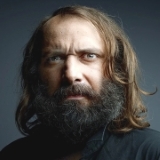|
Carecat posted:I have a choice between using christmas cash to go from a 970 to a 1070 or picking up a monitor. I can't afford both. Using a 24" 1080p 69hz Dells which are nice enough but 27" 1440p with 120hz+ sounds like a big upgrade. I was considering GSYNC, Acer Predator XB271HU/Asus ROG PG279Q/AOC AG271QG as they do sound pretty good other than the QA. The more reviews I read the more it sounds like they all have the same QA issues. I'm also looking at grabbing one of the three monitors you mentioned. There's also the ViewSonic XG2703-GS. They all have the same specs but the prices aren't the same. What's some of the pros/cons comparing each one? Why is the Acer Predator the recommended one?
|
|
|
|

|
| # ¿ May 14, 2024 02:57 |
|
Another aw3225qf owner here. Been messing around a bunch with the same issues (Locked DV mode, g-sync and HDMI not working together) but overall it's a great monitor that I plan on keeping. Hope a combination of Windows, Nvidia and Monitor drivers/firmware resolve the above problems. Question on which HDR mode to use. True Black 400 or HDR 1000?
|
|
|
|
Yerok posted:Anybody have experience with playing the scratch lottery with the Alienware QD-OLEDs? Can confirm they will send a replacement first which you will use the same box to send your defective one back in. Had to do this with a widescreen aw34 for dead pixels last year. Very easy and the replacement was perfect.
|
|
|
|
Yerok posted:Text fringing on white text on a black background is still horrible and you have a 50/50 chance of getting a unit with permanent scratches on the AR coating because they don't ship with peel off film and spend a thousand miles vibrating in a FedEx truck. Yeah that was utterly baffling when I got mine and saw they still ship these high priced monitors with no film at all. Luckily on mine they don't show up unless you shine a flashlight on it.
|
|
|
|
Not sure if these have been posted but here are some useful links. While one specifies it's for LG TVs it still has a ton of relevant info regardless of your TV or monitor. Be prepared to spend some time digging through everything. https://www.reddit.com/r/OLED_Gaming/comments/mbpiwy/lg_oled_gamingpc_monitor_recommended_settings/ https://www.reddit.com/r/diablo4/comments/141qq1f/improving_hdr_fidelity_on_windows_11/?sort=new
|
|
|
|
Anti-Hero posted:That first link is fantastic and let me set up my LG C2 to act just like a typical desktop monitor. I only ever bust out the remote when I would switch between HDMI inputs. Yeah I still use it even though I've gone to a Sony A95L for my console gaming and the aforementioned AW3225QF for PC use. It does a great job of giving the user a step by step instruction and explanation of various video settings under almost every condition. Most importantly, I'm happy with the resulting picture quality for both games and movies. EDIT: For the Sony A95L gang, I go here: https://www.avsforum.com/threads/sony-a95l-qd-oled-settings-tips-tricks-gaming-thread.3285807/ Classy Tech is a professional calibrator and I find his settings to be on the money. MrMidnight fucked around with this message at 18:22 on Feb 1, 2024 |
|
|
|
phosdex posted:Firmware update for AW3225QF https://www.dell.com/support/home/en-us/drivers/driversdetails?driverid=750fy&oscode=wt64a&productcode=aw3225qf-monitor Thank Baby Jesus
|
|
|
|
Icept posted:Looks like we can start ordering the AW2725 and AW3225 here now. Do we know if there's any reason to forego these and wait for the other similar offerings (besides aesthetics and menu UI) ? Not really unless you absolutely hate curved screens (the upcoming monitors from Asus and MSI will be flat). With the latest firmware update the AW3225 is the best monitor on the market IMHO. A good site for monitor and TV reviews/updates is https://www.flatpanelshd.com/. Straight forward news and reviews of the latest TVs and monitors. Rtings also just posted their review here. Very high marks. https://www.rtings.com/monitor/reviews/dell/alienware-aw3225qf
|
|
|
|
Yerok posted:Anybody else run into the issue of not being able to go over 60hz via HDMI 2.1 with the AW3225QF? I assume you have an Nvidia card? If so, go to your control panel and go to the display resolution settings. Select a resolution (4k recommended ) under the "PC" part of the drop-down and you should be able to select either 120 or 240 Hz.
|
|
|
|
I've done both and will go single 32". Multi monitor is just a pain to get everything set up and looking good...but that's just me.
|
|
|
|
Well Played Mauer posted:Update: bought the AW3225QF Good move
|
|
|
|
HDR10 is the HDR mode 99% of content uses. It uses static metadata to display colors, brightness levels etc. The newest stuff you might be hearing about (HDR10+, Dolby Vision) is still very early so I wouldn't worry much about it. The big leap is it supposedly uses dynamic metadata which means there should be no need to calibrate anything. The content should handle how things should look automatically.
|
|
|
|
Yeah I was thinking games but wider media (movies, streaming, etc.) have adopted DV and most stuff released today will support it.
|
|
|
|
ZombieCrew posted:I havent dealt with either company, but what about Dell/AW vs Asus customer service? Dell/Alienware is fine, nothing special in my experiences. I had to RMA a 34 QD-OLED due to some dead pixels and it went pretty pain free. ASUS is probably worse but that's my bias due to some issues I've had with their motherboards. Their monitor division may be better.
|
|
|
|
Yeah it's weird but don't worry it works. Good to hear your monitor came in good shape. Let's hope they finally learned how to package the drat things.
|
|
|
|
It's probably not noticeable to the human eye (I think) but another difference is that you can select 12 bit color with HDMI vs. 10 bit with DP. The bandwidth capacity with HDMI 2.1 is greater than 1.4 DP. Both still allow 4k 240Hz with DSC which is the main thing.
|
|
|
|
Set the windows power settings timer to turn the monitor off after 5 or 10 minutes if you tend to sleep at your desk (I suggest that's another issue you should work on, least of all monitor burn-in). There's also a lot of good settings and guides on how to minimize potential burn-in on OLED. Honestly, its not a concern of mine anymore and I use mine drat near 18 hrs. a day between work and gaming. Go here: https://docs.google.com/spreadsheets/d/e/2PACX-1vQ_-y8FEqZwFatfvwnScaiu89WJkYx0M_8UsKqiOlx7e6HpWJ8swTGBu1pg-jqTSewuLPkRrd-n5qkN/pubhtml Click on Settings - Gaming Step 3 and go to the bottom. All of those settings help against image retention.
|
|
|
|
ijyt posted:the best screensaver for an oled is a short sleep timer and a black desktop Yep. Everyone should do this
|
|
|
|
Yeah firmware updates are pretty important for both monitors and now even TVs nowadays. Taking a risk buying a monitor that won't allow the user to update it.
|
|
|
|
Thanks for the write up and good to hear the firmware release. The issue with ABL on the two HDR10 modes was also a thing on the 34" widescreen Alienswares (DW and DWF versions). I hate ABL so I usually use True Black.
|
|
|
|
LRADIKAL posted:So I'm looking at this Dell support page as my expensive monitor comes towards me. Obviously I want to update the firmware, but do I care about or want the Dell Display Manager Application? The Alienware Command Center? or even the Driver monitor? what's necessary? What's helpful? What's bloatware? Just the firmware. Rest is unnecessary or bloat
|
|
|
|
LRADIKAL posted:Huh, never heard of that setting before. Basically yes but you should do your own calibration using the Windows HDR tool.
|
|
|
|
Sucks to hear you got a worse monitor. Honestly I would go the MPG route once that's released. All of these panels are the same and I would go with the one that is protected the most during shipping.
|
|
|
|
Pretty useful article here that goes into detail about the differences between HDR Peak 1000 vs True Black 400 modes that most QD-OLED monitors have. The TLDR is that True Black 400 will give a better and more consistent picture when it comes to brightness (less agressive ABL/dimming.). https://tftcentral.co.uk/articles/testing-hdr400-true-black-and-peak-1000-mode-brightness-on-new-oled-monitors Canned Sunshine posted:I am happy to say that on what is now my 4th AW3225QF, I finally received one with no permanent screen blemishes. A little sticker residue that came off easily enough in one little area, but otherwise it was pristine. Good to hear. I'm waiting for the monitor to go on sell at Best Buy and grabbing one there to see if its in better shape than the one I have now. Hopefully Dell has improved their shipping and packaging protocol.
|
|
|
|

|
| # ¿ May 14, 2024 02:57 |
|
runaway dog posted:hoooly shitballs this aw3225qf is bananas, like the aw3423dwf already blew my old VA out of the water, and this thing blows the aw3423dwf out of the water, the resolution, so crisp, everything so crispy like pringles. just took a look at the open matte IMAX Bladerunner 2049 with Dolby Vision and yowza, I just didn't expect 4k to be this much sharper. Yep it's a great monitor. Still waiting on Best Buy to stock em to buy my dad one as a gift. Easier to return if he doesn't like it (I doubt it!)
|
|
|