|
Just curious but if I want a monitor in a cute/cool colorway, is something like the green/pink/blue Samsung M8 my only option? I'm tempted to spraypaint a monitor at this rate since every monitor seems to be white and black with very little exception.
|
|
|
|

|
| # ¿ May 4, 2024 13:01 |
|
StrixNebulosa posted:Hi! I have a very silly question for a very silly situation. I am looking for a small (7-10 inches) monitor with touchscreen that has HDMI or display port hookups, and while amazon is giving me a selection, I have no idea how to determine which one is good. This doesn't have touch capability, but maybe use a small XP Pen Artist 10 or a Huion Kamvas pen display tablet? You'll get a small multi-use monitor that you can use for your PC or phone, and will also be able to use it to draw and write stuff too if you want. Can be used with an HDMI cable or thunderbolt(?) USB C cable.
|
|
|
|
Is the Pixio PX275C Prime Pink Edition at 1440p and 100 hertz a decent monitor? I wanted a pink/colored monitor, and I'm hoping that 100 hertz refresh rate would be much nicer than 60.
|
|
|
|
I guess I'm open to the idea of painting a monitor. Which monitor is a better value/price?
|
|
|
|
Thank you for the responses I've gotten regarding the pink Pixio monitor. I'm still trying to do some research into the matter, but I guess a question that comes up is what makes the Pixio bad for the money in comparison to other monitors? Unfortunately, $300 is my breaking point, and anything more is too much for me. Heck, I was even thinking about picking up a cheap $100 1920 x 1080 144hz monitor if not for the fact that the Pixio was higher resolution and could 100 hz. I've only had 60 hz and 1080p before. I don't want an OLED because I'm afraid of burn in, but would I be hurting if I don't get a 144hz monitor? Nice colors would be neat, but it's not super important to me. I'm an artist, but primarily I work with black and comics.  Fun fact: I'm currently using my pen display tablets as a monitor because it's the only thing I was able to take with me. Anything would be a step up, especially ergonomics wise. edit: is something like the GIGABYTE G27Q 27" a better purchase than the Pixio? god please help me fucked around with this message at 08:55 on Nov 16, 2023 |
|
|
|
Thank you once again for the monitor information. I had pretty much zero information before about monitors and felt pretty lost on how to find out what was good or not. A bit of a confession: I had already ordered the Pixio before I posted in here, and it finally arrived. I definitely needed a proper monitor in the meanwhile because websites tended to break when they're forced to display on a 10 inch and 16 inch display tablets. I might return the pink Pixio later within the return period, and try out the Gigabyte monitor and compare the two. Didn't know about a monitor that had better refresh rates and colors when I had ordered this at the time.
|
|
|
|
Hey there, I know I asked about the Gigabyte M27Q P before, but how am I supposed to calibrate based on the RTings settings? I heard that the Gigabyte was supposed to be better at color calibration than a Pixio, but I'm getting quite concerned about the Gigabyte's white colors looking for ivory/off-white in comparison to the Pixio. I have the two of them right next to each other right now to compare how they're handling pure white images. I went to RTings and tried to follow with what numbers where there in regards to putting the RGB settings to 99-94-91 on the monitor settings, and downloading the ICC profile file and doing whatever the hell this is, but maybe dialing in the RGB settings is what's causing me to get this horrible ivory white color to what should be colorless whites? I'm not sure how to color calibrate this Gigabyte monitor correctly.
|
|
|
|
Hey there, I've been posting about a Gigabyte M27Q P monitor in the past. I'd still like to know how to calibrate it using whatever settings that RTings has, but more pressingly, how can I tell if a monitor is defective? I've been experiencing issues with this gigabyte monitor crashing my computer entirely. I thought the monitor was dead entirely today, until I unplugged it for 20 seconds and replugged it back in. Does running dual monitors with different hertz/framerates cause a power supply issue so bad that it can crash a monitor completely? Because that's what I was doing while I was debating whether to return the gigabyte monitor versus the pixio one I've mentioned before here (it's best quality: it's pink). I'd never run into issues using multiple monitors before, but then again they were all locked in at 60 hertz max.
|
|
|
|
Sorry about your monitor troubles.  I have nothing to add other than posting about these pretty monitors that I saw. I have nothing to add other than posting about these pretty monitors that I saw.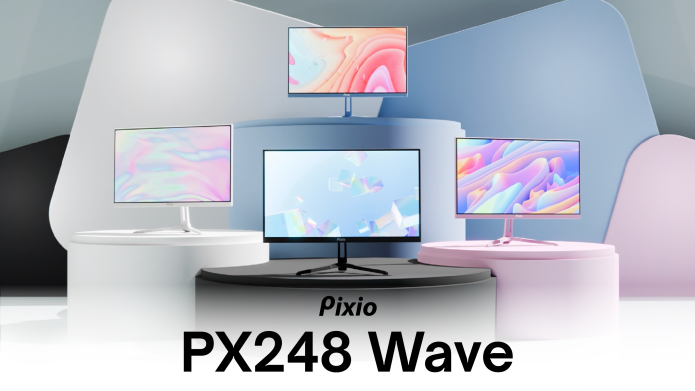 https://www.indiegogo.com/projects/pixio-px248wave-gaming-monitor#/
|
|
|
|
bgreman posted:I've got a 12-year old Samsung BX2331 that seems to be slowly dying. I've got a three monitor setup: an HP Omen 27" 1440p that I use for gaming and primary viewport; an LG 34CB99-W 34" Ultrawide that my last job let me keep when I left that I use DisplayFusion to turn into two submonitors, one for second screen stuff like Youtube, game guides, etc, one for work communications and tabs; and the Samsung that is basically just for Discord and Spotify. Technically I have four screens, since my work laptop is on the same desk, in front of the Samsung, but it's only open about half the day and the Samsung is never showing anything critical anyway. I also have a VR headset. This is a chance for me to bring this back from a couple of pages ago. I'm not sure if you're okay with 1920 × 1080, but it comes in charming colors and is currently discounted. I have a larger pink model of theirs, and I enjoy it quite well.
|
|
|
|
bgreman posted:Appreciate the suggestion but these things aren't shipping for several weeks and my monitor is dying fast. No, that's fine. I'm not the most knowledgeable about monitors so I can't really give too much in recommendations beyond picking up an affordable monitor from a local big box store. I hope someone with more knowledge will chime in on your matter.
|
|
|
|
If I wanted to disassemble a monitor and separate its delicate electronic parts from the plastic shell so I can vinyl wrap it, do I need to find a seam line and try to wedge it open? I've never opened up a monitor before for repairs or anything. On a similar note, how do you update the firmware on a monitor? Is that what the ethernet port on it is for?
|
|
|
|
Thank y'all in regards for the advice in disassembling my monitor so I can hopefully vinyl wrap it. I think I'll go with a nice powder blue color as I already have a pink pixiopx275c monitor that I'm quite fond of. I'll always be a fan of having things in nice colors. Speaking of which....Zoya posted:oh my god that's so pretty i want it god, 
|
|
|
|
mobby_6kl posted:Just mask and spray paint your monitor I did paint a mini pc, and to be honest, I wasn't a fan of the outcome. It's a skill issue on my part. https://www.youtube.com/watch?v=4Zk8aJVpSRI
|
|
|
|
buglord posted:Man are there any 1440p +120Hz OLED HDR monitors that don’t look insufferably cringe? I was going to suggest this one but then I noticed that even this one has some rgb in the back. Pixio is about one of the only brands I know that don't do the fork feet tripod thing, and it's nice to be able to put things on top of the flat base.
|
|
|
|
buglord posted:I mean as long as the RGB on the back can be disabled. That’s a very nice office looking monitor though that wouldn’t be embarrassing to own Well hey, I'm glad I threw in a nice recommendation for once. I have their IPS 27 inch monitor that I enjoy quite a lot.
|
|
|
|
I just saw a video about e-ink monitors, and good lord, those prices are insane. $800 for a 13 inch monitor. $1800 for anything bigger. I'm not looking to purchase anything (I'm quite poor!), I'm just hoping that eventually e-ink monitors become more popular enough that the prices lower, and there are more manufacturers. I like the idea of e-ink monitors.
|
|
|
|
I had an extremely old e reader that eventually broke on me. I know already what e-ink is like, and it seems like the newer versions are much better than what I was used to. https://www.youtube.com/watch?v=J-7SDe5nYVo Just watched this video about a person who managed to do a bunch of video editing on their e-ink monitor. The refresh rate and ghosting seem good enough for me. The monochrome aesthetic is a plus to me, along with the idea of not having a screen that can still display things even without light. It's just neat. 
|
|
|
|
I'm not if size makes a difference, but I had a large curved screen TV in my living room. My uncle came to visit one day and said that the curved screen helped his eyes, which were damaged by blood vessels growing where they're not supposed to (retinopathy?), see normally for the first time in a long while. Other than that, as someone with thankfully healthy eyes I can't really recall it being that much different than a regular flat screen. My family enjoyed it well enough, but I think I'd also be okay with a flat screen.
|
|
|
|
All this is making me grateful that somehow the two monitors I purchased arrived in good condition somehow. 
|
|
|
|
I would have recommended the pink Pixio PX275C Prime because I really like my own, but it's sold out, surprisingly. There's a black version available on Amazon at least.
|
|
|
|
I had to look it up, and apparently it lets ips monitors get better and darker black colors, which is what OLEDs are prized for.
|
|
|
|

|
| # ¿ May 4, 2024 13:01 |
|
Idk what this is, but it's colorful and I want one.
|
|
|



