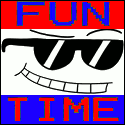|
King Doom posted:How the hell do you use the GECK to find a quest ID? I was downloading skins to try and get a character that doesn't look like a retarded potato that was attacked by wasps and I've found one that looks okay, but it gave me a retarded quest I can't get rid of and I'd really like to know where the gently caress they hid the quest ID's to make the cunting thing go away. I've been trying to work it out for about an hour and I'm about ready to stab someone. 2. Double-click FalloutNV.esm to select it and also whichever mod you're working on, then click "Set Active File" with the mod's .esp selected so it writes to that file. 3. Go here:  4. Note that that numeric ID field likes to collapse itself, at least on my monitor. 5. Delete as desired, save changes OR, since you just want to cut out that part of the mod, 1. Open FNVEdit, make sure that mod is in the list of stuff to load. 2. Go straight to that mod in the list on the left, find the quest, right-click and delete 3. Save!
|
|
|
|

|
| # ¿ May 5, 2024 00:08 |
|
The game starts throwing hideouts at you in earnest after a few hours.
|
|
|
|
Dickeye posted:Are there any good male body replacers?
|
|
|
|
bef posted:Is there any way I could get New Vegas to run from an external harddrive? I don't have enough space on my hd for all the modding I plan on doing, is it even possible? Cross-Section posted:Or you can be a cool dude and use Mod Organizer, to which they just added full FOMOD support.
|
|
|
|
Cross-Section posted:Hmm, I'm running Win 7 64-bit and I haven't had any problems like that. Is your Steam folder located in Program Files? I've heard programs like Mod Organizer have issues with permissions and the like if they're located there. I fixed most of that by forcing it to run as Administrator, but at least NMM has an installer that works.
|
|
|
|
These Loving Eyes posted:What is the most user-friendly mod for adding your own mp3s to the game as a custom radio station? Bonus points if it applies some sort of subtle lo-fi effect on top of the original audio.
|
|
|
|
Rirse posted:I asked this earlier in the page, but can anyone figure out why the New Vegas Mod Manager crashes anytime I enter the settings feature? Even not changing anything and hitting "okay" causes a crash.
|
|
|
|
You might also try following the alternate directions here. Can't say I've run into anything complicated enough to need a workaround, though.
|
|
|
|
Fair Bear Maiden posted:Content that WOULD BE BANNED ON THE NEXUS.
|
|
|
|
Lord Lambeth posted:Yeah the engine simply was not designed to handle that many people in one place. Even if your rig is amazing I kind of doubt you'll avoid crashing in freeside or the strip
|
|
|
|
Not that it would be useful here, but I was rummaging through my old Fallout 3 game folder recently and remembered when "convert all your .ESPs to .ESMs" was the cutting edge of game stabilization. 
|
|
|
|
Arcsquad12 posted:Okay. I tried using Mod Organizer once at the same time I had NMM installed, and I did something wrong, and ever since, NMM has never worked for me. If I can skip both and just use FOMM that's great.
|
|
|
|
PRESIDENT GOKU posted:I wonder if I should only use MO for mod management and make a NV4GB.exe shortcut on my desktop, and no longer start the game through MO.
|
|
|
|
PRESIDENT GOKU posted:
PRESIDENT GOKU posted:
quote:Whenever I try to edit the .ini with the MO organizer, I get an error stating "failed to write to C:/Games/Mod Organizer/profiles/Default/fallout.ini" What in the gently caress is MOs problem? But the second one shouldn't be covered by UAC, so I'm leaning toward that ghosts theory.
|
|
|
|
That's how I got the DLC, and it still didn't work right. I eventually wound up picking them up on some Steam sale for a couple of bucks, and it worked properly.
|
|
|
|
Kumaton posted:If you get an error message that you data folders aren't on top when you're about to install a mod, you just have to click-n-drag the files it shows in the window up to the big ">data" header at the top. Ideally, if it shows a folder called "Data" under that, you'll just open up the folder in the window and drag all of it's contents, such as Meshes, Textures, and Sounds files, along with any .esms and .esps to the ">data" folder. 
|
|
|
|
The handler application gets triggered by the Nexus links, and then it routes you to the correct installation of MO. First: Create a separate copy of MO for New Vegas. You can use the installer, or you can just unzip the stuff into a different folder. You need to find the copy of MO your browser uses to handle the links (Skyrim), then click on nxmhandler.exe from that folder to see which games it is handling:  Right-click in the window if you need to add a new game, and point the link to the correct copy of MO. Any copy of nxmhandler.exe can be registered to handle the links, but whichever one you pick has to know about all the different MO folders.
|
|
|
|
nexus6 posted:Thanks, I'll give that a try. I've already downloaded most of the mods I want to use manually for FOMM, is there any advantage to using MO over FOMM or vice versa? MO unpacks all those mods to their own individual folders, and then it does dark voodoo to trick the game into believing all of them are in your Data folder. So If you've already installed a bunch of stuff with FOMM, you're not really going to see a ton of benefit, since they're outside of MO's magical mod zone, so it'll basically be the same as FOMM. But if you start fresh and install everything through MO, you don't have to worry about "Oh no, I installed a texture mod and now everything is rainbows." Also, it doesn't matter whether you install stuff you downloaded manually or use the Nexus download links. If they have the original filenames, it can probably do the usual automated checking for updates either way.
|
|
|
|

|
| # ¿ May 5, 2024 00:08 |
|
nexus6 posted:I thought I'd try that but the RefID appears half cut off at the top of the screen. Like, I can only see the bottom halves of the characters Maybe change aspect ratio? Or if you're using some sort of UI mod, it could be a configuration problem. Or maybe this.
|
|
|