Any suggestions for how to clean up this hot mess of cords that doesn't involve opening up the wall? The one above the coax is fiber and it's so drat thick, and there's a few extra feet of it coiled up and stuffed into the rack. Some sort of raceway, switching up the wall plate with something like this or this and having everything go into the rack through the opening on the underside? Maybe get the power cord to the rack on a downward facing plug? Terminate the fiber at a wall mount box and just have a fiber patch cable going to the rack? I dunno!
|
|
|
|
|

|
| # ¿ May 17, 2024 01:50 |
smax posted:I'm looking for a good pair of MoCA adapters to potentially put a second wireless access point at the far side of my in-laws' house. Any suggestions for low-cost reliable adapters? The actiontec moca adapters have been great for me, saturated 1 Gbps no problem. I think they might even go up to 2.5. I use mine for a Unifi AP that didn't have a convenient Ethernet drop.
|
|
|
|
priznat posted:I have noticed a lot of small bluetooth enabled ones on amazon where you use your phone, Iím going to get one for work to try them out. This thing rules https://i.imgur.com/3xpvm1N.mp4
|
|
|
|
Volcott posted:I used 100 feet of cable where 50 probably would've done it and now I have a pile. I am also too much of a coward to trim the excess and put a new connector on. Any thoughts on how I could make my pile a bit neater? Cut it and put a new connector on! You can do it!! Though, the tool to do it is likely more than a new 50 ft patch cable. Other than that...VELCRO Brand Narrow Straps 3/4 in x 30 ft Roll is pretty handy for all of your cord coiling needs.
|
|
|
|
calandryll posted:What's the recommended cable modem now? Bought a SB6183 back in the day but apparently xfinity has upgraded us to over 800. Do you need voice support? My SB8200 served me well when I had cable internet. I had to get it after a Netgear CM1000 got stuck in a nightly update loop (thanks Comcast).
|
|
|
|
|
I've always wanted the fastest connection possible ever since the 9600 bps days. From there it was 14.4 Kbps, then 28.8, and finally 56K. I still have my "56K fly through the internet" hat from Rockwell. A few years later I went to a 1.5 Mbps ADSL connection and it was mind blowing. Then eventually to a 1 Gbps / 35 Mbps cable internet connection. Then I heard I could get a 6 Gbps symmetrical fiber connection, so of course I had to have it. Do I really need it though? No... But do I want it? Hell yes! In the real world I regularly see 400 MB/s downloads from Steam, Battle.net, etc. It's nice being able to upload and download so fast (cloud backups of personal files & security cameras), but if I found myself having to consider ditching it due to budget concerns, it's certainly not the end of the world.
|
|
|
|
obi_ant posted:Pardon my ignorance but I'm not too sure where to start, so I figured here might be able to point me to my best options. Our family uses a lot of iCloud storage for photos & videos (currently clocking at 150gb) and I don't want to pay $10 a month for 2TB of storage anymore. It seems that most competitor's offerings are roughly the same price as well, so I'm looking to other options. I figured I could download all the photos manually, then transfer them into an external drive. But I thought there would be a lot of downsides. I would need to do everything manually for myself and my wife, there isn't any redundancy if the drive fails, I would need to remember when I last backed-up, I also wouldn't have easy access to looking at the pictures, overall seems like a real hassle. I'm envisioning a small enclosure with a few HDDs that I can connect to my router and any PC/Mac in the house can simply drop files into it and have access to it whenever I want. It would be cool to download directly into the drive as well. I'm thinking a home server might be what I want? Even those of us that have a NAS, off-site cloud backups of irreplaceable data is an absolute must. I would recommend to just keep paying for iCloud.
|
|
|
|
withoutclass posted:Been waiting 6 months for the g4 pro doorbell to come in stock. Probably die before it happens. What do you mean?? There's new stock added every day! At 4 in the morning....and it sells out in about 3 seconds...
|
|
|
|
|
v3.0.20 finally made it to the stable channel for my UDM Pro! Looking forward to ditching UID VPN and using Wireguard. The UID solution worked well enough but it seemed like such overkill when all I wanted was VPN. Teleport was available but there's no Windows client for it, so it didn't seem as user friendly. Wireguard seems simple enough though!
|
|
|
|
|
Are you guys redoing sheetrock when you do these runs?
|
|
|
|
Twerk from Home posted:I grabbed some MoCA modems because I accepted how much of a pain it'd be to wire this house up right. I've crimped and wired up a decent amount of ethernet jacks and cables, but I've never done coax before and now I have some coax to terminate: If you've ever done RJ45, coax is way easier. When I did mine I splurged for the explorer kit as well, which isn't a must have but it's super convenient. Doesn't get much use after you're done - but then you can lend it to friends as well  These are the tools I used for it: * https://www.amazon.com/gp/product/B002KWZCR2/ * https://www.amazon.com/gp/product/B008C7ZCCO/ * https://www.amazon.com/gp/product/B076DP1534/ I believe for MoCA you need a certain type of splitter that is compatible with the frequency used, I used this one and it works great: https://www.amazon.com/gp/product/B01M34OZ2S/ You will also want to use a MoCA filter on your connection from the street going into your splitter, so that you don't broadcast your MoCA to the neighbors: https://www.amazon.com/gp/product/B08HJ4F4D4/
|
|
|
|
Twerk from Home posted:Thanks! I don't understand where I'd need to put a filter, this house has never had any cable service and as far as I know there isn't any connection to the street or alley. I'm pretty sure I am an island, every one of those coax lines just goes to a different room of the house. If you're not connected at all to the street, then you wouldn't need the filter. Seems unusual that would be the case, but it's certainly possible! Once you've identified which room each cable goes to, you'll know for sure.
|
|
|
|
|
Average lifespan is probably not that different between ISP modems and self owned equipment. All mine have lasted long enough until faster speeds were available and I needed to change equipment to utilize it. ISP provided equipment is for convenience if you just want the basics to work hassle free, and they can troubleshoot things for you. Self owned is for when you're a nerd like us and want to tinker and use more advanced features.
|
|
|
|
Oh hell yes!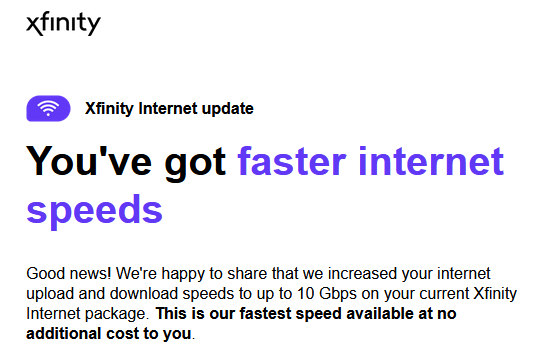 It was originally 3 Gbps, then they bumped it to 6 Gbps. Now it's 10 Gbps symmetrical!
|
|
|
|
Twerk from Home posted:How much are you paying for that? That's wild. It's steep, $300/mo! Considering the cost savings of moving a colocated server back home though, it's *slightly* more reasonable. But still expensive and overkill for what I need. I hope the price comes down eventually with more competition. It's nice having the reliability of a business connection when WFH though, it kept working even through a power outage in the area. You don't violate any service agreements by running servers on it as well, which is great!
|
|
|
|
phosdex posted:Be funny if they still had you on the 1tb data limit. I can hit the cap in 15 minutes now! (jk, no cap  ) )
|
|
|
|
|
Wasn't there some poo poo you can do with a pringles can?? Like 20 years ago it was all the rage
|
|
|
|
|
My business class fiber connection through Comcast has been *awesome*. The Juniper acx2100-ac that is included with the service seems like a quality piece of gear. I am not sure what they use on the AT&T side. 10+ years ago when I had AT&T residential U-Verse service, the 2wire gear they used was crap, nothing but problems for me. I always liked that with Comcast residential service I had more flexibility with a variety of modems to chose from (even if they all had the same chipset under the hood...). Of course that criticism isn't really valid for business class connections since it's a whole different tier of equipment. For comcast business, I have a special number to contact for customer support, but I've never had to use it in the ~1 year since I've had the service. It's been rock solid, even staying up through widespread power outages in my area.
|
|
|
|
|
I think there is something I am not understanding about the Unifi firewall rules. If the goal is to block inter-vlan routing, what's the difference between doing this with a LAN In rule vs. a LAN Out rule? edit: It seems that a LAN In rule to block inter-vlan traffic is effective for preventing devices on the LAN. The LAN Out rule is effective for devices not on the LAN (e.g. connected via Wireguard). Is that right? If so...maybe it makes sense now fletcher fucked around with this message at 05:42 on Sep 8, 2023 |
|
|
|
Cyks posted:Sounds like you got it. Thanks for confirming! So to block inter vlan traffic for devices that are on the LAN, could you technically achieve it through either a LAN In or LAN Out rule then?
|
|
|
|
Busy Bee posted:I intend on traveling in a few weeks and want to be logging in from the country I'm based in. I would advise against this. You would be putting your job at risk
|
|
|
|
On my UDM Pro I keep seeing these errors in the console because I use WAN2 as my primary internet (Port 10 SFP+). My WAN (Port 9) is a 1G backup connection that is disconnected currently, not using it at the moment. I keep seeing these errors as a result: I want to swap my WAN & WAN2 so that WAN becomes Port 10 SFP+ and WAN2 becomes Port 9. Here's what it looks like before any config changes:   Then I go into the port config and set Port 9 to disabled, so I can then set Port 10 to WAN, then set Port 10 to WAN2 and click Apply Changes:  I then see a Network is offline for a few minutes:  Then it eventually reconnects and I go to set 1G-ETHERNET to Port 9, and 10G-Fiber to Port 10, and click apply:  After a few minutes, it seems to revert back to the original config though with Port 9 WAN and Port 10 WAN2. How do I swap WAN & WAN2 correctly?
|
|
|
|
fletcher posted:On my UDM Pro I keep seeing these errors in the console because I use WAN2 as my primary internet (Port 10 SFP+). My WAN (Port 9) is a 1G backup connection that is disconnected currently, not using it at the moment. I keep seeing these errors as a result: Figured it out! https://community.ui.com/questions/...83-ff1a3d178137
|
|
|
|
Azhais posted:Any decent VPN software will have a network killswitch if the VPN dies to avoid that exact scenario. That is what exposed the Ubiquiti employee security breach: https://www.theverge.com/2023/2/3/23584414/ubiquiti-developer-guilty-extortion-hack-security-breach-bitcoin-ransom
|
|
|
|
Calidus posted:How well does a UDM-Pro handle power going out? Do I need get a small ups for this? I get a power flicker a couple times a year. I've heard mixed things about the UDM Pro having issues after a power loss. Mine had some trouble starting up but eventually came back online without me having to do anything, but I did see plenty of others having the same issue when I googled "udm pro won't start after power loss" at the time. I've got mine behind a UPS just in case.
|
|
|
|
Fozzy The Bear posted:Thinking about buying a mini rack on casters, 8-12U. To hold storage server, router/switch, audio equipment. What should I look for? Should I buy something larger? I've never bought a rack before, what are common mistakes when buying? If sound is a concern, definitely go for larger chassis and larger, quieter fans. Sound proofing it with an enclosure will be problematic because it will then be a nice little even for your equipment to cook inside of. I have this rack and I was happy with the quality of it: https://www.amazon.com/gp/product/B071KW95QQ/ (it's heavy!) Arson Daily posted:So this is probably a really dumb question but I'd like to sanity check this thing I'd like to do. I'd like an AP in my garage and would like to hang it off a MOCA adapter and connect it to the coax that runs from the cable box outside and through my garage to my cable modem in my office. Will the adapter interfere with the signal running through the coax to my modem? I'd be running the signal "backwards" I guess from the jack in my office that connects to the modem and then back to the MOCA adapter in the garage. If this would work anyone have a MOCA they like? If I understand you correctly, it shouldn't interfere. It sounds similar to how I had mine set up:  I use these Actiontec Moca adapters (now ScreenBeam) and they work great, pushing 1 Gbps no problem: https://www.amazon.com/gp/product/B08ML1TSXC/ Make sure you get a moca filter so that you don't broadcast your moca network to the neighbors coax: https://www.amazon.com/gp/product/B08HJ4F4D4/
|
|
|
|
|

|
| # ¿ May 17, 2024 01:50 |
|
This thing is super handy for figuring out where all the connections go and labeling them: Klein Tools VDV512-101 Explorer 2 Coax Tester Kit, Includes Cable Tester / Wire Tracer / Coax Mapper with Remotes to Test up to 4 Locations https://a.co/d/6Yic0pc
|
|
|
|






