|
I'm helping a friend set up an RPi (4, 2gb, jealous) as a little fileserver, Plex server and pihole. Maybe a torrent box thing as well if she needs that at some point. I'm interested in the Overlay File System option in raspi-config so that she doesn't have to rebuild the thing after a random power failure.  It seems like this is what this fantastic tutorial does https://medium.com/@andreas.schallwig/how-to-make-your-raspberry-pi-file-system-read-only-raspbian-stretch-80c0f7be7353, but all in one option within raspi-config. If I hit this button on my completely unprepared RPi 3 that runs a vpn and pihole and stuff, what's going to happen? Will I be able to turn it off again from within raspi-config?
|
|
|
|
|

|
| # ¿ May 4, 2024 23:17 |
|
Crossposting from the Linux thread: Having kind of a weird issue here with my raspberry pi 3. I run it headless as a pihole and VPN thingy, mostly. Noticed the other night that it wasn't letting me SSH in, so I pulled it off the network and now I'm booting with a monitor attached. It boots up fine, unless it's connected to ethernet. If the ethernet cable is plugged in, it seems to complete the boot process, then gracefully turns itself off immediately. If I turn it on disconnected, wait for boot, and then plug in the ethernet, it proceeds to turn itself off. The shutdown is verbose but the log moves very fast. So much so that I had to film a slow motion video of it on my iphone to see what it was saying. What kind of keywords should I be using to track down the issue, if this is at all common?
|
|
|
|
Warbird posted:Thatís bizarre. Does the issue persist across SD cards? If not Iíd just back up whatever configs you need and red lash the card. PiHole and PiVPN scripts should have you back up and running pretty quick. Thatís a good question. Should I just DD this card to a new one and try to boot it up to test this? And yeah, I donít think thereís actually too much on here to worry about just reformatting the thing. Maybe this time go with a read-only file system to preserve the SD card. But Iíd rather not, you know?
|
|
|
|
mewse posted:That's really strange. Did you install a safe shutdown script to go with a case's power button or something? Yeah, it's extremely odd. It reproduced in an RPi 2 I tested so it's maybe not hardware. I noticed that eth0 is reading an ipv6 address as well without anything plugged in and disabled ipv6 using this guide. No luck so I'll give a fresh SD with a new OS a go. Edit: Huh, turns out that it's the UPS monitoring program, nut, causing this. I got through a dietpi install, which was extremely cool and I think I'll stick with it, but when I got to installing nut (no systemd in dietpi, eh?) and copying my configs over, it caused the same problem! Removing nut, nut-client, and nut-server resolves the reboot on ethernet problem. I just don't know what to do to track this down. Why did it happen all of a sudden? That nut config has been fine for two years now. Do I even need it with dietpi? tuyop fucked around with this message at 23:34 on Jan 5, 2021 |
|
|
|
Skyarb posted:Yeah I'm aware which is why I was hoping for a good babies first pi tutorial You're going to need Balena Etcher and an 8gb+ SD card, and an SD card reader. This is in addition to the Pi hardware (the device, a power supply that does at least 15W for the latest RPi, a keyboard+mouse and a monitor with HDMI and a cable with mini-hdmi on one end. Descriptions of each are here: https://projects.raspberrypi.org/en/projects/raspberry-pi-setting-up/1 1. Download Raspbian or Raspbian Lite (command line interface only): https://www.raspberrypi.org/downloads 2. Insert your SD card into your computer and start Balena Etcher. Select the card from the prompt, then select the downloaded OS file from 1. 3. Once this is complete, plug in all your peripherals and THEN start the RPi by inserting the power plug. 4. This will boot the pi, if you downloaded Raspbian (non-lite), you'll see a splash screen and be able to login. Default credentials are username: pi and password: raspberry
|
|
|
|
|
No problem. For your specific project I think the steps are going to be: 1. Create a mount point and mount your drive(s). 2. Edit fstab so that those devices will mount to the mount points on boot. This part is risky because if you mess it up your pi might not boot again, in which case you'll just have to re-image your card and that's half the fun. 3. Download and configure smb or nfsutils, which are the programs that will share your mounted drives to the network and interpret and route traffic to/from those drives. 4. On your client computer, mount or connect to the host RPi and carry on. Some things that'll make life easier are: plug the pi into your router directly. Assign it a static IP (and a useful hostname).
|
|
|
|
|
Anyone get the Linuxserver versions of sonarr and radarr images to work properly on an rpi 3b? They just wonít display their webpages, and donít even seem to be creating config files in the mounted directories, even after clowning those directories with the right user.
|
|
|
|
tuyop posted:Anyone get the Linuxserver versions of sonarr and radarr images to work properly on an rpi 3b? They just wonít display their webpages, and donít even seem to be creating config files in the mounted directories, even after clowning those directories with the right user. Cool, turned out to be an OS issue? https://docs.linuxserver.io/faq#my-host-is-incompatible-with-images-based-on-ubuntu-focal
|
|
|
|
Rescue Toaster posted:I have a big Liebert always online UPS and setup network ups tools on my raspberry pi, then my NAS and pfsense router are ups clients. Works great. If you get fancy with the configs you can do things like have the NAS shut down almost immediately, but the wireless stays up for 10-15 minutes before it shuts down the UPS. Would you mind sharing your config details? Are you using nut for this? Somehow mine went wrong and suddenly started causing a shutdown every time ethernet was plugged in. I've just completely forgotten how I set it up at this point. tuyop fucked around with this message at 04:02 on Jan 21, 2021 |
|
|
|
Blue Footed Booby posted:I got it working with authentication disabled in transmission. Then when I enable auth it tells me there's an authentication error. Except the web interface works using the same exact name and password (I copy pasted from a text file to make sure). Sonarr is in a docker container; transmission is not. Turning off both whitelist options in transmission via the config changed nothing. Googling is finding a bunch of things my problem definitely isn't, like issues that happen when sonarr and the torrent client are in different containers, or not stopping the daemon before editing the config json file. I remember needing to copy the hashed password from a config file or use secrets file instead of just the human-entered one.
|
|
|
|
Blue Footed Booby posted:It automatically replaced the password in the config with the hashed version when I restarted the daemon. Was it something other than that? Iím testing a version of this in docker right now, actually. Is there any reason you canít run transmission as a container as well? Edit: Nah, got stuck in a permissions hate loop so I'm not going to get to test that tonight. Sorry! tuyop fucked around with this message at 01:39 on Jan 23, 2021 |
|
|
|
Skarsnik posted:I've got pi's that have been running the same card for 7+ years now that haven't eaten themselves and run 24/7 Is that really as simple as this? https://www.zdnet.com/article/raspberry-pi-extending-the-life-of-the-sd-card/ quote:
|
|
|
|
|
Yeah I use an Ubuntu vm with the GUI and everything for some work stuff, and itís not out of the ordinary for the entire OS to use fewer resources than Teams. Modern desktop applications are ridiculous and presume a really insane amount of computer.
|
|
|
|
|
Hey can you guys talking about audio codecs be nicer somehow? I find this really interesting and Iím learning a lot. Also birbcam is loving awesome.
|
|
|
|
Acer Pilot posted:Iím looking to play around with a Pi and setup a pihole on my home network. I live in Canada and see that thereís a few kits available on Amazon.ca but some of them seem overkill. Whatís the goon recommended build that will run on wifi and be protected from a cat that likes to smell/touch everything? Also, should I use Amazon.ca (I have a $25 gift card here still and Prime) or are there any decent shops in Canada that I can buy from? The kits are usually a bit of an upsell but the margins are small, maybe $5-$10. The two big vendors in Canada beyond local hobby places are buyapi.ca and canakit.com. The Canakit stuff is extremely nice and what we used when I worked in a library, I donít remember how much it was. The school I worked with a couple years ago went with buyapi stuff and we kept it pretty close to as low as it could be. If you really wanna diy, go grab just the pi4 with the RAM you want from buyapi, and the power supply is cheapest ime from Amazon, same with the SD card. Camera and screen if you want were cheapest from buyapi or eBay if you can wait. This should cost you about $100 for a pi4 4gb and only the necessary bits. Case is a bit of a challenge but the cheapest option is to get one 3D-printed from a design on thingiverse. I think mine cost $1.20 from the library and my 3b has been running in it for basically forever. Friend of mine got one for $12 on Amazon I think.
|
|
|
|
|
Iím interested in whether those USB/ethernet hats would let you use the 4 as a pfsense box
|
|
|
|
SamDabbers posted:Yep, OpenWRT is the way to go for this use case. The Pi 4 can also work well as a router on a stick with a managed switch that does VLANs for a connection with a combined upstream+downstream of less than 500mbps. Aw drat, I have gigabit. I think maybe some of these things are just more suited for a Linux server made out of an old workstation or something. Do love my pi doing pihole+vpn+transmission duty though. And the talk of audio stuff has me planning how I could use some of these old RPi 2s as airplay clients when we move to a bigger place next year.
|
|
|
|
VideoTapir posted:LITERALLY FARTING AS I POST THIS. Iíve taught quite a bit of hobbiest electronics and tried to use RPis with middle schoolers, but we ended up splitting off the software and hardware stuff much more granularly than the Piís can support. Just a lot going on for people who donít know that thereís a control key on the keyboard, imo. Anyway, I could probably share some stuff if youíre interested.
|
|
|
|
|
I've got a raspberry pi that used to be doing file share duty but now just does wireguard and some other stuff. I commented out the specific share in smb.conf, which removed the old share folder from my Network lists in Windows and MacOS, but the RPi itself still shows up in those network lists. What controls that and how do I turn it off?
|
|
|
|
KozmoNaut posted:The Samba service is still running, so your Pi announces itself on the network even if it doesn't have any shares configured. That's perfect, I knew it'd be something simple like that! Thanks.
|
|
|
|
namlosh posted:Does anybody have a recommendation on a high quality camera for a pi? I think the way to go is to grab a used DSLR that is compatible with gphoto2. Like a Canon 60D can probably found for <$400 and itíll give you so much better value than any RPi ribbon camera. There are even some nice point & shoots on that list that will do time lapses really nicely.
|
|
|
|
Warbird posted:That looks really neat, but what does it do exactly? (Assuming it's supported) can I use it to "ssh" into my camera and pull out the photos without having to have connect something to something? Yeah thatís an option for many cameras. I think Iíd personally have it save to network storage and then access the photos that way, but the same sort of thing exactly. I think the benefit is that you have a lot of access to camera settings in a programmable way. So like, OP asked about timelapse and thatís just a one-line command over a terminal. This person has an example quote:The specific capture command which I used with the Canon A40 was the following:
|
|
|
|
Soysaucebeast posted:That will work. I don't mind programming it myself, but after some googling yesterday I didn't find anything that said it was possible do it automatically via programming. Everything was just showing me how to rotate manually. I appreciate the confirmation that I'm not crazy and this is totally a thing I can do. Your local library or university may do printing at-cost. Worth a look
|
|
|
|
Warbird posted:It bears mentioning that a Pi is often readily replaced by a virtual machine assuming you have the infrastructure handy and the gumption to do so. That said for stuff like the HiFi interface and other ďI need a small computer physically right hereĒ means it canít be beat. Yeah this is what Iíve ended up doing. Home server stuff that outgrew the RPi 3, and the 4 is close enough in price to an old 8th gen intel optiplex or something that it didnít make sense to upgrade. In the meantime I just use a VM on my windows PC and some docker containers on a Synology. I do want to get an old speaker and turn it into an airplay/wifi speaker, though. Iím thinking of how to make it mobile though. How do you handle power delivery with that?
|
|
|
|
Pilchenstein posted:I've got a 2gb pi4 that I use for streaming games/video to the tv in the living room and it works great, but since it's sitting idle while I'm using my pc I'm wondering if there's an easyish way to offload tasks to it? I'm thinking specifically of video processing in Handbrake and a java app, both of which are cross platform, so I can probably figure out a workflow with ssh that involves moving files across the network, running the task and then moving them back but I figured I'd ask if there's a simpler solution beforehand Yeah that's doable. You may be surprised with how poorly the Pi performs with those tasks, but the easiest workflow is probably something like: Share original folder on your PC (host) to the network. Mount that folder in the Pi and add a relevant section to fstab so it happens automatically when you restart the pi. Your computer should be always on for this to work. Install the relevant tools on the Pi. Configure passwordless ssh. On the host machine, ssh into the Pi and make sure everything is working. Take the commands you would ordinarily use for these tools and insert them into bat files or autohotkey scripts or whatever. If configured correctly you should be able to just double-click on a shortcut on the host machine and have it run the appropriate commands on the Pi.
|
|
|
|
Martytoof posted:Is there a fairly easy and out-of-the-box way to give a Zero some kind of hat to allow it a ~1min runtime on power loss to give it time to force a graceful shutdown? The pi zero still has the gpio stuff so just get one of those UPS hats.
|
|
|
|
|
Yeah the clear 4K transcoding winning setup is one of those NASes like the 220j and an old 8th gen+ i5 workstation running Plex. But that setup will consume like 120W at full tilt and costs $500 not including disks. RPis are great for setting up DNS blocking and VPN and light fileshares, or media boxes in weird spots. All that outdoor hobbies datalogging stuff is awesome too! I donít know why any of that needs 8gb of ram though, lol.
|
|
|
|
|
Does anyone have homebridge set up with Sengled WiFi bulbs? HomeKit doesnít understand that theyíre white as well as rgb so canít make like, warm white and Iíd rather not use the Sengled app
|
|
|
|
njsykora posted:Mine is still rolling after almost 2 years but I am increasingly concerned about how much the rubber around the connectors has worn away over time. Iíve got three of the Apple lightning ones and theyíve been fine since however long ago they courageously nuked the headphone jack. tuyop fucked around with this message at 04:02 on Dec 18, 2021 |
|
|
|
Keisari posted:Thanks all! God drat, it sounds like after I've done all that my Raspberry Pi will be more secure than my laptop. Please donít expose your raspberry piís SSH ports to the internet. PiVPN is right there! Install a WireGuard server onto it and set your other devices as clients. Duckdns will easily and freely handle the DDNS requirements youíve got anyway. Expose the WireGuard ports and use WireGuard to access your home network while away.
|
|
|
|
Subjunctive posted:Thereís almost nothing to elaborate on, it really just works. Any kind of device, log in with email, let other specific people access specific machines, works through all the bullshit NAT/double-NAT in the world. DNS just works, file transfer just works, no firewall-port-management etc. All the security properties of WireGuard but as close to ďself-managingĒ as networking can really be. Itís honestly one of the best pieces of technology Iíve ever encountered. I may be redoing a bunch of networking this fall so Iím going to look into that. Never could get my hostnames to work over WireGuard or OpenVPN. Everyone just tells me to read the DNS documentation lol.
|
|
|
|
FISHMANPET posted:I've spent the last nearly 3 years reproducing this which takes advantage of the Pi being a general-purpose computer and its GPIO pins that can be controlled via a purpose-built Python library. I'm not sure what, if any, substitutes there are that thread that needle without costing an arm and a leg. I googled a bit and watched your awesome slideshow but what does this do?
|
|
|
|
|
I'm trying to make a rocket telemetry module using a Pi Pico and this instructable. However, the Instructable is written for an Arduino and to save weight I want to power the whole module off of one or two CR2032 batteries using these holders. The issue I'm running into is which pin to hook the battery holders up to when the time comes. Do I use pin 40 (VBUS) or pin 39 (VSYS) or both somehow? 3V3_EN on pin 37 instead? I'm not sure at all how to even phrase this beyond the non-answers I found. Here's the messy wiring diagram for the GY-86 and an Uno R3  And the pinout for a Pico W 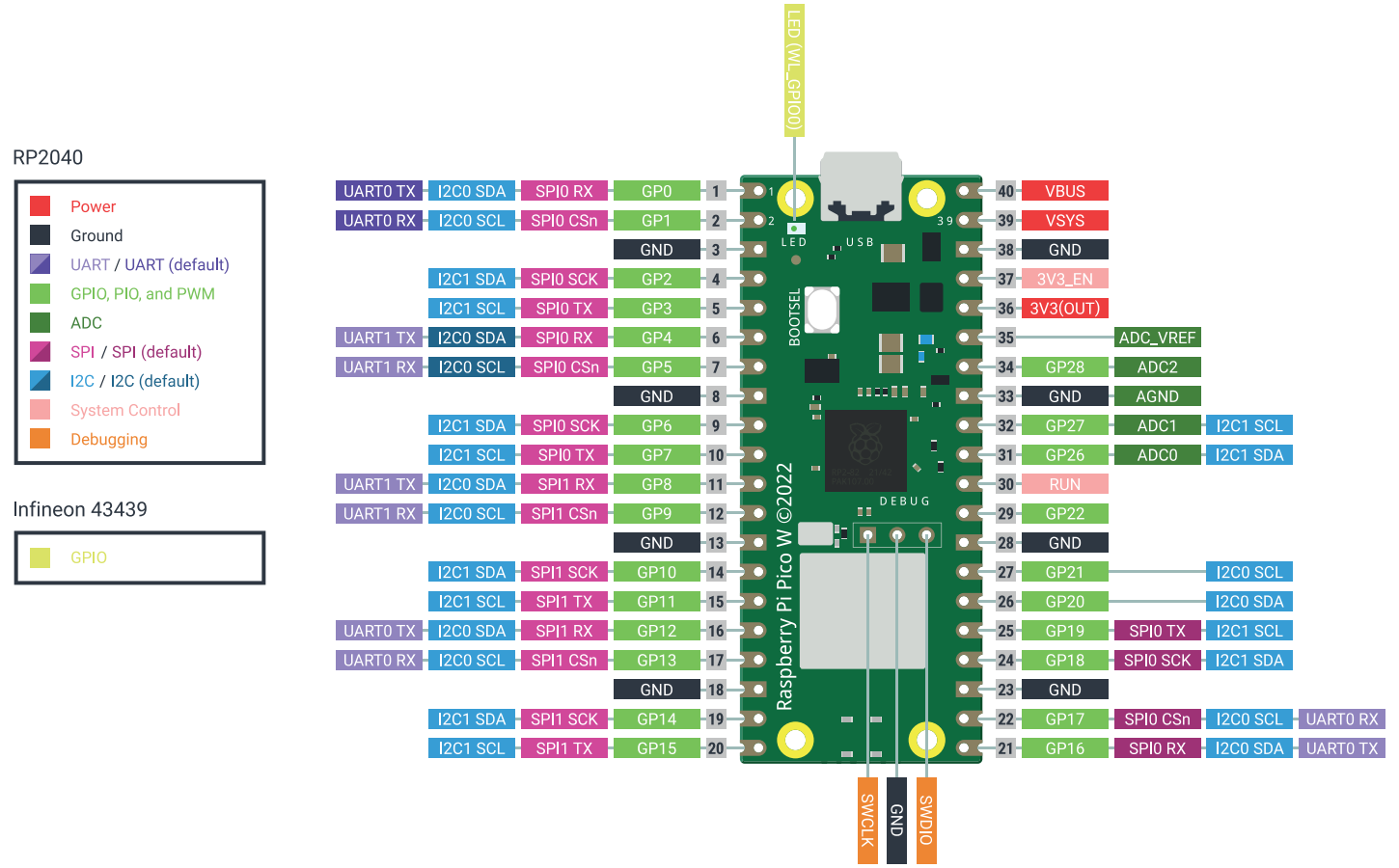 From this I think I should wire Pin 36 to 3.3V on the GY-86, SCL to Pin 31, SDA to Pin 32 and INTA to any GPIO pin, say Pin 29.  Would that work?
|
|
|
|
cruft posted:You might want to ask in the Arduino thread (https://forums.somethingawful.com/showthread.php?threadid=3505424) since I don't think the Pico runs Linux? right? I can't keep up. The Pico does microcontroller stuff and gets programmed with the Arduino IDE so it handily takes the same code, mostly.
|
|
|
|
priznat posted:I may have missed a reason but why were you connecting the SCL on one side to SDA on the other and vice versa? I wasnít doing that intentionally, I donít know what scl or sda are and I donít know if there are specific pins for them 😳😳
|
|
|
|
Thanks everyone, Iíll cross post this over there 
|
|
|
|
FISHMANPET posted:I have a Raspbian OS question! Youíll probably have more luck with this in the Debian community in general. The Linux thread in shsc may be more relevant too.
|
|
|
|
Hadlock posted:Good thread title Trying to make a cat food control system because I have one cat who needs special $$$ food and two cats who LOVE special $$$ food. Here are my two cats  Honda (the one who does not need the $$$ food)  Lucy (who does)  Based on the similarities in their appearance (or the state of individual animal detection), does anyone think it's feasible to have a RPi4 2Gb identify whether a given cat in front of a webcam is Honda or Lucy and then execute an action (basically activate a servo)? My other option is to go hog wild with some frankenstein RFID system and see if a collar will work or pay to get a cat chipped. Edit: Getting creative here, I could also put a reflector on a collar and it looks like I can scan a photo the webcam takes for that colour maybe using Pillow's ImagePallette module? tuyop fucked around with this message at 20:47 on Feb 27, 2023 |
|
|
|
poverty goat posted:How do I evaluate this? It was a new samsung SD card iirc Probably the easiest way to troubleshoot this is to just make a backup image off of the SD card, wipe it with the RPi imager, and then try to install like raspbian stock and see if it boots and works properly. From there you could also configure the pi to boot from USB using the RPi imager (which has eeprom configuration options in the "Utility" tab of the source dropdown) and burn the backup image you just made to an appropriately sized USB stick and see how that goes.
|
|
|
|
|

|
| # ¿ May 4, 2024 23:17 |
cruft posted:This isn't troubleshooting, it's nuke/pave. I and at least one other goon feel like SD card failure is a conclusion that the evidence does not point toward. Unless I'm really confused about how the technology works, when an SD card fails, it would manifest as filesystem errors. Yeah you're right but I think you're adding steps to the process. I'm just advocating for making a backup image, wiping the SD card, writing a stock image to it, then booting it up again. If the booted stock image works correctly and is snappy, then we have a good idea that the problem is software in the backup image rather than hardware. Then the process is repeated again, SD card wiped and reimaged with the backup. Now the next troubleshooting step of digging into the software can be tried. Edit: I don't think that's very much time. Like ten minutes of clicking buttons and powercycling a raspberry pi, the rest is just waiting on the imaging process. Last I tried it takes about 90 seconds to image Raspbian to a card and less than 5 minutes to restore a backup image.
|
|
|
|







 It also sounds like if I do those steps I can expose it to the internet to be able to securely play with it when away from home as well.
It also sounds like if I do those steps I can expose it to the internet to be able to securely play with it when away from home as well.