|
Berk Berkly posted:Hardcore engines like Unreal 4 is a driving factor of things like the Kepler hardware and future iterations. Just look at it. I mean look at this.  Having artifacts all over the place isn't a good way to show off your graphics. Kramjacks fucked around with this message at 22:43 on May 18, 2012 |
|
|
|

|
| # ¿ May 4, 2024 08:41 |
|
Factory Factory posted:Lord, Metro2033. I discovered - hey, not only do we have quote linking, but we've got reply drafts and character counters? - I discovered that the big performance hog to a Radeon 6850 CF setup was depth of field, of all things, and that the game ran very smoothly once I turned that off. https://www.youtube.com/watch?v=iCVREJyyZWA
|
|
|
|
Can anyone recommend a driver sweeper? A bunch come up when I google the term but I don't want to just install any random one without knowing if its good or not.
|
|
|
|
http://www.tomshardware.com/reviews/deepcool-dracula-radeon-hd-7970-cooling,3246.html Interesting article on Tom's Hardware in which they test a custom 5-slot cooler for a Radeon HD 7970 GHz Edition. I found it neat that the fans aren't actually touching the heatsink.
|
|
|
|
Right now I have an EVGA GTX570 SC and I'm thinking of upgrading to a GTX 670. I use a 1920x1080 120Hz/3D monitor. If I was to get the new card and leave the 570 in for PhysX would my Corsair 650w power supply be enough? My CPU is an i5-3570k overclocked to 4.1ghz. My motherboard doesn't support SLI, does that matter for running an extra card for PhysX?
|
|
|
|
AMD has released an updated firmware for reference HD7950s. It changes the core clock from 800 MHz to 850 MHz and adds something called PowerTune with Boost which can increase the core clock to 925 MHz when an application asks for it. New cards manufactured from mid-August on will ship with this firmware. http://www.tomshardware.com/news/HD7950-GTX660_Ti-Radeon-BIOS_Update-amd,16897.html
|
|
|
|
Agreed posted:Yep. That said, I've gone in and gussied it up like loving crazy in the .ini files and it looks gorgeous rendering on the 680... And I don't ever encounter slowdown, ever, with the overkill 580. It just crunches through it and takes a nap at the same time, I reckon. I have the junior version of your setup, a 670 and 570 for Physx. What sort of stuff did you do in the .ini? Is there a guide for that anywhere?
|
|
|
|
Awesome, thanks!
|
|
|
|
I tried Borderlands 2 with Nvidia 3D vision. It works and there weren't any graphical glitches but there also wasn't any real implementation. The HUD wasn't on its own, closer to the viewer plane so it looked flat against everything. The mouse cursor wasn't in 3D at all, if I turned the 3D intensity up at all in the Nvidia control panel it would appear as two cursors about an inch apart, meaning I had to center what I wanted to click on between them. I'm going to stick with playing in 2D unless Nvidia or Gearbox updates something to improve the 3D experience.
|
|
|
|
So apparently MSI was overvolting their GTX 660 Ti and 670 Power Edition cards, which gave them performance gains but also caused some systems to fail to post or get black screens after a change in load. http://www.tomshardware.com/news/MSI-GTX-660-670-overvolting-PowerEdition,18013.html
|
|
|
|
I've recently noticed that in some games my GTX 670 will cap at 60fps even while vsync is disabled. I've checked the settings in the games and in Nvidia control panel and vsync is turned off everywhere. Is there another setting that could be doing this, like a framerate limit?
|
|
|
|
Alereon posted:Note that modern rendering engines shouldn't render at above 60fps, as this causes tearing, frame jitter, and increased response times. I have a 120hz monitor. In the Neverwinter MMO I set the refresh rate in the game's settings to 120 and it still caps out at 60. I'm using to Fraps to monitor my fps, maybe I should try something else?
|
|
|
|
TheRationalRedditor posted:Isn't FRAPS specifically capped? You should use something else like PrecisionX's OSD. I've seen fraps go beyond 200 fps is other games but I will give PrecisionX a try when I get home.
|
|
|
|
incoherent posted:
It looks like a wall-mounted AC unit.
|
|
|
|
Silica quartz sand posted:Second thing that boggles my mind, is that I get hideous overscanning on the tv screen. The start menu dissapears all together, and I have to manually adjust it in order to show everything on the screen. I thought the point of using hdmi would be that each pixel represents a pixel (i.e. digital), now I still have to deal with scaling which should impact the quality. When I first connected my 1080p TV to my PC I also had bad overscan. I fixed it by going into the TV's menu and finding an option to change, something like "input type", and it fixed the overscan and gave 1:1 pixel ratio.
|
|
|
|
So I'm one of those big dumb babies who owns a Titan X and I've tried a bit of overclocking, but I haven't made much progress. It seems like the card is reaching its 83 degree limit(according to GPU tweak) and throttling itself a bit to stay there, basically eliminating any gains I would make from increasing the clock speed. It's also pretty loud. I'm considering getting a water block for it, and the only one I can find is this and I guess that EVGA hybrid thing. Is there anything else out there, and with the 980ti apparently being the same PCB as the Titan X I guess any water blocks that come out for that will also work with the Titan X?
|
|
|
|
Is there a program I can use to adjust what settings/resolution a game uses other than Nvidia control panel? I'm having a problem with Shadow of Mordor where it's detecting my native resolution incorrectly as 1920x1080 instead of 3840x2160, so its rendering 3840x2160, then scaling it down to 1920x1080.
|
|
|
|
So are there any articles with performance comparisons between the hybrid cooler, vs. liquid only, vs. custom air?
|
|
|
|
BobbyBaudoin posted:Thanks for the answers! Ordered a EVGA reference 980 ti this morning from newegg.ca, can't wait to receive it. Black Ops 2 will never have looked so good.
|
|
|
|
Odette posted:How do you do this? Nvidia control panel, under Display hit change resolution. Customize.
|
|
|
|
SwissArmyDruid posted:....That can't be why I don't care to watch movies in the theatres anymore, isn't it? I mean, the DVDs/Blurays I'm watching are just 24 FPS as well, right? It's not a higher framerate when it's got the full power of my rig behind it? DVD/Blu-Ray is also 24fps.
|
|
|
|
Subjunctive posted:It's understood how to hot-plug CPUs and RAM, what are the outstanding issues for GPUs? Plug and play, not hot-plugging.
|
|
|
|
Subjunctive posted:Hot plug seems like a superset of plug-and-play, no? I had a laptop with external GPU and I could just plug it in, didn't have to reboot or anything. I'm not the person you originally replied to, but I assume drivers. Like I can buy and LCD monitor, plug it into my computer and it works perfect, full features, no driver installation. For a GPU, I plug it in, and get very basic functionality until I install the drivers specific to the card. Edit: Unless external GPUs do just use generic display drivers already present in the OS? Kramjacks fucked around with this message at 06:26 on Mar 2, 2016 |
|
|
|
Oops. Looks like marketing has struck again. Taking a term that meant something specific, and using it to describe something else for so long it takes on a different definition for those unaware of the original meaning. I've seen so many joysticks, monitors and other miscellaneous peripherals labeled "plug and play" to indicate that you could just plug them in and they would work without installing anything, that I thought that's what the term really meant. Kramjacks fucked around with this message at 06:48 on Mar 2, 2016 |
|
|
|
Don Lapre posted:Coil whine is total lottery. you may rma and get a card with worse coil whine or more coil whine. Wow this lottery sucks.
|
|
|
|
For dual cards like this Pro Duo, do they use a crossfire/sli system, just on one PCB instead of across 2 cards? And if so do they have the same potential problems that crossfire/sli setups have, like not all games supporting it, stuttering, etc.?
|
|
|
|
feedmegin posted:Dual-BIOS switches on GPUS? Yeah on GPUs. iirc there was time people were flashing 6950 bios' to 6970 bios, because the cards were almost completely identical.
|
|
|
|
ItBurns posted:Which games? Probably something weird like Arma .
|
|
|
|
Panty Saluter posted:How is that possible, do you buy them powered on already? The refurbed em in the oven.
|
|
|
|
Jfc I thought people were talking about a GTX480 vs a 390X and I was loving confused.
|
|
|
|
VulgarandStupid posted:Where does the Ti fall in to that graph? In the same spot as the Titan-X.
|
|
|
|
I've got a question about Vulkan. How do you uh, use it? I've got a Titan-x and I'm getting Doom, and apparently Doom runs really good on Vulkan so I thought I would try it out but I have no idea how it actually works. Do I just download and install it, then chose Vulkan in an in-game setting? Can I have both Vulkan and DirectX on the same windows install without any problems?
|
|
|
|
Spending a shitload of extra money on something for no benefit is pretty lovely hobby imo.
|
|
|
|
NOOOOOOOOOOOOOOOOOOOOOOOOOOOOOOOOOOOOOOOOO
|
|
|
|
Anime Schoolgirl posted:oh please butters please buy up all the GP104 stock the salt will be amazing You know whats better than "salt"? Being able to buy a new videocard for less than 2X the msrp.
|
|
|
|
fozzy fosbourne posted:Uhh, possible 1080ti and 1060 spec leaks Hm, no HBM2.
|
|
|
|
fozzy fosbourne posted:Supposedly this is a benchmark of an AIB Galax card at 2500mhz. The poster said wait for computex, according to someone Whatever it is, it's very effective!
|
|
|
|
Wiggly Wayne DDS posted:Most notable part of that picture is them demoing the OpenGL version and not Vulkan Vulkan support hasn't been patched into the retail version of Doom yet, the Nvidia video of it was running on an special dev build. So unless they went to id and asked for the version with Vulkan support they are stuck with OpenGL.
|
|
|
|
FaintlyQuaint posted:A 25% off coupon thing from Nvidia's store. If it didn't work on a video card, what would it work on?
|
|
|
|

|
| # ¿ May 4, 2024 08:41 |
|
Did the definition of "paper launch" change recently or something?
|
|
|



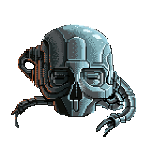

 indeed.
indeed.
 This is impressive.
This is impressive.