|
Doctor rear end in a top hat posted:That's fine if you're just playing games but you'll want to gouge your eyes out after trying to read a paragraph on a tv. There are many people who use a large TV as a computer monitor without any problems. Having trouble reading text? No problem, pretty much every piece of software that displays text (such as Word or Chrome) has really easy to use text-zooming capabilities (typically this is ctrl + scroll wheel). Get a wireless keyboard + mouse and do your computing from the couch instead of a desk chair
|
|
|
|

|
| # ¿ Apr 28, 2024 13:34 |
|
Doctor rear end in a top hat posted:Some TVs are better than others. The problem isn't the size of the text. That is the spergiest thing that I've read all year. My previous TV didn't have this feature, and it really was not a big deal despite being a Westinghouse piece of poo poo. Reading a paragraph didn't make me want to "gouge my eyes out" because you're not really losing significant details and the "blurriness" mentioned in the thread is actually pretty negligible Here's one of their examples: 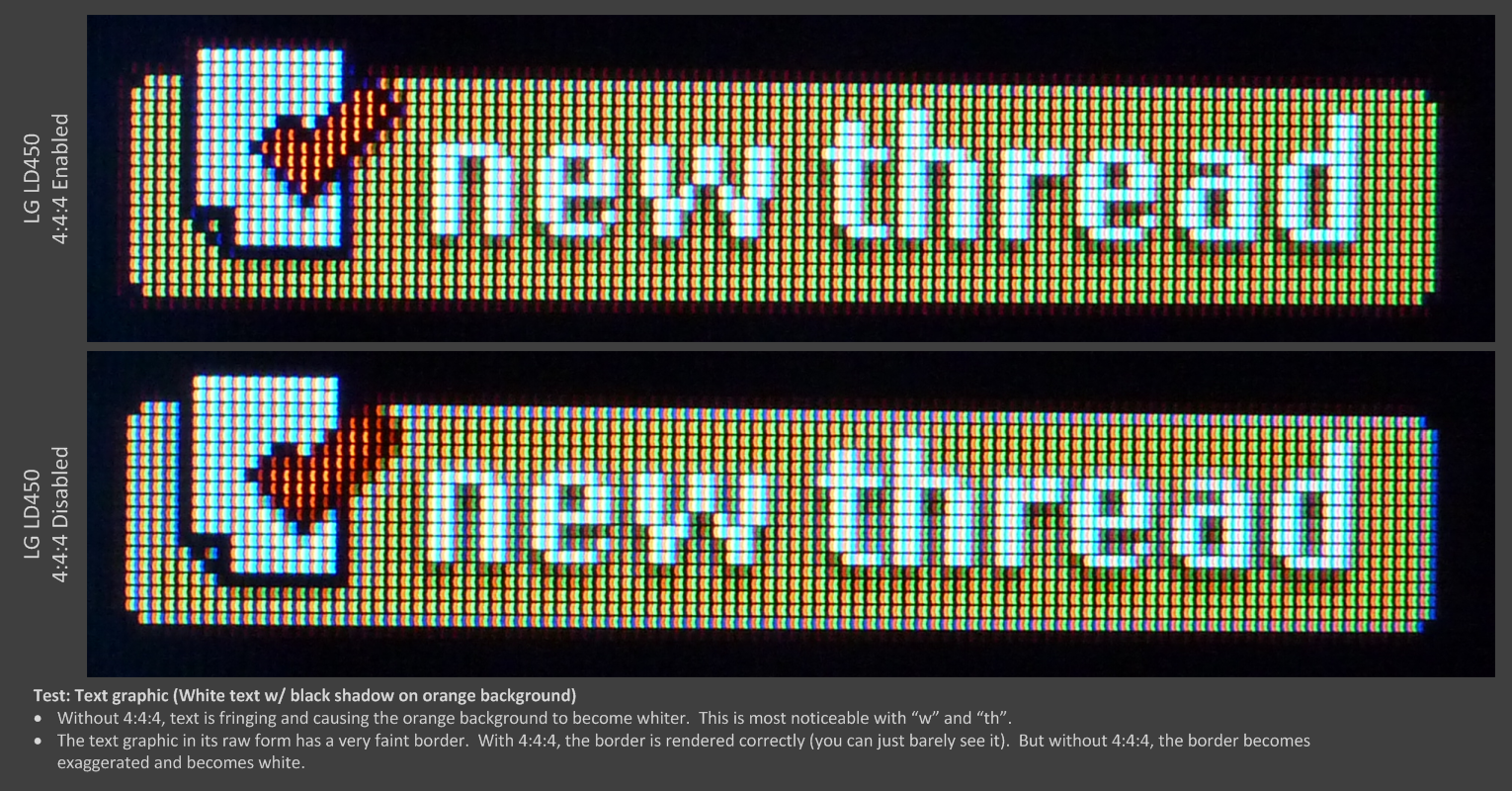 Yes, if you put your face inches from the screen then you can just barely notice a tiny bit of blurring, maybe. Or not really blurring, really, just a barely perceptible color change. Well, you kind of have to squint and they have to tell you what to look for, but yeah, image degradation ahoy if you don't have a very high-quality TV for your PC, I guess QuarkJets fucked around with this message at 12:23 on Jun 6, 2013 |
|
|
|
Bob Morales posted:TV's are insanely bright and reading a lot of text will burn your eyes out of your skull. They are not the ideal monitor for many reasons. I know people who have a 32" or 37" ON THEIR DESK and use it regular. Putting a huge TV on your desk and treating it like a normal monitor is pretty dumb, yes. However, TVs at a normal couch distance are not particularly "too bright" (alternatively, if you have one that is too bright then you can just adjust the settings until it looks good) and won't "burn your eyes out of your skull" if you're in a well-lit room like a normal person QuarkJets fucked around with this message at 20:20 on Jun 6, 2013 |
|
|
|
^^^ It's a pretty common trope that nerds sit in dark rooms staring at really bright computer monitors, I just wanted to make sure that we weren't dealing with that kind of situation. "Burn your eyes out of your skull" suggests brightness being the cause of irritation, so I was suggesting a more brightly lit room in order to fix that problem. There's no need for you to get your knickers in a twist over that, I'm trying to helpunpronounceable posted:I can attest to text being absolutely terrible on a TV. It wasn't because that the TV is too bright or that I was sitting too close to it. It's just that TVs are that bad at displaying text. The edges of each letter were horrible to look at. But why do you think that they're bad? Was it really just that single-pixel border on the edges of some of the letters? This caused a huge source of irritation? How close were you to the screen, and how large was it? e: Also, were you using a VGA or DVI/HDMI connection (please don't say that it was S-Video or something)? A digital video connection from my laptop produces a pretty crisp and clear picture, but a VGA connection on my older laptop definitely resulted in a noticeable degradation in quality. QuarkJets fucked around with this message at 08:14 on Jun 7, 2013 |
|
|
|
fookolt posted:http://www.anandtech.com/show/7047/the-haswell-ultrabook-review-core-i74500u-tested/5 gently caress yes. This seems like a substantial boost; when's the last time that a new CPU was 150% as efficient as its predecessor?
|
|
|
|
Schmetterling posted:All this macbook talk has come at a convenient time. I just finished having a hands on look at the new airs, to see for myself how much they weigh etc. The very nice man at the store has offered me a new 13" air, with a haswell i5, 8gb ram, 128gb ssd, and apple care, for $1518. He also said I can do it interest free (which is good as I don't have that much money right now). The same thing would be $1648 online. I know nothing about Australian prices, but that sounds like an awful lot of money to spend on a laptop. If it's a good deal and interest free, though, then that's pretty nice and I say go for it (just be sure to read the fine print, ie find out for how long it is interest free)
|
|
|
|
zachol posted:I think it would depend on how small the desktop is. On your last point, if you're going to be traveling often then you'd be better off getting something without a dedicated GPU. You'll probably get a million times more enjoyment out of something light that you can use on a plane for extended periods than a huge gaming laptop that weighs 50 pounds but gives you 60 fps in the next-gen CoD clone. The higher-end Haswells support all of the modern games and give you great battery life, they just aren't going to let you be a "pro" gamer (Whatever the gently caress that means; if you're an actual "Pro" gamer playing for money then you're not using a gaming laptop and probably have a mini-desktop in your checked bags)
|
|
|
|
NeoSeeker posted:Now I'm looking at the MSI GT Series GT70 2OC-065US. Is this a good laptop? I was looking at the lenovo y500 but I'm put off by the underwhelming graphics and processor. This is not a good laptop; it's huge, heavy, you can't put it on your lap without giving yourself horrible burns, and it has horrible battery life. Don't get a 17" screen, and don't get a dedicated graphics coprocessor. That laptop is going to suck to use and you'll hate owning it unless you're using it as a desktop replacement, in which case you wasted a bunch of money because you should have just bought a desktop. Get something slim that's easy to use. The Haswell i7 can play the modern gen games just fine, just go with that.
|
|
|
|
NeoSeeker posted:So what is a laptop with basically the same specs that you'd recommend? Kinda want the GTX 770m and the 3ghz dual core (Quad core? All the better). I can't recommend a laptop with a GTX 770m because they're all bad laptops. They suffer from the following: A) Runs too hot to sit on your lap B) Too big and heavy to use as a laptop C) Way too expensive for what you're getting Why don't you want a desktop? If you're absolutely committed to not owning a desktop for some reason and don't mind spending a lot of extra money and receiving an immobile product for the privilege, then just go buy an Alienware.
|
|
|
|
voltron posted:Fair enough, but the last I looked, a $1500 GT70 can cost around $2000 for an Alienware with similar specs. But as you say, the GT70 has cooling problems, and a lot of people seem to dislike the layout. Alienware is well-known for making good gaming laptops with good layouts and sufficient cooling. If you're already paying $1500 for a gaming laptop, then you may as well spend a few hundred more for a good one. If you're willing to upgrade the SSD and RAM yourself, then you can probably reduce the price difference even further
|
|
|
|
What's worst about gaming laptops is that Haswell's integrated graphics are so good that you could easily get by with just that and claim to have a "gaming" machine in something light and thin. You just don't get to have the pretentious joy of being able to play AAA titles at 60 fps at max quality, you have to scale back a bunch of settings instead. A real gamer can make do
|
|
|
|
Mutation posted:Oh yeah, I remember the awesome days of somehow playing Team Fortress 2 on low specs on a 2008 Thinkpad. It looked charmingly like a PSX title, but it ran super smooth for whatever reason. With Haswell you should already be able to run Civ 5 at much better than really low settings. The Civ series doesn't make particularly huge leaps in graphics requirements, a Haswell would probably be able to run Civ 6 in a few years on really low settings but at half the price of an mGPU top of the line gaming laptop
|
|
|
|
DrDork posted:I can (and do) run Civ5 at 1600x900 on my T430 w/GF630 equivalent. You have to turn a few of the graphics options down, but it doesn't really make a big difference. Honestly, the crushing part of Civ 5 is how long it takes for AI civs to take their turns during end-game. We're talking a minute plus. So yeah, pretty much anything you get these days will be able to run Civ 5 as far as the graphics department goes. Exactly; Civ has never been a GPU-intensive game, it just needs a lot of CPU power for crunching all of that end of game action
|
|
|
|
Torabi posted:Well the countries are neighbors. HD5100 refers to the Intel integrated GPU Gnamra posted:I will be playing World of Warcraft, and probably some more demanding games. I will be using my laptop in class, yes. However I will be using and developing quite resource intensive programs in school, I want a powerful laptop because I'm a bit stingy when it comes to FPS in games. I'll be traveling a bit and I don't want to have drag my stationary pc across Norway each time, spending the extra money on a powerful laptop is worth the trouble it saves me. A high-end GPU is not going to help you play World of Warcraft any better than the integrated graphics on a high-end Haswell would, nor will it help you with the resource-intensive programs that you're developing (unless you're doing something special and developing code that specifically uses GPUs, but the chance of that is low). A Haswell i7 would meet all of those demands without having to pay extra for a dedicated GPU Spending the extra money for a powerful gaming laptop often creates trouble rather than saving it. The only advantage that a gaming laptop brings is being able to play modern triple A titles (not WOW) at slightly better graphical settings in exchange for a bigger hole in your pocket.
|
|
|
|
Karnegal posted:My wife just got her PhD and took a post doc. On the downside, she has to turn her current laptop in (Dell Latitude E6500). She's looking for a new one and I know poo poo all about laptops (I'm pretty committed to desktops). Anyway, we've looked through the Lenovo store, but we're still a little lost. I'd love some recommendations. How soon does she need it? Any Haswell i5 should be plenty of power and will get you a lot more battery life for the same weight. There aren't a whole lot of those right now, though (most of them have extra mGPUs attached, which she won't want), so waiting another few weeks for new models to come out might be a smart move
|
|
|
|
Mortanis posted:Looking for recommendations on a coding laptop - mostly java. The caveat is that I need to dual boot Ubuntu on it and have it be pretty functional. I'll be lugging it only to work and back so weight isn't a big deal, though battery life is of moderate concern (I realize that booting into Ubuntu means all bets are off on that score). Doesn't need to game. The Windows side will run a VM or two at times. Big, quality screen is a plus with coding of course but I get by on a 13" MacBook Pro right now. When it comes to Ubuntu support, nearly any laptop will do.
|
|
|
|
My job is temporarily giving a 25% off employee discount on a specific subset of Dell laptops. However, they all have discrete GPUs. Of the offerings, the only ones with Haswell are the Alienware 14, 17, and 18, all with discrete GPUs (actually, all of the discounted offerings have discrete GPUs). I spent a minute and quickly spec'd out an Alienware 14: i7-4700MQ 14" 1080p screen (upgraded from 768) 16GB RAM (upgraded from 8) NVIDIA GeForce GT 750M with 1GB GDDR5 750GB HDD (which I would replace with a SSD myself) 802.11n/ac WiFi (upgraded from n) Final price: $1161 after discount Am I stupid to consider buying this? I really want Haswell because it will improve battery life, but I feel like the discrete GPU is wiping out those gains. I'm also concerned about having a really hot, heavy laptop that I'll eventually wind up hating. I want to use it primarily for coding. I also travel 4-8 weeks. I also game, but in a laptop I'd only be interested in running older titles, so Haswell's integrated graphics offerings would be fine. Should I jump on this or will I possibly end up hating my "gaming" laptop?
|
|
|
|
You can just turn off the discrete GPU?! I had no idea, I've never owned a laptop with a discrete GPU before. That's a bit of a game changer for me. As for the RAM, the minimum is 8GB, and upgrading from 8GB to 16GB is only costing me $55 after the discount, which seems like a pretty good deal if Newegg is any indicator. e: How about the Alienware 14 in general? I've been reading reviews, but I can't tell if these are just kissing rear end for some reason or if they're authentically supportive of the laptop, especially things like the frame and keyboard QuarkJets fucked around with this message at 04:33 on Jul 13, 2013 |
|
|
|
Revol posted:When Optimus is turned on, you've got both Intel and NVIDIA in the Device Manager. With Optimus off, you've only got NVIDIA in there. Best you could do is have the standard VGA driver installed. Well, I guess, but the 25% discount is probably covering the discrete GPU and then some, and I will occasionally get some use out of the GPU when I rarely use it for gaming during the 4ish weeks a year that I travel. I'd rather not have that discrete GPU at all, but with a big discount like that and only having a choice of laptops with discrete GPUs, it's still pretty tempting
|
|
|
|
dissss posted:Not sure why you'd want to turn the DGPU off - just choose which to use on a per app basis in the Nvidia control panel. It really is that simple. How effective is this? Is it relatively easy to just use Intel graphics for everything and then use the NVidia GPU for very specific apps? Do you notice a considerable boost in battery life / cooler temperatures?
|
|
|
|
Revol posted:I also just made use of a bonus employee discount from Dell. (But mine was only %17 percent, what gives?!) When you say 'specific subset', is it a specific selection of exact models? Or was it like mine, and they're the full 'consumer' laptop families? (Don't think mine included Alienware, now that I think of it...) If so, check out the XPS 12. It's got Haswell too. It's what I bought with my discount. (The Latitude E6540 is out with Haswell, but I'm sure that wouldn't be included in the discount. The Inspiron 15R has an option for 4th Gen processor, as well.) It's specifically 25% off of the Alienware 14, 17, and 18, and then a few 3rd generation laptops that all have discrete GPUs (two different XPS 15s, Mobile Precision M4700, and Mobile Precision M6700; of all of these, the Alienware 14 is the cheapest, and also seems like the best deal, and the Alienware laptops are the only ones with Haswell) Reading my fine print further, if I make a phone call then I get a 16% discount on anything else outside of this short list. The Inspiron 15R with Haswell looks nice, and would be a lot lighter/thinner/cheaper. Are there any offerings here with Intel HD 5000 or higher? I had trouble finding them, all I see are Haswells with HD 4400 like the Inspiron 15R
|
|
|
|
Revol posted:As far as the Intel HD 5000, this article does not have me excited for it, at least when used in low-power processors. The Alienware has an HD 4600, the Inspiron and XPS 12 have HD 4400. Thanks for your help. Are there any particularly big problems with the Inspiron series? My previous laptop was an Inspiron, it was generally pretty good but after a few years of use the screen started getting weird tearing artifacts and nearly all of the screws had fallen out. And is it possible to customize some of the Inspiron 15R hardware or is it just a case of "what you see is what you get?" I'd really rather have a 1920x1080 screen, and it looks like the 15" Inspiron only comes with a 768 :\ Weird discount in mind, now I'm debating these two models: Alienware 14 i7-4700MQ 14" 1920x1080 8GB dual channel DDR3L Geforce GT 750M 750GB SATA 7200 RPM DVD-RW 802.11n+Bluetooth $1349 retail $1011.50 discounted (25% off) Inspiron 15R Non-Touch i7-4500U 15" 1366x768 (  ) )8GB dual channel DDR3L Intel HD Graphics 4400 1TB SATA 5400 RPM DVD-RW 802.11n+Bluetooth $1219.99 retail $1024.79 discounted (16% off) Okay, I'd actually be paying more for the Inspiron due to the differences in discount, and I'd have a lower resolution screen, a slower hard drive, and a weaker CPU in exchange for shaving off a pound from the weight. That makes this decision easier I guess, unless I hosed up something? I'm going to think about this for the rest of the day but I might end up jumping on the Alienware 14 (my discount expires on the 15th, so I've got a whole extra day to shop around and gather opinions)
|
|
|
|
Looking over my options on the Alienware 14 just now, I get an "options you have selected are not available at this time" error when I try select the 1080p screen. Bummer. I'm not ready to settle for a 768 screen, so I guess I'll pass e: Actually, now I get that error when I change any of the customization options except for the HDD. Does this just mean that all of these various hardware configurations are out of stock or what?
|
|
|
|
InstantInfidel posted:If you travel and play old games, Ivy Bridge would be fine. If you want more battery life, I'd hold out for Haswell. Do you need a laptop today or are you feeling pressed to buy because of a sale? I'll tell you right now, you'll be a lot less happy in the long run if you impulse buy now out of a sense of urgency than if you wait a few months and spend an extra $150 or $200 on a laptop that actually fits your needs instead of one you're mentally forcing to fit your needs. I was just feeling pressured by the sale, I don't need it anytime soon. That Alienware looked great when I could still choose a 1080p screen and get 25% off on the whole package, but since all of the customization options are disabled now for some reason I'll just wait for something that doesn't have a discrete GPU.
|
|
|
|
Phoenixan posted:Honestly, it does sound like you wouldn't be happy with an Alienware. That's a reasonable assessment; I'm just going to sit on my hands and wait until the right Haswell laptop comes along
|
|
|
|
Do you need the laptop right now? It sounds like you'd do well with a Haswell with integrated graphics, it'll run cheaper than a laptop with a discrete GPU and should minimally handle at least all of those gaming requirements (so long as you have at least an i5). IE, you'd do well with a laptop with an i5-4xxx or i7-4xxx. HDMI-out is definitely an option, but I don't know whether you'd need a discrete GPU for that.
|
|
|
|
David Corbett posted:Not particularly, no. About how long would it be before the new Haswell laptops come out? I', surprised that integrated graphics can run full 3D games now - is that because of the lower resolutions on laptops, or are they just that good these days? Integrated graphics have improved by leaps and bounds over the last several years, and the improvement from Haswell is also a pretty big jump. You won't be running the latest games at max settings, but there are plenty of benchmarks out there showing the HD 4000 series on Haswell laptops having enough performance to play things like Bioshock Infinite at an okay framerate. And games requiring even less graphical capabilities like Civ 5 should be no sweat. Having a lower resolution also does help, although you can get a 1080p screen and still be fine for most titles. New Haswell laptops are coming out every week. Dell has the Inspiron 15R (touch screen with an i5, non-touch with an i7, both right under $1k), and also the XPS 12 which has sort of a gimmicky rotatable touch screen. HP has several laptops in the ENVY line that have a Haswell i7 with and without touch screens. The HP ENVY 15t-j000 is pretty reasonable even if you spend extra on upgrades (like a 1080p screen), just be aware that it has no optical drive (which I imagine you'll want if you have troublesome network access, but you can always get an external drive). e: It also has HDMI out, according to HP's site. QuarkJets fucked around with this message at 00:05 on Jul 15, 2013 |
|
|
|
Seamonster posted:Cons of thicker laptop: This doesn't happen to me. Maybe you could try a different backpack?
|
|
|
|
If you're willing to wait, try this site for watching for laptop deals. There's a constant stream of Ivy Bridge and Haswell laptops, many with discrete GPUs, passing through there each day. If you just want to play indie games and TF2 then you don't need an NVidia GPU, you'll do great with Intel graphics. And you'll save some money (or you'll get better components for the same price). And your laptop will have better battery life, and it'll be lighter and thinner. There's an HP-Envy 15t-j000 with Haswell (i7-4700MQ) for $800 right now before coupons, and there's a bunch of HP coupons on techbargains right now. I don't know anything about the Envy builds though, they might suck for all I know.
|
|
|
|
I suggest looking into getting a cheaper laptop (ivy bridge) plus a small desktop. If you really do need to be able to play games on your laptop, the discrete NVidia GPU won't buy you much except a bigger price tag and a heavy energy hog laptop. Haswell integrated graphics are good enough for 99% of all games out there right now, the NVidia GPU will just take an extra year or so to become completely obsolete (so gently caress buying an NVidia GPU laptop, get a desktop for gaming, you'll spend less and be able to make upgrades later)
|
|
|
|
Evil Vin posted:At the moment I'm really looking for something I can bring to work and mess around with during times when nothings going or bring over my girlfriends place. A desktop really wouldn't accomplish that. Though I'll look into the small form factor ones, since just quick googling makes that sound almost reasonable. You probably don't want a discrete GPU, then
|
|
|
|
Deschain posted:Alright, I read this thread and I totally understand that gaming laptops are lovely and overpriced compared to desktops, but I don't care about portability or battery life or power consumption or trackpad/keyboard at all. I have a specific case in that I spend roughly equal time at three different houses and want this laptop so I have a computer that I can transport between them, but it doesn't have to be easy, just a lot easier than a desktop. How low of a framerate can you handle before you say to yourself "boy this sure is laggy"? If this value is low enough, then you just need a high-end Haswell with integrated graphics; you'll be able to play anything currently out on minimum settings, and you'll run cool. If you need more graphical power, then you'll need a dedicated GPU and you'll run so hot that you'll be able to feel the heat coming off of your keyboard. Beyond that, it's cheaper to just upgrade the hard drive yourself and reinstall the OEM operating system (which will also get rid of any bloatware that might have come with the laptop). 15" is a pretty standard and good size, if you want to game then try to avoid 768p screens, try to get something that's 1080p.
|
|
|
|
go3 posted:Sometimes people just want advice and not lectures on how they are using laptops wrong Do you really consider two sentences a lecture? "You'll save money and probably be happier if you do this other thing instead" is pretty good advice!
|
|
|
|
InstantInfidel posted:You were ready to spend around $1400 before, so that'd put you in the price range of a 13" MBA with an upgraded SSD and probably 8GB of RAM. What games are you wanting to play? Except for games installed on the SSD portion, yes?
|
|
|
|
Do we have a list of laptops that have HD5000+ for graphics? Is it just Macbooks at this point?DrDork posted:Small cache SSDs aren't terribly fast, either--sure, plenty faster than a 5400 drive, but not nearly what you'd get from even a 120GB SSD. They're also something like 25% faster than a 7200 RPM drive*, from what I recall. They're not nearly as fast as an SSD, of course, but you're trading speed for more GB/$ * The drive does have to be "broken in" until you start seeing real speed improvements, and fresh game installs won't benefit for some time, since it's just a cache space, but most of your OS files are going to wind up in there after a few days of use
|
|
|
|
Frankie! posted:I usually play a mix of LoL, Company of heroes II, indie games and planetside. I tend to stay away from most FPS's. I googled around for rankings for the HD5000, and it seems to be in a lowe tier than the GT750M that's in the Ideapad. You're right about the HD, though. Regarding Windows, I've basically never handled anything else than MS OS's. I'd rather not go with apple OS's if possible. Yes, even last generation's dedicated GPUs are still superior to the best HD integrated graphics offered by Haswell. Here's a plot  The weird thing about the GT 750M is that it's not considerably better than the 650M. For instance, this notebookcheck page has examples of several games where the 650M actually outperforms the 750M, such as Metro Last Light at medium settings or Bioshock Infinite at high settings. All of these data points average out to about a 5% improvement in FPS, so applying that to the plot above, you're probably looking at about 62 FPS for the NVidia GT 750M versus 54 FPS for the Intel HD 5200. That's a pretty small difference, but if you choose the dedicated GPU then you'll also have to pay a higher price tag, have worse battery life, and deal with additional heat, thickness, and weight. I like to think of integrated graphics as keeping your laptop relevant for the years after games have moved beyond its hardware capabilities. A laptop with an obsolete GPU has all of the problems of a discrete GPU with none of the benefits, whereas an older integrated graphics laptop is still going to be a great coding and screwing around laptop. So the question is whether you're going to want to use this laptop after its GPU has become obsolete in 12-18 months.
|
|
|
|
InstantInfidel posted:That's... not true? Everything below the 650M is eclipsed by Haswell, and everything below the 650M is the majority of the market. What's not? Could you elaborate on what you're talking about?
|
|
|
|
DrDork posted:I suppose he's correct if you just look at the laptop market as a whole: the majority don't have a dGPU, or they have some real crappy one like the 620M, in which case the HD4600/5000 is better. The majority are also poo poo-boxes sold in Walmart and BestBuy, though, so the utility of the statement in the context of this thread is pretty minimal. Yeah, we get it, Haswell's IGP is pretty nifty and is a nice step up for laptops like the X1 where a dGPU just isn't possible. It also (should) let people who would otherwise have paid for that $50 T430 dGPU skip out on it and not be totally hosed for gaming. However, I think InstantInfidel has a habit of overstating the graphical prowess of Haswell, especially after the various configurations and thermal envelopes are taken into consideration. I never said that the majority of laptops have better graphic processing power than Haswell. I said that the 650M showed better performance in that one plot, which it did, so...? e: His response was so short and cryptic that I really have no idea what he's saying isn't true. The 650M (ie last generation) outperforms the 5200 according to that plot, and buying an integrated graphics laptop is a good way of ensuring that it's still usable as a nice laptop several years down the line because it's not burdened with any of the minor annoyances that a dGPU can bring. Those were my only points. QuarkJets fucked around with this message at 11:09 on Jul 21, 2013 |
|
|
|
calusari posted:I am curious to know whether or not the i7-4702MQ is worth getting over the 4700MQ. The former is listed as having a TDP of 37W while the latter is 47W. They are most likely the same chip, right? The 4702MQs are just binned higher so they can run at a slightly lower speed (3.2 GHz vs 3.4 GHz) while using markedly less power? So you get an increase in battery life without sacrificing much performance? Is this correct? That's what the benchmarks generally show, yes. The 4700MQ gets a tiny bit better performance but uses more power.
|
|
|
|

|
| # ¿ Apr 28, 2024 13:34 |
|
Seamonster posted:Sweet gentle jesus...you should start a courier service and just buy thinkpads for Aussies in bulk overseas, do the whole country a favor (and make $$$) Hadlock posted:Underscoring this. I'll setup the escrow account, I just need two weeks notice. Lenovo takes about 9 days to ship anyways. If you did set up a scheme where you made sure that all of your taxes were properly paid, you'd probably be running on razor thin margins or a loss.
|
|
|







