|
incoherent posted:I'd rather take the poo poo and get the org on a DFS share with a move to 2012 than continue the same infrastructure. Theoretically, you should be ok. Here is to hoping nothing is calling on the specific SID of that server! Absolutely this. Set up DFS, add the current server to it, switch everyone to use the DFS shares (which should just be as easy as changing GPO mappings - if it isn't.....fix that). Then set up the 2012 server, add it to the DFS shares, replicate, turn off old server. I've done about four or five complete overhauls this way of clients' fileserving infrastructure. By this I mean upgrades of fileservers in multiple locations, with absolutely no downtime whatsoever. None. DFS has its faults, but what it does it does really well, when it works. These days I'll set it up even at clients where there's only one fileserver and there'll only ever BE one fileserver, specifically so that when they need to upgrade, they can just set up the new server, let DFS replicate, enable referrals to the new server, and turn off referrals to the old server. Only issue is Macs - they supposedly added DFS support in 10.7, but it's janky and unreliable to say the least. So far we've been testing DAVE from Thursby Software, and it seems to solve most of the issues. Edit: also, you should hold off until Oct 18 if you can so you can use Server 2012 R2. So far in my testing of it, they seem to have done some of the same thing they did with Server 2008 R2, where it had the final level of polish on top of Server 2008 so it was actually usable (i.e. ask me about wiggling a mouse in the lower right hand corner of a GODDAMN RDP WINDOW MICROSOFT YOU FUCKS. YES I KNOW I CAN HIT ALT-HOME, THAT'S STILL RETARDED). Ahem, what I'm saying is that a start button, if it still takes me to Metro, is loving useful as poo poo. gently caress hot corners. And you can set it to boot to desktop without third party software, etc. SyNack Sassimov fucked around with this message at 06:22 on Oct 4, 2013 |
|
|
|

|
| # ¿ May 4, 2024 16:22 |
|
Khisanth Magus posted:Gotta love the "rape and pillage" style of CEO that is becoming even more popular these days. Problem is, it appeals to shareholders, because it creates short-term profits, which is all they care about. One of the more interesting things I've heard is that Amazon plans on a 7-year out timescale, because no one else is competing with that viewpoint, and it's enabled them to really become the powerhouse they are precisely because they're not focused on the short-term. They sink almost all their profit back into the business, and basically make very little quarter-to-quarter, but because of all that reinvestment, they keep growing even huger and becoming, if not the 800-lb gorilla in certain markets, at least a major player.
|
|
|
|
Agrikk posted:The tale of NetWare makes me sad. I loved working in NetWare (my first cert ever was a CNE) and like you said, their functionality was way ahead of Microsoft. I wasn't around for it, but I got the impression it wasn't all about the marketing and advertising and that Novell also didn't innovate and compete well with AD?
|
|
|
|
Misogynist posted:It's not a loving airport! Since I work for an MSP, it's pretty goddamn important that server names tell you the company, function, and location (and number, if there are multiple), so we're pretty retentive about it, because it saves time and frustration. That said, I think stuff like "S329694NJ2SL88" gets too impenetrable, so we try to make them human readable, i.e. Microsoft's DC at Redmond would be ms-dc01-rm. (I'm also a big fan of hyphens, even though it wastes characters, because it makes the names easier to read). It doesn't get down to rack level, but our clients are pretty small and don't have entire datacenters of racks, so generally that isn't a problem, and everything's virtual anyway. Also, it would be great if the goddamn 15 character NetBIOS limitation would go away. That's poo poo that pisses me off daily. Agreed on DFS, except if you have Macs, because Apple STILL hasn't done the support properly even in Mavericks (crashes on waking up from sleep if you have documents open). Apparently real edit: the giant corporation that purchased one of our clients uses "funny" server names. Their Exchange servers are Geppetto and Pinocchio, their DCs (still on Server 2003 Edit2: also, speaking of DFS, they'd never heard of it. Our client was already multiple sites when they bought it, so the process of borging them also meant they had to set up DFS for the first time to recreate our client's setup on their domain. And they (the purchasing company) have something like 20 sites. All of which access the main fileserver (aforementioned "duck") in the Midwest. The mind boggles. SyNack Sassimov fucked around with this message at 21:50 on Dec 12, 2013 |
|
|
|
Helushune posted:I'm all aboard the robocopy train but I'm not sure it can run as a daemon and do a real-time replication can it? Unfortunately, since they're user profiles, there isn't currently a redundant system in place, and we need to make this as seamless as possible, we need something that'll keep everything updated in real-time. I had it running as a process for a very similar issue, getting files off a very old NetApp and keeping them in sync for what turned out to be two years before we eventually decommed the NetApp. (Originally I set it up not as a transitional thing but just to get the files onto a Windows server, since Backup Exec wouldn't talk to the NetApp properly because the NetApp was so old and/or our client didn't want to pay for the NDMP Backup Exec license). I don't know about realtime - robocopy can monitor for changes every x minutes or every x changes, but I also was using the run hours flag and having it only actually copy at night. So the process was a scheduled task kicked off 15 minutes after the Windows server booted, but robocopy itself would pause until 21:00 and then copy until 6:00. For your purposes sounds like you'd want it to trigger copying after every minute or two, and run all the time. If you do this, I would strongly suggest by the way using the jobs capability wherein you just feed robocopy a text file that contains all your flags. Much easier to maintain and manage instead of trying to stuff the entire command line in the scheduled task. (Also very easy to duplicate, if you want to set up multiple share copies - due to the way our NetApp worked at least, I couldn't feed robocopy the root folder, because the NetApp didn't actually expose that. So instead of setting up one job that would copy all the shares, I had to set up 17, one for each share, but this was made remarkably easier by creating a text file that had all the relevant robocopy flags, logging, multithreading, etc. and then just duplicating it and changing the source and destination directories). My only other comment, though you have roaming profile issues to consider so this may not work for you, is that copying the security info was a waste of time and effort for me. So instead of using the /COPYALL flag, I used the /COPY:DAT flag, which copies dates, attributes, and timestamps. You also want /DCOPY:T, to copy directory timestamps. /COPYALL is equivalent to /COPY:DATSOU, which copies security permissions etc., but it copies everything, like the NetApp's root user and other local users that may have security permissions on the files (due to the NetApp's mixed mode permissions), and I had to reapply permissions later on anyway to remove all that. By just copying the date info, the copied files inherited permissions from the directories I'd set up on the Windows server, and once I assigned permissions correctly on those top levels the inheritance took care of the rest.
|
|
|
|
Paladine_PSoT posted:I miss lots of meth and people getting shot all the time for no reason plus all of the insanity that is Fresno, the central valley was always good for that. Ah but he's from the central valley. Ergo, idiot. But yes, the drivers around here are the worst. I'm from Boston, therefore I'm theoretically a Masshole, but drivers in Boston, while aggressive, are also considerate and get the gently caress out of your way. The fucknuggets here sit in the left lane going 60 and refuse to move. I wish for hood-mounted rocket launchers on a daily basis.
|
|
|
|
hihifellow posted:poo poo that soon won't be pissing me off daily... after almost 2 hours of negotiating, our contractor (the closest thing we have to a greybeard, only without the beard, and soon his own brewpub) has convinced the bosslady to upgrade the domain from 2003 to 2008 r2. We meet tomorrow to discuss what needs to happen and I am excited Why not 2012 R2?
|
|
|
|
Return Of JimmyJars posted:Symantec backup exec 2012 sucks cocks because they replaced everything Veritas put in the program, i.e. the parts that actually worked, with poo poo hastily squirted out by Symantec's "programmers", to ensure that it will immediately stop working as soon as you think it's set up and functioning properly. Fixed. I'm done with Backup Exec. Moving all our poo poo to Veeam. It doesn't do physical servers, that's fine, our customers should be virtualizing everything anyway. gently caress Backup Exec.
|
|
|
|
As far as Java vs .NET, .NET updates don't even enter my day to day consciousness. They just happen. Java updates are a never ending pain in the rear end, not just because of the effort required to push them out (which, even if minimal, is still more than "nothing", which is .NET), but because MOST LIKELY some app or other will break. And it will probably be critical. evol262, I realize you want everyone to give Java a fair shake and not just kneejerk that it's terrible because of things that are mostly app developers' fault, but whether it's because I haven't encountered a lot of .NET enterprise apps or not, the impression of Java is that the whole environment is poo poo. I don't care that the language and runtime might be fine - when my client's payroll app demands Java 6 update 18 and will probably break with the unsigned applet blocking that they just implemented in 7u51, guess what, I don't give a poo poo how OK the language and runtime are because my day is loving ruined (well, at least mildly impacted) because of it. As long as that's the case, the impression of Java as a pile of crap all around will persist. If you want to contact ADP and tell them to get their poo poo together, be my guest.
|
|
|
|
americanzero4128 posted:Today I'm hating on Java. After pushing version 7 update 51 to our server department, the guys that are monitoring SiteScope all of the sudden can't view any of the alerts, and if they try to log in, it just errs out. Ok, I tell them for the short term to change the security level on the Configure Java to medium until they can check if SiteScope came out with an update for this, since they've never had to adjust that before. The other program it broke was Screenr. Again, adding the website to the Exception site list in Java isn't hard, but that wasn't needed before. Why now? On the 15th, Screenr says their engineers are aware of the issue and are working on a fix. No update since then.  Why do you have Java installed on servers? Or am I misunderstanding something? Why do you have Java installed on servers? Or am I misunderstanding something?
|
|
|
|
Lum posted:Ahahaha, if that ancient version was old enough to still be branded Veritas, then you just shot yourself in the foot. Oh yeah, definitely this. I know you (GargleBlaster) were bitching about it, but the UI is actually the most functional part of the program, inasmuch as when you click a part of it, usually something happens. The rest of the program cannot be said to achieve that level of utility.  ENJOY! (No but really shoot yourself in the head it will be much more enjoyable than dealing with that pile of poo poo).
|
|
|
|
GargleBlaster posted:
Haha. Ahahahahaha. Yeah see that's how it starts. "Oh I don't know what everyone's talking about, it was acting weird but now it's working fine!" Let me know how it's going in 3 weeks. If you don't have at least one failed job, I'll eat a delicious cookie. (To be honest, it's perfectly possible that Symantec has actually fixed all the issues through hotfixes and I'm just not aware of it because we've moved away from it, but I rather doubt it - we do still have two clients on it so I'll check and see if their situation has improved any).
|
|
|
|
Westie posted:I hope that decade has a '9' in it somewhere. It sure does, he said it began with "19". There's a nine right there son. VAX4LYFE
|
|
|
|
Westie posted:I meant 19X0, like uh, 1990 or something.  (I am pretty grateful that the oldest poo poo at the worst of our customers is still "only" circa 2004 - if I actually had to deal with any Windows 98 systems or something I think I'd jump off a building).
|
|
|
|
Paladine_PSoT posted:Wow, way overdone for a bootable usb stick. Wow, way overdone for a bootable usb stick. Insert usb stick Rufus Drink beer (i.e. the needful)
|
|
|
|
Bob Morales posted:Time-wasting request of the day from my boss: I gotta be honest, this is beginning to sound like Tony II.
|
|
|
|
Che Delilas posted:
Fixed. Edit: Veskit posted:Problem is I don't have any visual studio tools, just this big dumb brick of a program to work with, and I just wanted to make a tiny simple database to track documents and teach my co-workers how to write queries, and design them so we can query big rear end even worse peoplesoft queries and NOTHING is going right. The two bolded bits are pretty much the standard before and after of Access. You're either new to IT or have somehow never heard of Access. The only time an Access database is even remotely acceptable is: A) you're the only one using it AND B) it has nothing to do with the actual running of the company in ANY WAY. If you break either of these precepts, you should not be allowed to computer. Access is one of the worst piles of poo poo to ever be released and it's specifically because the program itself is actually pretty simple to use and setup a "database" in, so every clever accountant or HR person or receptionist figures out they can create a database of something or other critical to the company's functioning, and oh joy look at that you can have OTHER people log in too! Haha, and that crazy IT monkey said we'd have to hire some "seek well" guy or something to do this - what an idiot! This is easy as pie, why do we even pay the IT guy. And then because Access uses the lovely JET database engine (it's HILARIOUS Microsoft because it's called JET and it's an ENGINE oh man top marks there old chum!), everything will crash and burn horribly and with luck so will the company that hired the moron who used Access along with the IT guy who permitted it. It's exactly like the song about the frog on the log at the bottom of the sea. Which is also where copies of Access should be thrown. In case it wasn't clear, DON'T DATE ROBOTS. I MEAN ACCESS. I MEANT ACCESS YOU KNOW WHAT I MEANT. poo poo CAPSLOCK GOT STUCK SyNack Sassimov fucked around with this message at 19:24 on Mar 6, 2014 |
|
|
|
rolleyes posted:Someone who's narcissistic, suffers from crippling self-doubt, or both. Yeah the fact that someone would even ask the question would set off alarm bells - people who are secure with themselves don't need to ask, and people who are socially capable should already know who likes them and who doesn't, generally speaking, and be OK with that.
|
|
|
|
One of our clients got bought a while back by a much larger company, and they've been slowly borging everything for a few years. They've finally gotten around to the desktop level, and a month or two ago were planning out a migration to Windows 7 for all our client's users, who are still stuck on XP. We had said probably third-quarter would be a good target for completion. Flash-forward to this past Monday and they say "actually we'd like to get it done by the EOL date of XP". Which is in a month. That's 90 computers being replaced, a bunch of line of business apps that are still on the old domain (and will stay on the old domain so we need to test connecting to them from machines on the new domain), random apps that need to be deployed to the new computers, many of which aren't so good with dealing with Windows 7, and we're starting deployments next Tuesday. Oh, and I have to recreate security groups, print servers, edit fileshare permissions, and hope that the main app they use only uses the domain for authentication and won't interpret <olddomain>\joeuser and <newdomain>\joeuser as different users, because changing all THOSE records would be not only a pain in the rear end but incur legal issues as this records systems is regularly called upon for court cases. (The one saving grace is that the parent company implemented SCCM last year, and I'm finally getting to use it, and boy howdy is it just about everything it's been cracked up to be. I've been itching to use it for two years now, so at least I'm getting a bone thrown my way, but most of the rest of this is the bone going straight up my rear end).
|
|
|
|
peter banana posted:I'm a woman and this pisses me off. Have some goddamn pride. One of my previous colleague used to wear her Ugg boots to client meetings. It was pretty hard to take her seriously. Not that Lum needs whiteknighting or anything, but this seems like a textbook reaction of "don't dress unprofessionally and make sure to hide the fact that you're a woman"?
|
|
|
|
peter banana posted:Wearing Ugg boots isn't inherently feminine, just poor judgement Absolutely agreed 100% on that. I don't know, obviously Lum didn't post what exactly she was wearing, but the thing she posted didn't seem like the dress equivalent of wearing Uggs - just seemed like a dress. Anyway, although the inequality issue is certainly a big one in our industry it's probably not where the thread should go, so apologies for dragging things off course. poo poo that pisses me off - people who don't listen to us, pay experts to come in and have those experts tell them the exact same things we've been telling them, and then refuse to listen to the experts. That they paid. Guess what, wireless is a collision domain. Trying to get 150-200 devices in a 60x30 foot space to all connect at high speed and with heavy usage patterns in the insane wireless environment of downtown SF (literally hundreds of SSIDs show up when you look), will cost money. A lot of money. Trying to get by on almost consumer-grade equipment just won't cut it, and no amount of configuration tweaking will change that. How about you plug the gently caress in when you're sitting at your desk, like every single expert you've hired has told you to do.
|
|
|
|
Partycat posted:mobotix Also if you're going the non-Axis route, check out Hikvision.
|
|
|
|
stubblyhead posted:Here's something someone posted a while back that I stuck in evernote. I didn't note who it was though so I can't give credit: That was me. Many bothans died to bring us etc. etc. I think most of that post is still correct - the domain join issue may be solved with Windows 8 but I haven't yet deployed a W8 image so I can't tell you. The VBS script is still the only way I've found to pin icons, and I have in fact done a domain join script a few times - the one thing I'd mention about that is it's obviously reliant on the network card / driver to be up and running, and connecting to the network properly. So if you do a domain join script, put in a wait command for a couple minutes before joining the domain, because otherwise the machine may not have the entire network stack up and the join may fail. Anyway, I used to try and put as much crap into the unattend file as possible, but these days I basically just keep it simple, specify the copyprofile=true, the location info, timezone, and the org name etc. Customizing the admin profile basically does the rest. I've also stopped bothering to put it into audit mode, because I'm still not sure exactly what the gently caress that does. The last time I really looked into it, it seemed like the point was more if you were doing a fully automated build process, i.e. the actual creation of the image was also automated, and once you put it into audit mode it would start gathering info as to what you had changed. (I'd look up the technet page but I don't really care right now and I don't recall it being helpful). I really haven't noticed any differences whether I've done the image from audit mode or not - the important thing is the copyprofile parameter, because that's what actually copies the admin image to the default. And of course attaching the unattend file to the deployed image in WDS, which again, took me loving forever to figure out so take advantage of my mistakes. (The worst part about that was that I was testing the image by booting up the sysprepped machine, which still had the unattend in its Panther directory, so it worked fine, and it wasn't until I started deploying to a clean machine that it stopped working and I went all  for a while). for a while).Oh, and these days, create your gold master on a VM, snapshot just before sysprep, sysprep & capture, roll back snapshot. Every few months, or whenever, boot up, run updates, repeat snapshot/capture process. Much easier and faster than doing it physically.
|
|
|
|
stubblyhead posted:You said in your other post that this is on Hyper-V, so maybe it's different, but in vsphere using more cores than necessary, particularly on a host with high activity, can actually degrade performance rather than improve. Basically it will give you however many cores you want, but only when there's availability on that many physical cores at the same time. The more cores you add, the worse it gets. So as counter intuitive as it may seem, try lowering the CPU allocation and see what happens. I got caught out by this, since VCP training is quite explicit about the overhead for multiple CPUs slowing down the VM if it's not actually doing parallel processing. Hyper-V does not seem to follow this model at all, and the first VMs I set up on it I gave it one vCPU expecting it to grab as much processing power as it needed, like VMware - apparently this is not the case. I haven't read the documentation on it, so I don't know exactly how it works and perhaps someone can chime in here, but it certainly seems to be that the more vCPUs you assign the more actual processing power is assigned, contrary to VMware's setup. Which is just more confusing, frankly, since if you're a VMware guy it's what you ORIGINALLY thought was intuitive and correct but then learned wasn't, but with Hyper-V it is, and Microsoft if you're trying to get people to switch, make it work the same way so they don't have a learning curve for fucks sake you're not the 800-pound gorilla in that space yet whatever happened to the embrace part of your mantra.
|
|
|
|
Thel posted:(There's not much in the way of warnings, SCCM assumes you know what you're doing.) And quite frankly, there shouldn't be. It's an enterprise level system and is not meant to be used by people who A) don't know what they're doing or B) aren't careful. I mean, I suppose it wouldn't be terrible to at least have a selectable option to have the server doublecheck if you apply something to the default All Systems collection and warn you, but generally you shouldn't be applying things to that collection anyway (if you absolutely need one, at least set up your own labeled "All <company> Systems" so you still explicitly know what you're selecting). This is just another instance of someone being very uncareful with a very powerful tool, and the tool doing exactly what it was meant to do. Hell I'm rarely making GPO / SCCM changes that affect more than 100-400 computers because we don't have clients larger than that, and I still painstakingly doublecheck those to make sure I'm not about to blow something up. Making changes on a system that controls OVER 9000 computers? (sorry) I think I'd want at least one other person to look at my changes before they got pushed out (and of course make those changes on a test network first).
|
|
|
|
poo poo that generally pisses me off: Sophos software, when I have to use it. poo poo that I actually really enjoy: Sophos' marketing department, apparently. https://www.youtube.com/watch?v=hgeaya7Yg4A This is pretty great and every word is the goddamn truth.
|
|
|
|
Jeoh posted:I hope you posted "hey guys I figured it out and created a patch, OK great" and then hosed off without posting either the patch or any further replies on Stack Overflow. Fixed to follow the example of most of the Internet.
|
|
|
|
JosephSkunk posted:Velcro is more expensive than making sure your cabling crews have cutters. Not saying I never arced a cabinet during a decom, just saying I never arced one that didn't deserve it (looking at you 7u Compaq servers). First off, if used properly the Xcelite shears will snip the ends of zipties clean into the lock. If there are nubs, it means whoever was cutting the ends was either using scissors like a dumb loving shithead or they weren't making the small amount of effort to make sure the shears are fully flush with the top of the ziptie lock before cutting. These are the shears I mean. If you don't have these and you use zipties regularly, well you're doing it wrong. Also, arced a cabinet? Are you loving serious? You think it's just a fact of life in IT that sometimes you'll cut into a live AC wire? (Why are these cabinets still plugged in anyway if you're decomming them?) Did you learn IT at JoeBob's Networkin' & Grits Skool? Secondly, if you get the crappy Monoprice velcro rather than the good name brand stuff, it's cheap as poo poo, and frankly other than being a little rougher and not as flexible, it'll hold cables just as well. The labor cost for dealing with zipties later (which you will have to do, because all cables will need to be moved eventually and always sooner than you expect) far outweighs the extra upfront cost for Velcro. Snipping zipties, adding the new cable or removing old cables, then reapplying zipties and snipping the end of the new ziptie as opposed to "barely open Velcro, insert cable, close Velcro". If you're doing a long run the time difference is even more absurd. The only thing I ziptie is the supply cables for UPS', because those tend not to be replaced all that often and the cables themselves are big and heavy so Velcro isn't as good at managing them. Ziptying cables in the back of patch panels is also acceptable though frankly I've seen cases where often enough new patches needed to be added because the office expanded or whatever and they hadn't planned ahead, so putting velcro there is not a bad idea. But yeah, zipties in regular use in cabling? Please get hosed.
|
|
|
|
JosephSkunk posted:oddly sensible post OK, your calm and reasoned response to my goony aspergers post has made me realize it was a rather blithering post about a not-all-that-important-in-the-grand-scheme subject. Apologies for the unnecessary ad hominems. However, it's still my contention that zipties are almost never the better choice. I think you can make things look prettier with zipties, because they're far more controlling, so to speak, than velcro (they cinch tighter). However from a manageability perspective redoing a cable run that has zipties is a huge pain, whereas as I said adding something to Velcro is a simple operation that doesn't need tools. As far as width, they do make thinner Velcro, although I don't think it goes any narrower than 0.5", whereas a ziptie is obviously more like 1/8". But I guess I would try to avoid having a situation where I couldn't thread Velcro in. I've also built and used combination Velcro-zipties, where you make two slits in a strip of Velcro near the middle, and then thread a ziptie through at right angles. The ziptie goes through the Velcro, then around something solid, or something that has small holes, and cinches tight, and then you put the cables in the Velcro. This is especially useful for the back of racks if you have nothing to cinch cables to but the square rack holes, since the zipties will go through those and Velcro wont. I'm still a little surprised that you wouldn't at least unplug servers at the server end before getting a snipper anywhere near them? Still the danger of cutting into the cable, but at least it wouldn't fry the server. quote:The only cabinet I've ever had an electrical incident had a huge Compaq POS that, instead of an industrial power cable, was cabled to power with the kind of electrical cable that would normally go to a lamp or something like that.  Holy poo poo, this is horrifying. I can't say in those circumstances then I blame you at all - that's absurd, and I probably would have done the same in terms of twisting the cable to get snippers in. Holy poo poo, this is horrifying. I can't say in those circumstances then I blame you at all - that's absurd, and I probably would have done the same in terms of twisting the cable to get snippers in.
|
|
|
|
Dick Trauma posted:It's probably a glitch. The parking guys are in charge of the cards and they're idiots. Or, uh, there WAS a glitch, and the Bobs fixed it. edit: yeah if you could just go ahead and take care of the rat problem down here that'd be great! thanks milton!
|
|
|
|
flosofl posted:I agree. Hey since we're all here has anyone seen my tupperware? I left it in the Marketing fridge. Let me know! P.S. Here's a photo of my cat sitting on the fence this morning, to brighten people's day! Be well god bless! 
|
|
|
|
AutoArgus posted:Dirsync with password sync! Unless there's a good goddamn reason you have to use ADFS, don't! You get same sign-on and you're not tied to any single server or server farm to log on, and no loving around with ADFS proxies! If someone tells you that you have to use ADFS for a hybrid configuration they're a goddamn liar or they're doing some special snowflake bullshit. Thank you for this - I set up Office 365 at one of our clients three years ago and at the time ADFS was the way to go. I'm now migrating another client and came across dirsync, and have been all confused as to why one would use ADFS any more - didn't set ADFS up for this migration, but have been wondering if I still need to. Dirsync is a billion times easier to set up and makes so much more sense since it's not tying to the company servers. (In fact maybe I'll change the other client to just use dirsync now). Now if I could just get O365 to actually talk to the goddamn Exchange 2007 server at this client we'd be in business. (Cutover migration, Outlook Anywhere is theoretically working according to testexchangeconnectivity except for an RPC error on port 6004, something to do with the address book, which I suspect is the underlying problem behind the migration wizard in O365 failing to connect properly to the server, except as with most things cloud it just loving fails without any actual useful information as to why). Edit: and yes I've gone through the registry settings Technet says to check to allow port 6004, and added firewall rules, and even added ASA rules for the mail server's public, and right now I'm just generally annoyed at the whole thing.
|
|
|
|
Varkk posted:I think 7 days is the normal for Windows Server. Usually leave it at that unless you have a small range and a high number of devices joining/leaving the network and you have no addresses available because it is still holding some for a phone which passed by the office 3 days ago. 8 days is default. Also, with the no-refresh interval being half the lease time, the machines would actually be asking for a new lease in 2 years. But this still makes absolutely no loving sense. These days even an 8 day lease is too long unless your network is mostly desktops that don't leave/rejoin the network - 8 hours is far better if you have any significant number of laptops (and this is completely excluding the wireless subnet which should probably be more like 2 hours, unless you have a shitload of clients and don't want all that DHCP traffic).
|
|
|
|
Crowley posted:I was thinking "I probably have a Note II or something around that should holder her over if it's a problem.. oh wait, hardware keyboard.". Your tablet will sell a bunch of illegal guns to her?  (more like
|
|
|
|
mewse posted:Why would you EVER run DHCP from your windows server, that's insane I can't tell if this was a sarcastic post referencing the last slapfight we all had about this when we told Zero VGS he was an idiot for running DHCP on the routers, or whether you seriously meant this and we should have the slapfight again. Either way: --DHCP on routers - basically hidden from view unless you're on the network team (so your server team has no visibility into leases etc), need another entire router for redundancy --Server 2012 R2 DHCP + failover - piece of cake to set up, run on separate VMs on separate VM hosts for redundancy, ties into AD DNS nicely, even helpdesk can have visibility into it depending on how you set things up, if you're already running AD there's basically no reason to add more complexity by having the DHCP piece on completely separate expensive machines --fighting about this on an internet forum: we're all idiots for continuing this derail
|
|
|
|
hihifellow posted:Holy poo poo, I do not care if you are literally on fire and need to tell me to call 911, do not come in to my office and mute my phone while I'm on a call with a vendor getting support on an issue. Whatever you have to tell me can wait. Or be done over IM/email The gently caress? that would be the fastest way to get to the absolute bottom of my priority list, just after "clean the dust off the top bezel of my monitors" and perhaps a titch later than "upgrade printer firmware for no reason just to see if it breaks". Hint: I would never upgrade printer firmware unless there were some 100% confirmed issue that upgrading fixed, and even then I'd probably prefer buying a new printer. Who the gently caress touches someone else's poo poo? And when they're on a call no less? Was this a CEO?
|
|
|
|
flosofl posted:Oh hell no. I don't think Movey was talking about us, I assumed he meant users. You know, users with lovely home desktops filled with spyware and little Johnny's results from browsing porn all night. I don't want those users' computers touching any part of the network other than establishing a VPN & RDP session. Net/sysadmins (good ones, anyway), yeah of course full on whatever.
|
|
|
|
Bob Morales posted:
 iLO or DRAC? Literally the first thing I spec on any server as I've had one too many late-night datacenter trips (oops, I forgot the "is", I meant "one is too many") thanks to my predecessor not believing in out of band management. If you don't have that, I suggest it for exactly this kind of stupid poo poo. iLO or DRAC? Literally the first thing I spec on any server as I've had one too many late-night datacenter trips (oops, I forgot the "is", I meant "one is too many") thanks to my predecessor not believing in out of band management. If you don't have that, I suggest it for exactly this kind of stupid poo poo.
|
|
|
|
Inspector_666 posted:OOB management is the greatest thing on Earth, how the gently caress do you "not believe in it"? I...don't know. I guess he thought the $300 for the DRAC Enterprise was just too spendy? I mean he was a pretty good admin in most respects, so I won't knock him in general, but that angle I completely and utterly disagreed with him, to the point of buying and putting in DRACs for some of the older servers when I took charge. (And yes, the first time I installed one of those I was looking for the PCIe slot to put it in, because the old ones were a goddamn PCIe card and how was I supposed to know it just plugs into a connector on the side - I'm certainly not going to read the manual or something like that).
|
|
|
|

|
| # ¿ May 4, 2024 16:22 |
|
Gwaihir posted:Depends on what your system's settings are regarding saving job logs and spool files- Frequently they just get trashed on an IPL since otherwise they'd just build up and waste space. This post should be archived as "why people who know IBM get paid shitloads and are literally the ancient secret keepers of a mystical order".
|
|
|



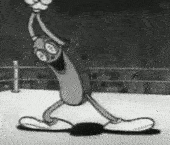



 ).
).