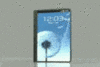|
Furism posted:I guarantee your "300 Mbps" Wifi doesn't actually deliver 300 Mbps. These values are given in perfect scenarios (which mean perfect conditions etc). You're right it doesn't. Just typed it out as a formality  I typically get around 15-20MB/s on WiFi. I typically get around 15-20MB/s on WiFi.quote:I also have performance issue even on Wired network, with a dual core Atom @ 1.8 Ghz and 4 GB of RAM client for the streaming (the streamer is a monster with Xeon processors, 8 GB of RAM, a very good Nvidia card on Windows 8.1). I'm running the client on Ubuntu 14 and I think that's the reason for the performance issues. I will test on Windows 7 soon because I suspect the drivers are not as good on Linux as on Windows (even the restricted Nvidia drivers). I had to drop the resolution from 1080p to 720p just to play The Walking Dead because the client PC was lagging too much and I was getting audio de-sync. Have you tried running SteamOS on your client PC? Or would that make no difference? Also, knowing that you have an Intel Atom based client gives me hope of making a cheapo steambox for under $200. [edit] I'm guessing building a Steam Machine around this embedded solution: http://www.amazon.com/gp/product/B00JO1DIIM/ref=ox_sc_act_title_1?ie=UTF8&psc=1&smid=ATVPDKIKX0DER would be ok to run SteamOS and stream games right from my main gaming PC, right? teagone fucked around with this message at 14:14 on Jun 11, 2014 |
|
|
|

|
| # ? May 14, 2024 23:42 |
|
The bandwidth doesn't matter as much as the latency does.
|
|
|
|
If you're only getting 20mbit on a (realistically, 130mbit) 300mbit connection you're looking at quite a bit of latency due to so many packets dropped
|
|
|
|
Hadlock posted:If you're only getting 20mbit on a (realistically, 130mbit) 300mbit connection you're looking at quite a bit of latency due to so many packets dropped I mentioned MB/s, not Mb/s. 15-20 MegaBytes per second, i.e., 120 to 160 Megabits per second. I have no problems streaming, for example, Tomb Raider(2013) at 720p with high settings at a constant 60 frames per second from main gaming pc to my client PC in the living room and basement. Once I set 1080p though, it averages around 30-35FPS. With detailed info on, I saw no issues with latency; stuff streams fine at a consistent 8-10Mbps. I'm just wondering if 1080p streaming dropping to 30fps could also be a server hardware limitation.
|
|
|
|
Alienware is releasing a windows pc gaming console. It will work with xbox 360 controller and play all steam games. http://news.yahoo.com/alienware-alp...?pt=BureoF2GVB/
|
|
|
|
illiniguy01 posted:Alienware is releasing a windows pc gaming console. It will work with xbox 360 controller and play all steam games.
|
|
|
|
Is it possible to stream over an Ad-hoc network, Wifi Direct, or a crossover Ethernet connection? Because I think that that Alienware box and an inexpensive Windows laptop or tablet could make for an interesting substitute for a gaming laptop if you can connect the two systems directly. Especially if the Alienware box is as small as the image suggests; that is the size of today's gaming console. Sure you won't be able to change game on the go without an AC connection for the Alienware box but then again most gaming laptops can't play on battery power for more than an hour. And it would be even better if you could use the laptop's or tablet's input controls and screen to directly interface with the box with very little lag and without the limitation of being able to interact with only Steam and its games.
|
|
|
|
Edward IV posted:Is it possible to stream over an Ad-hoc network, Wifi Direct, or a crossover Ethernet connection? Because I think that that Alienware box and an inexpensive Windows laptop or tablet could make for an interesting substitute for a gaming laptop if you can connect the two systems directly. Especially if the Alienware box is as small as the image suggests; that is the size of today's gaming console. Sure you won't be able to change game on the go without an AC connection for the Alienware box but then again most gaming laptops can't play on battery power for more than an hour. And it would be even better if you could use the laptop's or tablet's input controls and screen to directly interface with the box with very little lag and without the limitation of being able to interact with only Steam and its games. If you're carrying around both of them then why would you bother with the streaming setup? Wouldn't a screen and keyboard for the alienware thing suffice?
|
|
|
|
RandomBlue posted:Shielding the cable (such as with CAT5/6) adds more protection. Actual STP cable is vastly more expensive than what we're all using for everything, had more complicated crimping requirements and must be properly grounded and is exceedingly rare.
|
|
|
|
Jeffrey posted:If you're carrying around both of them then why would you bother with the streaming setup? Wouldn't a screen and keyboard for the alienware thing suffice? The idea is that you use the laptop's or tablet's screen and input devices instead of carrying a separate screen and keyboard. With a separate screen and keyboard, you're pretty much limited to a desk or table with sufficient space for your setup and access to two AC sockets. My proposed setup only needs one for the Alienware Alpha and you only need to run an ethernet cable between it and your portable device at the most if you forgo Wifi Direct. (Okay, you'll need two if the portable device is low on battery power but you'll usually only need one.) Plus, you can leave the Alpha somewhere more convenient and out of the way near the AC socket. That way you can be much more flexible in where you can use the setup because you can use it in the same places as you would with the laptop or tablet otherwise. Maybe my usage case is a little eccentric but gaming laptops have too many compromises and lugging around and deploying a PC and accessories isn't exactly convenient. It may sound crazy but I want to pair the Alpha up with the Surface Pro 3 even if the combined price is equivalent to that of a gaming laptop.
|
|
|
|
Edward IV posted:The idea is that you use the laptop's or tablet's screen and input devices instead of carrying a separate screen and keyboard. With a separate screen and keyboard, you're pretty much limited to a desk or table with sufficient space for your setup and access to two AC sockets. My proposed setup only needs one for the Alienware Alpha and you only need to run an ethernet cable between it and your portable device at the most if you forgo Wifi Direct. (Okay, you'll need two if the portable device is low on battery power but you'll usually only need one.) Plus, you can leave the Alpha somewhere more convenient and out of the way near the AC socket. That way you can be much more flexible in where you can use the setup because you can use it in the same places as you would with the laptop or tablet otherwise. A tablet is slightly more reasonable, but I think carrying around a console shaped thing seems quite awkward. If I were willing to do that, then a fold up screen and keyboard that mounts to the top of it sounds much more reasonable than two separate computers that have to do networking between them, and that saves you all the headache of setting up streaming and worrying about latency. I definitely agree that gaming laptops are garbage but I don't really think this is better if you want it to be portable.
|
|
|
|
CampingCarl posted:I don't know how many controller friendly games there are on steam that need a $549 box. Maybe I am wrong in thinking they aimed for the wrong price point. I already play a ton of games on my laptop, hooked up to my TV and using the controller. The built-in Intel HD4000 isn't amazing, but it will play about 85% of my Steam library @ 720p. If this thing has a special GPU then it shouldn't have much problem playing those same games at 1080p.
|
|
|
|
teagone posted:Does anyone know what the general requirements are for the in-home streaming sever/client PCs? My main gaming PC is a Core i3-4330 3.5GHz, 8GB of RAM, with a Radeon 7850 2GB OC Edition and I've decided its to be my dedicated in-home streaming server as well. I currently stream games from it to two client PCs: a Thinkpad T430 with a dual-core i5 and 8GB RAM, and a MacBook Air with a dual-core i7 and 8GB of RAM. Uh, is an i3 actually even capable of encoding 1080p@60 video while also executing game logic? I mean take what I have to say with a grain of salt because I don't have experience with Steam's streaming implementation, but when doing video streaming to the internet like to twitch and stuff the CPU is a major factor in what resolution and frame rate you choose. Provided the ThinkPad's GPU is normally cabable of 1080p@60 video have you tried using it as the server? Is there some way you can borrow a computer with an i5 or i7 to use as a server and see if that works better?
|
|
|
|
Flagrama posted:Uh, is an i3 actually even capable of encoding 1080p@60 video while also executing game logic? This is actually what I am asking...if my inability to stream games at 1080 at 60FPS is a hardware limitation. Despite having a Core i5, using my ThinkPad as the server would be a terrible idea because it doesn't have discrete graphics. I guess it could stream indie games fine (like Bastion for instance), but streaming something like the Batman Arkham games to client PCs would run like poo poo. Unless I'm misunderstanding how in-home streaming work.
|
|
|
|
It is possibly to offload encoding to an onboard x264 encoding chip, which appear on CPUs/GPUs these days. Not sure if Steam Streaming implemented all the proprietary methods though.
|
|
|
|
I've logged my wife's account on my PC so when we play The Walking Dead in the living room on the Steam Machine I set up, she'd get the achievements (since I have them already). Now every game installed on my machine shows up on her account, and her account can launch the games she doesn't own - no questions asked. Since when is that? It's awesome.Wiggly Wayne DDS posted:It is possibly to offload encoding to an onboard x264 encoding chip, which appear on CPUs/GPUs these days. Not sure if Steam Streaming implemented all the proprietary methods though. I would expect this to be handled by the drivers, no? You're probably better off streaming from a Windows PC anyway, for the sheer amount of available games (until the utopian world where all games are compatible with every OS). Furism fucked around with this message at 15:35 on Jun 13, 2014 |
|
|
|
That's Steam Family Sharing iirc.
|
|
|
|
Samopsa posted:That's Steam Family Sharing iirc. Right, I thought it was disabled because they put "Family View" (which is disabled) and "Family Sharing" on the same screen and I misread. In any case, that's a great feature.
|
|
|
|
teagone posted:Have you tried running SteamOS on your client PC? Or would that make no difference? SteamOS is a Linux Kernel and some supporting bits and pieces, it's still relying on drivers supplied by ATI/Nvidia. This should actually ramp up with uptake of SteamOS. Ubuntu is _heavier_ than just the Kernel+, but not amazingly so.
|
|
|
|
On the exact same hardware configuration I've tried: - SteamOS - Ubuntu 14.04 + Steam - Windows 7 + Steam SteamOS had sound issues, it's a known bug with Nvidia ION - HDMI sound is muted by default and some other crap. You have to CLI into the box to fix it, it's rather annoying but it works. Not good for non-techies. Ubuntu was working better, probably because I enabled the Nvidia proprietary drivers. However there was audio/video desync when streaming at 1080p. It worked fine at 720p. Using Windows 7, it's all smooth in 1080p but I have some VSync issues. In all cases the Big Picture mode was laggy, I don't think it uses any hardware acceleration for the UI effects (or my ION system isn't supported). Most of the issues would disappear on Linux on a better configuration I think. But for me the point of this is to stream from my good PC to the cheap one in the living room so I can play with the wife. I have no doubt Valve will improve and optimize their Big Picture mode and SteamOS overall to better work on lower end configurations, but for now it's just not too great.
|
|
|
|
Hah, seems someone's actually making that 'handheld Steam Machine' idea I brought up a while back. http://www.engadget.com/2014/06/14/steamboy/ Seems like it won't do much beyond streaming and old or low-power indie games, though. Plans include a quad-core processor (maybe an Atom or an A4) and 4GB of RAM, with no apparent dedicated graphics.
|
|
|
|
Getting dedicated graphics for your niche handheld is hard, yo. edit: vvv Definitely worse. Having connections is the most important part of making a handheld, and when you're a startup that's the one thing you just don't have. These guys are also liable to make the same mistakes made with the first batch Open Pandora, if they're not careful. Great Joe fucked around with this message at 14:28 on Jun 16, 2014 |
|
|
|
|
BreakAtmo posted:Hah, seems someone's actually making that 'handheld Steam Machine' idea I brought up a while back. Better or worse than Nvidia Shield?
|
|
|
|
I got a chance to try the streaming thing today. In terms of graphical performance it worked bloody flawlessly, but even though the diagnostics on screen didn't say so I was getting about 50-100ms input lag, making Wolfenstein completely unplayable. Is this going to be a common thing and I should just give up on twitchier games?  Side note, my client (the HTPC) was behind a switch, because I could deal with running one wire around the apartment for a switch leading to my PC and consoles in there, but not bloody four. I guess that put the client on a different subnet than the server (my gaming PC in the office), because streaming didn't work until I took that switch out of the equation. This leaves the consoles without a net connection though (and wireless is beyond hosed in this apartment complex). Is there anything I can do about that?
|
|
|
|
Ciaphas posted:Side note, my client (the HTPC) was behind a switch, because I could deal with running one wire around the apartment for a switch leading to my PC and consoles in there, but not bloody four. I guess that put the client on a different subnet than the server (my gaming PC in the office), because streaming didn't work until I took that switch out of the equation. This leaves the consoles without a net connection though (and wireless is beyond hosed in this apartment complex). Is there anything I can do about that?
|
|
|
|
Yaos posted:Switches can't put devices in separate subnets, only routers can do that. The switch should not have prevented streaming from working if it's was just a regular switch. If it actually was a home router you'll want to check the settings and make sure it's not attempting to act as a router, just a switch. Sure they can, they are called Layer 3 switches (because IP is layer 3 in the OSI model). Ciaphas posted:Side note, my client (the HTPC) was behind a switch, because I could deal with running one wire around the apartment for a switch leading to my PC and consoles in there, but not bloody four. I guess that put the client on a different subnet than the server (my gaming PC in the office), because streaming didn't work until I took that switch out of the equation. This leaves the consoles without a net connection though (and wireless is beyond hosed in this apartment complex). Is there anything I can do about that? Make sure to disable the <I forgot the name of the option, I'm at work> option that turns on traffic priority (QoS) because if your switch is really crap it might not like the extra IP header that is added when you enable that feature. What kind of switch do you have, exactly?
|
|
|
|
That traffic priority turned out to be the trick as far as the switch thing went, thanks. Still haven't been able to find a cause of or solution for the input lag, though 
|
|
|
|
Just pulled the trigger on this dedicated Steam streaming box build: ASRock Q1900-ITX mainboard/cpu - $75.99 2x4GB DDR3 1600 Corsair Vengeance SODIMM RAM - $70 Samsung EVO 120GB SSD - Free (had a spare from work) Antec VP-450 450W PSU - $37.97 Silverstone Milo ML30B Enclosure - Free (was in my basement, collecting dust) So basically, repurposing old/spare parts, I put together a $180ish Steam box  . Still deciding on what to put in the 5.25 bay since an optical drive would be irrelevant. Also not sure if I want to put SteamOS or Windows 8.1 on it. Either way, will post trip report on how well it handles streaming via gigabit ethernet. . Still deciding on what to put in the 5.25 bay since an optical drive would be irrelevant. Also not sure if I want to put SteamOS or Windows 8.1 on it. Either way, will post trip report on how well it handles streaming via gigabit ethernet.As an aside, I came across this little prebuilt: http://www.sabrepc.com/zotac-zbox-ci320nano-u-zbox-ci320-intel-celeron-n2930-1-83ghz-nano-barebone-pc.html that might also be a pretty good dedicated streaming box.
|
|
|
|
teagone posted:Also not sure if I want to put SteamOS or Windows 8.1 on it. Use Windows 7 if you can. SteamOS performance is not as good as Windows from my experience, and I don't think you can start Steam in Big Picture mode automatically (not to mention automatically log into Windows) with Windows 8(.1) - you probably want that so when you turn on your machine it just boots into Steam. If not then Windows 8 is fine.
|
|
|
|
Steam can be started in Big Picture mode and I'm fairly sure you can go straight to the Desktop in Windows 8.1
|
|
|
|
Furism posted:Use Windows 7 if you can. SteamOS performance is not as good as Windows from my experience, and I don't think you can start Steam in Big Picture mode automatically (not to mention automatically log into Windows) with Windows 8(.1) - you probably want that so when you turn on your machine it just boots into Steam. If not then Windows 8 is fine. I'm actually one of the few weirdo's that actually enjoys Windows 8. Windows 8.1 is actually pretty good  most complaints about the initial issues have been addressed. The only things that are missing for me right now are running metro apps on the desktop and a better start menu (which I believe are coming in another update). most complaints about the initial issues have been addressed. The only things that are missing for me right now are running metro apps on the desktop and a better start menu (which I believe are coming in another update).DarthBlingBling posted:Steam can be started in Big Picture mode and I'm fairly sure you can go straight to the Desktop in Windows 8.1 Yup, both of those are true.
|
|
|
|
teagone posted:I'm actually one of the few weirdo's that actually enjoys Windows 8. Windows 8.1 is actually pretty good For the record, I like Windows 8.1 a lot as well! I didn't think turning Big Mode on would work on anything but Windows 7, my bad 
|
|
|
|
Furism posted:For the record, I like Windows 8.1 a lot as well! I didn't think turning Big Mode on would work on anything but Windows 7, my bad I'm actually using Big Picture mode on my ThinkPad which runs 8.1 and is my stop-gap Steam Machine streamer until I get the parts to build my custom one
|
|
|
|
Is Bay-Trail really powerful enough for streaming?
|
|
|
|
Hace posted:Is Bay-Trail really powerful enough for streaming? Factory Factory in the "short hardware question" thread has reported he's been able to stream to a Dell Venue 11 Pro tablet powered by an Intel Atom Z3770 from his gaming PC just fine. From what I remember, he tested Civ 5 and Arkham Asylum, and both games ran solid; averaged about 40-45FPS, topped out at just below 60, never went under 30. When comparing the Atom Z3770 and the Celeron J1900 (http://ark.intel.com/compare/78867,76760), if anything, the J1900 should be more than capable. From what I understand, so long as the CPU has QuickSync, I think any low powered quad-core CPU should be able to push Steam in-home streaming. [edit] Here's the thread with my posts inquiring about bay trail Steam streaming: http://forums.somethingawful.com/showthread.php?threadid=1926250&pagenumber=405&perpage=40#post430941573 Factory Factory posted:I streamed Civ 5 to my Dell Venue 11 Pro (Atom Z3770). Worked just fine, seemed like the decode was hardware-accelerated. I could do more testing if you like. Both that Atom and the Celeron J1900 have Quicksync, which seemed to be used for decode acceleration. teagone fucked around with this message at 14:45 on Jun 21, 2014 |
|
|
|
So I'm shopping for a 65" tv right now, what is a good target latency I should be looking for if Steam Streaming is something that will be important to me?
|
|
|
|
MMD3 posted:So I'm shopping for a 65" tv right now, what is a good target latency I should be looking for if Steam Streaming is something that will be important to me? Keep in mind latency is additive. You push a button on your controller, it goes to the steam machine, then over the network to the streaming machine, the result gets computed, the response frame showing something happening then gets encoded, that then goes back over the network, the steam machine decodes it, then it gets sent to the television, then the television puts it on the screen. None of those steps can happen in parallel. So if you get a controller with 10ms more latency, you have to compensate with a fancier TV. If you stream over wireless, that's again more latency in the chain. Likewise if you have a slow video encoder (or decoder). So consider getting a fancy over-engineered gaming mouse with 2ms latency instead of 20, for instance. Every bit will help. That said, it's all about getting under that "noticeable" threshold, ie human reaction time. If you play drunk you probably won't notice the latency even if it's really bad. If you're young it's probably more important to have low latency.
|
|
|
|
The only way to find out input lag on modern tvs is through databases built by fighting game players. Try looking here: http://www.displaylag.com/ Personally I don't see much value though, if you're already running ethernet to your tv, you may as well also run hdmi. Jeffrey of YOSPOS fucked around with this message at 01:50 on Jul 11, 2014 |
|
|
|
Jeffrey posted:The only way to find out input lag on modern tvs is through databases built by fighting game players. Try looking here: http://www.displaylag.com/ My PC is upstairs in my office, cat-6 cable runs from the office to a utility closet in the basement, and then from the router there into the home theater room on the other side of the basement... in short it would be a very long run of HDMI and I decided not to go that route. Worst case scenario I build a steam box powerful enough to run the games I want to play but I'm hoping I can get streaming to work well enough to play some fun indie games w/ a controller on my 65" tv. well they didn't have the tv I'm looking for but I was able to get a good sense that they consider anything below 40ms to be "great"... going to look for a samsung or sony w/ 30-40ms latency and call it good I think. MMD3 fucked around with this message at 04:00 on Jul 11, 2014 |
|
|
|

|
| # ? May 14, 2024 23:42 |
|
MMD3 posted:well they didn't have the tv I'm looking for but I was able to get a good sense that they consider anything below 40ms to be "great"... going to look for a samsung or sony w/ 30-40ms latency and call it good I think. For what it's worth I checked that site while shopping around and the 60" 120hz Vizio I ended up at was way cheaper and had better response time than most of the 'better' Sonys, Samsungs, et al
|
|
|