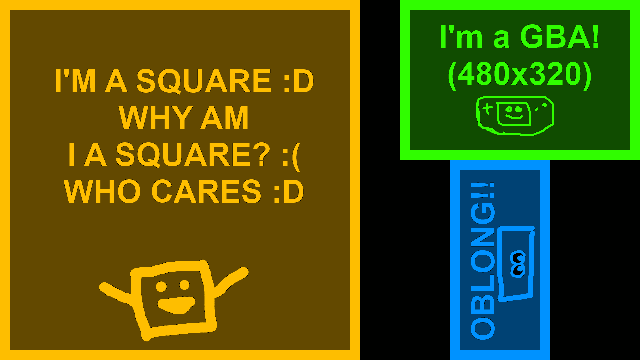|
Hey ya all. I recently bought a Blue Yeti and I'm looking for advice on... how you usually place the mic relative to the TV to not pick up too much of the TV, I guess? I have it set to the Cardioid mode. Is that going to be the best option? The only solution I've found so far is to keep the TV volume really low, but even then it's still present in the background. I'm kind of at a loss here, so anyone who has one and can talk about their experiences with it, please go ahead! I'm an idiot who doesn't know how to microphone.
|
|
|
|

|
| # ¿ May 8, 2024 07:48 |
|
Xenoveritas posted:Use a headset? I think that's how most people deal with TV audio. if I use a headset, I wouldn't be able to hear either the TV or the person I'm talking to. Also they would have to have their own headset and that would be a whole other mess of problems. Thanks for answering a question I didn't ask, though.
|
|
|
|
I personally know that, on my Hauppauge, when I capture from S-Video or Component, it comes out in some arbitrary resolution, which for S-Video I just stretch to 640x480 and then it looks right. Component it depends on if the thing I'm capturing is supposed to be 4:3 or 16:9 on what I stretch it to.
|
|
|
|
Xerxes17 posted:
Define "chokes". It's supposed to take a long time to index a file; just sit around and wait for it to finish. While it's indexing, it will just look like it's frozen, but it isn't.
|
|
|
|
Xerxes17 posted:Well as you said it doesn't hard freeze, but it does stop me from just pushing it to render which is annoying since I now have a process running with no indication when it will be finished. I then have to kick it again to get it rendering and as such I am wondering if there is a more effective way of doing things. You only have to index the file once and then it's indexed. Just don't delete the index file. When you drop your avs into VirtualDub or what have you to preview it, it will be indexed then and you won't have to worry about it again when you render.
|
|
|
|
Xerxes17 posted:Ah so, if I just make an avs with just this: EDIT: Oh, didn't even bother to look at your sample avs; FFIndex will actually tell it "index it again", I think (never used it), so what you'll want to do is just load it normally with FFVideoSource; that way the first time it will index it, but after that it won't re-index it. The T fucked around with this message at 14:20 on Mar 12, 2014 |
|
|
|
Is anyone here a god drat wizard when it comes to noise removal for some really, really bad audio? Unfortunately, re-recording isn't an option. Bug me at thet113 on Skype if you're at all interested.
|
|
|
|
So I have an issue where my Audacity recording will record at a slightly slower rate than the separate gameplay video recording. This causes the effect of... the commentary slowly desyncing over time, usually about 2-3 seconds off on an hour long video. I posted about it on the Audacity forums and their response was "Yeah, that happens. We're surprised it isn't off by more!" So in Audacity, I know how to... stretch it so that the area I select stretches to a certain length of time. Trouble is, that would mean me picking Sync Point A, and Sync Point B, and stretching based on those... but if Sync Point B isn't the exact end point of the commentary (which usually doesn't exist per se, ie no one is talking right as the video ends and if they were I wouldn't know how to use that as a sync point since it wouldn't be to the millisecond but) so basically anything outside the 2 sync points isn't stretched. Now I'm sure the obvious solution would be to make sync points pre and post-what the video will be, but this stuff is already recorded and I can't re-record it. So is there any way to... either make it apply the same stretching to all the audio, or do the math to figure out what the actual stretch ratio would be?
|
|
|
|
nielsm posted:Instead make some sync points for yourself. Near the start of the recording make a loud noise that also causes something to happen in the video, e.g. smack the space bar, and do the same thing near the end of the recording. Use those marks to sync on, and cut them out in the final video. The T posted:Now I'm sure the obvious solution would be to make sync points pre and post-what the video will be, but this stuff is already recorded and I can't re-record it. That's a really good idea; now how do I do it for this video that's already recorded.
|
|
|
|
Is there a way to figure out what the stretch ratio is, though? I'm bad at math. When I go into Audacity and choose to stretch it, it lets me either choose the ratio, or let me choose the length of time I want to stretch it to. I use the latter, but that doesn't give me the ratio.
|
|
|
|
Nidoking posted:With the commentary track exported at exactly the length it should be, pull the video up in VirtualDub and from the Audio menu, pick Audio From Other File and open the commentary audio. Now, in the Video menu, pick Frame Rate and next to "Change so video and audio durations match", it will tell you what AssumeFPS value to use if you're changing the video speed. If you want to change the audio speed in Audacity instead, the ratio will be 1 divided by that number. I don't know how long the commentary track is going to be until I stretch it. The commentary track starts before and after the video, and there isn't any talking the exact second the video ends or anything. IE, I need to trim around it so that it stays in sync with the video itself. Also I don't understand the last question; the commentary is already recorded, it was live commentary. The T fucked around with this message at 16:36 on Apr 29, 2014 |
|
|
|
Major_JF posted:Try finding 2 sync points and then taking the (Time of video between the sync points)[in seconds] - (time of audio between the sync points)[in seconds] = difference. Then, ((difference)/(Time of video between the sync points)) * 100 = should be the % change audacity is looking for. (I assume) this is what I was looking for! I will try it out when I'm back home and have a free minute. Thanks so much. 
|
|
|
|
FinalGamer posted:Kega Fusion Use Fraps.
|
|
|
|
Admiral H. Curtiss posted:I think your Trims are wrong, you might have based the frame numbers off the not sped up footage but you're cutting from the fast version here. If Trim tries to trim past the end of a clip it gets the last frame, which would explain why it's showing the same frame in 14 sections. Most likely; and the easiest solution to that would be to make prime=x (without the change speed) and then throw the change speed on all the individual clips, right? EDIT: ^^^^ you've probably got it taken care of I'm guessing. :P
|
|
|
|
Generally for really old console games (SNES/NES/Genesis/etc.) where something flickering (like a boss/player taking damage) is an important component, it might be worth recording 60 and then tasblending. In my opinion the end result doesn't look bad. If you want to make it look maximally good you could also go through the video and only tasblend the parts that actually have flickering.
|
|
|
|
Major_JF posted:Try finding 2 sync points and then taking the (Time of video between the sync points)[in seconds] - (time of audio between the sync points)[in seconds] = difference. Then, ((difference)/(Time of video between the sync points)) * 100 = should be the % change audacity is looking for. I didn't see any other way to contact you (Skype or anything) but I finally got around to dicking with this and it isn't really working out for me... So how it works is... In Seconds: Video times: Point A: 45.3 Point B: 3551.6 Audio times: Point A: 32.196 Point B: 3528.307 Video math: 3551.6-45.3= 3506.3 Audio math: 3528.307-32.196= 3496.111 EDIT: I made a mistake in my original calculation and so yes the audio is the shorter one SO: subtracting video from audio: 3506.3-3496.111=10.189 That divided by time of video between sync points (from Video math above) * 100 10.189/3506.3 * 100 =~ 0.29 which is absolutely wrong as it would give me 10 hours of audio. :S EDIT: vvvv Yeah I hosed up the times (I literally just converted the minutes to seconds wrong or mistyped something) but the above should now be right The T fucked around with this message at 23:59 on May 28, 2014 |
|
|
|
Admiral H. Curtiss posted:Run your output through qt-faststart once you're done muxing. Can you explain what that means in a way that even an idiot like me could understand. 
|
|
|
|
Tendales posted:Not everyone can/wants to use virtualdub. I was just trying to list off which programs do and don't work with avisynth. Wait, wait. I'm not trying to be a dick here, but, outside of not using windows, what reason could someone not be able to use VirtualDub? And "not wanting" to use it isn't a valid reason to list off worse alternatives.
|
|
|
|
Worth mentioning before you start, also have each of your commentators record test audio to make sure their audio looks good--clear distinction on waveform between talking and room noise, test different talking volumes, making sure any potential yelling doesn't clip, etc.
|
|
|
|
SovietPotatoe posted:I'm having problems with a missing index on an avi file. I ran out of hard drive space while recording and trying to open the file in Virtualdubmod gives me the message "AVI: Index not found or damaged - reconstructing via file scan" and the first 360 frames of the recording. Playing it in VLC I get everything until the last few minutes. I can do without those, but is there any way to salvage the rest of the recording? Google suggested reencoding with VLC but that didn't help anything. I would try using FFmpegSource in AviSynth before anything else.
|
|
|
|
I actually have a similar question that I have no idea what I'm going to do with yet. I'm going to be doing a video that will basically alternate between two things: A main screen made up of multiple sections, with one section being a video stream. This should be easily enough to make with some Horizontal and VerticalStacks. However at some points I'm going to want to zoom in on that video stream and make it the main focus. I'd love to have a seamless effect like in the DS tool you have above. Is there any easy way I can do this? If I don't have an easy solution I might just eschew a neat effective and jump cut to it. 
|
|
|
|
I actually think, for the purposes of what I want to do with, I'd like Mastigophoran's way better. My only worry is, the video I'm going to zoom in on, is GBA screen ratio, while the full video will be 16:9. So I wouldn't mind a tiny part of the background still being visible. EDIT: Also not sure if it would make a difference but if it's easier in making the script now... it would start in the top right. Now that I think about it... if I did do that then the end result wouldn't be centered unless it also moved when it zoomed. Not sure if I care or not... The T fucked around with this message at 06:46 on Oct 11, 2014 |
|
|
|
Oh wow, I would absolutely love you for that. So here's my idea: 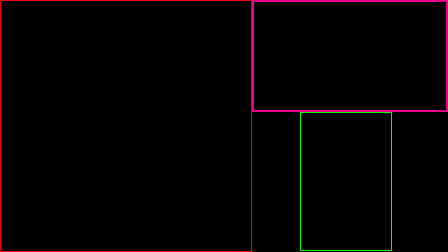 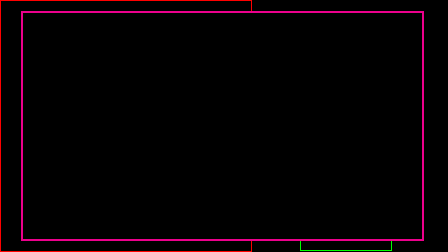 So the red box will be a static image (which will occasionally have other images overlayed on it), the green box will be another place where images will appear and disappear, and the purple box is the GBA box. I did not scale the GBA box correctly, just made a vague rectangle, so. In the second box would be how it would look zoomed in; I'm not sure if it would be better to have the GBA take up the whole screen or leave some corners around like that. That said, for "exact pixel concerns", there's no need there. It's captured from a Game Boy Player so it's not going to be pixel perfect anyway.
|
|
|
|
Mastigophoran posted:
Aaah you're amazing!! Expect to hear back from me in a month when I get around to using it and have a question or don't understand something because I can be dumb!!  (But seriously thank you so much, this is perfect!!)
|
|
|
|
Mastigophoran posted:OK, no problem. However, I just had a thought that it's probably going to not have the game audio or something because I completely forgot about that whole audio thing. I'm sure you'll find a way to fix that (probably just audiodub(GBA) after it's first layered in, ~ line 27 - I added that to the script in the pastebin, it won't actually work with a clip with no audio though). I do all my audio stuff in Audacity so there's no worries at all there.  That said, I did think of some other things, but they aren't important and most of them should be easy to learn. But that said, I wouldn't mind... er, having someone to ask about them if the need arises? And one thing I might either need help or just decide not to do. What I'm saying is hey would you let me bug you on Skype? :X If not that's totally okay!! But if you decide to, would you add me at thet113? 
|
|
|
|
simosimo posted:Anyone use a blue yeti microphone with a co host sitting next to you? I've been doing a few videos like this but the co host is quiet at times. Disclaimer: I don't recommend this as a good option and would look into a better recording device. I've had nothing but trouble using the Blue Yeti, as it just picks up so much background noise and I had to put a lot of work into removing it. That said, on the final video, use a Compressor in audacity to automatically level out the audio, making yourself quieter and your co-host louder. Also, naturally, talking loud helps.
|
|
|
|
CJacobs posted:To sync live commentary, start recording your voice audio before starting your video recording. Then, count down from 3 and say 'sync' as you hit the record button on your game. Also works with co-op commentary by having everyone else do it too. As for encoding, I can't really be of help there since I just render my final video straight from Sony Vegas, sorry. I don't recommend this because various programs/capture cards could have a lag before they start recording, or your computer could hitch at the moment you hit the record button, setting everything off a second. Always sync with something actually in the video.
|
|
|
|
Captain Flame Guy posted:A couple of weeks ago I purchased a ModMic to use with a pair of headphones, replacing another broken LX-3000 headset. First thing I would do is check in: Control Panel, Sound, Recording, the Microphone, Levels, and see if it's unusually low (and if it isn't, still boost it anyway and see if that fixes poo poo)?
|
|
|
|
Texibus posted:Howdy guys, my first time trying to record some things and I'm doing this pretty much for private purposes to record some games while playing with my friends on the xbox one. Just get everyone on Skype and record that. If you care about quality at all, have everyone record just themselves locally; just at the start of recording say "1 2 3 sync" and have everyone say sync at the same time you say sync, so you can sync it up later.
|
|
|
|
How are you syncing it? Doing a 1, 2, 3 on the main menu? Does it gradually desync over time?
|
|
|
|
So I have a weird problem. Due to a capture issue, my video's brightness is way down. So in AviSynth I tweaked it with .Tweak(bright=50) and when I preview it in VirtualDub and MPC it looks beautiful. The weird thing is... when I uploaded it to YouTube (and also, after the fact I tried it in VLC to see how it looked and it does the same) it's super over-bright. I'm sure I could do a bunch of encodes until I get one that (ugh) looks right in VLC, but I was wondering if anyone knew why this would be, as videos usually don't look radically different in MPC and VLC/YouTube...
|
|
|
|
Hyper Crab Tank posted:The video looking different in VLC vs. MPC is probably because VLC uses its own ffmpeg-based codecs whereas MPC uses your installed DirectShow filters. Two different codecs giving different interpretations of the same video suggests the video uses something that one of the two codecs isn't supporting correctly... perhaps a gamma problem, or some color profile related problem? Is it possible to look at the "too dark" video with VLC to see what it looks like there? Maybe your correction is actually what broke it... The raw video looks basically the same in VLC and MPC... maybe a slight difference in brightness, but not significant. Of note was that the brightness issue was something I was aware of when we captured it (it was due to using an unpowered splitter but since it was just for one bonus video and we were pressed for time, I ran with it and knew I would "fix it in post"). But yeah, the massive difference in VLC's codecs and DirectShow is worrying, if only because YouTube's version looks like VLC and I really don't know what to do about it! EDIT: I figure adding some pictures to give a more complete understanding would be useful, so... This is the finished product: MPC: https://www.dropbox.com/s/8caws37z6m8yxr0/smash-mpc.jpg?dl=0 VLC: https://www.dropbox.com/s/a5jkcfsjj038x8z/smash-vlc.png?dl=0 YouTube: https://www.dropbox.com/s/dhg2g7hcd1ivrym/smash-yt.png?dl=0 Note how VLC and YouTube are identical and MPC is how I want it to look; and I've double checked the settings in the ffdshow tray icons and nothing is turned on besides "Subtitles" so... The T fucked around with this message at 20:18 on Feb 22, 2015 |
|
|
|
Hyper Crab Tank posted:Try and see if setting it to "tv" or "pc" has any effect on the playback.  That is INCREDIBLY cool. I am giving it a shot (as "pc", arbitrarily) and I'll report back! That is INCREDIBLY cool. I am giving it a shot (as "pc", arbitrarily) and I'll report back!
|
|
|
|
Hyper Crab Tank posted:Try and see if setting it to "tv" or "pc" has any effect on the playback. Progress report so far... TV Mode on MPC looks identical to the original on MPC, while PC mode on MPC looks slightly LESS gray but not a noticeable jump? Unfortunately, though... On VLC there's no difference between the 3: PC, TV, Original And after uploading them, their YouTube versions of both look like their VLC counterparts... So, back to square one really. I'm thinking my options are to dick around with some encodes so that they look "ok" on VLC, even if they look off in MPC, until I get one that works, or to play around with YouTube's "adjust" feature, but I don't know if that will have any degradation of quality. Anyone have any better ideas?
|
|
|
|
Once a thread is archived you should be able to hit the Quote button and that'll bring up the BBCode, right? Although if it's in the "Locked for Archiving" state you have to wait for it to be archived...
|
|
|
|
Admiral H. Curtiss posted:Download here: https://github.com/FFMS/ffms2/releases This should really be in the OP or something.
|
|
|
|
Zeratanis posted:Ask and ye shall receive. I would say, use that for importing ANYTHING in AviSynth; FFMpegsource is just flat out better. I guess it'd be useful to have a bit more tutorial so... Basic usage, to import a video and it's audio: video=FFVideoSource("video.mp4") audio=FFAudioSource("video.mp4") AudioDub(video,audio)
|
|
|
|
I'm putting a video together, and someone changed resolutions while fraps was recording, which caused them to have a video that shows the full length but the video stops at the time the resolution was changed. Loading it up with FFVideoSource or AviSource just has it end at the end of the video length. Is there any chance the video is recoverable/still there at the changed resolution, or is it just reporting that length due to the audio length and I'm hosed. Figured it'd be worth a shot to ask, but I'm pretty sure there isn't a chance.
|
|
|
|
Admiral H. Curtiss posted:Try the "track" parameter in FFVideoSource. Aw man. That's rad, but. Track 1 is the audio track and track 2 doesn't exist, so it's probably gone for good.
|
|
|
|

|
| # ¿ May 8, 2024 07:48 |
|
Are there any other options for screen share? I like to use TeamSpeak when streaming because the audio quality is better, but also want to be able to screen share. I'm not sure having a Skype call and TeamSpeak going is a great idea.
|
|
|