|
Hokay, just here to ask... what's going wrong with this footage? The game is Jet Ion GP on the PS2, and I've captured this with an EasyCap EZ Gamer 116... It's been resized (Lanczos), but the source footage has the same phenomena. Footage in question I mean, it doesn't look terrible, but it's definitely not what the TV's showing, and I'm wondering how I might be able to improve it.
|
|
|
|

|
| # ¿ Apr 27, 2024 16:22 |
|
ChaosArgate posted:I'm thinking it's either your cables are bad or your capture device is bad. Ah, so it's a tossup, then. Oh well, plenty of time to figure out which/get a new capture card if I win the lotto or something!
|
|
|
|
Admiral H. Curtiss posted:That looks like Composite capture. Composite is old and awful, use S-Video at the very least. Also make sure you properly deinterlace. It is composite, and the card has an S-Video interface, the TV too... but the PS2 doesn't. So should I be getting an S-Video cable to go between the front of the telly (output, I'm assuming) to the card? EDIT: As you might have guessed, completely new to this.
|
|
|
|
EntranceJew posted:I haven't seen this stated elsewhere, so: Er, that's not the only option, EntranceJew. While it makes a lot of sense to highlight vids in chunks if you're archiving for YouTube, there's also the "Save Forever" option. Which isn't perfect, but so long as you catch it within 3-6 days of broadcast (it says 4-7, but better safe than sorry, eh?), it does the job. I also don't see any loss of the "Save Forever" option in either the blog, the terms, or the support page, so where you got this info from would be most handy.
|
|
|
|
EntranceJew posted:
Maybe, because I definitely still have it under past broadcasts... This screenshot was from five minutes ago, when I double checked. 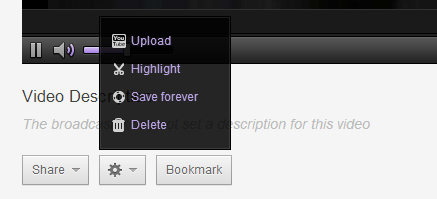 EDIT: To specify... Profile -> Past Broadcasts -> Video -> Gearbox thingummy -> Save Forever. JamieTheD fucked around with this message at 22:14 on Dec 16, 2013 |
|
|
|
Okay, so I'm starting to lose my temper now. This is a frame from the S-Video footage of the EZ-Cap 116, is there anything I can do beyond "Get a new card"? Because that's kinda beyond me right now. PS - It looks only slightly wibbly at base resolution, but obviously, upscaling makes whatever the hell's going on here so much worse... 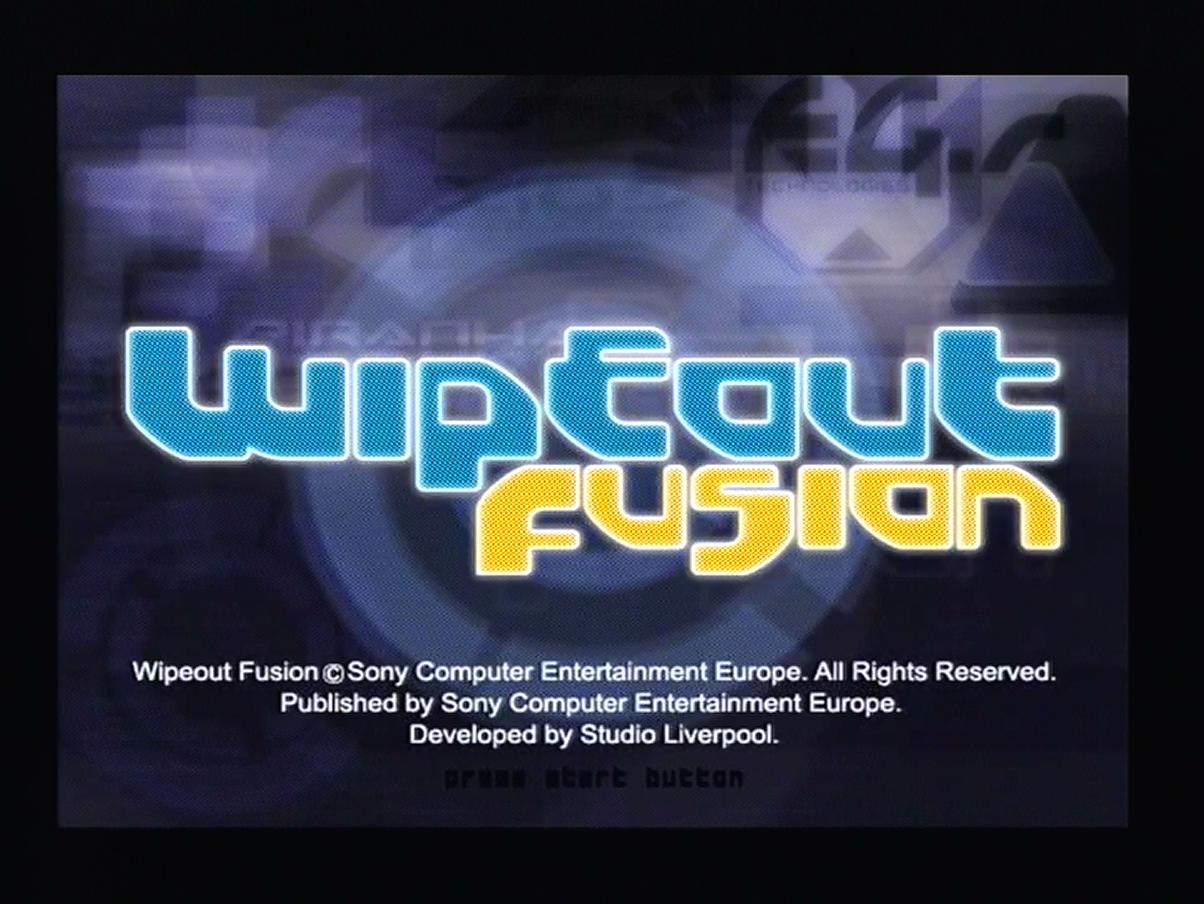 EDIT: I'm now relatively certain it's frequency interference, but am uncertain how to use defreq properly. EDIT 2: the capture device has a setting that apparently might help, but it's greyed out. 
JamieTheD fucked around with this message at 20:09 on Jan 2, 2014 |
|
|
|
MEAT! posted:1204x904 is a weird resolution... Happens regardless of capture program, I've used ArcSoft Showbiz, VDub, and VLC Media Player. And yes, it is a weird resolution, because the original is 720x578. But even in the source, you've got that cross stitching. After a bit of research, I've found out either my EZ-Cap's defective, or I'm getting port interference. I'm gonna try and eliminate the port interference tomorrow, and I've already eliminated non-EZCap cables in general as the cause (all new cables, SCART adapter, etc, etc). Got their own tech support on the job, it's looking increasingly like I've either got a defective card or port interference. The card itself apparently isn't that bad (although I do see some frameblending in this video a user captured)...
|
|
|
|
MEAT! posted:Ah, so it's PAL standard definition. Yeah, 720x578 is normal then. When you say the capture device is greyed out, I'm guessing you mean in the software. Which software are you referring to? It's ArcSoft Showbiz, but since the same settings appear when I try and capture with VDub or VLC, with the same options greyed out and unusable (The one I'm looking at that's most interesting is "Anti-Flicker (Power Line Frequency)", it's clear these settings are the settings for the device itself, regardless of program. Thing is, after looking at the EZCap official forums, it seems this problem occasionally happens, and is most likely due to either port interference (I'll test for that later today), cables (already eliminated as a possibility, all cables have been replaced and individually tested, it's the same problem connecting directly to the PS2), or a defect within the EZCap itself (they seem, judging by the forum, to be pretty good about replacing defective units, so we'll see what happens.) And you're right, frozentreasure, I misread. Been awake since 1AM due to a storm (thankfully it was moving away when it started.)
|
|
|
|
Okay, continuing the saga of the EZCap 116, I want input on something. See, it looks like the card is frame blending, and from what little I know, that's from changing the frame rate on the fly, right? But it also appears to be doing a Blend Deinterlace as it goes. On the one hand, that it does this, and I can still play mah games flawlessly just using captured footage is great (although I have yet to test how this works with streaming... probably not well). But I'd like some confirmation that this is the case before the admin of the EZCap forums starts getting antsy at all my questions. So here's two shots, both taken in VLC after a crop and resize in AviSynth. (EDIT: Aspect ratio is the same)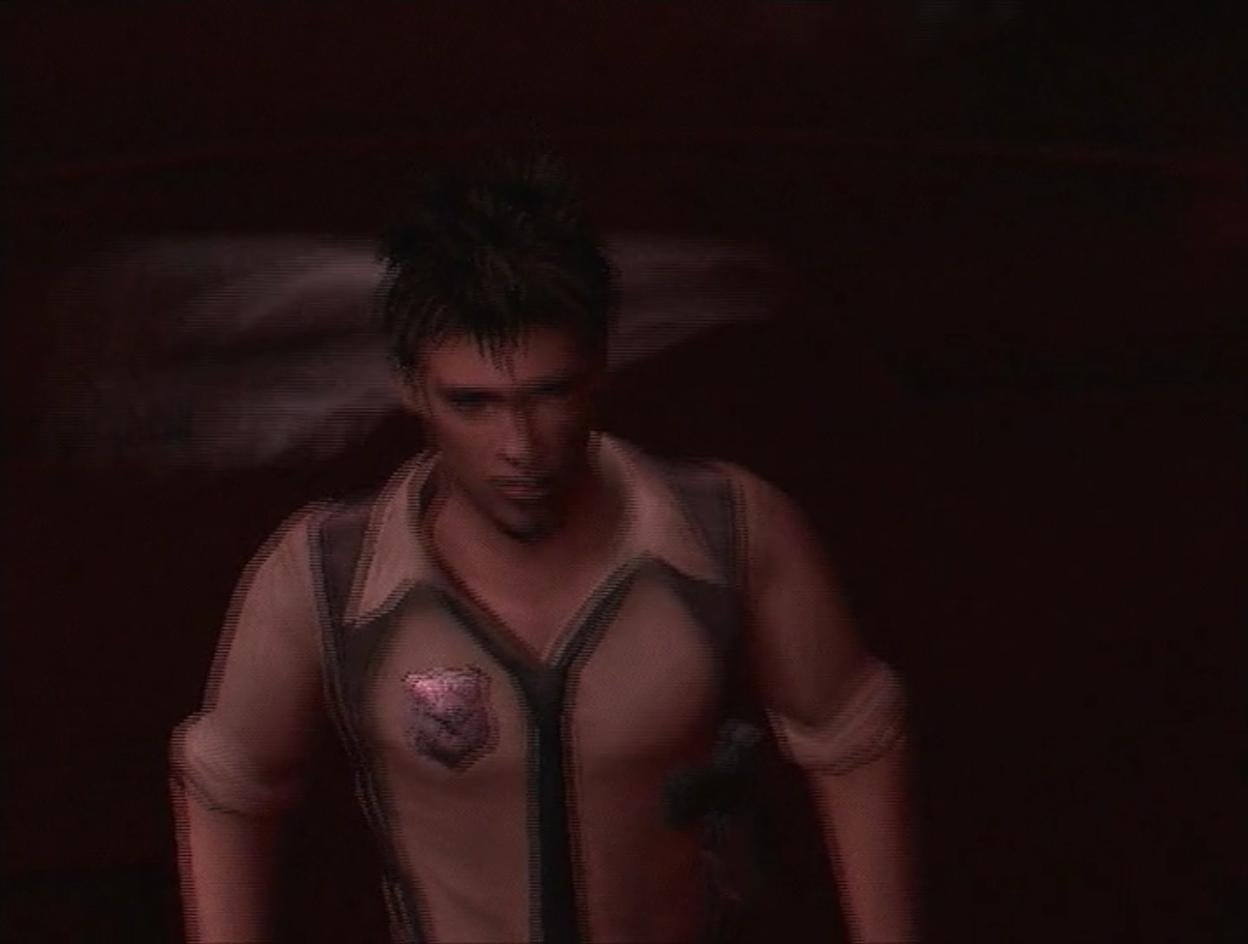 This is using a Blend Deinterlace in VLC, but without it, this frame looks exactly the same, frameblend and all.  The second one, above, is the same frame with a YADIF 2 filter. YADIF 1, and a couple of other filters end up looking exactly the same. Now, it still ends with mostly watchable footage without deinterlacing (although video buffs would freak at certain frames), but I still want to confirm whether this card is doing something with the input that it shouldn't be. EDIT: Never did find out what was causing the pixellation on some colours, but the frameblending and ghosting were due to a forced 25 FPS on the card. I upped that to 30 in VirtualDub capture, and while that caused some hilarious audio problems, it did fix all but the strange colour pixellation. Either way, trying to capture Wii footage with the thing BSOD'd my PC, so I'mma return this thing. JamieTheD fucked around with this message at 02:46 on Jan 9, 2014 |
|
|
|
Well, if you're uploading it to youtube or something like that, it has a built in editor that can, last I checked, trim video. Does that count?
|
|
|
|
Admiral H. Curtiss posted:So I guess my long-winded rant-y question is: Is there any actual good recording software for the HD PVR? I feel you there, Admiral. ArcSoft Showbiz wasn't too bad (allowed resizing, recognised the card once it was plugged in and you hit refresh, and it streamed with no lag whatsoever, even while recording... Sadly, its editing tools were poo poo, and the UI was minimal, at best), but generally? You'll probably want to use VDub or VLC Media Player to do that sorta thing (although VDub seems to lag a fair bit). I honestly haven't heard of any better capture software than those three options, and they all have their flaws. Hell, even using OBS will drop frames like a bastard, because it's encoding what's already encoded as it goes, like VDub does.
|
|
|
|
A_Raving_Loon posted:I've been considdering running a democracy-driven LP of a business sim, and know that prior lps have employed scripts to auto-count votes from their threads. Were any of those ever passed out for general use, or have they stayed a case-by-case thing? Actually, Loon, a lot of more recent LPs have generally gone to poll sites to help with LP voting to cut the voteposts down. There's no perfect system for it that I've seen, but google forms and poll sites seem to be the ones that mostly work. MEAT! posted:From what I can tell from recent trends, your best bet is with either the hd pvr 2 gaming edition plus or the elgato HD. Both are pretty tiny. I've got a PVR 2, and it seems alright... But MEAT! is right, you'll probably want the Elgato.
|
|
|
|
Genocyber posted:Why not? From doing research, it seems to be ideal for me so long as I'm careful to get the legit one and not a knockoff. I've come across goon posts recommending it, and I've seen videos of captured footage on youtube and the quality looks fine. Yeah, we really should take that thing off the recommended list. 1) It has a hard frame limit of 25 FPS. This creates ghosting and blending a fair bit. This hard limit is mentioned nowhere in their documentation, and I only found it out after buying one. 2) It has a bad sharpness filter. Go look at their "best settings" video, and see how many artefacts their "recommended settings" create. 3) Unlike the USB Live 2.0 (the one I'm using right now, which is slightly more expensive), it has trouble capturing if you take the composite video cable out when using S-Video. The only "good" thing about it is the capture software that comes with it (ArcSoft Showbiz 3.5), and, funnily enough, the USB Live 2.0 has that too. But seriously, if you're not going to get a HD capture card for PS3 and XB360, your footage is going to look like rear end. HD games generally have 720p resolution. SD devices do a max of 480p (and are, in fact, mostly 480i).
|
|
|
|
ChaosArgate posted:I think all capture devices are delay free, although they won't be if you're trying to play through the recording software. There is most certainly a few seconds' delay if you're doing that because it has to encode the video so it's not massive. The delay-free part comes from using the passthrough to your TV so you can play your game as usual and record at the same time. Yeahno, my USB Live 2 has zero delay when recording or streaming either (unless I'm using VDub with filters), so it appears only some capture cards have a delay. EDIT: I actually use my capture software instead of a TV for my PS2. I sorta need my TV for the Wii, but for the PS2, I just maximise the capture window, start recording (if I'm recording, I don't have to press record), and play. JamieTheD fucked around with this message at 21:55 on Mar 7, 2014 |
|
|
|

|
| # ¿ Apr 27, 2024 16:22 |
|
It, er, seems alright quality wise, as the game doesn't seem too hi-def to begin with anyways... My only real issue with it isn't a technical one, and that was "What the gently caress did I just watch?!?" Don't answer that, I'll wait for the actual vid, if that's what you're gonna be doing. Either way, seems alright.
|
|
|



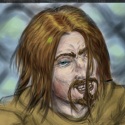

 If you want to post a video to YouTube later from Twitch, you should make at least one highlight from the stream session.
If you want to post a video to YouTube later from Twitch, you should make at least one highlight from the stream session. 