|
A friend of mine is having an issue with a new PreSonus audio interface. Apparently it's a common problem; the interface is not compatible with USB3.0 and simply will not work on their computer. Are there any workarounds for this or are they SOL?
|
|
|
|

|
| # ? Apr 30, 2024 04:32 |
|
They suggest updating the usb 3 chipset drivers or disabling usb 3 in the BIOS altogether, which is, like, great. In a desktop you can obviously add in a usb 2 card, should be cheap. On a laptop you could give interjecting a usb 2 hub a shot, but I'm not sure that'll do anything.
|
|
|
|
What happens if you plug the device into a USB 2 hub, then plug the hub into the 3 port It's not totally unheard of for some usb 2 devices to be incompatible with usb 3, unfortunately A lot of 2012 era laptops kept a single usb 2 port for this reason That said, usb 3 has been around for 12 years, in wide use for at least a decade now, might be good reason to upgrade now
|
|
|
|
Flipperwaldt posted:In a desktop you can obviously add in a usb 2 card, should be cheap.
|
|
|
|
They're having a real weird headache with this PreSonus unit. Now they're telling me that on their desktop, they've gone in and disabled xHCI on their BIOS, turning the USB ports effectively into 2.0s, but the computer still can't see the AudioBox, it's not available as an audio device in their software. But, they've also tried it on their Microsoft Surface Pro laptop, which only has one USB3.0 port, and on that machine the interface is visible - but they're getting no signal through it. Armed audio tracks just record blank waveforms.
|
|
|
|
So I have an old Tascam US-100 sitting around that I want to use with my iPad to record the output from a drum machine. From everything i've read, it should work when plugged into the lightning port, since it's class-compliant, but whenever I try to use it in garageband it doesn't seem like it recognizes it. When I plug it into my Mac Mini it works right away. Is this just too old to work on an iPad, or am I likely doing something else wrong? This is the model: https://www.amazon.com/Tascam-US-100-USB-Audio-Interface/dp/B002QQC1ZI Edit: Maybe I just need a powered usb hub? The lights on the interface turn on, but the iPad definitely isnít seeing it. Maybe it just needs a little more juice? frogbs fucked around with this message at 21:25 on Oct 25, 2020 |
|
|
|
frogbs posted:Edit: Maybe I just need a powered usb hub? The lights on the interface turn on, but the iPad definitely isnít seeing it. Maybe it just needs a little more juice? I suspect that's it, I had to get this dumb dongle to get my Motu interface to work with my ipad. I don't know if a powered hub would work.
|
|
|
|
Fats posted:I suspect that's it, I had to get this dumb dongle to get my Motu interface to work with my ipad. I don't know if a powered hub would work. Ok, I ordered a powered hub, weíll see! Also, I got a knockoff version of that cable, so if the powered hub doesnít do it Iíll try the apple version next. Thank you!
|
|
|
|
Hey all, my son is starting out on recording on his windows desktop. He has the power and SSD space, a digital piano and an electronic drum set so I was thinking of getting him a package. Is stuff like this a good starting point https://www.americanmusical.com/mackie-studio-bundle/p/MAC-205213700-LIST I know i could ship around and get individual stuff cheaper but I like having everything plus software in one box. I saw they also have presonus ones and such. Any guidance is great, heís a beginner but smart and will do the work.
|
|
|
|
hanales posted:Hey all, my son is starting out on recording on his windows desktop. He has the power and SSD space, a digital piano and an electronic drum set so I was thinking of getting him a package. Unless he needs the mics and headphones (both of which appear to be cheap throw-ins), I'd go with something like this: https://www.americanmusical.com/kali-audio-lp-6-monitors-with-focusrite-scarlett-2i2-bundle/p/KAA-LP6SCARLETT-PAK The monitors are better, the interface is well-regarded, and you save some money.
|
|
|
|
curried lamb of God posted:Unless he needs the mics and headphones (both of which appear to be cheap throw-ins), I'd go with something like this: Thank you! I do have an old beta 58 I could set up for him for vocal recording especially since gigging has dried up during covid.
|
|
|
|
I'm getting way ahead of myself, but what is music gear for if not endless research? I have a PC. I have a Komplete Audio 6 (first gen) hooked up to it. I have an ipad (lightning). I have several ways of playing around without using the PC (op1, AUM on the ipad, etc), but ultimately I think I want to try actually finishing something and for that I'm planning to get Ableton or Bitwig on the PC. Unimportant question: Ableton or Bitwig? (leaning Ableton because 11 adds comp-ing and I need lots of takes to figure out what I want to do on guitar and then execute it). Important question - how to use ipad and PC cohesively? 1. I'm going to have a midi controller that I'd like to use with both. Is there a way to do this without having to unplug / replug? I saw some midi over wifi thing. 2. I'm going to want to have some sounds and stuff generated on the ipad and ideally would work in real time with them along with whatever I have going on the PC. Is there a way to do this by sending digital audio directly from one to the other so I don't go DA/AD? (see 3a and 4 below) Potential ideas: 3. buy an audio interface to use with the ipad. I think my midi controller does midi over usb, so the audio interface doesn't need midi jacks, right? Plug the interface audio out into an in from the KA6 and just get stereo audio. 3a. buy another KA6 or something with a spdif for the ipad and use spdif to connect to the spdif in on the pc avoiding(?) the DA conversions 4. some way to get ipad audio over usb into the pc that I can't figure out? Hopefully I've figured out enough that my questions at least make sense.
|
|
|
|
I have both Bitwig and Ableton Suite. I've had Bitwig for much longer so I'm more comfortable in that environment, and if you like crazy elaborate automation it's hard to beat. If you're relatively new to DAWs, though, there's WAY more tutorial videos on youtube that are done in Ableton; it's kinda the go-to for most people. Bitwig is cheaper to get into, but it's a subscription. All in all I'd say that there aren't many things one of them does that the other doesn't also do, and both are having features added constantly. I think the two biggest things that separate them to my mind is Max for Live on the Ableton side and The Grid on the Bitwig side. It might be worth looking to see whether either of those is enough to make the decision for you. Max for Live is probably more general purpose, but I reckon The Grid is easier to get into. IIRC Max only comes with the more expensive versions of Live, though, and Bitwig only has the one version so it's included regardless. https://www.youtube.com/watch?v=zvPhIm6Ttd8 https://www.youtube.com/watch?v=WObOMJH8N4E Trig Discipline fucked around with this message at 08:18 on Dec 3, 2020 |
|
|
|
Trig Discipline posted:Good stuff about DAWs It looks like you're right and max only comes with the super expensive ableton. It seems like lots of interfaces come with an intro ableton so maybe that will work out. I've now been looking at goofy motu things that are triple what I thought I wanted to spend but they have tons of i/o and future proofing.
|
|
|
|
So, I just purchased a dedicated laptop for my electronic music production (this one: https://www.amazon.com/gp/product/B07Y5PK8SC/ref=ppx_yo_dt_b_asin_title_o06_s00?ie=UTF8&psc=1 ) because I'm spending a lot of time away from home. I normally work on my gaming PC, and I thought this one would be powerful enough, but I just tried playing some of my songs on the new laptop (my DAW is FL Studio) and it's slowing down and lagging. I know I can render some of the tracks to avoid this problem, but I'm wondering if an audio interface would also work - I've not needed one up until this point. They essentially work as external sound cards, correct? So would it take some load off my laptop? This is the one I'm looking to purchase, mostly because of the price (and I can get it tomorrow): https://www.amazon.com/gp/product/B07YYWLGFM/ref=ppx_yo_dt_b_asin_title_o01_s00?ie=UTF8&th=1 . I don't do any vocal or instrument recording, I'm entirely working in software VSTs in FL Studio. Rotten Red Rod fucked around with this message at 17:55 on Dec 12, 2020 |
|
|
|
Rotten Red Rod posted:So, I just purchased a dedicated laptop for my electronic music production (this one: https://www.amazon.com/gp/product/B07Y5PK8SC/ref=ppx_yo_dt_b_asin_title_o06_s00?ie=UTF8&psc=1 ) because I'm spending a lot of time away from home. I normally work on my gaming PC, and I thought this one would be powerful enough, but I just tried playing some of my songs on the new laptop (my DAW is FL Studio) and it's slowing down and lagging. I know I can render some of the tracks to avoid this problem, but I'm wondering if an audio interface would also work - I've not needed one up until this point. They essentially work as external sound cards, correct? So would it take some load off my laptop? If FL Studio is slowing down, it's probably because your CPU can't keep up, and I don't think an audio interface is going to help you with that. The soundcard or interface is just an I/O device, its main job is converting audio between digital and analogue, it can't do any of the processing for your DAW. The spec on that laptop seems ok (although I'm not that familiar with current AMD processors), maybe there' s some other problem. You could start by making sure all your drivers are up to date? Also, have you got it plugged in? Sometimes laptops don't run things at full power when they are on battery, although you can configure them to do so usually.
|
|
|
|
Thanks - I changed the buffer length on FL Studio ASIO to the max (2048) and that seemed to fix the problem, it's playing without issues now. Whew!
|
|
|
|
Needing an insanely huge buffer like that is a sign that your cpu isn't up to snuff - maybe check if it's getting hit and throttling (or not going full-out because it's not plugged in. If you're trying to play an instrument to that it's gonna be real painful.
|
|
|
|
It has been a while since I tried running music software on anything that didn't have a proper asio driver, but that buffer size doesn't strike me as extraordinary for a situation like that. It seems a lot more likely to me that the driver used is poo poo than that a recent cpu like that is insufficient. Sure it's unworkable if you do any live input of anything whatsoever. But that wasn't indicated to be a problem they had  Some people just mouse click everything in the piano roll. Some people just mouse click everything in the piano roll.Getting an audio interface with an asio driver will allow for significantly smaller buffer sizes, which will make everything more responsive, but obviously not because of the interface doing any processing or anything like that. Don't know if it's a thing that needs solving now that their projects play without hiccups. imo.
|
|
|
|
Yeah I'm a long way off from needing to do any live instrument input. If I get to that point I'll probably have bought a whole new computer again. I'll keep experimenting with the drivers. Maybe there's something I need to update - it's a fresh install of FL Studio.
|
|
|
|
Anyone have experience with the Focusrite Scarlett 8i6 3rd gen, particularly on windows? I'm thinking I can make this work with my ka6 to get my ipad and computer all connected, especially because it has spdif i/o like the ka6 (which gives me effectively 2 extra inputs and outputs). Between this and getting another ka6, the differences I can see are $50 more for the focusrite focusrite runs stand alone and isn't bus powered ka6 has a few dc coupled outputs 2 more inputs on focusrite, some internal routing I went down a rabbit hole and was contemplating something nuts like a motu ultralite for 2x as much, but lately I also tried a demo of bitwig and I think I'd rather have a cheaper interface and bitwig than something more expensive because The Grid is so incredibly fun to play with.
|
|
|
|
Rotten Red Rod posted:Thanks - I changed the buffer length on FL Studio ASIO to the max (2048) and that seemed to fix the problem, it's playing without issues now. Whew! Your computer is more than adequate for the task. Yeah a huge buffer like 2048 samples won't be necessary if you use a physical audio interface WITH GOOD DRIVERS, but if you're not feeling any latency pain now I wouldn't worry about it. I don't have any experience with the M-Audio interface you linked to earlier, but I am skeptical of anything from inMusic brands these days. inMusic buys up middling-to-goodish brands and turns them into bad-to-middling brands- and software (like drivers) is clearly not a strong suit in that ecosystem. The interface manufacturers with the best Windows ASIO drivers in my experience are RME and MOTU- but they're also overkill for many folks' needs. An entry-level interface by Focusrite, Steinberg, or Native Instruments will probably suit you fine when you're ready for it. A question, though (not a fruityloops guy): How does FL Studio support ASIO in the absence of a physical interface? Do they have their own alternative to ASIO4ALL or something? EDIT: For audio production, the only Windows "hack" I ever need to make is to select the "High Performance" power scheme in the Windows power options. More recent versions of Windows 10 have made this harder to access, but it's still possible, and legit does offer better/more reliable audio streaming performance. The "balanced" plan is better today that it used to be, production-wise (mainly due to better power management technology in modern CPUs), but the High Performance scheme rules out any power-management voodoo when troubleshooting audio issues. Radiapathy fucked around with this message at 00:05 on Dec 18, 2020 |
|
|
|
Radiapathy posted:A question, though (not a fruityloops guy): How does FL Studio support ASIO in the absence of a physical interface? Do they have their own alternative to ASIO4ALL or something? I saw a screenshot where at 1024 samples it self reported 24ms of latency, which, if ballpark representative for real world use, isn't even all that unusable. I remember on xp computers, I could never get latency below half a second without going with real asio drivers. I guess that was before wdm existed.
|
|
|
|
The M-Audio interface did the trick - I'm now running at a 12ms buffer with no issues at all. Hooray!
|
|
|
|
havelock posted:Anyone have experience with the Focusrite Scarlett 8i6 3rd gen, particularly on windows? Self quote - I got the 8i6 and it was easy to setup and it's nice so far. I have to do a weird dance to get external spdif sync to work with the ka6 since there's no physical button for it and no control app for ios, but it's all working - and this dance wouldn't work if the 8i6 wasn't self powered so that worked out.
|
|
|
|
You've already bought it so this isn't super helpful but: I have the 3rd gen 8i6 and like it a lot. I use it with OSX. It's overkill and I probably would've been better served with a smaller interface and a mixer, though - I'd generally prefer mixing to be in hardware than software. But overall it's a very good. The software is fine: not particularly good, not particularly bad. I am colorblind so being able to set the colors for good/almost-clipping/clipping is really nice. If it were fixed on green/amber/red id be unable to tell the difference
|
|
|
|
Achmed Jones posted:You've already bought it so this isn't super helpful but: I have the 3rd gen 8i6 and like it a lot. I use it with OSX. It's overkill and I probably would've been better served with a smaller interface and a mixer, though - I'd generally prefer mixing to be in hardware than software. But overall it's a very good. The software is fine: not particularly good, not particularly bad. I am colorblind so being able to set the colors for good/almost-clipping/clipping is really nice. If it were fixed on green/amber/red id be unable to tell the difference That's a nice accessibility touch. The only minor thing I've found so far is that when I exit bitwig the midi driver still thinks something is using it and so my computer (win10) won't sleep. Could be the 8i6, or bitwig, or any one of the vsts I'm using. Thanks for the extra data point
|
|
|
|
step dad wants to "put ideas on paper" so we are mostly done getting him set up with a laptop + audio interface. but he wants to use our old piano from the 90s that has midi out as it has weighted keys and sustain pedals. Are there any MIDI to USB devices that are better than the Mio that we should look at? are we gonna run into problems having the Mio and Scarlett 2i2 running simultaneously? thank you for reading.
|
|
|
|
Does the 2i2 not have MIDI in? My 4i4 does. I use a M-audio MIDI sport duo. It's fine. Seems to be about the same as the one you're looking at.
|
|
|
|
nope, no midi on the 2i2. thru some mild googling i cant find any sort of evidence of people posting about issues using the two devices so i'll just pull the trigger on it and return it if its bunk.
|
|
|
|
Too Many Birds posted:Are we gonna run into problems having the Mio and Scarlett 2i2 running simultaneously? Since the Mio device is just MIDI, it should be really just the same as using one (or more) MIDI controllers/devices as well as an audio interface, which is a totally normal thing to do.
|
|
|
|
i had him return the 2i2 and he got the 4i4, less USB ports getting taken up is a plus.
|
|
|
|
Since this seems to be an open-ended thread about Audio Interfaces, I'll put my two cents in here about usage and upgrades. First of all I am a fan of using old USB Audio Interfaces as DAC's because they are typically discarded or sold for very cheap as professionals who need their extended functionality often need to upgrade to newer units for increased features or usability on newer PC's, etc. Currently, I am using a Presonus Audiobox USB, the original version rather than the 96. I only use it for 2-channel audio at my PC. I output my Audiobox to a Schiit Magni 3 headphone amplifier feeding Sony MDR-V700's. This combination is beautiful. I actually, purchased the Schiit stack, consisting of the Magni 3 being fed by the Modi 2 Uber DAC. But the Presonus unit ended up sounding better behind the Magni, and I mean noticeably better. Thankfully, Presonus is one of the few companies that opts to use through-hole capacitors in their signal paths so I replaced the four electrolytic radials, two between the DAC and output OpAmp and two between the output OpAmp and output jacks, with WIMA metallized polyester film capacitors. This was not one of those differences you had to try and hear, this was literal NIGHT and DAY difference in sound quality. The soundstage/imaging is HUGE, and I had to listen to my entire music library all over again because where I thought I was done hearing new instruments with the addition of the Audiobox in stock form, I now was hearing even more new sounds, and previous sounds such as string instruments, guitars, what-have-you suddenly had texture (think the rattle of guitar strings that are not depressed quite hard enough or cello strings and that thick sounds they emit). I've been looking into trying many units from other manufacturers including Lexicon, M-Audio, etc. but I haven't found any other manufacturers that go ahead and use through-hole caps in their signal paths. Everyone jumps on the SMD train, and I don't mess with that stuff. Another great thing is how you can listen in as much as you can crank the volume very high, to the point you think it would hurt your ears, but magically, it does not because the harsh, distortiony highs that would have normally caused you to scream and throw the headphones off your head in terror are simply not there. And it allows much of your musical program to bloom because many people are accustomed to listening too quietly, while boosting lows and highs rather than what I would consider the appropriate way of listening, which is to flatline your settings and turn up the volume. Obviously, not all recordings are created equal, and there may be tracks, which need boosting or even decreasing in some area to make it more musical. It does happen. Anyway, I've always wanted to find someone who uses the same unit as myself in a pro setting so they can see how the increased fidelity affects their production efforts. 
|
|
|
|
I'm looking for some advice on an audio interface / sound card; hoping someone may have some great insight. I'm transitioning from an old Soundblaster Awe 32 that used 3rd party KX drivers, which allowed for ASIO output (at 44,000, barely any delay compared to ASIO4All) - as well as direct control of audio effects from any input source (such as Line in, digital in, main driver output (x8)). With the KX drivers, you could chain multiple effects through from all input sources (either internal or external) to sound output, or recording. I could have, say, my line input pass through a mixer; left and right outputs from the mixer would head to [sound out] and [recording], then run a second line input with a 2 second delay, add change in pitch, reverb, chorus, highpass filter, mix that with the first line in, connect to sound out... then add a 3rd line input with a 4 second delay... etc... Each of these controllers, which I could assign to a midi controller input, could be used in a sequencer like cakewalk in my digital productions, although it was not necessary - and I could do all this in realtime. I apologize if this seems like a silly question, but do any of the modern audio interface cards (either PCIe or USB) allow for this sort of audio tweaking in realtime? I'd be using this interface for general midi / synth compositions (Kontact native instruments) - with hookups to legacy midi controllers (an MT-32, an old AD-lib) for that late 80's feel - but I'd also like to be able to speak in my microphone while on zoom conferences sounding like, say, a character in Hades. Much appreciated, thanks! Guigui fucked around with this message at 03:05 on Jan 4, 2021 |
|
|
|
Guigui posted:I'm looking for some advice on an audio interface / sound card; hoping someone may have some great insight. I'm not an expert here, but some interfaces offer 'mixing' type features without having to use other software (like a DAW), though the types of effects are usually pretty limited (if at all). I ended up with a Focusrite 8i6 which lets me route any input to any output I want and do some basic level adjustments, but that's it. I was looking at a Motu Ultralite AVB, too, which has a much more capable mixer built in (filter, eq, gate, compressor, reverb), but it's double the cost. For more effects and MIDI stuff you might have to run a DAW to do all the routing/vsts, etc.
|
|
|
|
I think you want a digital mixer. Most of them with USB will at least function as a stereo sound source in Windows. The more expensive ones will let you fully multitrack by exposing every input, and in many cases letting you choose whether you want it pre or post the onboard fx. Iím a big Behringer XR series fan. The smaller ones have stereo over USB, while you need the XR18 for multitrack.
|
|
|
|
Hi, I'm considering upgrading to the RME Babyface Pro FS, but I have no understanding of ADAT or ADAT gear at all and thus no idea how I'd get line in/out out of the thing, or send/return signals through guitar pedals using my reamper and DI boxes. Is there some sorta portable device that'll give me even just 2 extra channels in/out via the ADAT port and is also something I can throw in the backpack and bring along for gigging, or at this point am I better served looking for an interface with more ins/outs on the box proper? Looking for something portable with at least 1x XLR in, 1x Hi-Z instrument in, at least one extra in/out pair. Ideally low-latency, ideally has hardware MIDI ports even via minijack adaptor. If I don't have to cart around any extra DI boxes/reampers with me that's nice too. DC coupled outs would be awesome for future stuff. Babyface looked great until it seemed like maybe I'd need an extra box on top of it to get what I need. Considering MOTU M4, Arturia Audiofuse (although leery about build quality and failing buttons there); could even stretch to the new MOTU Ultralite although that might be a bit overkill for this application. On Windows, have Thunderbolt port if that matters. Just want something I can use at home, then unplug and throw in the backpack with the laptop and do gigs. Would love any advice/recommendations...
|
|
|
|
I have an M4. Havenít used it on Windows but it has been really solid on a Mac.
|
|
|
|
I used the M4 as my primary interface til I got the 828es, it's great. I think the Ultralite would be super overkill unless you see yourself needed more inputs/outputs in the future.
|
|
|
|

|
| # ? Apr 30, 2024 04:32 |
|
free Trapt CD posted:Hi, I'm considering upgrading to the RME Babyface Pro FS, but I have no understanding of ADAT or ADAT gear at all and thus no idea how I'd get line in/out out of the thing, or send/return signals through guitar pedals using my reamper and DI boxes. Is there some sorta portable device that'll give me even just 2 extra channels in/out via the ADAT port and is also something I can throw in the backpack and bring along for gigging, or at this point am I better served looking for an interface with more ins/outs on the box proper? Throwing this out there, why couldn't you just go line-in from your pedals into the Babyface and use amp simulation? I get wanting to use it to reamp pre-recorded tracks thru guitar pedals, but if this is for live performance that seems to be over-complicating things.
|
|
|
















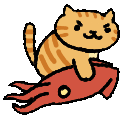















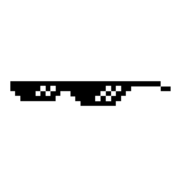

 ~*
~*


