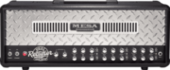|
I'm looking for a 16-24 track mixer/interface that I can use standalone and then plug into a computer to multitrack into a DAW. And that's 3-5 rack units rather than a board. The Mackie Onyx Firewire stuff looks good but it's bigger than I want (and more expensive, though that may just be the way it is). Is there anything like that? I've thought about maybe some ADAT input strips and like an MOTU interface, but I really want to work away from the computer til the final mixdown if possible. Can any of those run standalone?
|
|
|
|

|
| # ¿ Apr 28, 2024 08:04 |
|
Yo Audio Interface Thread, help me figure out how to replace my dying mixer! Been using Mackie stuff for the past couple years and I really like it- except I keep having used mixers slowly fail on me. I had been recording 4-6 tracks at a time using a couple buses into a Focusrite Scarlett 16i20, and that had worked okay, but the mixer I currently have (it's a Mackie 1402-VLZ1) is finally starting to go and I could use more flexibility routing and recording. My goal is to get 16 tracks recordable into a DAW at once, through a mixer that doesn't need to be connected to my computer. And ideally, under $700, though I'm starting to think it might be worth splurging a bit here and saving myself trouble down the road. Some things I was thinking: 1. A usb/firewire mixer like the Mackie Onyx ones or the Behringer Xenex. Any recommendations there? I like the Mackie stuff I've used but you pay for it, though I'm kind of wary about the build quality of the cheaper ones- I really don't wanna be here again for a while! I'd prefer to buy new here for the same reason... which doesn't help cost stuff. 2. A ADAT strip in to my audio interface. This gets me the 16 channels but afaik I need to have my DAW set up to monitor. Not the end of the world but something I'd like to avoid if possible. Thinking an ADA8000- those are still the go-to right? Less worried about cheaping out here because it's a lot simpler to replace. 3. A mixer with individual post fader/eq/etc individual channel outs (and busses and sends) so that I could monitor and mix there and then just record in to the set up in number 2. Is this even a thing? Leaning here but idk where to begin. So yeah! Any suggestions? Anything I'm not thinking of?
|
|
|
|
Ooh yeah that looks exactly like what I'm looking for. Having ADAT PLUS the mixer/sound card features seems cool too. How's the build quality? I hear good things about A&H but I'd definitely be buying that one used. Feature-wise, what stood out? Or more importantly, what DIDN'T you like about it?
|
|
|
|
Gorgar posted:I was generally pretty happy with it, but I've never gotten it to work over Thunderbolt since buying a Mac with no firewire port poo poo, that would probably be a dealbreaker if it hit me too. I'm gonna do a bit of research before I write it off though. Anyone tried the VLZ4 Mackies? Hows the USB stuff? I realized that I'm a little scared to switch brands/paradigms after all this time.
|
|
|
|
Don't bus powered interfaces get all sorts of USB noise? That's what I'd be worried about with that set up, mainly. Make sure your inputs and outputs are rated the same (beyond just headphones) although I doubt that's the issue. Also: check the mix software it comes with, it may have headphones cranked down in the computer.
|
|
|
|
Radiapathy posted:Only if there's a ground loop. Huh... I had thought there was separate issue with inconsistent power from the bus and HF noise/clock inconsistencies, but I can't find a thing about that now. Gonna stop parroting that myth!
|
|
|
|
I never had latency issues recording on an older Scarlett on Yosemite+ but my stuff was a lot less latency-sensitive than it sounds like yours is. There's always ways to play around with it, including tracking dry and monitoring through effects with less rigorous settings, then bouncing with the more rich settings. Scarlett 2i2 should be DI-able through the front inputs (mic/hi-z combo), it's one of the selling points IIRC. As long as you have the spare USB ports you should have no issue using your controller via those.
|
|
|
|
Trig Discipline posted:Open-ended entirely hypothetical question: RME things might be worth looking at as well though I'm not totally sure how their pricepoints fall.
|
|
|
|
I'm running a MOTU 828 MK2 with a Firewire to Thunderbolt into a Thunderbolt only MBP and recording without issue. The big problem with the Thunderbolt adapters is they don't provide bus power, but as the 828 MK2 has its own power, well, no problem. I use a 800 to 400 cord for simplicity, but I tested with adapters as well. I believe its a data bandwidth thing, so as long as you're getting bigger, not smaller, from the device, it should be no problem, but I only really read enough to figure out if the adapter would work so don't quote me on that.
|
|
|
|
Can't speak to the PCI side but the main issue w/ Thunderbolt and Firewire is that Thunderbolt busses usually don't give things enough power. But if your interface powers itself, as of now (and for the forseeable future) an adapter will work without issue. VoodooXT posted:I would absolutely recommend the Saffire Pro 40 but yea, the Saffire series is being phased out since Firewire is obsolete. Focusrite's Scarlett line is pretty much the same as the Saffires for most things, just with USB. I had a 2 in/8 out interface I like a lot, and I believe they tweaked the design further since.
|
|
|
|
Got a troubleshooting question - kinda a niche issue - I'm using MOTU FW stuff on a Mac with no FW port but a TB adapter, and it stopped working! If this is actually the interface I guess my question becomes "What are the good USB behringers now?" but I'm hoping someone else has experience troubleshooting this signal chain. I have a MOTU 828mk2 FireWire. It works pretty well! I am recording onto a Macbook Pro with no FW ports, but I have a FW-> Thunderbolt dongle. I have recorded successfully using this setup and basically left it alone for a while without hooking up my computer (I have the interface set up to route audio to monitors and it works standalone). It used to be when I would connect and turn on the interface, the MOTU software would pop up and then it would take over my sound duties and become available in software. When I tried the other day, this didn't happen - I'm not seeing any connection in my audio settings, DAW, or my Thunderbolt Ports (in System Info, which told me something useful when I was first setting everything up, but I forget what). I've tried re-installing drivers, I'm on what should be a working OS version (10.12.6), and I've tried a different cable (and both ports on both machines). Is there any thing else to do? Is there a way to figure out if the issue is with my computer, my dongle, or my interface? Or if not, what are the good Behringers?
|
|
|
|
El Miguel posted:
This was my fear... but luckily the dongle did it! Thanks for the post, so helpful to have a clearer head in these situations.
|
|
|
|

|
| # ¿ Apr 28, 2024 08:04 |
|
What's the cheapest decent USB-C (or similarly modern) Mac ADAT interface? I have some old 828s that are fine except they don't talk to any of my computers anymore
|
|
|