|
Hammer Floyd posted:As I said earlier in the thread, I cannot ever recommend Steinberg anything. Steinberg's also proven responsive and helpful the handful of times I've had support issues. I've always had 24-hour turnaround time and never an unresolved issue. I can also still recommend the Roland Duo Capture EX (doesn't quite have the specs of the Steinberg, but close to the same performance, and also has optional iPad support). The Avid Fast Track Duo was pretty good, too, but behind the other two in features if I'm remembering right- although it did have iPad support. Note: The Roland comes with Sonar LE, and the Avid comes with an entry-level Pro Tools. EDIT TO ADD: Also, regarding preamp quality, here's a side-by-side comparison of the UR22 and seven other interfaces, recording direct (balanced) output from a Virus TI 2, at line level: https://soundcloud.com/ultimateoutsider/sets/access-virus-ti2-line-level And here's the same clip recorded with the UR22 (and 5 other interfaces) with the preamps cranked up: https://soundcloud.com/ultimateoutsider/sets/access-virus-ti2-preamp The majority of 2-in-2-out interfaces don't let you bypass the preamp circuits so the only difference between the two sets was the first set recorded a high-gain signal with the pres turned down all the way, and the second recorded a low-gain signal with the pres turned up far enough to compensate. Volume bias has been taken into account, and all files are available to download as original WAVs. The reason there are fewer samples in the second playlist is not all devices had adjustable gain. Radiapathy fucked around with this message at 18:18 on Sep 10, 2015 |
|
|
|

|
| # ¿ May 12, 2024 03:03 |
|
A Winner is Jew posted:I was trying to see if there were any alternatives to the iconnectAUDIO4 (that aren't $1500 for the Quartet) where you can record USB audio at the same time you're using the audio inputs.
|
|
|
|
Wengy posted:What's going on with RME? I've been waiting for the Bayface Pro since August and there are still no units available in my country. I just wanna record some guitar stuff as a Christmas present for my girlfriend, why are they making it so hard to buy their poo poo.
|
|
|
|
Heartbroken 2Twice posted:I think I posted in the previous thread about it, but I've been using the UR22 for home recording and some live stuff for years and it's been great but I'm beginning to feel the need for some sends and extra outputs - compressors, reamping, etc.
|
|
|
|
Heartbroken 2Twice posted:Wouldn't need more than six total, so if there's a 4x4 that can be used at the same time as the UR22 that would be perfect. Otherwise an 8x8 would give some breathing room! You can't go wrong with the MOTU UltraLite-mk3 or UltraLite AVB. I am a former MK3 owner (mine was an original FireWire-only model) and it has a huge feature set, respectable performance, and lots of I/O for the money.
|
|
|
|
KaosPV posted:I recently upgraded my computer and bought a gamer laptop, not because I really play games that much, but because I wanted a lot of RAM and a fast processor so I could work in Ableton without random crashes, lag, etc. and play my MIDI keyboard without any latency. Well, it seems that even I have 24 gb of RAM I still experience audio dropouts when I try to have a 9ms input latency. Dropouts and crackles go away if I increase the buffer but then, of course, it's not really "playing it live" as you can notice the latency. This poo poo happens especially when I'm using Kontakt 5 and big libraries. Also, Focusrite recently released some "Gen 2" interfaces that allegedly improve their Windows performance, although I hear the improvement was mostly in the drivers. If you haven't already, check to make sure you've got the most recent drivers available for your device. The benchmarks I've seen are drastic improvements over their earlier drivers, but now place Focusrite at "slightly worse than average" instead of "absolute worst" for Windows ASIO performance. Still, it may be enough. On any version of Windows, make sure you have the "High Performance" power scheme enabled in Power Options. Also, use a USB 2.0 slot if possible, and the USB cable that came with the device if you can. I really like the new MOTU interfaces (they've got at least a couple in your price range), and they have better-than-average Windows performance. Still waiting for Arturia to release that drat Audiofuse (last I heard, release was pushed back to December of this year). I hope it actually comes out some day, and that it's actually good.
|
|
|
|
JamesKPolk posted:Don't bus powered interfaces get all sorts of USB noise? Only if there's a ground loop. Assuming you're not having ground loop issues and your cables are up to spec, just about any audio interface, USB or otherwise, is noise-free compared to a computer's on-board audio.
|
|
|
|
KaosPV posted:I'm running Windows 10. Does it have bloatware that interferes with music production? Any tips/links to fix that? As above, I would be happy with 2 jack input (more would be a blessing, but I don't mind recording stuff separatedly, what really irritates me is latency). And what's the use for different outputs beyond the extra one for headphones? I'm a former owner of the MOTU Ultralite MK3 and current owner of the Track16. Both are fine interfaces with lots of I/O. My only personal gripe with both is the power on/power off on them requires you to hold the power button down several seconds... it is a minor gripe, but it makes me ache for something with a simple on/off switch. Having additional outputs on an interface most useful for send/return buses for using external audio processors (assuming you have some extra inputs for returns), and also for sending audio to another room or to a different set of reference monitors. If you do everything in the box, then 2in/2out is just fine. The Audiofuse is hot poo poo because it will supposedly place Arturia between RME and MOTU for USB ASIO performance on Windows at a lower price, and also has the single best form factor for a desktop interface with that much I/O. (The Track16 is nice EXCEPT FOR that giant octupus of a proprietary cable that hangs out the back and the Babyface Pro has some of the dumbest port placement I've ever seen on a desktop unit, etc.) Problem is, it's hardware by Arturia and so far that's not a good sign. I won't buy it until a number of people actually get units in-hand and produce some actual Windows DAW numbers on 'em.
|
|
|
|
I haven't read all the replies, but the Scarletts' performance problems are (as far as I know) limited to Windows, due to their drivers' poor ASIO support. Mac OS uses a totally different digital audio subsystem, and I'm not aware of any big latency problems for Mac users of the Scarletts. I have heard of clipping problems when using them for direct connect with guitars though...
|
|
|
|
chippy posted:I'm confused, they always seem to be highly recommended in this thread - in fact I was thinking of getting one soon as my old Mackie Satellite doesn't seem to get on brilliantly with Windows 10. Is the recommendation generally only for Mac owners? Latency is generally quite important to me as I do quite a bit of live looping, beatboxing, playing synths/guitar live, that sort of thing. I benchmarked the Scarlett 2i2 against something like 11 other interfaces a couple years ago, and it was dead last in latency/ASIO performance. (Worse even than the Access Virus TI2's optional interface mode, which operates as a USB1 device.) Focusrite's new "gen 2" models have drivers that perform much better than the old ones, however some benchmarks on GS showed that they're now only slightly-worse-than-average on Windows instead of absolutely-worst. Quality-wise they're fine (assuming you don't have the noise issue). They're reliable and do the job on the cheap, which is why they're so popular. But there are better options in that price category, in terms of specs and features.
|
|
|
|
Scholtz posted:Just picked up a (apparently working, will report when I get it) Focusrite 2i2 for $30.48. This was right after I'd bought a Steinberg UR22 for $80.
|
|
|
|
Like TD said there's probably an ASIO config button somewhere in your DAW's preferences that will launch the Scarlett control panel, but on Windows 7 you should also be able to find an icon for the control panel in your Start menu or in the Windows 7 Control Panel. The Scarletts have a weirdo way of representing the sample buffer in their control panel though... I think it's an "ms" slider while nearly all other interfaces have a sample buffer selector. Different ways of representing the same thing. Higher numbers mean bigger buffers/better reliability with longer round-trip latency.
|
|
|
|
crimedog posted:I have a Komplete Audio 6 interface that's USB powered. I'm getting noise on the line inputs when I complete the connection with an analog synth with a 1/4 inch TS cable, i.e. the noise is gone when either end is disconnected. I'm using an unbalanced cable because the synth output is unbalanced. The interface input is balanced. When cables are the problem it's normally due to lack of shielding. I have had RF interference issues with cheap whatever-brand-was-hanging-on-the-wall-at-guitar-center cables that I fixed by replacing specific cables with Mogamis. They can be quite expensive, but I have fixed several real RF issues by swapping my old cables out for mogamis. There are probably other less expensive brands that have just as good shielding, but I don't know any others personally. So look, I had a hell of a time with my Komplete Audio 6. It's been several years so I can't remember the exact symptoms, but I remember it virtually not working at all when plugged into a USB 3 port, and then having a different issue when it was plugged into USB 2. My experiences were not unique, judging by a years-long thread on the NI Forums on the subject. I think that interface pulls a little more juice and/or bandwidth over USB than it's supposed to, and when a USB bus is overloaded you can have some weird behavior. I think someone mentioned a powered hub already. I'd try that too. MrSargent posted:Latency on the Scarlett is excellent
|
|
|
|
Laserjet 4P posted:There are virtually none, except for this - https://www.alyseum.com/u3-88c.html
|
|
|
|
headlight posted:Things have obviously moved on, but it seems like there is no comparable interface in terms of form factor with the same number of inputs or price anymore and most of the similar home recording interfaces seem to be 2/2 or 2/4 as far as audio in/outputs. Genuinely curious as to what happened. Did people simply not need that number of inputs or has there some other change problem I was unaware of? The Edirol stuff was a bit before my time, but mostly has a good reputation. There are lots of interfaces with comparable I/O, just not a lot in that form factor. I imagine it's just market math: how many folks who actually need that much I/O don't have room for a rack-mounted interface? But as Splinter said, MOTU does make half-rack interfaces with lots of analog I/O. iConnectivity is also doing some really interesting stuff in that form factor, but not with as many analog I/O connectors. Speaking of half-racks, I just ordered the Focusrite Clarett 2Pre USB: https://us.focusrite.com/usb-audio-interfaces/clarett-2pre-usb/ I need a desktop interface for a separate PC (not my main DAW system), and I've been having trouble getting my MOTU Track 16 working well with that computer, so taking a gamble on Focusrite. I'm a vocal critic of their Scarlett line, but this thing has exactly the I/O I need, and has a physical power switch- which is really great because this is in my bedroom and I don't want its LEDs keeping me awake. Will report out once I've had some time with it.
|
|
|
|
MrSargent posted:What was your complaint on the Scarlett line? I know the previous versions had latency issues but my 18i8 has been really solid for about a year now. But they're affordable and reliable, which is why they endure. Also, I've heard that the USB support in the USB 2Pre (which arrives today, I think?) is the same that they're putting in the 2nd gen Scarletts, so I'll finally be able to judge the driver improvement for myself. I don't need super low latency on the computer I'm buying this for, so that wasn't a factor in my buying decision. Radiapathy fucked around with this message at 19:01 on Feb 21, 2018 |
|
|
|
MrSargent posted:I need some help figuring out what to do with my audio interface setup. I feel like I may have made an incorrect decision upgrading from a Scarlett 2i2 to the 18i8. This has nothing to do with performance of the interface, because I have zero complaints on that front. However, I am already running out of Ins/Outs on this guy after a few new purchases and the form factor is not ideal for the desk I use (Output's Platform desk). I got the desk after the 18i8, and realized that the desk has space for rack-mount units. If I would have planned better, I would have just gone with the Scarlett 18i20 that is rack-mount so I could have more I/O, and save space. I have never used any UAD stuff but I'm personally wary of becoming tied to their hardware/plugin ecosystem... similar to how I sometimes use Ableton Live but never use Ableton devices; I want the flexibility to move my work to another platform, so I like using portable plugins rather than native stuff. ANYWAY, expanding I/O is fine to a point, but you'll reach diminishing returns and/or practical limits eventually. At any given time I have 9-13 synths hooked up to my rig, but I never need to actually hear all of them at once. (In reality I only ever have one live synth playing at a time, since I track all hardware to audio.) So I have all of my instruments connected to patch bays and I just connect the relevant outs to my interface ins as needed. Other folks just introduce a line mixer to their setup. A good mixer will also have sub groups and alt outs that give you flexibility when performing/recording, etc. I only mention this because it's usually more inexpensive, and you will also have more options if you go the patch bay or mixer route than to strive to have as many interface inputs as you have instrument/FX outputs.
|
|
|
|
I mentioned I'd picked up the Focusrite Clarett 2Pre USB a couple weeks ago, and I've had some time with it. A focusrite representative said (on GS, I think) that the USB circuitry/drivers in this device is the same as the "Second Generation" Scarlett devices (also it is a USB 2.0 device despite having the fancy new USB-C connector/cables). The unit is solidly built and handsome, and has all of the features I desire in a desktop form factor: Physical power switch, smart placement of inputs and outputs, and MIDI & ADAT connectors. It uses new software to control most (all?) of its features. The software LOOKS quite nice, but isn't terribly intuitive. It's somewhere between MOTU's CueMix and RME's TotalMix in terms of usability/complexity (where CueMix is virtually unusable without complete dedication to learning its workflow and TotalMix requires several hours of reading and experimentation before it sinks in). One kinda cool but totally unnecessary design choice is that some settings you change in the Focusrite control panel cause audible sounds to emit from the interface itself. It makes little button-click and switch-slide sounds to reflect changes you make in the software. I don't know if there's a speaker in the interface or if the noises are generated mechanically... they're just sound effects, though, as the hardware controls mostly don't have physical toggle positions. A feature Focusrite advertised (but which I have not used) is the "Air" switch on the preamps, which is meant to impart some character. I'm not using this thing for recording, so that wasn't a selling point for me. Anyway, PERFORMANCE: Since this thing is in some ways a 2nd Generation Scarlett I wanted to pit it against my Novation Audio Hub, which is a 1st Gen Scarlett in a Novation-branded box. I ran round-trip latency measurements on all interfaces in my "studio" on my current DAW box running Windows 10 and did a write up here. Noticed something really weird: While the 2nd gen drivers clearly performed much better than the 1st gen at lower buffer sizes, the bigger the buffer sizes got, the more disproportionately worse the 2nd gen device performed. I go into more detail in the blog post but here's the 64-sample buffer test vs. 512-sample buffer (all tests at 44.1kHz). See how thoroughly the Clarett 2Pre USB crushes the Audio Hub at first, but ultimately ends up the worst performing of the bunch with the 512-sample buffer. 64 samples @ 44.1kHz: 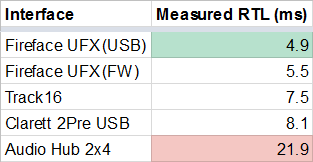 512 samples @ 44.1kHz: 
|
|
|
|
Origami Dali posted:I have an old m-audio firewire 1814, and no longer have a system with firewire capabilities. Since firewire is dead as hell, is this thing useless if I don't want to build a new pc?
|
|
|
|
goodness posted:The situation is I have 2 KRK 5's that I am trying to use as my desktop audio. I have tried them with a 3.5mm to split RCA and 3.5 to split TRS but both have a slight hizz/buzz when audio is playing. Buy a used Focusrite Scarlett 2i2. Just about anything cheaper won't have balanced outputs. Then use well-shielded TRS/balanced 1/4" male-to-male cables directly from the 2i2 out to the "balanced" ins on your speakers. I use Mogami cables. (They're the only real "brand name" cable I have experience with, but compared to the off-the-shelf cables you can get at Guitar Center they legit make a difference if you are dealing with interference buzz. They have top-notch shielding and rugged connectors. There are almost certainly less expensive options that provide the same level of signal purity; I just don't know which other brands to recommend. But I have experienced noticeable improvements- specifically reductions in wifi/radio interference- when swapping out my no-name cables for Mogamis.) EDIT: Also, ideally, use the USB cable that came with your interface, and make sure it's directly plugged into a USB 2.0 port on your computer, if you have one available. If you get an interface with balanced outs (like the 2i2) and use GOOD TRS cables to your monitors' balanced ins and STILL have buzz, then you're dealing with a ground loop. Totally common problem; not always the easiest to address... but you can rule out weaknesses in your signal chain by doing the above. Radiapathy fucked around with this message at 23:51 on Jun 18, 2019 |
|
|
|
GnarlyCharlie4u posted:bruh. The Solo only has RCA outs, the worst possible way to connect to powered monitors. The 2i2 has balanced TRS outs. With good TRS/balanced cables, that's a flawless signal path to his KRKs.
|
|
|
|
Flipperwaldt posted:It's not likely that the preamps on the interface will be bypassed entirely in a technical sense, but the signal you'll be feeding through them will be so strong that it shouldn't matter. Yeah, that interface's inputs always go through the preamp circuit. Ideallly you'd use a boutique preamp like this on an interface with dedicated balanced line inputs that don't pass through a preamp; but at the end of the day if you just keep your interface gain low and leave it switched in LINE mode, it will work.
|
|
|
|
Flipperwaldt posted:Note that the Scarlett here was on the old driver, which was terrible latency-wise. It's supposed to be more middle of the pack now. http://blog.ultimateoutsider.com/2018/04/comparing-usb-audio-interface-latency.html I found that the Clarett driver performs notably better than the original Scarlett USB driver on smaller buffer sizes, but gets exponentially worse with increasing buffer size- to the point where latency is worse than even the original 2i2 drivers, once the buffers reach a certain size. After doing that work, I learned of a theory that the new Scarlett drivers internally double the buffer size selected by the user/reported by the driver, which would explain the exponentially-increasing lag if true. But why they did that, I don't know... could be they were focusing on reliability/stability over performance when doing comparative testing at different sample rates and that was a quick hack to make it seem like they're reliable as RME at the same settings, for example. Again, this was April 2018. Focusrite might have tightened things up since then. But yeah, on Windows at least, with ASIO, driver quality might be the #1 factor in low latency performance.
|
|
|
|
nitsuga posted:Anyway, I've got a Behringer UMC22, and the output from my guitar and bass is way lower than a YouTube video or anything else really. Is there anything I can adjust to even this out? Would a better interface not have this problem? I'm running macOS Catalina for what it's worth. There are a lot of entry-level interfaces that would probably suit your needs, though. I've owned and liked devices by all of these companies, but I haven't used these specific devices. They all have explicit support for guitar, and all have iOS compatibility as well, per your question: List is in order of my preference, in terms of driver performance/stability on Windows (i am not a mac user, but have done some stuff on iOS): - MOTU M2 - https://motu.com/en-us/products/m-series/m2/ - Steinberg UR12 - https://www.steinberg.net/en/products/audio_interfaces/ur_series/models/ur12.html (Actually, have a look at the UR22mkII instead, as it has balanced outs like the other two. https://www.steinberg.net/en/products/audio_interfaces/ur_series/models/ur22mkii.html ) - Roland Rubix22 - https://www.roland.com/us/products/rubix22/ Radiapathy fucked around with this message at 22:19 on Dec 5, 2019 |
|
|
|
nitsuga posted:Edit: I am a little confused though. The Behringer does have a Hi-Z input and thatís what Iím using. With that, should I still need a DI box? But after snooping a bit, looks like the Behringer's dyn range is rated at 100dB, which isn't much worse than the Roland/Steinberg. Can't remember if this was covered, but have you been making sure to use only 2-conductor/TS cables from your guitars to the INST input? (Also, if you do experiment with the DI route, make sure to go TS/unbalanced from guitar->DI and TRS/balanced from DI->MIC input; not INST)
|
|
|
|
Weird BIAS posted:So cable wise get a 1/8 inch trs/stereo/headphone to 1/4 inch ts/mono/guitar/instrument/patch and you're set yeah. It ain't gonna sound great, but yeah that should work. (This is assuming we're talking about a regular guitar amp with 1/4" TS inputs.) Looks like that cable was meant to split a mono TS connection into equivalent L/R channels for a 1/8" stereo input but I presume the reverse works too (combining L/R TRS to mono 1/4).
|
|
|
|
MMD3 posted:Would love some recommendations even if it's just "you're an idiot just get a dedicated input device and learn to love DAW." Has anyone used the r16 or r24 or am I crazy trying to have one device fill multiple roles as interface, mixer, and solid state recorder? My synth array got so big that it was pointless for me to try to find active inputs for all of the dozens of outputs I had. Personally I went the patch bay route; every one of my synths sends output to one of two patch bays, and I just patch them into my RME Fireface UFX's inputs as needed. Other folks use a standalone line mixer instead of the patch bay option, with a few main and bus outputs wired direct to the interface inputs. Using a mixer gives you more monitoring/mixing options, but I don't have enough physical space for a mixer while 2 patch bays is just 2 rack slots.
|
|
|
|
chippy posted:When I plug my crappy little desktop gaming mic with a 3.5mm jack into my interface (using a 3.5mm to 6.35mm convertor) the interface seems to get no signal at all from it. Does this kind of mic put out too small a signal for it work or something? If both your mic connector and the adapter you're using have simple 2-conductor (TS) connections, it should work if your interface's input is in "instrument" mode (if it has such a thing) and your input gain all the way up. It will likely sound bad, but I think you would hear SOMETHING. EDIT: Just saw Flipperwaldt's reply. We're saying the same thing.
|
|
|
|
TVsVeryOwn posted:Yeah, it's a Chromecast audio, going from TRS 1/8" to L/R 1/4" *shudder* That's a worst-case scenario, connectivity-wise. Even if you have the highest-quality, best-shielded cables/connectors, there's still a risk of noise/interference. I would put a hardware gate in there somewhere- either between the 'cast and your mixer, or on a bus you can pass the Chromecast audio through, if the mixer supports it. I still have an original Alesis 3630 that I use almost exclusively as a gate when I have weird situations like that.
|
|
|
|
TVsVeryOwn posted:Edit: Also anyone know of a good HDMI audio extractor? LINK: https://www.amazon.com/gp/product/B00KBHX072/ref=ppx_yo_dt_b_search_asin_title?ie=UTF8&psc=1 It works just fine. And judging by reviews, several people bought it for use with Chromecast.
|
|
|
|
Subyng posted:Hey thread, new to this whole thing. Got an electric guitar I'm plugging into a Focusrite Scarlett 2i4. Two questions: 2. In the video you watched, was the person using the same DAW/interface/OS/bitrate as you? Because different interfaces have different performance/capabilities, and your OS/computer specs can play a part too. But (at least on Windows) the single most important part of the equation is driver quality. I don't know about their performance on MacOS, but the focusrite scarletts are kind of notorious on Windows for their buffer requirements, when compared to other brands/models. They did a 2.0 update a couple years ago that improved the situation, so now they're basically middle-of-the-road, performance-wise, rather than worse-than-average. But you won't get RME/MOTU performance out of a Scarlett at the same bit rate on the same system, mainly due to the drivers. They're inexpensive and reliable, but you can't push them too hard. If you're trying to solve a problem by reducing your buffer length (trying to reduce latency?) you might be able to work around the matter by using hardware/direct monitoring rather than DAW monitoring, but that's not always acceptable for guitarists, depending on their processing needs.
|
|
|
|
Subyng posted:Yeah he was using the same daw and interface. This is the specific video I watched: https://youtu.be/Hhv9rHUfHFk I would advise making sure your bit rate is 44.1 and trying to work with a buffer size of at least 64 samples (not ms), and adjust upward until you get rid of the pops. (For what it's worth I usually just set all my interfaces at 256 samples/44.1kHz and forget about it, but I also use direct monitor for all inputs.) barnold posted:Are you sure that setting is 16 in milliseconds and not just the size of the buffer? Both of my audio interfaces have 16 as their lowest setting, but that's not a measurement in milliseconds, that's the size of the audio buffer. At 44.1k, you would need a massive buffer, like 1024, to get 16ms of input latency. I own a 2i2 and there's no way that thing bottoms out at 1024 on the buffer size.
|
|
|
|
chippy posted:Is that the right way round? I thought it was TS cables that were susceptible to interference, and TRS cables less so because they are balanced. TRS cables offer better protection, but only when used between TRS connectors. If you use a TRS cable for a TS connection, you actually lose a fair amount of signal down the third wire and have to increase gain levels to compensate, which increases any noise present. The quality of the cables matters too, of course. (I've gotten off-the-shelf XLR and TRS cables from Guitar Center that had terrible shielding; caught a huge amount of RF interference.) Anyway, a TS cable is the correct one for the job if we're talking about plugging a guitar into an interface's instrument input... just wanna make sure it's well shielded. Subyng posted:Follow up to my guitar into Focusrite 2i4 setup, I keep getting line noise that seemingly randomly comes and goes. Like I can just be sitting there not moving or playing and the noise will appear for a while and disappear for a while. Any idea why that might be? Try to isolate the problem by switching out cables, one at a time. As mentioned, you want to be sure to use a TS/instrument cable for plugging the guitar into an instrument input, and you almost certainly need TRS-TRS or TRS-XLR cables for the ideal interface-to-monitors path. Depending on exactly what you're hearing, though, and when it happens, you could be having ground loop issues. (Swapping out USB cables is worth a shot too- in MOST cases, you wanna use the USB cable that came with your interface whenever possible.) Ground loops are a whole thing, and USB devices can introduce all sorts of noise. A common hint that it's a ground loop issue is if you hear noise whenever you like move your mouse cursor around your desktop or when a page is loading in your browser. (Although WiFi interference can also cause similar noise when uploading/downloading.)
|
|
|
|
Flipperwaldt posted:In a desktop you can obviously add in a usb 2 card, should be cheap.
|
|
|
|

|
| # ¿ May 12, 2024 03:03 |
|
Rotten Red Rod posted:Thanks - I changed the buffer length on FL Studio ASIO to the max (2048) and that seemed to fix the problem, it's playing without issues now. Whew! Your computer is more than adequate for the task. Yeah a huge buffer like 2048 samples won't be necessary if you use a physical audio interface WITH GOOD DRIVERS, but if you're not feeling any latency pain now I wouldn't worry about it. I don't have any experience with the M-Audio interface you linked to earlier, but I am skeptical of anything from inMusic brands these days. inMusic buys up middling-to-goodish brands and turns them into bad-to-middling brands- and software (like drivers) is clearly not a strong suit in that ecosystem. The interface manufacturers with the best Windows ASIO drivers in my experience are RME and MOTU- but they're also overkill for many folks' needs. An entry-level interface by Focusrite, Steinberg, or Native Instruments will probably suit you fine when you're ready for it. A question, though (not a fruityloops guy): How does FL Studio support ASIO in the absence of a physical interface? Do they have their own alternative to ASIO4ALL or something? EDIT: For audio production, the only Windows "hack" I ever need to make is to select the "High Performance" power scheme in the Windows power options. More recent versions of Windows 10 have made this harder to access, but it's still possible, and legit does offer better/more reliable audio streaming performance. The "balanced" plan is better today that it used to be, production-wise (mainly due to better power management technology in modern CPUs), but the High Performance scheme rules out any power-management voodoo when troubleshooting audio issues. Radiapathy fucked around with this message at 00:05 on Dec 18, 2020 |
|
|




