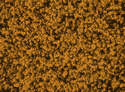|
So, quick question, hopefully not too complicated... My (small, 4 employees) company recently transitioned our email, calendar, and contact hosting from a crappy local host to Google. Previously, we used Outlook, and Outlook doesn't play well with Googles - it's a giant loving pain to get Outlook to communicate with Google's servers. So we transitioned over to alternative mail clients that interface really well with Google, and I narrowed it down to two: Mailbird: What I use - the mail portion of it is very similar to Gmail, which is both good and bad. It's a little limited in sorting options and takes some getting used to if you've been using Outlook, but it has threaded conversation views, and the calendar & contacts sections literally just open a browser window with Google's calender & contacts (which is perfect, actually). My coworkers refuse to use Mailbird, however, as they instantly see it doesn't work exactly like Outlook and refuse to learn how to use anything new. They all use the client I presented as an alternative: eM Client: Very, very similar to Outlook in the way it works, but it works much better with Google accounts. The calendar interface is a little annoying, but it communicates well with Google at least. However, it has one giant downside: NO CONVERSATION VIEW. Every single email is its own entry. Which means I CONSTANTLY get emails from my boss saying "did you take care of this?" because he hasn't read the response I sent hours ago. It's getting really annoying, and every time I show them how Mailbird works, they give up within 5 minutes because the interface design is slightly outside of their comfort zone. I've looked at a lot of other alternatives, but I haven't found anything that A) works as easily with Google accounts, B) has a calendar feature as well, and C) has an interface with more features than just bare-bones. Anyone have alternative mail client recommendations that fit these? They don't have to be freeware, I don't mind paying if it's a good program.
|
|
|
|

|
| # ? May 15, 2024 01:47 |
|
Nothing else will be just like Outlook, nothing else will make them happy. You are trying to solve a people problem with technology and it will never go well. I personally use Thunderbird but maybe you've already wrote that one off. Does Chrome still have an offline Gmail thing?
|
|
|
|
Chrome does do offline GMail. My company just did a change from Zimbra to Google Apps for Enterprise and I'll share my thoughts/try to answer any questions. We're using Outlook 2013 with the Google Apps Sync Tool for Microsoft Outlook. It's a gigantic pile of poo poo and as thebigcow said this is a people problem you are trying to solve with a tech. It won't work. It sounds like your employees biggest hangup is Outlook. My company is much bigger and their hangups are Outlook and the rest of the Office suite. They will not use GMail or an alternate mail client. They want Outlook because that's how they know how to use email. Google Apps support for Outlook is at best transitional (i.e, we'll keep Outlook somewhat functional while you move to GMail and Chrome). You need to set a mandate and lots of training to get them to use something new. The way the big 3 (Apple, Google and Microsoft) have all gone is you need to go all in to their platform/cloud or it's gonna suck bigtime. One might support the other, but God help you if you want all three to work (Ask me about trying to get Outlook 2011 working with Google Apps on my CEO's MBP!) If I could go back in time before the higher ups made the decision to go with Google Apps; I would have pushed we go to hosted Exchange/Office 365.
|
|
|
|
Commodore 64 posted:You need to set a mandate and lots of training to get them to use something new. Yeah if it were up to me there'd be a mandate to use Mailbird. It's not perfect but it's better than not having a conversation view. I'm crossing my fingers that eM Client will someday implement conversation view, it's a great product otherwise. Just today my boss was having trouble adding people to an invite on eM Client - again, the calendar works well, but it's kind of a confusing interface. I told him he might just want to open a browser window with calendar.google.com and use that, and he straight up said no, he's not going to. Ok! Sure! Keep doing it the hard way then! Edit: Anyone tried PostBox? http://www.postbox-inc.com/ Rotten Red Rod fucked around with this message at 20:58 on Jun 18, 2014 |
|
|
|
Rotten Red Rod posted:Yeah if it were up to me there'd be a mandate to use Mailbird. It's not perfect but it's better than not having a conversation view. I'm crossing my fingers that eM Client will someday implement conversation view, it's a great product otherwise. I have not, but it looks nice. Anyway, Outlook is the premier professional email client, I don't think anything out there beats is for an all around business email client (I wouldn't recommend Outlook for casual email, to many features) and since office 2010 emails can viewed by conversation (you don't have to subscribe to that office 365 poo poo!). But if you are looking for something free... Thunderbird (email) + Lightning (calendar), both by Mozilla and both work great I'm not the hugest fan of the newest Thunderbird UI, but if you like chrome or the new Firefox UI you shouldn't be bothered to much by it (and it should be pretty easy to tweak to your liking).
|
|
|
|
Helpimscared posted:
Outlook is pretty much an Exchange client - it has always sucked for non-Exchange email.
|
|
|
|
What if you switched your domain to Office 365 email? http://office.microsoft.com/en-us/business/office-365-business-email-and-shared-calendar-services-FX102996755.aspx Would Outlook work with that? (I use Thunderbird for Gmail)
|
|
|
|
dissss posted:Outlook is pretty much an Exchange client - it has always sucked for non-Exchange email. Yeah, this. While we were transitioning to Google, we used the Google Apps Outlook tool, and it was a giant loving nightmare. Even when we were on Exchange it was a pain in the rear end. Part of that might have been our awful host (who also hosted our phones, web site, and previously, internet connection, and are still trying to charge us thousands in cancellation fees. gently caress cBeyond.) Captain Pike posted:What if you switched your domain to Office 365 email? http://office.microsoft.com/en-us/business/office-365-business-email-and-shared-calendar-services-FX102996755.aspx Probably, but we're not going to go off Google. Everything else about using it for our email hosting is like a loving dream, and I really, REALLY don't want to go back to Outlook. Even when it was working normally it was a pain.
|
|
|
|
Force everyone to use the web client
|
|
|
|
Roargasm posted:Force everyone to use the web client The good thing about both Mailbird and eM Client in conjunction with Gmail is that I don't have to mess with IMAP. Both programs auto-configure for Google servers with just a username/password needed. I can't force them to use anything sadly. That's why I'm looking (in vain) for alternatives.
|
|
|
|
Rotten Red Rod posted:The good thing about both Mailbird and eM Client in conjunction with Gmail is that I don't have to mess with IMAP. Both programs auto-configure for Google servers with just a username/password needed. Yeah, I think you're pretty much stuck. If people want to keep using Outlook the you guys didn't pick the right service to migrate to and that's not a big enough market for people to have come up with a solution that satisfies all your needs. 
|
|
|
|
You could do hosted Exchange with Intermedia for 16 bucks a month. Just sayin'
|
|
|
|
For what it's worth, Google's new Gmail API ought to mean that a lot of email clients will be able to add really solid Gmail support now. We'll probably see some new Gmail-only clients come out, too.
|
|
|
|
Commodore 64 posted:If I could go back in time before the higher ups made the decision to go with Google Apps; I would have pushed we go to hosted Exchange/Office 365. As someone who currently admins GApps for three companies and his own personal domain and O365 for two companies, I'll just repost this image from a recent /r/sysadmin thread rather than taking my own screenshot: Office 365:  Google Apps: http://www.google.com/appsstatus#hl=en&v=status This doesn't even begin to show how bad it is, but it's a start. Half of last week I couldn't log in with my admin account saying the password was bad even after a number of password recoveries. Office 365 solves the "I can't use anything but Outlook" problem but introduces every other possible problem. Before having used it I considered them roughly equal competitors, each with their own strengths. Knowing what I know now, I will laugh in the face of anyone who suggests this piece of poo poo. I have one customer using the Google Sync thing for Outlook with Outlook 2010 and it doesn't seem to work *too* badly, but it is quirky. I used to do Zimbra + Outlook for my employer so having dealt with that it's a lot better off. wolrah fucked around with this message at 23:47 on Jun 28, 2014 |
|
|
|
As a counter-point I've seen stuff flash up in the O365 status that hasn't affected the availability of services at all. Meanwhile a couple of weeks ago a client lost access to their Google mail (503 errors) for about half an hour, while the service dashboard showed green ticks across the board and still does. Google Apps *still* doesn't have any understanding of the concept of a shared mailbox, or admin users that don't actually need to use the product. This is a fundamental misunderstanding of the market they are trying to compete in. Thanks Ants fucked around with this message at 23:49 on Jun 28, 2014 |
|
|
|
I'm not sure what you mean on the "admin users that don't need to use the product" part, as far as I know we're still burning an E3 license for the admin user on both of my O365 clients. If we don't have to do that I'd love to know how, I have no interest in having email addresses at my clients' domains and could save them a few bucks a year. I've heard the shared mailbox thing before, but I still have yet to hear of a situation where it made more sense than a distribution list or a ticket system. I'm not saying there aren't, but it strikes me as one of those 80/20 features where the vast majority of users don't need it even if they think they do. That's not to say they shouldn't or couldn't add it either, the GApps suite is full of great sharing features (hell, what hooked me on it was shared editing of documents) so clearly they know how to do shared content well. I just don't see it as a showstopping missing feature. Regarding reliability, neither dashboard is particularly great but in five years with Google Apps I've had three service issues large enough that my company or our customers noticed it. There have probably been plenty of incidents like the one last week where services went down for a few minutes but no one happened to be trying to access anything during that time. On the O365 side, both customers using it have been on it a bit over a year and there hasn't been a month without problems. I'm not entirely sure we've even reached two weeks. Obviously both services are distributed so the signup times and geographic locations configured on the accounts likely have an impact on reliability with either based on where our data is actually stored. I don't have really enough of a sample size with either to claim my experience is representative of either service's quality, but my O365 experience has not been good at all where my Google experience has been pretty much painless.
|
|
|
|
I think if you're starting from scratch and you can dictate policy then Google Apps is a good product - I agree with you that shared mailboxes in the most part should be a Zendesk instance, but there are a huge number of people for whom email = Outlook, and they want 5 people to have a mailbox open in the sidebar and any workflow change isn't going to be acceptable. Google Apps would be a much easier sell if they addressed some of these omissions. Re: not licensing your admin account, just remove the license in the control panel. That account will still work for every administration function (except SharePoint), and through PowerShell etc. If you want to do SharePoint admin then license it with E1 so you aren't wasting money on software licenses you don't need.
|
|
|
|
I use Google Apps at my company. We have about 300 accounts with them now. In the corporate office, we are a pretty even mix of people who like the web mail vs. people who use Outlook. If someone wants to use Outlook, we use Google Apps Sync (https://support.google.com/a/answer/148484?hl=en). We have about 20 people on Macs, and they just use Apple Mail and IMAP. We have no problems using Google Apps Sync and Outlook.
|
|
|
|
Does connecting to gmail as activesync not help the outlook issues? I use gmail (not through google apps and through google apps) on Outlook at my office and haven't really had too much trouble.
|
|
|
|
Outlook can't connect using ActiveSync as far as I know - it's IMAP or MAPI.
|
|
|
|
Caged posted:I think if you're starting from scratch and you can dictate policy then Google Apps is a good product - I agree with you that shared mailboxes in the most part should be a Zendesk instance, but there are a huge number of people for whom email = Outlook, and they want 5 people to have a mailbox open in the sidebar and any workflow change isn't going to be acceptable. Google Apps would be a much easier sell if they addressed some of these omissions. Google does something like this in Google Groups. You set a Group to a "Collaborative Inbox" in the groups settings. However it doesn't create a folder, like Exchange or Zimbra does, in Outlook. You still have to use the web UI to work with the group. It also doesn't work with ActiveSync. That's mobile devices only. Think about it like this: Google Apps is an Exchange/Outlook killer. Zimbra (with the Outlook plugin) is an Exchange replacement.
|
|
|
|
Oh, don't get me wrong, I know what it does - I prefer it to Exchange/Outlook, and the person who said that a shared inbox should be replaced with a CRM app is absolutely correct. The problem is that it's a lot easier to sell a client on Office 365 as being the cloud based alternative to the crap they currently have, than explain how Google Apps is probably better but all their staff will have to change how they do things. The best Gmail client is the browser, but good luck explaining that.
|
|
|
|
Caged posted:Oh, don't get me wrong, I know what it does - I prefer it to Exchange/Outlook, and the person who said that a shared inbox should be replaced with a CRM app is absolutely correct. The problem is that it's a lot easier to sell a client on Office 365 as being my butt based alternative to the crap they currently have, than explain how Google Apps is probably better but all their staff will have to change how they do things. The best Gmail client is the browser, but good luck explaining that. I'm with you all the way. Of course the best browser being Chrome  The problem is Google Apps is a product IT departments love and a lot of user bases hate. They've used for years Outlook, Excel spreadsheets on shared drives and email is FTP. They don't care about Doc collaboration, rich email management, Drive or any of the stuff we love. All they know is "Why can't I do this in Outlook any more?", "Where are my shared inboxes?" and "I don't like it". Translation: It's different, I don't know how to use it and I don't want to use it.
|
|
|
|

|
| # ? May 15, 2024 01:47 |
|
You really should just try hard to sell them on the web interface. It really is the best way to use Google Apps bar none. There are simply no local clients that are going to work 100%. I ran into the same issues when switching email from our lovely hosted exchange with Outlook to Google Apps. I had lots of people bitch and moan. I had to sell it hard; pointing out the multiple things the web interface does better such as handle large amounts of mail, search that actually worked, sync easily with their mobile device, could login anywhere, performance was much better, etc.. Our email hoarders in particular preferred the web interface once I got them to try it, as searches where much quicker and they didn't have to deal with Outlook slowing to a crawl when more than 100 emails where in a folder/label. We now have 110 employees, all but 2 use the web interface exclusively. Those two use Thunderbird only because of a scanning workflow that needs a local mail client to work properly. They don't have a need for calendars so Thunderbird using IMAP works fine. (and works considerably better than Outlook using IMAP!) I shed tears of joy on the day I removed the last Outlook installation.
|
|
|