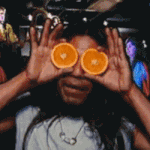|
Problem description: I reinstalled Windows 7 on my wife's laptop as it was running like poo poo (2 year old installation). After doing this, certain websites, when playing video (both Flash and Silverlight-based) will cause the processor to run very aggressively and very hot, leading to an automatic shutdown because of the high temperatures. Coretemp reports my TJ max as 93C, and the laptop will frequently get up to this level when using Netflix or other streaming sites such as https://www.joindave.co.uk - Strangely, not every streaming site causes this problem. YouTube, for instance, runs at a steady 60-70C. Installing CoreTemp has allowed me to look at what is going on, and it would seem that while in YouTube the CPU clock speed jumps up and down as required, keeping a nice steady temperature, certain websites such as the aforementioned Netflix and other on-demand services will never let the CPU clock down. Tried VLC as a comparison, and that didn't affect the processor at all, made it run at a normal temp with clock-speed adjusting normally as required. A few Google searches reveals that this could be down to certain videos/sites and the way their players are coded? In which case I would appear to be poo poo out of luck. Any advice to make the problem more manageable would be nice, but I guess ultimately it's down to lovely coding. Attempted fixes: I've made sure everything is fully updated, latest versions of browsers and drivers and whatnot. Also BIOS flashed to latest available. The problem is obviously lessened when the laptop isn't on a soft surface, or is raised up in some way, but I feel this is masking the problem rather than getting to the bottom of why these particular websites are causing the CPU to run so aggressively, with no clocking down, leading to the temp-based shutdown. Even running it on a table causes the problem sometimes. Turning on enforced processor sleep stops the overheating but made everything run like poo poo. Obviously this problem didn't occur before the reinstall. Or rather, it did, but the laptop didn't shut down. Recent changes: The re-installation of Windows 7 and subsequent installation of new drivers and software may have changed a temperature setting or whatever. It's likely that this problem always existed, but never triggered a shutdown, leading me to be a bit worried about lasting damage. -- Operating system: Windows 7, 64 bit System specs: Samsung NP305V5A-A01DX - Processor is an AMD A4-3310MX mobile thing (2.1ghz - can burst to 2.5) with an inbuilt Radeon 6450G. All drivers up to date, latest versions of things like AMD Control Center and all of the Samsung software for things like Eco mode etc Location: United Kingdom I have Googled and read the FAQ: Yes, Googled to find out about the potential issues, also attacked the laptop with a vacuum, although taking it apart and doing any more cleaning may be difficult due to inaccessibility. But again, this would be masking rather than solving the problem. Thanks in advance. thehustler fucked around with this message at 13:15 on Jun 29, 2014 |
|
|
|

|
| # ? May 24, 2024 01:10 |
|
The actual problem is most likely dust buildup inside the heatsink, preventing efficient cooling and causing the system to overheat under heavy load. The sites that it runs hotter on may not support hardware acceleration, which would increase CPU usage. Get a canned air duster and clean the heatsink and fan(s), remember that the goal is to blow out the dust bunnies that are likely jammed inside the heatsink and blocking airflow. Also make sure you have the latest Catalst Beta drivers installed, release drivers are not recommended for AMD cards.
|
|
|
|
Thanks for the driver link. Surprised beta drivers are more recommended. I did come across the hardware accel problem. I'm mostly just frustrated that this wasn't a problem before reinstallation. I'll try the beta drivers and post results.
|
|
|
|
AMD systems tend to need the fixes contained in the latest drivers for proper functioning, and the Microsoft approval process for drives takes around six weeks meaning the beta drivers are substantially newer than release drivers, even ones released later. You might also check to see if there is a BIOS update from the Samsung website, that can improve fan control. Also, what browser are you using? You may have better luck in either Chrome or Firefox, so if using one try the other. Chrome has the advantage of having Flash built-in, but Firefox can better leverage hardware acceleration in some cases with current drivers, and uses less memory.
|
|
|
|
Firefox for everything apart from Netflix, as silverlight had issues with videos not having sound. A commonly had and very annoying issue.
|
|
|
|
Just wanted to report back into this thread with some good news. I fixed the problem, and it was something stupidly simple. After installing the Beta Catalyst drivers and gaining a modest improvement in speed (definitely worth doing) I had another look at the BIOS, and found nothing at all. Checked the Samsung power management, nothing there. However, buried away in the Samsung Control Center is an option called "silent mode" which selectively turns the fan off if it's going too fast/loud and switches to passive cooling (ie, clocking down the processor) instead. This doesn't sound like a good idea at first, because it would make things run like poo poo, but the good thing is that it runs the processor at a speed that can still maintain a decent stream of HD video on something like Netflix, and doesn't go down all the way like the Samsung "Processor sleep" function does. Processor sleep makes it go down to something stupid like 700Mhz, while silent mode makes it run at about 1.7 Ghz down from 2.2Ghz for 5-10 seconds. This is just enough to get the temperature down to a more managable 80-85 instead of pushing 95 and hitting the thermal cut out. It's not an ideal solution. Hopefully when Netflix ditches Silverlight for HTML 5 that would be a lot better. And hopefully certain Flash sites will enable HW video acceleration in their player applets. But it's start. Thanks for your help Alereon.
|
|
|
|
I was having this exact same problem on my Gateway laptop, and after disassembling it, I found that the passage between the CPU fan & the side of the laptop was completely blocked by a solid layer of dust bunnies & dog hair. Once that was out of the way my temps dropped back down to 40-50C. You're probably not doing your CPU any favors by letting it run that hot. Disassembling the laptop was a total pain in the rear end but in the end it was worth it. Maybe it'd be a little easier with yours - there's probably a video on YouTube on how to do it.
|
|
|
|
You're right of course but it seems that dodgy coding is the problem. This happened after a reinstall because a particular switch in the options wasn't turned on. Until MS and Adobe fix their players it will affect everyone surely? That switch force downclocks the CPU to help it cope. Perhaps I will take it apart anyway but my wife gets funny about me doing stuff because she thinks I'm not as good at IT as I claim to be 
|
|
|
|
The thing is that your system shouldn't overheat or shut down even if the CPU is being pegged at max load, so the way to fix the root issue to fix is what is preventing your system from being cooled adequately. You don't even necessarily need to open the system, just get a canned air duster and blow out the fans and heatsinks. Remember that the point isn't really to clean the fan, but the radiator the fan is blowing air through.
|
|
|
|
If I blow into the air holes won't it just move it around inside? I have some at work
|
|
|
|

|
| # ? May 24, 2024 01:10 |
|
Imagine the heatsink as a copper pipe that is clogged with a dust bunny in the middle. You're blowing compressed air through one end of the pipe to try to push the dust bunny out the other end, restoring airflow. If that doesn't work you'll blow at it from alternating ends of the pipe to try to break it up or shrink and push it out, or at the very least compress it so SOME air can flow around it. Air is pulled in from the bottom of the machine by the fan, flows through the radiator, and exhausts out the back/side of the machine.
|
|
|