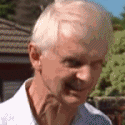|
Problem: Basically, I can't figure out how to get my PC to send a signal to my monitor through the GPU. If I plug into my monitor with a VGA cable through the mobo, it picks up just fine. But I've tried using an HDMI cable and a DVI adapter and neither one gives me a signal. Attempted Fixes I ran CC cleaner in case there were registry problems or anything, but no dice. I tried to install the most recent drivers on Sapphire's site for my card, but when I tried to open the .zip it said the folder is invalid. I'm not sure if I can get the drivers anywhere else? I'm currently downloading their most recent "beta" driver, whatever that means, but I don't have high hopes for it working. Operating System Windows 7, 64-bit Specs Mobo: MSI MS-7750 GPU: Sapphire HD6850 1GB GDDR5 PCIE Googled and Read FAQ? Yes. I'm not very tech-savvy, so I'm not entirely sure what to even look for.
|
|
|
|

|
| # ? May 24, 2024 16:14 |
|
Here's a link to the latest Catalyst Beta drivers on the AMD website, you always want to head directly to the manufacturer for the latest drivers whenever possible. What monitor are you trying to use, and how are you trying to connect it?
|
|
|
|
edit: misread
|
|
|
|
Downloaded the driver, but that didn't do it. I'm just using a lovely off-brand monitor, but it works just fine when I plug into the mobo's VGA port. I've tried hooking it up to the GPU via HDMI and DVI, but neither one gives me a signal.
|
|
|
|
Exactly how are you trying to connect it to your videocard? Does the monitor have DVI or HDMI inputs, or are you trying to use an adapter? If the monitor accepts VGA then the only way it can connect is to the videocard's lower DVI port using a DVI->VGA adapter. No other port or combination of adapters will pass a signal to your monitor. If your monitor only accepts VGA I would recommend picking up a compatible monitor, check out the Monitor Megathread in SH/SC.
|
|
|
|
The monitor has a VGA and HDMI port. I can get an image on the screen if I hook the monitor directly to the motherboard VGA -> VGA. My GPU has a DVI port, so I'm using a VGA->DVI adapter to hook it to the monitor, but that gives me no signal. Connecting it directly to the monitor with an HDMI cable doesn't get signal either. Basically the only way I can get an image to show up on the monitor is through the mobo's integrated GPU. And even after downloading the driver, I can't see my GPU anywhere in the device manager or when I run dxdiag. This is making me think that the GPU itself is hosed, but I don't really have a way to confirm that since I don't have another PC to test it on or another GPU to swap out. The GPU fan spins and everything so it isn't completely dead, but my PC doesn't seem to want to recognize it.
|
|
|
|
Confirm that the videocard is fully seated in the slot with the power cable connected, if so it does sound like it is dead.
|
|
|
|

|
| # ? May 24, 2024 16:14 |
|
Check the BIOS. Some motherboards default to setting the on-board graphics as the default and you need to change it before you can use an add-on graphics card.
|
|
|