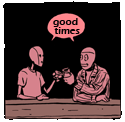|
I think odds are low on this one, but need to check before giving up. Problem description: I have an important document saved only on a USB drive (because I am an idiot, but in my head, because I was working on three computers and didn't want to confuse the versions and didn't see any way I could possibly lose the drive). I can't find the USB drive. Is there any chance there was an autobackup or similar made by Word still available on the actual computer(s) I was working on? Attempted fixes: I have googled, but cannot find any threads pertaining to this exact issue. I have searched for .asd and .tmp files on two of the three computers. On one PC, I have reached AutoRecover folder "C:\Users\[name]\AppData\Roaming\Microsoft\Word," which shows as being recently modified, but appears empty. (I do have "show hidden files" turned on from Control Panel, though.) I am not sure if I have successfully found the relevant folder on a Mac, and some googling is suggesting that the Mac tmp folders get wiped at startup. Recent changes: no. -- Operating system: Mac OSX 10.7.4. Windows 7 Home Premium. Windows 8 (work computer, away from this currently.) System specs: Macbook Air 13-inch (mid-2012) model A1369 -- most recently used. Also, OS as above. I am assuming specific builds are probably not relevant for the two PCs for this question. Location: USA I have Googled and read the FAQ: Yes -- Thank you so much for either any help or suggestions you can possibly give. Or, if you will confirm that a file saved successfully on a USB drive that is then subsequently lost is gone forever, I can move on from trying to recover the file to just redoing the work. Didn't think I'd ever manage to have a backup screwup in this day and age, but... I managed.
|
|
|
|

|
| # ? May 5, 2024 15:20 |
|
You've searched for *.doc files as well?
|
|
|
|
Alereon posted:You've searched for *.doc files as well? Hi--thanks for the reply. Yes, I should have mentioned, but the most important file was "letter.doc", so I have also searched for "letter.*" as well as "*.doc" files. Slightly complicated on my work computer as the "default" folder for my files is a server drive (U:) rather than a local (C:) (though I think local still gets most temp files and autobackups, according to those files that I have found for different documents), but I've searched C: and think I've searched my server section of U: as well. I'm not positive I've successfully searched U:, though, so I'm going to keep on trying there. onefish fucked around with this message at 22:56 on Oct 6, 2014 |
|
|
|
Do you know if the Mac had Time Machine turned on?
|
|
|
|
1. You could use a data recovery tool to search your computers for the backup temp file format for your given version of Word. 2. You could check with your work to see if they run scheduled backups of your U: drive and see if there's a copy of the document there. 3. You could grep the entire unallocated and swap space on each of the relevant hard disks for a unique string from your document and see if you can maybe carve out the raw text of the document if it's there. This is predicated on your document being in RAM at some point and dumped to a swap file, as well as possible unallocated old temp files.
|
|
|
|
Hi -- thanks so much for the new responses. Mac did not have Time Machine on, but the three options in Gromit's list are helpful, and I am going to explore them. Thanks again.
onefish fucked around with this message at 02:35 on Oct 10, 2014 |
|
|
|

|
| # ? May 5, 2024 15:20 |
|
Gromits answers are pretty much everything you can try to recover the document. In future, I would either use something like Dropbox or Google Apps. If it's super sekrit, put a TrueCrypt container in Dropbox, and put your files in there.
|
|
|