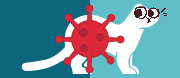|
Problem description: I'm trying to use VLC to convert some .mkv files into a format viewable on my Nexus 5 phone. I've tried a few different codecs, and always get a "media not found" error when I open the file in my phone's media gallery. Attempted fixes: I've searched around for recommended codecs to use, and choosing those codecs results in videos won't play on my phone. I've tried the encapsulations MPEG-TS, MPEG-PS, MP4/MOV, MJPEG, and AVI with no success. I'm using the H-264 codec, which is the recommended one for Nexus 5. On my phone I get a "media not found" error when trying to view the video. The MP3 audio codec creates a video with sound on my computer, but I haven't managed to make it viewable on my phone. I found an online guide suggesting that VLC should have a setting to create a video specifically for an Android device, but I don't have this option and I'm using the latest version. Recent changes: I haven't tried to do this before. My version of VLC is up to date, as is my phone's OS and Photos app. Operating system: Windows 8.1, 64-bit. System specs: Intel i5 processor, GeForce 660ti graphics card, 8GB RAM. Phone is a Nexus 5 D820. Location: Canada I have Googled and read the FAQ: Yes
|
|
|
|

|
| # ? May 18, 2024 14:29 |
|
If you go through the convert process on VLC then you should reach this screen after you select the file you want to convert: The Android options are at the bottom of the dropdown list of conversion profiles. I don't remember running it myself, but fired up VLC just to check, and the options are there for me.
|
|
|
|
It's still not working with Photos, but I found a program called MX Player that can handle these mp4s. The problem was with my phone and not VLC all along. Thanks for the help.
|
|
|
|
There's also the program MKVToMP4, which in general is way quicker than converting it if the mkv was already in h.264.
|
|
|