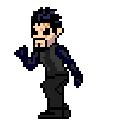|
Heya. Last November when I was home for Thanksgiving my 76 year old grandmother asked me to take a look at her PC because it was acting funny. Soon as I turn it on I realize that it's running XP and there's virtually nothing to be done. Couldn't even TRY to load Microsoft Security Essentials or Defender. So recently I'm in the car with this IT friend of mine and he suggests getting an OS disk for Windows 7, backing up the files my grandmother wants to keep and just start anew. Doesn't sound too pricey for the OS disc and just in time for Mother's Day. I'm also not aware of any other hardware problems with the computer itself, rather, XP has rendered this computer useless. My question here is, well, first of all, does this idea make sense and if it does, do I want Windows 7 Home Premium or Professional, and do I want a refurbished edition since it's an old computer? I haven't been able to get verification just yet but I'm almost certain she's running on 32 bits. And advice would be greatly appreciated. Thank you all.
|
|
|
|

|
| # ? May 3, 2024 05:56 |
|
forever whatever posted:Heya. Last November when I was home for Thanksgiving my 76 year old grandmother asked me to take a look at her PC because it was acting funny. Soon as I turn it on I realize that it's running XP and there's virtually nothing to be done. Couldn't even TRY to load Microsoft Security Essentials or Defender. So recently I'm in the car with this IT friend of mine and he suggests getting an OS disk for Windows 7, backing up the files my grandmother wants to keep and just start anew. Doesn't sound too pricey for the OS disc and just in time for Mother's Day. I'm also not aware of any other hardware problems with the computer itself, rather, XP has rendered this computer useless. My question here is, well, first of all, does this idea make sense and if it does, do I want Windows 7 Home Premium or Professional, and do I want a refurbished edition since it's an old computer? I haven't been able to get verification just yet but I'm almost certain she's running on 32 bits. And advice would be greatly appreciated. Thank you all. A socket-775 P4/Athlon-X2 or better may run Windows 7 passably if it's not expected to do anything beyond web-browsing, but if it doesn't have 3GB-4GB of RAM already you'll need it. Minimum acceptable RAM amount is 2GB, and if you're lucky it's using at least a core2duo CPU. If it's using DDR1 RAM and you don't have a bunch spare, or if it's like a socket A/478 CPU it's just not worth working on. Also check the harddrive with the non-anime portable version of Crystaldiskinfo and make sure it isn't dying in realtime before attempting this. Being an HP from that era though I'd be surprised if the motherboard doesn't already have a row of blown caps.
|
|
|
|
cisco privilege posted:You should probably get the HP model # or at least the specs for the box. Depending on the age of the components either something like the power supply or hard drive may be dying, or it may just not be worth trying to reinstall with 7. Hey, I really appreciate you getting back to me...Turns out, it's a Dell, not an HP. And she lives a few towns away so I cant go over there tonight and take a look at it. I did just get off the phone with her and ask her if she could find the model number, which is probably on the back for the tower, at least then I could probably look up some specs and see if this is doable. If so, and if the hardware is in decent shape, what additional hardware should I think of investing in. Now, I know I'm naive as gently caress but what tools do I need to make this work? I foolishly assumed I'd just need an external hard drive to back up some files and a copy of the OS disk. I'm I in way over my head here? I'm not a moron by any stretch but I'm also a million miles away from being an IT guy.
|
|
|
|
There should be a 6-digit Dell Service Tag on the case, which you can use to look up specs at: http://www.dell.com/support/home/us/en/ You'll want a portable hard drive, a USB DVD drive, and a windows disc for the backup and install to make things easier on yourself. Maybe also some testing apps like the portable version of crystaldiskinfo, speccy, and cpu-z. Windirstat or treesize can be helpful when finding what to save.
|
|
|
|
Oh cool, thanks for the tip!
|
|
|
|
Find out what's in that computer exactly because putting Windows 7 on it might not be workable. Did this thing come with XP on it? Run this program on the computer if possible to make sure the HD is okay is what he was saying above: http://sourceforge.jp/projects/crystaldiskinfo/downloads/58588/CrystalDiskInfo5_6_2.zip/
|
|
|
|
Dell laptops at least tend to accept 7 well enough if they came with XP through the Pentium M's. Most older Dell stuff is going to have basic Windows drivers available at worst since they're pretty much all Intel parts, especially on the business side. If it's one of those ancient black dimension 3000's though I don't think 7 would help much. Those shitpiles are unfixable. Note that buying a new Dell Outlet PC is probably really what you should be doing here. future ghost fucked around with this message at 22:48 on Apr 29, 2015 |
|
|
|
What I'm hearing from an IT friend of mine who did this sort of poo poo for a year in Afghanistan, is that as long as my grandmother isn't trying to write code and just browse the web, the Windows 7 upgrade, assuming she has 2 to 3 Gigs of RAM, should be plenty. She's not working for NASA. Feel free to disagree with me, I'm trying to make this work for a 76 year old woman.
|
|
|
|
forever whatever posted:What I'm hearing from an IT friend of mine who did this sort of poo poo for a year in Afghanistan, is that as long as my grandmother isn't trying to write code and just browse the web, the Windows 7 upgrade, assuming she has 2 to 3 Gigs of RAM, should be plenty. She's not working for NASA. The Windows 7 home premium upgrade should probably be fine, and you will almost certainly want the 32-bit version. I know Dell did put out some machines with XP 64-bit (I have a machine running off one of those install disks), but the odds are against your grandmother having one. That said, I'd really want to know the specs of the machine - RAM type and amount, CPU, and video system. I'd also want to see what Crystal said about hard drive health, and depending on the symptoms maybe at least a partial run of memtest86. It's entirely possible that most of the symptoms are simply due to a dying hard drive, and/or a system that has been run for a long time by someone who didn't know they should be doing any sort of maintenance or that the more programs running at any time the slower the performance overall. I used to do computer service out of a local shop and frequently saw machines that ran like rear end simply because there were literally a hundred processes running at any given time - toolbars, widgets, file sharing, and so on. Malware could easily be in play, too. Doing an upgrade install at least should give something closer to a clean start, although a fair number of things will need to be reinstalled. I'd verify hardware first, then would advise a security sweep (use Malwarebytes and/or an offline scanner like Windows Defender) before looking at reinstalling.
|
|
|
|
CaptainSarcastic posted:The Windows 7 home premium upgrade should probably be fine, and you will almost certainly want the 32-bit version. I know Dell did put out some machines with XP 64-bit (I have a machine running off one of those install disks), but the odds are against your grandmother having one. Oh, I'm definitely getting the specs before I try to install a new OS...The problem with running Defender or Malwarebytes is that they literally will not run on her computer in it's current state. If and when I install Windows 7, I'm gonna have a good long talk with her about CCleaner, Microsoft Security Essentials/Defender, AntiMalwarebytes, and rkill. I'm certain she just didn't know how to perform basic computer maintenance. And what's the best way to diagnose a dying hard drive? I honestly don't think that's the problem here, but I don't want to buy a license for a new OS just to find the hardware is actually toast.
|
|
|
|
forever whatever posted:And what's the best way to diagnose a dying hard drive? I honestly don't think that's the problem here, but I don't want to buy a license for a new OS just to find the hardware is actually toast. Zogo posted:Run this program on the computer if possible to make sure the HD is okay is what he was saying above:
|
|
|
|
Update: Got the specs on my grandmothers DELL Model DMC today and called Dell support and they said Windows 7 was incompatible with that model because the drivers won't work. I'll give you a wild guess what OS upgrade they could offer me. The upside is, It's quite a bit cheaper and I can buy 2 Gigs of Ram for fairly cheap so it should run like a halfway decent computer again...At least for an elderly woman.
forever whatever fucked around with this message at 20:26 on Apr 30, 2015 |
|
|
|
Unless she has some sentimental attachment to it, it's probably cheaper to replace the whole thing with a Core 2 Duo era Optiplex that still has a Windows 7 key attached to it. They're less than $30 now.
|
|
|
|
Newer update: So after being told yesterday that my Nanny's Dell DMC was incompatible with Windows 7 due to driver issues, I called back today and they told me I'd be good to go. The issue wasn't drivers, it was that the DMC only has 512 MB's of RAM, so if I order a 2 GB stick I should be fine.
|
|
|
|
What are the other specs? Because even the kind of lovely computers they sell in supermarkets have generally had 1gb minimum for some years now. 512MB means it could quite easily be a 10 year old P4.
|
|
|
|
Actually after three days on the phone with Dell customer service giving all the specs being transferred EVERYWHERE they told me my best option was to upgrade to Vista and adding 2 GB of RAM, which gently caress it, I'm doing. The real fun starts when I get the software and try to do it on my own. Thanks for everyone's advice here.
|
|
|
|
And before people start calling my a tumbling idiot for trying to upgrade an 8 year old desktop with a Vista OS, just try to remember, my grandmother mostly uses this thing for email and some basic financial tracking. She also has a laptop and an iPad. She just likes the large monitor she gets with a desktop.
|
|
|
|
That could very well suit her needs just fine On the machines where Vista ran well it actually wasn't all that bad (unfortunately on a lot of machines Vista did not run well). It sounds like she has broadband Internet, at least, which helps. I'm assuming you'll be using 32-bit Vista. With just 2GB of onboard memory, you might consider throwing in a smallish thumb drive for use with ReadyBoost - on that hardware it might actually provide a benefit. A cheap 4GB drive that is only used for ReadyBoost could sit in a back port and be forgotten about, and if it fails just throw another in to replace it.
|
|
|
|
I'll look into Ready Boost - I had never heard of it before. After spending about 3 hours with Dell customer service the past few days it looks like Vista is gonna be my best bet and should suit my grandmother's needs fine. Also according to the them, Microsoft plans on continuing to support that OS for another year or two at which point a better OS than the disaster that is Windows 8 might be out. An added bonus is that Vista is pretty cheap these days...I think my biggest problem with it at the time was that I just preferred XP for reasons. What's a good readyboost usb drive? My preliminary research is telling my there's quite a few out there.
|
|
|
|
forever whatever posted:I'll look into Ready Boost - I had never heard of it before. After spending about 3 hours with Dell customer service the past few days it looks like Vista is gonna be my best bet and should suit my grandmother's needs fine. Also according to the them, Microsoft plans on continuing to support that OS for another year or two at which point a better OS than the disaster that is Windows 8 might be out. An added bonus is that Vista is pretty cheap these days...I think my biggest problem with it at the time was that I just preferred XP for reasons. I've never done more than just use one of the thumb drives I have hanging around to try it - I wouldn't invest too much into the process. A name-brand 4GB USB 2.0 thumb drive should serve the purpose. In my personal experience it did improve the performance of Vista machines to a noticeable degree, but it's been a while since I had a reason to do it.
|
|
|
|
Vista didn't just randomly work well on some machines and bad on others, it turned out that machines with the minimum 2GB of RAM were the ones that ran terrible (what was mostly sold in stores and as base options). Ready-boost wasn't really a huge solution for this either. There was service pack the addressed a memory leak on the non-Ultimate/Enterprise versions but that still didn't do enough. I would recommend 4GB is at all possible. (only ~3.6 will be used on the 32-bit version.) Regarding support, you will most likely be running into the same issue she has now with XP in a few years - Vista has already lost active support and will lose extended support in April 2017 and be vulnerable to the same problems XP is now. I understand where you're coming from with price in mind but if you wanted to consider a pre-built alternative: 7 Home: http://www.amazon.com/Dell-Inspiron...op%2C+windows+7 7 Pro: http://www.dell.com/us/p/inspiron-3646-small-desktop/pd?oc=fdcwnp7102sw7p&model_id=inspiron-3646-small-desktop Don't worry about the additional warrenty. Both are 4GB RAM, decent processor for e-mail and internet. These are just options. If you're happy with Vista for another few years, go for it. ellic fucked around with this message at 22:12 on May 4, 2015 |
|
|
|
And 2gb is the max you can upgrade a DMC? Correct? Also, is ready boost something I can just install on whatever datastick with 4gb? forever whatever fucked around with this message at 20:25 on May 4, 2015 |
|
|
|
forever whatever posted:And 2gb is the max you can upgrade a DMC? Correct? I don't know the exact model of Dell you are dealing with, and don't know what the maximum memory it can run is. If you could get it to 4GB of RAM then messing with ReadyBoost probably wouldn't make much of a difference. At less than that it might. http://en.wikipedia.org/wiki/ReadyBoost Pretty much any decent size thumb drive should for ReadyBoost. On a Vista laptop with 1 or 2 GB of RAM I remember it making a significant improvement.
|
|
|
|
What are the specs on her laptop? If she just wants a big screen and keyboard, it might be simper to throw out the dell and get a laptop dock.
|
|
|
|
For what it's worth, I found an ancient Dell Pentium 4 2.8 in a dumpster. No RAM, no HDD, no CMOS battery. 2 gigs of RAM and a newer video card (no drivers beyond XP for the onboard video), and it runs 7 just fine for daily stuff. Tossed a spare SATA HDD in it (amazed it had a SATA port) and a new battery. Best free computer ever, it actually runs circles around two other PCs in the house (both Core2Duos), though it's pretty stripped down in terms of services. 7 is worlds faster and better than Vista. In my case, it even handles live TV via Windows Media Center (ethernet-based TV tuners), and has a built-in gigabit network adapter. Not saying Grandma's laptop will be the same, but 2 gigs is plenty to run Windows 7 as long as you're not trying to do much more than basic web browsing, youtube, netflix, etc. And Vista 32 bit drivers will generally work for Windows 7 32 bit. Don't even think about using Vista with under 4 gigs, it'll be hammering the hard drive harder than a virgin hammering his hand for the first time. Just know her software will need to be reinstalled, as there's no direct upgrade path from XP to 7. e: if she just wants something modern though, run into walmart and buy the cheapest desktop they offer. Should be about $350 including a monitor, keyboard, and mouse, and it'll be a huge upgrade. Then install ClassicShell to get rid of the horrible Metro/Modern/whatever interface. randomidiot fucked around with this message at 09:45 on May 6, 2015 |
|
|
|
Having installed 7 on 3gb and 4gb RAM-equipped P4s, it'll run, but it won't win any contests. Web performance on a P4 will be garbage unless you're using a really stripped-down browser, and even then if a virus scan decides to run I hope you weren't planning to use it for awhile. Vista on a P4 sounds too painful to be worthwhile. I don't understand why getting the specs is so difficult. Just get the 6-digit code printed on the laptop, and google Dell Service Code and punch it in. It'll give you a list of the last-known system config so you'll at least know what you're dealing with, and then you can decide if it's worth reinstalling or not. No need to call Dell at all. If the hard drive's going out on the laptop reinstalling won't do anything anyways except waste time, and if it's IDE you'll spend less buying something newer as suggested above than it'd cost to replace the parts. You can buy used E6400s on eBay for cheap that'll work fine after throwing a spare HDD in even.
|
|
|
|
cisco privilege posted:Having installed 7 on 3gb and 4gb RAM-equipped P4s, it'll run, but it won't win any contests. Web performance on a P4 will be garbage unless you're using a really stripped-down browser, and even then if a virus scan decides to run I hope you weren't planning to use it for awhile. Vista on a P4 sounds too painful to be worthwhile. Just wanted to point out that it is a desktop he is dealing with, but would still second getting the exact specs of the machine, or at least the exact model number.
|
|
|
|
Whoops yeah I was working on a Dell notebook earlier and crossed a mental wire. Service code will be on the desktop case somewhere or they'll also list it in the BIOS.
|
|
|
|
cisco privilege posted:I don't understand why getting the specs is so difficult. Just get the 6-digit code printed on the laptop, and google Dell Service Code and punch it in. It'll give you a list of the last-known system config so you'll at least know what you're dealing with, and then you can decide if it's worth reinstalling or not. No need to call Dell at a Well gently caress me, I wasn't aware you could do this online. It would have saved me a lot of time.
|
|
|
|
Here are the specs, man, this would have saved me several hours on the phone with Dell this week: http://www.dell.com/support/home/us/en/04/product-support/servicetag/H5356B1/configuration?s=DHS BTW she currently only has 512 of RAM right now but I just got a Dell 2GB DDR2 card so that will be the first thing I install. Can anyone tell by looking at these specs that this compy will CERTAINLY not run Widnows 7?
|
|
|
|
It'll probably run it (even 64-bit), but with a first-gen Prescott P4 it's going to be incredibly slow. Probably end up slower than XP. I'd worry about the hard drive lasting much longer if it's not dying already, and an OEM power supply from 2006 is long past the point of no return. If the motherboard has blown caps finding a replacement will be tough, and unfortunately those boxes ended up with a lot of those. At this point you need to consider how much it'll cost for a new power supply, hard drive, and a windows license and weigh it against a replacement optiplex or laptop, because even if you get it working without needing to swap in parts that system is way past borrowed time. It should run Windows 7 at least but I would not recommend it. What I would do: go to eBay, look for a used Dell E6400, buy a SATA drive of some stripe, and put that in. Way less headache and it probably won't die a month later. future ghost fucked around with this message at 06:51 on May 9, 2015 |
|
|
|
cisco privilege posted:It'll probably run it (even 64-bit), but with a first-gen Prescott P4 it's going to be incredibly slow. Probably end up slower than XP. I'd worry about the hard drive lasting much longer if it's not dying already, and an OEM power supply from 2006 is long past the point of no return. If the motherboard has blown caps finding a replacement will be tough, and unfortunately those boxes ended up with a lot of those. At this point you need to consider how much it'll cost for a new power supply, hard drive, and a windows license and weigh it against a replacement optiplex or laptop, because even if you get it working without needing to swap in parts that system is way past borrowed time. Thank you for that rather astute observation. Assuming there aren't any major hardware issues, how long so you see Vista lasting on this thing? Thank you for ALL of your advice. I'm a little confused why numerous Dell reps told me straight up this computer will not run 7 AT ALL. Still seems odd to me.
|
|
|
|
Ouch. That machine is running a 2.53 gHz Celeron processor with a 256k cache - not a lot of horsepower there. With more RAM it might be able to run Vista with all the visual settings dialed way down, but it isn't going to be terribly fast. ReadyBoost might help, maybe. The point about the power supply is reasonable, too - I don't remember off the top of my head if that series of Dells had proprietary power supplies or not. You might be able to harvest one from a local Goodwill or electronics recycler if need be, though. I'm starting to lean more to suggesting replacement, too. In terms of cost/benefit and reliability just replacing the machine and putting the current hard drive in an external housing so the files can be pulled off might make the most sense. Getting the current machine updated and then maintaining it is going to cost some money, but even more time. Replacing it might cost a little more up front, but will almost certainly require less support over time and be more reliable.
|
|
|
|
They stopped using proprietary PSUs before that series, so a standard ATX power supply should work as a replacement assuming they didn't do anything weird like custom PSU mounting holes. Front panel connectors etc are going to be proprietary though and the stock CPU heatsink probably can't be used with any non-Dell boards.
future ghost fucked around with this message at 08:00 on May 9, 2015 |
|
|
|
cisco privilege posted:They stopped using proprietary PSUs before that series, so a standard ATX power supply should work as a replacement assuming they didn't do anything weird like custom PSU mounting holes. Front panel connectors etc are going to be proprietary though and the stock CPU heatsink probably can't be used with any non-Dell boards. So in your opinion, adding 2 GB of RAM and a readyboost drive will still make 7 untenable? How about VIsta?
|
|
|
|
I hear what you are saying, but it is huge waste to try to upgrade from XP to Vista for a year or 2 or is 7 a remote possibility? We are talking about an elderly lady who uses this poo poo for Quicken and Email. I honestly don't anticipate a bunch of hardware issues until I start digging into it, which is still gonna be a few days. Once again, thanks for all the help.
|
|
|
|
I really can't answer that for you. I wouldn't bother with it since I wouldn't want to spend every other week working on it, but maybe you'd feel differently. As stated above I would find something newer and less maintenance-intensive instead even if it cost a little more up-front.
|
|
|
|
forever whatever posted:I hear what you are saying, but it is huge waste to try to upgrade from XP to Vista for a year or 2 or is 7 a remote possibility? We are talking about an elderly lady who uses this poo poo for Quicken and Email. I honestly don't anticipate a bunch of hardware issues until I start digging into it, which is still gonna be a few days. If she really bought this in 2006, it was 2 years out of date back then. Either OS will technically work, but only with Basic graphics. You won't get Aero Glass or the compositor because of the 865 chipset. Also the RAM you bought won't even work with it because it takes DDR1 not DDR2. From my experience 7 usually works better than Vista on identical hardware. (Also with Vista you will have to download about 2 more gigabytes of security updates than you would with 7 and it's going to be painful enough to update 7 on granny budget internet.) Just keep in mind that it's a 10 year old computer that could die tomorrow and there are eBay sellers offering Core 2 Optiplexes with valid Windows 7 licenses for under $40 so it makes no sense at all to spend more than that for a Windows license. Those would at least take DDR2. Grapeshot fucked around with this message at 23:11 on May 9, 2015 |
|
|
|
That's hosed up since like 3 Dell reps told me the DDR2 was the one to go with. I already got the Vista copy and I'm pretty much committed to it at this point, I just didn't get up there this weekend. If the whole thing is a massive fuckup and dies as soon as I'm done installing it, it will at least force her into the 21st century.
|
|
|
|

|
| # ? May 3, 2024 05:56 |
|
That really sounds wrong about the RAM they sold you. DDR2 is not backwards compatible with the DDR SDRAM specified with that machine. Physically wont fit. Here are the specs. Scroll to Page 79 for appendix breakdown: http://downloads.dell.com/Manuals/all-products/esuprt_desktop/esuprt_dimension_desktops/dimension-1100_owner%27s%20manual_en-us.pdf The motherboard (system board, page 54) shows DDR3 and DDR4 compatible DIMM slots so I'm a little confused -maybe its a generic diagram? Your computer has the Celeron-D so it has a 512MB stick of DDR400 (PC3200). I would believe that would be the only type of RAM to roll with. Maybe the TSRs know something I don't about that machine so who knows... This is all assuming no maintenance has been done to the machine or if Dell at anytime upgraded it with a new Mobo via service tech dispatch. I seriously doubt that though as the service tag specs page you linked shows 1-year warranty basic/3rd party Tech support so I doubt that was actually engaged for that kind of work. That nonsense aside. The lifelines of both the power supply and Hard Drive are pretty strong points you're going to have to address even if you get your old machine upgraded. I would recommend putting that effort and time into a new machine. If it turns out the RAM you bought doesn't work out you can try to return it here: https://www.dell.com/support/orders...VSAddress=False Do that within ~25 days of ordering just to be safe.
|
|
|