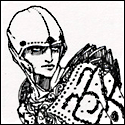|
Problem description: Last night while trying to save an image off the internet that windows explorer claimed didnt have a file extension (dunno what that was about, it was just a picture of some forest outside Oslo from an article), my entire windows explorer froze, then everything froze except for the cursor, then I went afk and came back to a DOS readout saying a realtek PCI-E family controller had crapped out. I was too tired to bother taking a pic with my phone which I now regret, considering it a fluke. I booted it back up normally and started backing up some semi-important stuff I hadnt bothered backing up earlier, and then I got a BSOD halfway through trying to move the files. KERNEL_DATA_INPAGE_ERROR 0x7A. My PC is from early 2011 and the boot/page file drive is a Corsair SSD Force Series F120, 120GB. I cant tell if this is straight indicative of a hardware failure or if it might just hopefully be some other garbage that I can fix, but I don't know how to be sure. I'm going to get a new drive and install Windows on it either way asap though Debug from the BSOD: STOP:0x0000007A (0xFFFFF6FC4000CD28, 0xFFFFFFFFC000000E, 0x0000000170AC8860, 0xFFFFF88019A5BA0 *** rdyboost.sys - Address FFFFF880019A5BA0 base at FFFFF88001979000, DateStamp 4ce7982e So far this crash has happened 2-3 times, all in the middle of trying to backup 4-8 gigs of crap like photos, movie files etc. to my other drive. Booting is fine and so is general usage, it seems to crap out when I try to save or move large quantities of data. Also my pictures library seems to have stopped working, it appears empty while in reality the subfolders are all full. Not sure if I might also have a rootkit somehow, but I doubt it, I'd rather think it was hardware Attempted fixes: Ran a rootkit scan with no results, need to figure out where to start troubleshooting this. just enabled minidump in case it BSODs again. EDIT: Update: chkdsk now ran after it BSOD'd when I tried to start Skype. It did a bunch of operations removing and fixing crap. Not sure what to think of it. Going to try to get the chkdsk log file. CHKDSK log: http://pastebin.com/8gv6773E Recent changes: Nothing I can think of. Last hardware change was aquiring a second ram module identical to my other one a few months back, and then a graphics card update in 2013. -- Operating system: 64-bit Win7 System specs: CPU: AMD Phenom II X4 965 Black Edition Quad Core, 3,4Ghz, AM3, 8MB, 125W Motherboard: Gigabyte GA-890GPA-UD3H, Socket-AM3 Memory: 2x Corsair Vengeance? DDR3 1600MHz 4GB CL9 Drives: Boot drive: Corsair SSD Force Series F120, 120GB. Storage drive: Western Digital Caviar 1TB Display: Gainward GeForce GTX 650Ti BOOST 2GB Sound: Integrated Realtek in mobo Power: Corsair TX 650W PSU The PC was built by Komplett in norway Location: Norway I have Googled and read the FAQ: Yes SHAOLIN FUCKFIEND fucked around with this message at 15:00 on Jun 18, 2015 |
|
|
|

|
| # ¿ May 14, 2024 05:53 |
|
 Thanks, I'll run the other one tomorrow. Both my drives are at 95% capacity right now I actually managed to find an infection using malwarebytes anti-rootkit and remove it, and I haven't had a crash since (roughly 6 hours on-time) so I'm not sure what's up.
|
|
|
|
Getting a third HDD will help ease the load. I haven't had a crash since I removed that rootkit, by the way, but then again I haven't attempted any big operations either. I'm going to run memtest86+ once I figure out how to get to my mobo's boot menu. It seems that my keyboard isnt being recognized until Windows starts somehow. E: Scratch that, crashing like a motherfucker again. SHAOLIN FUCKFIEND fucked around with this message at 01:19 on Jun 20, 2015 |
|
|
|
Ok, it'd BSODing just from the internet browser trying to check its cache now. I think its safe to say that one or both of my drives are going to poo poo. I wonder what might have caused this.. maybe my PSU is hosed and has been slowly killing my disks or something. There are errors on the D drive as well according to the s.m.a.r.t.  Would it be possible to use this PC without crashing if I got a third drive and installed an OS on it? Or would attempting to get data out of the hosed drive still BSOD me? E: Getting BSOD from crucial process or system operation termination now, 0x0F4. Great. SHAOLIN FUCKFIEND fucked around with this message at 13:18 on Jun 20, 2015 |
|
|
|
Windows' memory test freezes on 99% for a while and then finally ends up on a black screen. Doesn't seem like anything happens from there on. :/ I tried shutting it down and going through the event viewer, but there's no logs. Besides, the PC crashed before the event search can complete first time I tried. None of my temps are abnormal. CPU temp is always really low cause I have a heavy Noctua fan.
|
|
|
|
How do you reckon I could get data out of the SSD in the future when I have a different boot drive?
|
|
|
|
Roger that. Here's the other disk's info, btw.. Doesn't look good either, if you ask me.
|
|
|
|

|
| # ¿ May 14, 2024 05:53 |
|
Oh, for some reason I thought it counted UP Thanks a ton for all the help, I learned a lot about maintenance and what to look out for in the future. Cant fix a failing disk except for getting rid of it, but at least I know what to do now.
|
|
|