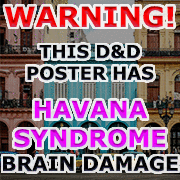- Jacobus Spades
- Oct 29, 2004
-
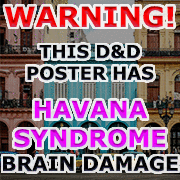
|
Depending on the nature of the issue with your drive you might have some luck using Test DIsk/PhotoRec from a healthy drive. This can be useful if errors in recognizing the file structure (such as FAT corruption) are what is preventing you from accessing the drive in an OS/causing the BSOD's in the first place, or if it's too far gone to read from an OS at all. Two things to keep in mind though: this utility recovers only raw data based on file headers; things like directory structure and file names won't be recovered. The other thing is that as with any failing drive, there's a risk of damage to the drive/data loss if you put additional stress on it as this utility scans the drive byte-by-byte to recover data. If the information present on the drive is too important to risk losing, then a professional recovery service would be your best bet.
|
 #
¿
Jun 23, 2015 17:05
#
¿
Jun 23, 2015 17:05
|
|
- Adbot
-
ADBOT LOVES YOU
|

|
|
#
¿
May 14, 2024 04:58
|
|