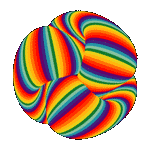|
Problem description: While using Word 2013, certain accented Polish characters (i.e. ć, ń, ó, ś, ź, ą, ę) are not showing up with some 3rd party fonts I purchased (Equity, Concourse, and Triplicate). When I cut and past a those characters into a document Word swaps them for a system font (Arial, Calibri, or Times New Roman) regardless of the source and even if I chose "Paste unformatted text". Character Map also displays them as a question mark inside of a square. The font creator lists those characters in the character set and even explicitly says that Polish is supported. Attempted fixes: I've contacted the font creator but he said he doesn't provide technical support and the characters are supported. I've also tried changing my region in Control Panel to Poland but that didn't help either. Recent changes: No -- Operating system: Windows 7 SP1 (desktop) and Windows 8.1 Update (laptop) System specs: Lenovo ThinkCenter m72 (desktop), Lenovo T540 (laptop) Location: Canada I have Googled and read the FAQ: Yes Mr. Apollo fucked around with this message at 00:59 on Jul 11, 2015 |
|
|
|

|
| # ? May 8, 2024 04:48 |