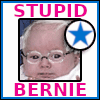|
There’s great satisfaction to be had in a good print yet, I suspect like many, I'm guilty of consigning most of my photos to the social media black-hole and almost never to something more physical. I blame the lack of hanging space in my current place but nevertheless this is something I want to rectify. There is already a print thread but it’s domain of digital refuseniks who like to sniff chemicals in the darkness of their parents' basements. So hence this thread. Those of you who get prints done: Do you print at home or use professional print services? If it's the latter, lambda/lightjet c-types or
|
|
|
|

|
| # ? May 3, 2024 05:41 |
|
I'd be interested to hear what people use for professional printing services and how happy they were with them.
|
|
|
|
I use my Craigslist-special Canon Pixma Pro 9000. Some of the Pixma Pro printers have been available for almost free as part of package deals with Canon DSLRs. This means that a lot of people seem to use the first set of ink cartridges, or don't even open the box, and sell the printer on Craigslist for $200. The Pixma Pros are 40-pound behemoths, so while you can find these deals on eBay too, the shipping makes it a less amazing deal. My printer came included with a profile for Canon Fine Art Photo Rag paper, which is just rebranded Hahnemuhle. Using this combination I get results just as good as with a print service for a small fraction of the cost. The only thing I can't do that I wish I could is make 16x20 prints - the Pixma Pro maxes out at 13x19.
|
|
|
|
Oh hey an inkjet thread. For 4x6 that I don't really care about (Christmas cards, etc), I use a Canon Selphy CP-900 that I use for photo booth stuff (assuming I have supplies lying around.) Also I guess technically that's dye-sub, not inkjet. I've had great experiences with HP printers that have the special 4x6 tray though. Everything else I just get done at Walmart. It's not wonderful, but once you work out how to process for their terrible printers you actually get decent results.
|
|
|
|
I've been using White House Custom Color as my lab (they are excellent), but I got a Pixma Pro 9000 mark II from work for $40 that needs the lid sensor jammed with something to work, so I'm gonna learn how to use that.
|
|
|
|
As an experiment, I got an online print place to do me a large print on Hahnemuhle Photo Rag. Having always had either c-type or glossy inkjets, it's actually a slightly weird sensation to hold such a heavy, matt paper. With hindsight I could have done a slightly better job soft-proofing and adjusting the shadows.
|
|
|
|
Pablo Bluth posted:As an experiment, I got an online print place to do me a large print on Hahnemuhle Photo Rag. Having always had either c-type or glossy inkjets, it's actually a slightly weird sensation to hold such a heavy, matt paper. With hindsight I could have done a slightly better job soft-proofing and adjusting the shadows. What online service did you use?
|
|
|
|
Thoogsby posted:What online service did you use?
|
|
|
|
That's who I use on the rare occasions I want a giclee print too.
|
|
|
|
Pablo Bluth posted:As an inhabitant of the old-world, I used https://theprintspace.co.uk. These guys look legit. Anyone know if there is a US equivalent service out there?
|
|
|
|
I use a Canon Pro-100. At the time I bought it a bunch of people were selling them on Amazon and E-bay after taking advantage of some sort of rebate, so I bought one to replace my crapped out document printer. I was already needing a new printer, and I wanted to update the art in my apartment to a something a little more adult than framed posters so it seemed like a winner. It came in at 250, with Prime shipping through Amazon fufillment, so it was worth it just to print out some of my better pics to put on the wall. At some point I might also try and sell some stuff on etsy, to offset my GAS costs, but I haven't been motivated enough yet to set anything up. It is a behemoth of a printer, but it does a very good job with both black and white and color. The Canon printing software is kind of clunky, but it gets the job done.
|
|
|
|
i have
do I sell both of these and buy a P600 or what
|
|
|
|
I have a Canon PIXMA iP110 I use for snaps, replacing a couple A4 prints on my wall regularly (motivation), proofing, or occasionally with the battery at social gatherings. Anytime I use photos as gifts etc though it's usually large prints (e.g. high grade usually matte poster stock + frame) or photobooks so off to the printer those go.
|
|
|
|
I have an opportunity to buy an Epson 3880 pro for $200, a third of the usual used price. Upside: full ink tanks. Downside: has not been used for a year, has clogged jets. What do you guys think? VV The guy said he just ran the print cleaning cycle. I think following the steps in this video https://www.youtube.com/watch?v=ocoX1WJbJPM can fix it. red19fire fucked around with this message at 19:58 on Nov 18, 2015 |
|
|
|
I believe they have non-replaceable print-heads so I think you'd have to be confident they're non-terminally blocked and you can unblock them.
|
|
|
|
https://www.youtube.com/watch?v=muaVgNkMoVQ  This printer is amazing, guys. Cost an arm and a leg to get it fixed after all, but good lawdy it's worth it. So here's a question: How do I avoid having just blank paper in the highlights of the printed image? I have my monitor calibrated, proof profile preview set, everything I can think of. I adjusted the levels in Capture One to try to reign in the highlights, but if I go too far it just looks like a low contrast mess in the preview panel. In the picture above, if I use my desk lamp to reflect off the paper, it's all an even gloss, except for the highlights which have like a different texture. It has some gloss from the printer, but not as much as the rest of the print, if that makes sense. I've had similar issues with other prints and dropping the input curve highlight helped, but this one ruins the contrast if I do that. Printing is frustrating. E: Apparently the highlight recovery tool is my friend here. red19fire fucked around with this message at 21:18 on Jan 17, 2016 |
|
|
|
I believe that's the issue known as gloss differential, but I won't claim to know how to avoid it.
|
|
|
|
I've been printing continuous, borderless 16x20s on a paper roll which means they are coming out of the printer with no spacing at all between the edges of each print. I have a paper cutter that cuts a nice straight line, but even still it's easy to cut a fraction too much/less and end up with a sliver of one print on the other one. I feel like there should be an easier way to do this that I'm probably missing here. If I don't print continuous my printer wastes a few inches of paper each time in between prints. Is there anything I can do to make my life easier?
|
|
|
|
InternetJunky posted:Is there anything I can do to make my life easier? don't stress about 1/8" total dimension loss on the crop side and cut + trim the images which end up with a tiny bit of another picture on them.
|
|
|
|
This is probably a dumb question but how crucial is it to create your own paper profiles? Like if I am using Epson Exhibition Fiber paper on an epson p600, would the profiles that come with the printer drivers/Epson's website suffice or will I notice that much of a difference if I go through the effort of creating my own?
|
|
|
|
Creating your own profiles is useful when the manufacturer does not provide them for your particular paper/printer combination. If they already exist, just use em.
|
|
|
|

|
| # ? May 3, 2024 05:41 |
|
Had some cash laying around, and with Canon's rebate deal, decided to stick my toe in with a Pixma Pro 100. Spent the first day learning the lesson of making sure the printer driver isn't applying it's own color management.  Everything was coming out with a magenta cast to it. Especially skin tones on white people. I had read some reviews that the dyes this printer uses were on the vivid side, and gave goofy skin tones. Turns out some of the reviewers might have not turned off in the in-printer color management, because it wasn't playing nice with Lightroom. Now that the colors are were I want them, time to start playing with different papers and add to my collection. 
|
|
|