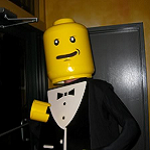|
I have a GN246HL monitor and an AMD radeon hd 7970. I am using a dual link dvi cable to connect and all my drivers are up to date.   What could be going wrong?
|
|
|
|

|
| # ? May 3, 2024 03:39 |
|
Methanar posted:What could be going wrong? What is your monitor listed as in Device Manager?
|
|
|
|
Gorson posted:What is your monitor listed as in Device Manager? Generic pnp monitor.  Both monitors, regular and 144hz, have a weird message saying they can't be migrated. I have no idea what that means.
|
|
|
|
Methanar posted:Both monitors, regular and 144hz, have a weird message saying they can't be migrated. I have no idea what that means. You could try deleting the monitors from the device manager and see if that changes anything.
|
|
|
|
 If I check the information on my monitor's little config menu I see this. To me this looks like the monitor is pushing 120hz but is only receiving a 60hz input from the cable. This doesn't make any sense to me either because I've tried using my dual link dvi cable on both of thedual link dvi ports for my graphics card. There isn't some setting I need to change to make my card actually use the full bandwidth right? Looking for myself I can't see any indications that I need to do this.
|
|
|
|
It could be a cable issue. I think certain DVI cables only do 60hz. Also, I've been out of the loop with graphics cards for a long time. I don't know if they all allow for 144 hz.
|
|
|
|
Zogo posted:It could be a cable issue. I think certain DVI cables only do 60hz. He's using a dual link DVI so assuming the cable is good he has the correct cable, and his 7970 should have no issues with that refresh rate. Some monitors have a 3d/2d setting, make sure it is in 2d. Lets simplify things here, hook up only the 144hz monitor. If no 144hz option is listed in the driver, create a custom resolution, and make it 1920x1080x90hz. Does the monitor display at 90hz? If so, try again at 120hz, if that works, move up to 144hz. If that works, there is a problem with the video driver (or card)displaying 2 different refresh rates in a multimonitor setup. This shouldn't be a problem for that card, but I've been using NVIDIA cards for so long I'm not that familiar with Catalyst drivers.
|
|
|
|
Monitor is in 2d. Hooked up only 144hz monitor and used http://www.monitortests.com/ to create myself some custom resolutions, none of which actually appear in menus. Removed then reinstalled all of my drivers. Flipped with every switch I can in catalyst control just to see what would happen.  Maybe it really is just a bad cable, if I go through the comments section of the newegg page everyone is saying it Just Worked out of the box.
|
|
|
|
Totally forgot this was once a thing, but does your card have a small dip switch on it? It should be near the top edge of the card, next to the crossfire bridge pins. They used to put a switch on to change the port from single to dual-link. Single link would not be capable of 1920x1080x144hz. e: just to be sure you have the right cable, it should look like this:  The flat "pin" does not have the 4 smaller pins around it. Gorson fucked around with this message at 19:24 on Sep 21, 2015 |
|
|
|
I took a look and holy poo poo there is a little switch there. I shut off my computer and flipped it and it did... absolutely nothing. I did some googling and found this so that was infact a switch to change the DVI settings. quote:http://forums.overclockers.com.au/showthread.php?t=1020682
|
|
|
|

|
| # ? May 3, 2024 03:39 |
|
Methanar posted:I took a look and holy poo poo there is a little switch there. I shut off my computer and flipped it and it did... absolutely nothing. At this point I have to suspect the cable or card. Got a friend with a computer capable of outputting 144hz (or anything over 60 for that matter)?
|
|
|