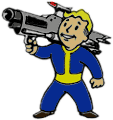|
BLUF: is my power supply defective? Problem description: I put together a mostly-new desktop yesterday, which ran fine for about a day before hitting trouble. Working on it tonight, it would intermittently completely power off, like you just pulled the plug, then try to start up again. The BIOS then comes up with a message that it protected the system from a power surge and boots no further until restarted again. Trying to play a graphics-heavy game seems to trip it faster; I was able to play Skyrim for about an hour without any problems, but starting up Lichdom: Battlemage (high-end Crytek engine) reliably kills it in about five minutes. After that, it might power off again a few times just surfing the web before seemingly getting more stable. Attempted fixes: Based on prior experience and googling, I've tried to narrow down some potential causes. Insufficient cooling: This was my first thought, since it seems to need a "cool off" period after crashing, but I don't see how it would be happening. I ran everything with the case opened up, all fans are running normally, and the CPU temp as measured by the Asus system tools isn't going above 35C or so. Everything is brand new so there's no dust, and this case has phenomenal ventilation. Graphics card failure: I thought this might be an issue since the card seemed pretty hot to the touch after a short while running a game, and it arrived in a box with one corner smashed in. But I swapped the card out with the card from my older PC and it had the exact same issue. Bad RAM: ran the Windows memory diagnostic, it came back clean. Bad power socket: it had been plugged into my surge protector strip with everything else, so I plugged it straight into a different wall socket. Still happens. The only other two things I can think of are the power supply and the motherboard. Both of which will be a grand pain in the rear end to try and swap out. I'll try swapping the power supply with my old one tomorrow, but I wanted to post this to see if there was concurrence or any other things to try before devoting an hour or two to unhooking/rehooking everything. Recent changes: Assembled from scratch yesterday. -- Operating system: Windows 7 Home Premium 64 bit. Updated as thoroughly as I could. System specs: The only things that aren't new are the RAM (2x Corsair 4GB sticks) and a HDD for mass storage. CPU: Intel Core i5-4690K 3.5GHz Quad-Core Processor CPU Cooler: Noctua NH-U12S 55.0 CFM CPU Cooler Motherboard: Asus Z97-K/CSM ATX LGA1150 Motherboard Storage: Samsung 840 Series 500GB 2.5" Solid State Drive Video Card: EVGA GeForce GTX 980 4GB Superclocked ACX 2.0 Video Card Case: Corsair Vengeance C70 (Black) ATX Mid Tower Case Power Supply: Corsair 750W 80+ Bronze Certified ATX Power Supply Location: US I have Googled and read the FAQ: yes, many. Some of the factors seem to point to a PS issue, but they all seem to talk about older, slowly degrading units. I don't have a whole lot of experience troubleshooting this kind of issue, so that's why I'm seeing what you kind folks think about it.
|
|
|
|

|
| # ? Apr 28, 2024 22:19 |
|
Check the CPU and GPU temperatures with programs that can read the onboard thermal sensors, the Asus software doesn't do this so doesn't produce useful temperature readings.* Try CPU ID Hardware Monitor for CPU temperatures. If that looks good, make sure all the power cables are connected to the motherboard (24-pin and 8-pin) and try updating the motherboard BIOS. If that doesn't help, try disabling Asus surge protection. It seems like it has a hair-trigger sometimes. *I've actually researched this and I don't know how Asus generates the CPU temperature their monitoring software displays. It's not from any of the on-die thermal sensors (and it's not offset), it reads significantly below the CPU temperature, and seems to lag it somewhat in time. I've heard some people say it reads a sensor near the CPU socket and applies a conversion factor to approximate CPU temperature, which seems idiotic but would explain the readings. The temperature reading that actually matters is what monitoring programs call the Package Temperature, which is the highest reading any of the CPU temperature sensors are currently showing.
|
|
|
|
CPUID is showing a ludicrously high mainboard temp, which Googling seems to suggest may be an erroneous sensor. The core and package temps seem on the high side as well, considering I just booted it up and it's been idling for about 15 minutes. Maybe a not-quite-seated heat sink? I'll pull it off and check in a minute here. 
|
|
|
|
That's likely an unconnected sensor, you might try shutting the system down and letting it cool for awhile, then checking in the BIOS immediately after turning it on to see what it is, I bet it is still around that temperature. The CPU temperature doesn't seem too bad depending on what you're doing, but yeah feel free to reseat. You should see a square imprint where the heatsink squished the thermal paste out of the way due to pressure.
|
|
|
|
Well, reseating the heat sink didn't seem to improve it much. I switched the direction the fan was blowing so it isn't blowing opposite the chassis fan right next to it. Further googling about the ASUS surge protection warning shows some thought that it might be a little over-sensitive, like you said, especially during graphically-intensive games. I turned it off for now to see if that has an effect. phonepost edit: didn't fix it.  Pulling the power supply. Pulling the power supply.
Wingnut Ninja fucked around with this message at 02:38 on Oct 3, 2015 |
|
|
|

|
| # ? Apr 28, 2024 22:19 |
|
Swapping the power supply seems to have made it more stable for now. I was able to run Lichdom for a good while (it's very pretty; shame about it not being a very good game). The downside is that my old PS is a lot more cumbersome to hook up, and I can't close up the case right now if I want to keep the SSDs plugged in.  I'll see how it does over the weekend. Hopefully that did the trick.
|
|
|