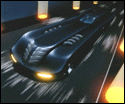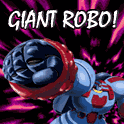- McSpanky
- Jan 16, 2005
-
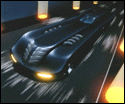




|
Problem description: Over the past few days I've had a sharp drop in program stability, with things from Chrome tabs to videogames to antivirus programs seizing up with errors and crashing seemingly at random. The Windows error messages are generally unhelpful but the games at least seem to point to some registry errors or missing/corrupt dll files, maybe? Perhaps ironically the only thing not exhibiting any symptoms of instability is Windows, which seems to be working perfectly well.
Attempted fixes: Chkdsk, defrag, updated every driver I could think of, verified game files through Steam, thought about replacing some dlls manually but decided to get some imput here first. Ran HijackThis, log attached.
Recent changes: Computer was offline for two weeks on vacation, updated everything as soon as I came back a week ago. Plugged in Xbox 360 controller at same time.
--
Operating system: Windows 7 64-bit, SP1
System specs: Intel Core i3-4170 @ 3.7 Ghz, 2x4 GB RAM, ASRock H97M-ITX/ac motherboard, MSI GeForce GTX 970 graphics, EVGA 220-GS-0550-V1 550W PSU, Samsung 850 EVO 250GB SSD, Western Digital 10EZEX 750GB hard drive
Location: The glorious American state of Ohio
I have Googled and read the FAQ: Yes
--
hijackthis posted:Logfile of Trend Micro HijackThis v2.0.5
Scan saved at 12:47:21 PM, on 3/21/2016
Platform: Windows 7 SP1 (WinNT 6.00.3505)
MSIE: Internet Explorer v11.0 (11.00.9600.18057)
FIREFOX: 42.0 (x86 en-US)
Boot mode: Normal
Running processes:
C:\Program Files (x86)\NVIDIA Corporation\Update Core\NvBackend.exe
C:\Program Files (x86)\Malwarebytes Anti-Malware\mbam.exe
C:\Program Files (x86)\Steam\Steam.exe
C:\Program Files (x86)\Stickies\stickies.exe
C:\Program Files (x86)\Intel\Intel(R) USB 3.0 eXtensible Host Controller Driver\Application\iusb3mon.exe
C:\Program Files (x86)\Common Files\Java\Java Update\jusched.exe
C:\Program Files (x86)\Steam\bin\steamwebhelper.exe
C:\Program Files (x86)\Google\Chrome\Application\chrome.exe
C:\Program Files (x86)\Google\Chrome\Application\chrome.exe
C:\Program Files (x86)\Google\Chrome\Application\chrome.exe
C:\Program Files (x86)\Google\Chrome\Application\chrome.exe
C:\Program Files (x86)\Google\Chrome\Application\chrome.exe
C:\Program Files (x86)\Google\Chrome\Application\chrome.exe
C:\Program Files (x86)\Google\Chrome\Application\chrome.exe
C:\Program Files (x86)\Google\Chrome\Application\chrome.exe
C:\Program Files (x86)\Google\Chrome\Application\chrome.exe
C:\Program Files (x86)\Google\Chrome\Application\chrome.exe
C:\Program Files (x86)\Google\Chrome\Application\chrome.exe
C:\Program Files (x86)\Google\Chrome\Application\chrome.exe
C:\Program Files (x86)\Google\Chrome\Application\chrome.exe
C:\Program Files (x86)\Google\Chrome\Application\chrome.exe
C:\Program Files (x86)\Google\Chrome\Application\chrome.exe
C:\Program Files (x86)\Google\Chrome\Application\chrome.exe
C:\Program Files (x86)\Google\Chrome\Application\chrome.exe
C:\Program Files (x86)\Google\Chrome\Application\chrome.exe
C:\Program Files (x86)\Google\Chrome\Application\chrome.exe
C:\Program Files (x86)\Google\Chrome\Application\chrome.exe
C:\Program Files (x86)\Google\Chrome\Application\chrome.exe
C:\Program Files (x86)\Google\Chrome\Application\chrome.exe
C:\Program Files (x86)\Google\Chrome\Application\chrome.exe
C:\Program Files (x86)\Google\Chrome\Application\chrome.exe
C:\Program Files (x86)\Google\Chrome\Application\chrome.exe
C:\Program Files (x86)\Google\Chrome\Application\chrome.exe
C:\Program Files (x86)\Google\Chrome\Application\chrome.exe
C:\Users\Spanky\Desktop\HijackThis.exe
R1 - HKCU\Software\Microsoft\Internet Explorer\Main,Search Page = http://go.microsoft.com/fwlink/?LinkId=54896
R0 - HKCU\Software\Microsoft\Internet Explorer\Main,Start Page = http://go.microsoft.com/fwlink/?LinkId=69157
R1 - HKLM\Software\Microsoft\Internet Explorer\Main,Default_Page_URL = http://go.microsoft.com/fwlink/p/?LinkId=255141
R1 - HKLM\Software\Microsoft\Internet Explorer\Main,Default_Search_URL = http://go.microsoft.com/fwlink/?LinkId=54896
R1 - HKLM\Software\Microsoft\Internet Explorer\Main,Search Page = http://go.microsoft.com/fwlink/?LinkId=54896
R0 - HKLM\Software\Microsoft\Internet Explorer\Main,Start Page = http://go.microsoft.com/fwlink/p/?LinkId=255141
R0 - HKLM\Software\Microsoft\Internet Explorer\Search,SearchAssistant =
R0 - HKLM\Software\Microsoft\Internet Explorer\Search,CustomizeSearch =
R0 - HKLM\Software\Microsoft\Internet Explorer\Main,Local Page = C:\Windows\SysWOW64\blank.htm
R1 - HKCU\Software\Microsoft\Windows\CurrentVersion\Internet Settings,ProxyOverride = *.local
R0 - HKCU\Software\Microsoft\Internet Explorer\Toolbar,LinksFolderName =
F2 - REG:system.ini: UserInit=userinit.exe,
O2 - BHO: Java(tm) Plug-In SSV Helper - {761497BB-D6F0-462C-B6EB-D4DAF1D92D43} - C:\Program Files (x86)\Java\jre1.8.0_73\bin\ssv.dll
O2 - BHO: Windows Live ID Sign-in Helper - {9030D464-4C02-4ABF-8ECC-5164760863C6} - C:\Program Files (x86)\Common Files\Microsoft Shared\Windows Live\WindowsLiveLogin.dll
O2 - BHO: Logitech SetPoint - {AF949550-9094-4807-95EC-D1C317803333} - C:\Program Files\Logitech\SetPointP\32-bit\SetPointSmooth.dll
O2 - BHO: Java(tm) Plug-In 2 SSV Helper - {DBC80044-A445-435b-BC74-9C25C1C588A9} - C:\Program Files (x86)\Java\jre1.8.0_73\bin\jp2ssv.dll
O4 - HKLM\..\Run: [USB3MON] "C:\Program Files (x86)\Intel\Intel(R) USB 3.0 eXtensible Host Controller Driver\Application\iusb3mon.exe"
O4 - HKLM\..\Run: [SunJavaUpdateSched] "C:\Program Files (x86)\Common Files\Java\Java Update\jusched.exe"
O4 - HKCU\..\Run: [Steam] "C:\Program Files (x86)\Steam\steam.exe" -silent
O4 - HKUS\S-1-5-19\..\Run: [Sidebar] %ProgramFiles%\Windows Sidebar\Sidebar.exe /autoRun (User 'LOCAL SERVICE')
O4 - HKUS\S-1-5-19\..\RunOnce: [mctadmin] C:\Windows\System32\mctadmin.exe (User 'LOCAL SERVICE')
O4 - HKUS\S-1-5-20\..\Run: [Sidebar] %ProgramFiles%\Windows Sidebar\Sidebar.exe /autoRun (User 'NETWORK SERVICE')
O4 - HKUS\S-1-5-20\..\RunOnce: [mctadmin] C:\Windows\System32\mctadmin.exe (User 'NETWORK SERVICE')
O4 - Global Startup: Stickies.lnk = C:\Program Files (x86)\Stickies\stickies.exe
O10 - Unknown file in Winsock LSP: c:\program files (x86)\common files\microsoft shared\windows live\wlidnsp.dll
O10 - Unknown file in Winsock LSP: c:\program files (x86)\common files\microsoft shared\windows live\wlidnsp.dll
O11 - Options group: [ACCELERATED_GRAPHICS] Accelerated graphics
O18 - Protocol: wlpg - {E43EF6CD-A37A-4A9B-9E6F-83F89B8E6324} - C:\Program Files (x86)\Windows Live\Photo Gallery\AlbumDownloadProtocolHandler.dll
O23 - Service: Adobe Acrobat Update Service (AdobeARMservice) - Adobe Systems Incorporated - C:\Program Files (x86)\Common Files\Adobe\ARM\1.0\armsvc.exe
O23 - Service: @%SystemRoot%\system32\Alg.exe,-112 (ALG) - Unknown owner - C:\Windows\System32\alg.exe (file missing)
O23 - Service: Apple Mobile Device Service - Apple Inc. - C:\Program Files\Common Files\Apple\Mobile Device Support\AppleMobileDeviceService.exe
O23 - Service: Bonjour Service - Apple Inc. - C:\Program Files\Bonjour\mDNSResponder.exe
O23 - Service: BlueStacks Android Service (BstHdAndroidSvc) - BlueStack Systems, Inc. - C:\Program Files (x86)\BlueStacks\HD-Service.exe
O23 - Service: BlueStacks Log Rotator Service (BstHdLogRotatorSvc) - BlueStack Systems, Inc. - C:\Program Files (x86)\BlueStacks\HD-LogRotatorService.exe
O23 - Service: BlueStacks Updater Service (BstHdUpdaterSvc) - BlueStack Systems, Inc. - C:\Program Files (x86)\BlueStacks\HD-UpdaterService.exe
O23 - Service: Intel(R) Content Protection HECI Service (cphs) - Intel Corporation - C:\Windows\SysWow64\IntelCpHeciSvc.exe
O23 - Service: @%SystemRoot%\system32\efssvc.dll,-100 (EFS) - Unknown owner - C:\Windows\System32\lsass.exe (file missing)
O23 - Service: @%systemroot%\system32\fxsresm.dll,-118 (Fax) - Unknown owner - C:\Windows\system32\fxssvc.exe (file missing)
O23 - Service: NVIDIA GeForce Experience Service (GfExperienceService) - NVIDIA Corporation - C:\Program Files\NVIDIA Corporation\GeForce Experience Service\GfExperienceService.exe
O23 - Service: Google Update Service (gupdate) (gupdate) - Google Inc. - C:\Program Files (x86)\Google\Update\GoogleUpdate.exe
O23 - Service: Google Update Service (gupdatem) (gupdatem) - Google Inc. - C:\Program Files (x86)\Google\Update\GoogleUpdate.exe
O23 - Service: @%SystemRoot%\system32\ieetwcollectorres.dll,-1000 (IEEtwCollectorService) - Unknown owner - C:\Windows\system32\IEEtwCollector.exe (file missing)
O23 - Service: Intel(R) HD Graphics Control Panel Service (igfxCUIService1.0.0.0) - Unknown owner - C:\Windows\system32\igfxCUIService.exe (file missing)
O23 - Service: iPod Service - Apple Inc. - C:\Program Files\iPod\bin\iPodService.exe
O23 - Service: @keyiso.dll,-100 (KeyIso) - Unknown owner - C:\Windows\system32\lsass.exe (file missing)
O23 - Service: Logitech Bluetooth Service (LBTServ) - Logitech, Inc. - C:\Program Files\Common Files\LogiShrd\Bluetooth\lbtserv.exe
O23 - Service: MBAMScheduler - Malwarebytes - C:\Program Files (x86)\Malwarebytes Anti-Malware\mbamscheduler.exe
O23 - Service: MBAMService - Malwarebytes - C:\Program Files (x86)\Malwarebytes Anti-Malware\mbamservice.exe
O23 - Service: Mozilla Maintenance Service (MozillaMaintenance) - Mozilla Foundation - C:\Program Files (x86)\Mozilla Maintenance Service\maintenanceservice.exe
O23 - Service: @comres.dll,-2797 (MSDTC) - Unknown owner - C:\Windows\System32\msdtc.exe (file missing)
O23 - Service: @%SystemRoot%\System32\netlogon.dll,-102 (Netlogon) - Unknown owner - C:\Windows\system32\lsass.exe (file missing)
O23 - Service: NVIDIA Network Service (NvNetworkService) - NVIDIA Corporation - C:\Program Files (x86)\NVIDIA Corporation\NetService\NvNetworkService.exe
O23 - Service: NVIDIA Streamer Network Service (NvStreamNetworkSvc) - NVIDIA Corporation - C:\Program Files\NVIDIA Corporation\NvStreamSrv\NvStreamNetworkService.exe
O23 - Service: NVIDIA Streamer Service (NvStreamSvc) - NVIDIA Corporation - C:\Program Files\NVIDIA Corporation\NvStreamSrv\NvStreamService.exe
O23 - Service: NVIDIA Display Driver Service (nvsvc) - Unknown owner - C:\Windows\system32\nvvsvc.exe (file missing)
O23 - Service: @%systemroot%\system32\psbase.dll,-300 (ProtectedStorage) - Unknown owner - C:\Windows\system32\lsass.exe (file missing)
O23 - Service: @%systemroot%\system32\Locator.exe,-2 (RpcLocator) - Unknown owner - C:\Windows\system32\locator.exe (file missing)
O23 - Service: Realtek Audio Service (RtkAudioService) - Realtek Semiconductor - C:\Program Files\Realtek\Audio\HDA\RtkAudioService64.exe
O23 - Service: @%SystemRoot%\system32\samsrv.dll,-1 (SamSs) - Unknown owner - C:\Windows\system32\lsass.exe (file missing)
O23 - Service: @%SystemRoot%\system32\snmptrap.exe,-3 (SNMPTRAP) - Unknown owner - C:\Windows\System32\snmptrap.exe (file missing)
O23 - Service: @%systemroot%\system32\spoolsv.exe,-1 (Spooler) - Unknown owner - C:\Windows\System32\spoolsv.exe (file missing)
O23 - Service: @%SystemRoot%\system32\sppsvc.exe,-101 (sppsvc) - Unknown owner - C:\Windows\system32\sppsvc.exe (file missing)
O23 - Service: Steam Client Service - Valve Corporation - C:\Program Files (x86)\Common Files\Steam\SteamService.exe
O23 - Service: @%SystemRoot%\system32\ui0detect.exe,-101 (UI0Detect) - Unknown owner - C:\Windows\system32\UI0Detect.exe (file missing)
O23 - Service: @%SystemRoot%\system32\vaultsvc.dll,-1003 (VaultSvc) - Unknown owner - C:\Windows\system32\lsass.exe (file missing)
O23 - Service: @%SystemRoot%\system32\vds.exe,-100 (vds) - Unknown owner - C:\Windows\System32\vds.exe (file missing)
O23 - Service: @%systemroot%\system32\vssvc.exe,-102 (VSS) - Unknown owner - C:\Windows\system32\vssvc.exe (file missing)
O23 - Service: @%SystemRoot%\system32\Wat\WatUX.exe,-601 (WatAdminSvc) - Unknown owner - C:\Windows\system32\Wat\WatAdminSvc.exe (file missing)
O23 - Service: @%systemroot%\system32\wbengine.exe,-104 (wbengine) - Unknown owner - C:\Windows\system32\wbengine.exe (file missing)
O23 - Service: @%Systemroot%\system32\wbem\wmiapsrv.exe,-110 (wmiApSrv) - Unknown owner - C:\Windows\system32\wbem\WmiApSrv.exe (file missing)
O23 - Service: @%PROGRAMFILES%\Windows Media Player\wmpnetwk.exe,-101 (WMPNetworkSvc) - Unknown owner - C:\Program Files (x86)\Windows Media Player\wmpnetwk.exe (file missing)
--
End of file - 11164 bytes
|
 #
?
Mar 21, 2016 18:31
#
?
Mar 21, 2016 18:31
|
|
- Adbot
-
ADBOT LOVES YOU
|

|
|
#
?
May 3, 2024 06:50
|
|
- Zogo
- Jul 29, 2003
-

|
Run the portable zip edition of CDI to check HD health:
http://crystalmark.info/download/index-e.html
Also, uninstall Java unless you really need it for something.
|
 #
?
Mar 21, 2016 23:16
#
?
Mar 21, 2016 23:16
|
|
- Zogo
- Jul 29, 2003
-

|
Uninstalled java, ran CDI and my drives are good.
Could I be looking at malware here? How would I go about checking?
It's possible. There were a few things in the log that could be illegitimate.
Try a scan with WDO: http://windows.microsoft.com/en-us/windows/what-is-windows-defender-offline
|
 #
?
Mar 23, 2016 05:13
#
?
Mar 23, 2016 05:13
|
|
- Zogo
- Jul 29, 2003
-

|
Use http://www.hwinfo.com/download.php and check CPU temperatures.
If the CPU temperature is okay I'd temporarily disconnect the GPU and use the onboard video and also disconnect the non-OS drive. That would isolate the issue more.
Also, how old is the PSU?
What are the BSODs saying exactly?
|
 #
?
Mar 24, 2016 22:16
#
?
Mar 24, 2016 22:16
|
|
- Taiso
- Feb 20, 2002
-
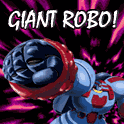
Crush them now!
|
you can get an dump analyzer and go back and see what they were.
Edit: http://www.nirsoft.net/utils/blue_screen_view.html
|
 #
?
Mar 26, 2016 17:12
#
?
Mar 26, 2016 17:12
|
|
- Zogo
- Jul 29, 2003
-

|
Open CMD prompt and try: sfc /scannow
|
 #
?
Mar 26, 2016 22:40
#
?
Mar 26, 2016 22:40
|
|
- Zogo
- Jul 29, 2003
-

|
Make sure you run CMD as administrator when using that command. If you still get that "windows resource protection" message then try doing it in safe mode.
|
 #
?
Mar 28, 2016 21:53
#
?
Mar 28, 2016 21:53
|
|
- Zogo
- Jul 29, 2003
-

|
Did it in safe mode, came back "did not find any integrity violations".
There's a decent chance that the SATA cables or one of the HDs is dying. CDI is good but it's not guaranteed to find HD issues. Based upon those BSODs I'd lean toward an HD issue.
|
 #
?
Mar 29, 2016 21:15
#
?
Mar 29, 2016 21:15
|
|
- Adbot
-
ADBOT LOVES YOU
|

|
|
#
?
May 3, 2024 06:50
|
|
- Zogo
- Jul 29, 2003
-

|
I should be able to make my HDD bootable and run Windows off of it to check system stability vs. the SSD, right? Though I guess replacing the cables would produce the same effect?
You could do that but it'd be simpler just to disconnect the HDD temporarily and boot the OS SSD. Or putting a Linux OS on DVD or USB flash drive and booting from that with no HD. If you booted from a Linux OS with both disks disconnected that would narrow things down somewhat.
Replacing the cables is a separate issue. Logically, it could be an HD issue or a cable issue. Even more unlikely but it could be both HD and cable issue.
|
 #
?
Mar 30, 2016 21:38
#
?
Mar 30, 2016 21:38
|
|