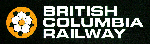|
Problem description: My mac at work has always been a slow buggy piece of crap. I don't know why macs have a reputation of being more reliable or easier to maintain as that certainly hasn't been the case with any of the macs in our office. What has been driving me insane though is general web performance. I can't use google street view, I can go into it but the moment I start to pan or move around it gets slower and slower until the browser has locked up. It does this in chrome and firefox. I also am stuck in the old "satellite" view, can't use the 3d view at all, says my computer doesn't meet the specs. Other computers of the exact same model and OS in the office can use it fine without problems. The computer its self is generally really slow and lovely, programs constantly crash, everything takes forever to start up and loves to randomly hang and chug and get stuck in the "beach ball of death". I don't know much about macs or how to make them not broken. I actually need to use street view a lot for my job so this has become a huge pain in the rear end. Every couple weeks I get so fed up I try to solve it again, but never have any luck. More and more little problems like this keep cropping up. I used to be able to look at the gif thread at work, now my browser locks up. Even web sites that just have a lot of normal pictures will leave my computer hanging for tons of little 1-2 second jumps. Attempted fixes: Googled the poo poo out of my google maps problems, did absolutely every possible fix and work-around listed. Uninstalled and re-installed poo poo a bunch of times, went into double secret locked/hidden folders (apple, why you hiding poo poo???) and changed graphic options and configurations and still no improvement. uBlock has maybe helped web performance a bit but not by much. Recent changes: Street view used to work fine, could never get 3d view, only in the last couple months has street view locked up. No changes made to computer. -- Operating system: OSX 10.8.5 System specs: 2.9 ghz Intel core i5, 8gb 1600 MHz DDR3 Location: Canada I have Googled and read the FAQ: Yes
|
|
|
|

|
| # ? Jun 12, 2024 12:53 |
|
Check HD health using the disk utility.Baronjutter posted:Operating system: OSX 10.8.5 Can you update to 10.11.4 (El Capitan) using the app store? AFAIK it's free to do that now.
|
|
|
|
We've been holding off on the upgrade for some reason. Is it fairly painless, like I just upgrade and all my programs and settings are the same, or will it be like starting a new computer from scratch ?
|
|
|
|
Baronjutter posted:We've been holding off on the upgrade for some reason. Is it fairly painless, like I just upgrade and all my programs and settings are the same, or will it be like starting a new computer from scratch ? In my experience, yes it's a smooth transition, but I'd hesitate to make a blanket statement since I don't know if you're using any special software/programs. It won't be like starting from scratch. Updating is good because the older OSs have known vulnerabilities.
|
|
|
|
Also run Repair Disk Permissions from Disk Utility if you haven't already, and check the Time Machine settings. I've seen a grumpy Time Machine make a Mac act like a virus-laden Windows computer. Aside from checking the disk you probably also want to check the RAM - if there is some faulty memory it could be causing all sorts of issues.
|
|
|
|
Can you make a new user and see if the issue occurs there?
|
|
|
|

|
| # ? Jun 12, 2024 12:53 |
|
So I ran all the things, tonnnns of permissions were hosed up but they were all itunes related (never run on this computer). My user account seems hosed up a bit too because when saving files I'll sometimes I get wierd i/o error and need to restart the program. I'd make a new user but it seems like such a pain to migrate everything over. I'm just not familiar enough with the more technical side of macs. I'm used to just having a c: drive and all my files in folders there, no weirdo users all acting as their own independent file structures on the same computer. Time machine isn't even set up on this computer. Also this entire computer is a cloned disk of a previous computer. I would have rather start from scratch as I ended up having to re-install every program anyways while having no idea how to un-install on a mac. Baronjutter fucked around with this message at 23:11 on Apr 8, 2016 |
|
|