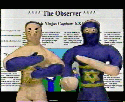|
Problem description: I have a 1 TB WD external HD. It may have got slightly exposed to liquid. I hadn't tried it for a while since the liquid exposure, and now when I try it on any PC, it won't read. When I plug it in, the computer recognizes that a USB device has been plugged in and it shows up as local disk K:. If I click on K, it takes a very long time to try and read, then gives the error "the parameter is not correct." Attempted fixes: I tried Recuva, a HD recovery program. It recovered some 1600 files, most of which are images. But then when I tried to open any of the images after recovery, it said that they were damaged. Operating system: Windows 10 Pro, up to date. I have Googled and read the FAQ: Yes I guess I'm looking for a recommendation on HD recovery software, or if there's another fix I'd love to hear it. There's so much crap or trial software when you google solutions to this, I have no idea if any of it works. I'd even pay if I was guaranteed to get the data back, it's images of my kids birthdays and poo poo.  thanks in advance! thanks in advance!
|
|
|
|

|
| # ? May 4, 2024 16:30 |
|
Try taking the disk out of the enclosure and hooking it directly to your PC motherboard. However, that make and model may not allow for it, and/or be encrypted and locked to the USB case. You didn't give us that info so I can't tell you.
|
|
|
|
Sorry, thought I posted that part. This is the exact model in question. http://www.amazon.com/Elements-Portable-External-Drive-WDBPCK0010BBK-NESN/dp/B0052L77SA
|
|
|
|
coronaball posted:I guess I'm looking for a recommendation on HD recovery software, or if there's another fix I'd love to hear it. There's so much crap or trial software when you google solutions to this, I have no idea if any of it works. I'd even pay if I was guaranteed to get the data back, it's images of my kids birthdays and poo poo. I use Active@ UNDELETE and it works well on some damaged/formatted HDs and will find all kinds of file formats. http://www.active-undelete.com/order.htm With something like this there's never a guarantee to get 100% of the data back perfectly. Depending on what's wrong with the HD it might find everything perfectly or it might find 90% of the files completely or it might find partially damaged files (distorted picture files).
|
|
|
|
coronaball posted:Sorry, thought I posted that part. This is the exact model in question. No point opening the case, then. I think those ones are USB all the way through to the drive, rather than using some sort of internal converter.
|
|
|
|
Zogo posted:I use Active@ UNDELETE and it works well on some damaged/formatted HDs and will find all kinds of file formats. Finally got back around to trying this and it recovered over 700 GB of data perfectly! Thank you so much for the suggestion.
|
|
|
|

|
| # ? May 4, 2024 16:30 |
|
coronaball posted:Finally got back around to trying this and it recovered over 700 GB of data perfectly! Thank you so much for the suggestion.  did you just use the free version or one of the paid ones? did you just use the free version or one of the paid ones?
|
|
|