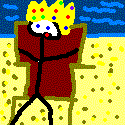|
Problem description: Its a gaming pc i built last October and havent had any problems running stuff like the Witcher 3 or Doom at max settings while watching videos in the second monitor, until about a week ago. Now, it can seemly run hearthstone or chrome just fine for forever, but when trying anything more intensive like W3, Doom, or even Overwatch it'll run about 10 minutes and then just shutdown and reboot. A few times now, after such a reboot, you can hear the fans spin up and then power down again 7 or 8 times like an engine in a junker before it finally boots into Windows. I think its my PSU, but I'd hate to get a new one only to find out its something like my GPU. Attempted fixes: Seems the only agreed test to check if its my PSU is to put in another one and see, but I dont have another one. The faq says not to trust the numbers i guess but speccy and hwmonitor suggest my cpu is around 40C and my GPU is between 60-70C when running Witcher 3 at max settings Recent changes: No -- Operating system: Windows 10 Home 64-bit System specs: Homebuilt system built last October: CPU: Intel Core i7 6700K @ 4.00GHz MB: ASUSTeK COMPUTER INC. Z170-A (LGA1151) Monitors: Acer H233H (1920x1080@60Hz) STD HDMI TV (1360x768@60Hz) GPU: 4095MB NVIDIA GeForce GTX 970 (MSI) Storage: 16 GB ram 1863GB Seagate ST2000DM001-9YN164 (SATA) 232GB Samsung SSD 850 EVO 250GB (SSD) 1863GB Seagate ST2000DM001-1ER164 (SATA) PSU: EVGA 550 G2 Location: USA I have Googled and read the FAQ: Yes
|
|
|
|

|
| # ? May 8, 2024 09:03 |
|
Initial things to check. Make sure you're using the latest motherboard BIOS: http://www.asus.com/us/support/Download/1/50/1/2/WljMlCHYYVrETxeq/30/ Check HD health using the portable zip edition of CDI: http://crystalmark.info/download/index-e.html If the BIOS is updated and the HDs look okay then I'd run memtest overnight sometime: http://www.memtest.org/ If that finds nothing then I'd try temporarily using onboard video and see if the issues continue.
|
|
|
|
Zogo posted:Initial things to check. I successfully updated to the latest bios, but the problem persists. CDI says all my HDs are good Passed memtest My onboard video doesn't seem to be working. Plugging in the cables doesn't seem to do anything and only the nvidia drivers are listed in the device manager. trying to install video drivers from either the Asus or the Intel website just tells me my system doesn't meet the minimum requirements to install the driver when I try to run the setup. that doesn't seem right, but do you think its relevant? maybe its a byproduct of updating the bios?
|
|
|
|
ImPureAwesome posted:My onboard video doesn't seem to be working. Plugging in the cables doesn't seem to do anything and only the nvidia drivers are listed in the device manager. trying to install video drivers from either the Asus or the Intel website just tells me my system doesn't meet the minimum requirements to install the driver when I try to run the setup. that doesn't seem right, but do you think its relevant? maybe its a byproduct of updating the bios? Did you disconnect the GPU first? Drivers and BIOS won't matter. The onboard video should get you to at least POST.
|
|
|
|
Zogo posted:Did you disconnect the GPU first? Okay I removed the gpu entirely and then started the computer. from the fan noise it sounds like failed to boot once, then successfully booted and POSTed on the second attempt and every attempt after
|
|
|
|
Yea, I'd lean towards it being a PSU that's underpowered/failing. I'd try a different GPU or PSU temporarily and see if the issue improves.
|
|
|
|
Zogo posted:Yea, I'd lean towards it being a PSU that's underpowered/failing. I would if I had another PSU to try. Should I try to RMA it? I've never had to go through that process before, it's got a 7-year warranty on it supposedly from the marketing but I don't know how much companies honor those in practice (if its even broken) and it'd suck to be completely without a computer instead of just high end games also, my case has a side panel mounted intake fan that i haven't been using before today. i plugged it in and it seemed like it ran longer before crashing when i tested it again, but that could just be a coincidence. Do you think outside temperature would affect it at all and maybe wait to do anything until after the summer? ImPureAwesome fucked around with this message at 05:57 on Jul 21, 2016 |
|
|
|
ImPureAwesome posted:I would if I had another PSU to try. Should I try to RMA it? I've never had to go through that process before, it's got a 7-year warranty on it supposedly from the marketing but I don't know how much companies honor those in practice (if its even broken) and it'd suck to be completely without a computer instead of just high end games You could try playing your games with onboard video and see if they can go longer without restarting. Another option would be buying a new one and RMAing the old one to use for later. They should send a new one if you RMA it. ImPureAwesome posted:also, my case has a side panel mounted intake fan that i haven't been using before today. i plugged it in and it seemed like it ran longer before crashing when i tested it again, but that could just be a coincidence. Do you think outside temperature would affect it at all and maybe wait to do anything until after the summer? It doesn't sound like an overheating issue based on what you've said. And if it was outside temperatures it would be annoying to have it happen annually like that.
|
|
|
|
Zogo posted:You could try playing your games with onboard video and see if they can go longer without restarting. How does it usually work generally? I assume it's something like: You send it in, they verify it's broken, send you a new one if it is, send you the old one back if it isn't? Do they charge you if it isn't? quote:It doesn't sound like an overheating issue based on what you've said. And if it was outside temperatures it would be annoying to have it happen annually like that. Okay. Just seems weird that with another fan using more power (admittedly a small amount) it seems to be working slightly better rather than slightly worse if it was just a voltage problem
|
|
|
|
ImPureAwesome posted:How does it usually work generally? I assume it's something like: You send it in, they verify it's broken, send you a new one if it is, send you the old one back if it isn't? Do they charge you if it isn't? Each company is a little different but since it's well within the warranty period you shouldn't have issues. You'd have to contact them directly to see their policies. I've never had a PSU or HD break within a warranty so I don't have that experience. I have had motherboards break but I purchased insurance through the store for no hassle returns (let the store deal with the RMA wait). RMAing can be annoying as it can take a long time for something to be shipped back. I don't think you'd be charged anything unless it was outside the warranty.
|
|
|
|
Zogo posted:Each company is a little different but since it's well within the warranty period you shouldn't have issues. You'd have to contact them directly to see their policies. I've never had a PSU or HD break within a warranty so I don't have that experience. I have had motherboards break but I purchased insurance through the store for no hassle returns (let the store deal with the RMA wait). Thanks for your help man btw, it's great to get a second opinion and I appreciate it. Can you think of anything easy to do to test that it's my power supply? I wish there was something more I could do to verify that's the problem
|
|
|
|

|
| # ? May 8, 2024 09:03 |
|
ImPureAwesome posted:Thanks for your help man btw, it's great to get a second opinion and I appreciate it. Can you think of anything easy to do to test that it's my power supply? I wish there was something more I could do to verify that's the problem There is no easy test for an intermittently failing PSU. The only way to be sure is trying another PSU. PSU testers are sold but those are used to quickly test for ones that have completely died or have a few bad wires/connectors. If you use it on yours it will show as working properly. Multimeters can also be used to test individual parts of of a PSU but again everything will most likely look fine as the PSU won't be under load when testing it.
|
|
|