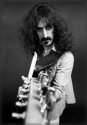|
Problem description: I recently bought a PC, only had macs for years so I might be a little oblivious about some things. I suspected I had a virus or something malicious on the mac as it slowed down one day for no discernible reason. After buying the PC , I transferred some movie , music and picture files to the PC's HDD (OS is on a SSD). The next morning, when I ran an ASUS utility, it now listed the publisher as unknown. I'm fairly sure it previously was listing it as ASUS. My question is, do I need to wipe and reinstall everything or is there a less nuclear option? I did not allow the utility to run. I also noticed that games were running more slowly, but a reboot sorted this. Attempted fixes: I have done a full scan with Windows Defender and attempted to look at previous version of the file, but none exists. Recent changes: Transferred video, audio, picture and documents to the HDD. Upgraded to Anniversary. I am unsure if I ran the utility since then but think I did. -- Operating system: Windows 10.0.14393 Build 14393 System specs:B150I PRO GAMING/WIFI/AURA , Intel i7-6700 3.4ghz, ASUS STRIX-GTX1070-O8G-GAMING GeForce GTX1070 8GB GDDR5, 16gb corsair RAM, 2TB Seagate HDD, 256GB Corsair Force LE SSD. Can provide other details but seems unnecessary. Location: New Zealand I have Googled and read the FAQ: Yes rangi fucked around with this message at 03:36 on Aug 12, 2016 |
|
|
|

|
| # ? May 3, 2024 16:41 |
|
It sounds like Windows stopped recognizing the Asus utility because you installed the Windows Anniversary Update and would need to download a new version of the Asus software from their website for it to work with the new version of Windows. However, unless you have a very good reason for having it installed you should just remove it completely. There's a rather significant performance penalty from having the motherboard manufacturer's software installed because of the low-level monitoring drivers.
|
|
|
|
Thanks for that. I figured out the reason it had been running slowly was another ASUS driver was hogging up to 50% of the CPU. I'll go through the drivers and check what I actually need.
|
|
|