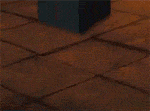|
Problem description: My computer is connected to my TV(Sharp 40" LED) via HDMI from a MSI GTX 970 4GB Twin Frozr V. About every 50 minutes the picture goes blank for a second thencomes back on. This is quite distracting and I would like to fix it. The problem started about a month ago. The problem doesn't happen with the DVR connected to the TV, which mkes me think the TV isn't the problem. Attempted fixes: I tried using a different HDMI cable. I updated the GFX drivers, only installing the graphics and audio drivers. I removed Geforce experience and used DDU driver uninstaller in safe mode to clear and reinstall the driver, just graphics (373.06) and audio (1.3.34.15), from the Geforce website. Recent changes: I installed Geforce Experience at some point to try screen recording, but I'm not sure if the problem started then. Windows updates weekly. -- Operating system: Windows 10 Professional 64-bit System specs: i5-4570S, gigabyte h87n-wifi ver 2 MOBO, 8GB ram, Seasonic Platinum 660 PSU, Samsung EVO 750 128GB and 850 500GB SSD, and a 2TB WD red HDD. My computer was self-built a year before I got the GFX card. The only hardware I updated was the GFX card and PSU around the sametime. Location: Japan I have Googled and read the FAQ: Yes I'm happy to provide an info I missed.
|
|
|
|

|
| # ? May 2, 2024 20:08 |
|
To eliminate it being a hardware issue I'd try putting the DVR onto the HDMI port on the TV used by the GPU. Also, try using another monitor if possible.
|
|
|
|
Ok, that i should have thought of switching inputs. I'll try it and post back with the result.
|
|
|
|
I tried the gpu on the other hdmi ports of the TV and the problem persists. The DVR is fine on all other ports, and broadcast received by the TV show no problem either.
|
|
|
|
You wouldn't happen to have a DP-HDMI cable to try? Or DVI-HDMI, or a DVI cable to plug into a monitor or something? Or even a monitor you could plug your HDMI cable into. It does sound like one of the connectors is bad and if it isn't the TV it might be the HDMI one on the card so if you have a different way to connect it to the TV that might be worth trying.
|
|
|
|
Thanks for the suggestion. A dodgy port sounds likely as the comp has been pushed up against the wall occasionally. I'll get myself an adaptor this weekend and see how it the other ports manage.
|
|
|
|

|
| # ? May 2, 2024 20:08 |
|
Well it seems like the dp-hdmi eliminates the issue, but trips hdcp protection when I try to watch Amazon prime. What a bunch of wank.
|
|
|