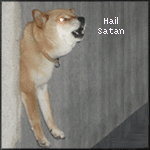|
Problem description: I have recently added some new parts to my PC in the last couple of weeks and I am running into a problem. I upgraded my GPU from a NVIDIA 970 to and NVIDIA 1080, my RAM from 8GB to 16GB, and my processor from an Intel Core i5 4430 to an Intel Core i7 4790. After installing the new parts my PC would not boot. I replaced my new parts with my old parts in different combinations until I found out that my PC would only boot with my old i5 in it. I assumed the CPU was dead so I got a replacement from Newegg. I got the replacement in yesterday and installed it. The PC still would not boot. Attempted fixes: To be honest I am not a PC savvy guy. I don't even know where to start. I rechecked PCpartpicker to see if the CPU was compatible with my motherboard and it seems fine to me. Recent changes: I have changed my boot drive from a SATA drive to an SSD. Also the GPU and RAM replacement as mentioned before. -- Operating system: Windows 10 Home 64-bit System specs: Intel Core -5 4430 16GB RAM (DDR3) NVIDIA GeForce GTX 1080 (Gigabyte) ASUS z87-C 1150 250GB Samsung SSD 300GB Western Digital SATA Drive x2 550 Watt Power Supply Location: USA I have Googled and read the FAQ: Yes
|
|
|
|

|
| # ? May 5, 2024 20:26 |
|
What BIOS is your motherboard running? A quick search shows that the i7 needs a newer BIOS version than the i5 you are replacing. http://www.cpu-upgrade.com/mb-ASUS/Z87-C.html
|
|
|
|
Looks like it's running version 1007. Looks like I need to update the BIOS. I heard that this is potentially dangerous? Is there anything I need to know before I try doing this? Thanks for the help so far.
|
|
|
|
It can be dangerous, but is also a pretty common procedure. Make sure your power is stable (shutting the machine off in the middle of the update would certainly be a bad thing), but if the machine is running Windows stable with the old processor then you should be able to download the installer file from ASUS that will pretty much do it for you. A glance at their download site shows the latest BIOS with updater for Windows 10 x64 is a ZIP file - download it, unpack the files from the archive, and it should have what you need in there.
|
|
|
|
ASUS often includes the BIOS update program in the BIOS menus, which I think is generally safer than trying any Windows-based update utilities. So, basically unpack the update package to an USB stick, then reboot and enter your BIOS/UEFI settings (for Asus, generally "spam F2 or DEL when Asus logo comes up on screen"). Then find the BIOS update utility in the menus: it should be pretty simple. Choose the BIOS update file (for modern UEFI-based Asus, usually with the suffix .CAP). Then the update utility will usually display the version of the new BIOS available in the update file and ask one final confirmation. The update won't usually take too long: a few minutes at most. Don't power off or reboot the system until the update utility is finished: it may automatically reboot at the end, or just prompt you to power off and reboot.
|
|
|
|
I updated my BIOS to version 2103 (the newest one, I assume) and tried to install the i7 again and it won't boot. The website that CaptainSarcastic posted said that I needed BIOS version 2003. Do I need to download that specific version for it to work? If not, do you guys have any other ideas? EDIT: Looking again at the file I downloaded from the ASUS support site I see the BAT file that I clicked on in my BIOS screen on startup and a file for Updating to the 4th Gen Intel Core Processors. I tried using this updater and it said I needed the Intel Management Engine Interface driver before I could use the tool. I downloaded this driver and it still won't let me use the Updater. The button to proceed is greyed out. Did I mess something up by updating the BIOS itself before using the Updater? 40-Degree Day fucked around with this message at 21:43 on Dec 19, 2016 |
|
|
|

|
| # ? May 5, 2024 20:26 |
|
I got my computer to boot with the new processor. Rolled back my BIOS version from 2103 to 2003. The installer from the 2103 version wouldn't work but the one from the 2003 BIOS version would. I'm really glad I don't have a 350 dollar paperweight. Thanks for the help and input guys!
|
|
|