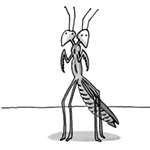|
|
I'll fill some requests! Here's a "lovely car photoshop" I did on request for a co-worker.  And here's my recent BYOB work  
|
|
|
|

|
| # ¿ May 2, 2024 05:56 |
|
|
Ride The Gravitron posted:Happy and alive baby elephant having adventures in space please!  edit: breaking tables!! They Might Be fucked around with this message at 19:29 on Jan 16, 2017
|
|
|
|
|
Manifisto posted:at one point people were discussing photoshop/gimp techniques, and someone said they didn't get layer masks, and I started putting together a description and a little animation illustrating the concept 100% this. At all times possible you should be only editing pointers to images (smart objects, layer masks) to make non destructive edits and to save yourself work when re-using project files.
|
|
|
|
|
HaveARottenDay posted:Is that car passing on into the afterlife? either that or its passing the blood-brain barrier.
|
|
|
|
|
vanisher posted:I'd be willing to do a little how-to on stuff in GIMP Vanisher / anyone: Do you know a way to merge two animated gifs without doing it on a frame by frame basis? for example: I wanted to use his animated avatar on the vanisher viking funeral gif but I couldn't figure out a way without moving over 30 frames of the donor animation into 30 different layers in the receiving animation. Any shortcuts?
|
|
|
|
|
alnilam posted:I'd like to know this too! Heck i can't even figure out how to put a transparent gif on top of a new background, without making a copy of the bg for each frame To do this in photoshop you select all the frames of your animation (click on frame 1, shift click on the final frame) and then click the eyeball next to your background layer. This will edit the visibility of the layer for all selected frames. edit: Just had a flash of inspiration and sorta figured it out. 1) Load donor gif in photoshop. File>export as a .mp4 2) Load receiving gif in photoshop. File>export as a .mp4 3) Both video layers can be moved around / edited in the animation timeline 4) Save for web (ctrl+alt+shift+s) 
They Might Be fucked around with this message at 20:03 on Jan 16, 2017
|
|
|
|
|
vanisher posted:For my animations I will typically have a couple base images I will manipulate in frames, then i'll "make new layer from visible" after moving things around to create the animated GIF with stationary images. Holy cow, that's so much work! Does GIMP not have a tween button for animation frames?
|
|
|
|
|
 Thank you byob for being such a fun place to practice new skills!
|
|
|
|

|
| # ¿ May 2, 2024 05:56 |
|
|
Picked up a cheap tablet to help out with graphic design stuff for the store/website, and I wanted to test it out on masking / compositing something furry and I figured I'd also doodle some awesome stuff on it while I was at it. I was about to spend about $70 on a decent Chinese tablet, but was able to score a basically deadstock 6x8 intous 2 that was $400+ 10 years ago for $90 in the amazon used section. They Might Be fucked around with this message at 03:27 on Feb 11, 2017
|
|
|