|
Problem description: Daily basis whereby my internet connection drops, has been happening for two years, ever since I upgraded to Windows 10. Some days are worse than others, ranging from just one or two drops a day to five or more drops per day. Problem seems to have a mind of it's own, and can resolve itself within minutes, or hours. Restarting my PC / Router doesn't fix the issues sometimes, though lately I've been having luck resetting my ethernet adapter, but this isn't always a guaranteed fix. I'll be forced to wait impatiently whilst regularly trying to access the internet to see when it's resolved. Very frustrating, especially if I'm playing games with friends and they're relying on me as a teammate. Attempted fixes: I scoured my PC trying to see if I'd goofed up with any proxy settings, but as far as I can tell, I haven't. Keep in mind this isn't an ISP issue. I have moved 3 times in the past two years, and been with two separate ISPs. The one thing I am 100% certain on is the fact it isn't an ISP related issue, it's something to do with Windows 10. Whenever I (rarely) visit family and take my PC with me, I suffer the same issues with their ISP. I've Googled nonstop, especially when the issue first started, but nothing seems to work. I think I finally just succumbed to the fact I'll forever have this issue. Please save me. Recent changes: This issue started appearing as soon as I upgraded from Windows Vista (I believe?) to Windows 10. The very first day of upgrading, I had this issue. Ever since then, it has happened on a daily basis and I don't know why it took me two years to finally cave in and ask for help. -- Operating system: Windows 10 Pro 64-bit System specs: Corsair PSU supply (can't remember how many watts it provides), GTX 970, Intel i5-4670k 3.4GHz, 8GB Corsair RAM, Z97 Pro Motherboard Location: United Kingdom I have Googled and read the FAQ: Yes 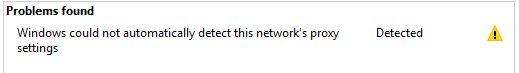
|
|
|
|

|
| # ? Apr 26, 2024 07:03 |
|
I'd try updating the drivers for your ethernet adapter. You've got a couple options; I'd see what Windows grabs first: 1. Open Device Manager (Windows Key, then type in "devmgmt.msc" and select it from the list. 2. Expand "Network Adapters" 3. Right-click on the ASUS Network Adapter (name may vary) and select "Update Driver" 4.a. If you haven't, try updating automatically. 4.b. If the automatic selection doesn't work, repeat back to this step and select "Browse my computer" and then "Let me pick from a list" 5. Select one from the list and try it. If that doesn't work, try another. If none of them resolve the issue you could try manually installing the drivers from ASUS website: Support Page - Driver for Win10 64 My main reason for suggesting this is a similar issue I had with network drivers for a laptop from a couple years back. It would only work wirelessly on 2014 drivers; the newer 2015 drivers failed to work for some reason on Windows 10 64 bit.
|
|
|
|
4a - Told me I was up to date already 4b - I didn't understand what you meant by choosing from a list. I don't have any driver files downloaded, so I didn't know where to point it I've downloaded the Mobo ASUS support file for LAN, hoping that resolves the issue (thank you as well for linking that along with the support page). I guess all I can do now is wait and see if I get this issue again. Thanks a lot Mo_Steel for taking the time to write all that up, as well as going out of your way to hunt the links down for me. Much appreciated, I really hope this works.
|
|
|
|
Loopoo posted:4a - Told me I was up to date already Hopefully the driver from ASUS resolves the issue; the original driver for the network adapter may not have been compatible with Windows 10. If not, this is what I meant by step 4b: when you get to the option to either Automatically Update or Browse Manually for the driver, select Browse Manually. You'll get a screen like the one below:  Ignore the top browsing section and select the option below it to pick from a list. You'll get a screen like the one below:  Your list will vary based on what drivers you have already available on your computer; as you can see from mine I have two options available, but you could have more or fewer options. From here you can click on one driver from the list and then click "Next" to install that driver for that device.
|
|
|
|
I downloaded the ASUS Lan driver, and it let me mess with a bunch of LAN settings, most of which I had no idea what they did so I left it well enough alone. Upon clicking "Update Driver", it installed it to a version that was out in April of 2016, whereas the ASUS driver was 2015, so I'm hoping I should be good and the issue I was having was due to using a 2015 driver. So far, so good, but I'll not know for sure until a solid few days pass without a hitch. Thanks a bunch man, I think we may have sorted it, fingers crossed. Edit: Picking from a list of drivers, it just shows the same two drivers as far as I can tell, 1218-V, so I'll not bother with that.
|
|
|







