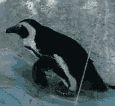|
Problem description: My computer suddenly stopped receiving sound from my microphone. The microphone is not muted and all the levels are turned up to full, but the computer is just simply not hearing anything from the mic. Now here's where it gets weird. If I go into the microphone settings and select "Listen to this device" the computer will hear it. As soon as I uncheck that the computer loses it. The computer sees and correctly identifies the mic, it just can't hear it. Attempted fixes: Bought a different microphone. Cheapo Logitech Microphone -> Samson Meteor. Checked all sound settings and levels. Closed all other applications. Tried different USB ports. Reinstalled drivers. Restarted. Recent changes: Windows updated and I ran a full Malware/Virus scan. -- Operating system: Windows 10 Home System specs: Motherboard: Asus H97-Plus CPU: Intel i5 4690 RAM: 16GB of DDR3 RAM Microphone: Old New Location: USA I have Googled and read the FAQ: Yes Travic fucked around with this message at 22:29 on May 24, 2018 |
|
|
|

|
| # ? May 6, 2024 06:44 |
|
nvm solved it. For anyone looking the latest update was some kind of Creator's update which disabled my microphone in privacy settings of all the loving places.
|
|
|