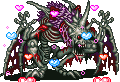|
Problem description: When I try to change display scaling on one of my displays by running xrandr --output <display> --set "scaling mode" Full aspect" the change reportedly takes effect, but nothing actually happens and lowering the resolution still leaves the display in the default no scaling mode. I know that the change has indeed taken effect by running xrandr --verbose | grep -i scaling Scaling works perfectly on my second display which makes it all the more confounding. Attempted fixes: Primarily experimenting with the config, disabling the second monitor, implementing the change and then restarting X, and experimenting with different kernel versions. I'd try messing with Mesa, but that's handled by the package manager and I have no idea what I'm doing. Recent changes: It was working and then one day it stopped. The last it worked was when I was running Mint 18.1, after it broke I tried updating to 18.3 with no change. -- Operating system: Mint 18.3 System specs: AMD RX 580 connected to a BENQ XL2420Z
|
|
|
|

|
| # ? May 3, 2024 07:20 |