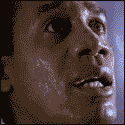|
Ok this is my network: SB6141 Modem Netgear WNDR3700v4 router Desktop A runnging Windows 10 Connected to router via ethernet Laptop A runnging Windows 10 ordinarily connected via wi-fi but currently connected via ethernet Desktop B runnging Windows 10 connected to an ethernet switch which is then connected to the router various phones and tablets connected to wi-fi I have Spectrum as my ISP and my internet is typically 100-110mbps per measurements on speedof.me Since yesterday morning I'm only getting ~16mbps on Desktop A and Laptop A (both wired and wireless). However Desktop B is still getting over 100mbps and the phones and tablets (via wi-fi of course) are getting over 80 Connecting Desktop A directly to the modem still gets 16mbps. Switching router ports and cables changes nothing. I ran a system restore to points about a week ago on both computers last night and that solved the problem, I was getting like 120mbps on the desktop. However on both computers after a shrot amount of time it was back to 16. I thought maybe it was a windows update. So I restored the laptop again, ran all the windows updates, rebooted and it was at 100 again. But within like an hour it was back to 16. I was advised to run iperf and do a speed check between Desktop A and Laptop B over the wired network and that was at over 900mbps. I think I can safely rule out the modem, router, cables and ports and am convinced its something in Windows. I've tried about a million different things in the network adapter settings and in the registry and in command prompt but I'm kind of out of ideas. Both Desktop A and Desktop B are running ESET Internet Security but disabling that does nothing. I do have NordVPN but thats been disabled this whole process (connecting with it changes nothing) Things I've tried include (I'm sure I'm forgetting some): changing the QoS Packet Scheduler setting disabling autotuning uninstalling NIC and using brand new drivers from manufactuer. (FWIW the desktop is Intel NIC, the laptop is Qualcomm NIC and Wifi) specifying DNS (google and cloudfare) *edit* both Desktop A and Desktop B are on Windows 10 1803 not 1809 Basticle fucked around with this message at 17:49 on Nov 27, 2018 |
|
|
|

|
| # ? May 5, 2024 09:20 |
|
Finally figured it out, Uninstall ESET it works fine, reinstall its back to 16mbps wtf even weirder: speedtest.net is saying i have 100mbps while speedofme still showing 16 (this is with it installed) *edit* uninstalling ESET did not solve the issue on the desktop Basticle fucked around with this message at 21:15 on Nov 27, 2018 |
|
|
|
I'd run these three programs on the desktop A and see if it finds any malware: https://www.bleepingcomputer.com/download/tdsskiller/ https://www.bleepingcomputer.com/download/adwcleaner/ https://www.bleepingcomputer.com/download/junkware-removal-tool/
|
|
|