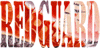|
I've just had an SD card die on me, and while I know I have backups of some of the photos on there, I'm unsure about what I hadn't gotten around to backing up on that card lately. The card doesn't show up as a device when plugged into any machine, it's essentially undetected, and my camera just returns an "SD card error" when I attempt to load that card there. Some googling mainly turns up links to recovery software which has clearly google-bombed it's way to the top with "helpful" blog posts. I can't tell if they're just trying to trick me into downloading a virus, or if under-handed google methods is just how things get found at all these days. Anyone try one? What can be recommended? edit: *recoverY software, god dammit why do I only notice typos after the submit?
|
|
|
|

|
| # ? May 5, 2024 14:42 |
|
I just mentioned this in a different thread, but PhotoRec works really well at recovering specific file types on storage that you cannot normally access due to filesystem corruption. It works well with SD cards that have gone bad as well, assuming the raw data on the card is still accessible. The interface is pretty basic and not point and click, but it's free software that's effective at its job. https://www.cgsecurity.org/wiki/PhotoRec_Step_By_Step
|
|
|
|
Thanks for the reply, I was finally able to attempt to use the software today, but it's not detecting the card unfortunately. My OS is able to detect that a USB Mass Storage Device is plugged in, but that's just how the card reader displays, even with no actual SD card plugged into it. With the SD card, nothing else is detected in Disk Management. I'm currently using a USB card reader for the SD card, it's the only method available to me. Any other ideas for how to get something to detect this?
|
|
|