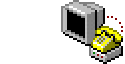|
Problem description: So, I've had a pretty good ASUS USB adapter for my internet, but recently got myself a TP Link Archer T6e 802.11ac PCIe card to free up a USB hole on my computer. My USB adapter catches a good signal and full speed on my 5ghz network, achieving expected speeds for my 100mb down connection. However, my recently installed PCIe adapter struggles to achieve 1-2mbps and/or frequently drops the connection, it achieves expected speeds and a stable connection on the 2.4ghz con. My computer is physically adjacent to the router, so minimal interference. Attempted fixes: I have physically uninstalled and reinstalled the device, messed around with the antennae, uninstalled and re-installed the drivers and switched the Windows 10 firewall on/off. I understand there might be settings I can mess around with on my router, but have found little advice as to what that might be Recent changes: No recent changes. -- Operating system: Win10 System specs: Ryzen 5 2600 sitting on a gigabyte B450 Auros Elite Motherboard, 8gig of DDR4 Ram and a GTX 1060, a decent (silver level?) 550w PSU Location: Southern Ontario, Canada I have Googled and read the FAQ: I have googled, but am stumped, I read the FAQ. Thank you ever so much in advance!
|
|
|
|

|
| # ? May 13, 2024 23:21 |
|
Lots of PCI-E slots have pretty severe electrical interference issues, especially 1x slots, try changing slots if you can, alternatively just buy a usb pci-e card for very cheap and keep using your old adapter.
Necrofiliate fucked around with this message at 03:58 on Oct 18, 2019 |
|
|