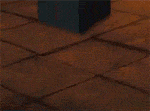|
Problem description: Having trouble using the troubleshooter for reactivating windows 10 after a hardware change. Specifically I think I put the wrong password in but can't find a way to retype it, as seen in this screenshot:  Attempted fixes: Went on Microsoft.com, Google.com, will restart after posting. edit: restarting did nothing (expected) Recent changes: Bought a new CPU, mobo and ram. Bought a new graphics card 18 months ago or so. -- Operating system: Win10 Home System specs: Tell me if this is really necessary. Location: USA I have Googled and read the FAQ: Yes Fayez Butts fucked around with this message at 19:33 on Nov 21, 2019 |
|
|
|

|
| # ? May 4, 2024 06:59 |
|
Open up the command prompt as admin (search for cmd in the start menu, right click, run as administrator) and type in slmgr -ato and it should try to reactivate.
|
|
|
|
Man with Hat posted:Open up the command prompt as admin (search for cmd in the start menu, right click, run as administrator) and type in slmgr -ato and it should try to reactivate. 
|
|
|
|
Stupid questions, but: 1. Did you activate your key previously with with your Microsoft Account? 2. If Yes, are you currently logged in with the same Microsoft Account when you tried to re-activate it? (and is this the "wrong password" issue you mentioned?) Windows 10 product keys are embedded into the mobo these days, so when you change that out you are effectively throwing out your product key also, unless you have it linked and activate with a Microsoft Account which is the only way the new hardware will know you have a valid product key. That being said, if this is an OEM machine it should have another Win10 key embedded with the replacement mobo (ie; a Dell/HP mobo), however if this is a 'custom' mobo (Asus, Gigabyte, MSI...etc) it will not have a key embedded and as such you will have to either login with a Microsoft Account with a valid key to reactivate or simply punch in your previous key all over again and re-reactivate (maybe even use their phone system to authorize a reinstall off the key) because your new mobo doesn't remember what your old key is/was. The fact you stated you replaced the mobo is the obvious issue why it can't reactivate, it doesn't have a valid product key stored in it's BIOS. You can check the key with this in an elevated command prompt: wmic path softwarelicensingservice get OA3xOriginalProductKey ALSO - Make 100% sure that you installed the correct version of Windows for your key... For example a product key for Win10 Pro won't work to activate Win10 Home and vise-versa. Usually however the activator will tell you if this is the case when it fails... More info on hardware change re-activation: https://support.microsoft.com/en-us/help/20530/windows-10-reactivating-after-hardware-change
|
|
|
|
Slayerjerman posted:Stupid questions, but: 1. Yes. And my Microsoft email address shows up under my username and all that. 2. I tried to login with my account password that I use to login online, not the password for the computer. It clearly didn't work but I don't see any option to re-login. Unfortunately this is a homebuilt computer and an upgrade from Windows 8. That command prompt thing doesn't work anymore but I used another method to get the key, so it should be correct.
|
|
|
|

|
| # ? May 4, 2024 06:59 |
|
I was in the same situation, I had used a key of Win7 Pro I bought back in 2012 to upgrade to Win10 Pro. I too did a hardware upgrades a few times, but I never ever EVER use a MS account, I always create a local-only (aka offline account) on the machine then tell the installer "i dont have a product key" with the internet disconnected so it lets me make a local account... Once it's finished installing, I then just go to activate and manually punch in my old Win7 key and activate. Naturally since i've used this key a few times in the past, it asks me to contact MS to re-authorize the key for more installations, so I just call the displayed number and go through the automated phone system to punch in the key and get a activation code back and punch that into the activator as usual... works every time. Im thinking in your case, you may just need to forego the MS account nonsense (sign out of it) and punch in the key directly to see if it will activate or go through the phone system to re-authorize more installs for the key. Chances are it's throwing an error likely because you've used your "3 install" limit. Otherwise I'd try going through a fresh install with an offline account as mentioned above.
|
|
|