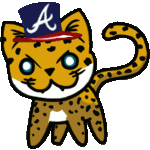|
So I just got a brand new laptop, an MSI GS75 Stealth, and I'm trying to transfer as close to 100% of the data from my old laptop, an MSI GT75VR Titan, as I possibly can. I thought I already knew how to do this: I created a complete clone of the drive onto an external drive with EaseUS ToDo Backup, and then tried to boot to the external drive on the new laptop and clone to its hard drive, but Windows errored when trying to boot. Is the external hard drive faulty? Is there a more elegant way to do what I'm attempting/better software? I'd like to transfer more than a typical backup would, including things like caches, HTML history and conversation history I've had on my browser, and I'm not sure the best way to go about that.
|
|
|
|

|
| # ? May 6, 2024 16:09 |
|
you probably shouldn't do this because you are going to lose performance but if you keep restarting or do a Windows repair from a boot drive eventually that clone image will probably boot there are plenty of Windows profile moving tools like that exist out there but none of them are going to be as granular as you ask
|
|
|